I just bought VDJ Home Pro. Im running it on a Macbook Pro with Mnt Lion
I planned to use Mix Lab 3.1 - specifically the EQ crossfaders.
When I download and place the skin in my plugins folder the skin does not show up. Other skins do.
I downloaded the newer version but dont like the missing labels.
So 2 questions.
Is there a way to get Mix Lab 3.1 to work with VDJ 7.4?
Is there a skin that will work with 7.4 on a Mac?
I'm not looking for a flashy skin. The more like the orignal the better.
Thanks
Alan
I planned to use Mix Lab 3.1 - specifically the EQ crossfaders.
When I download and place the skin in my plugins folder the skin does not show up. Other skins do.
I downloaded the newer version but dont like the missing labels.
So 2 questions.
Is there a way to get Mix Lab 3.1 to work with VDJ 7.4?
Is there a skin that will work with 7.4 on a Mac?
I'm not looking for a flashy skin. The more like the orignal the better.
Thanks
Alan
Mensajes Sat 25 May 13 @ 7:23 pm
Every single skin you may find in our Skin Download Pages, should work fine with the latest version 7.4. All skins can run on Windows or Mac side as well.
Please see ... http://www.virtualdj.com/wiki/Mac%20Install%20Skin.html
Please see ... http://www.virtualdj.com/wiki/Mac%20Install%20Skin.html
Mensajes Sat 25 May 13 @ 7:33 pm
Thanks DJDAD.... I followed these exactly. Some of the skins work fine. I noticed that some of the skins have 3 download icons. Windows, Mac and source files. Its seems like any skin that only has win/mac doesn't work, but if it has all 3, the source files version does.
Mixlab 4 beta works.... 3.1 does not. See my screen shots attached. Notice there are more files in finder than skins in VDJ. Specifically Mix Lab 3.1 is missing.
I also noticed the 2 with names starting with "Install" are not working.
Any ideas on how to fix it?
or
Any chance you could make one for me? Id love to have the default skin but with a 3band crossfade EQ.
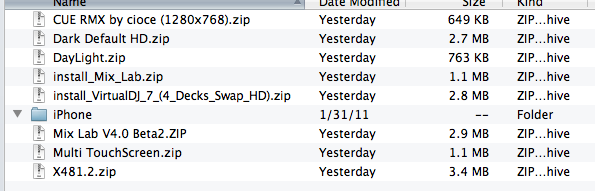
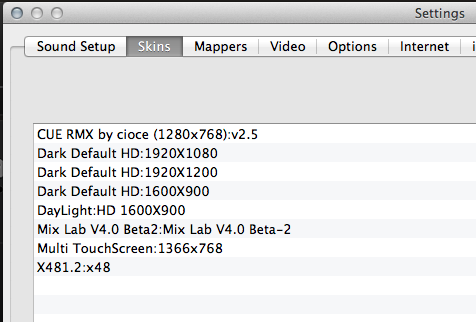
Mixlab 4 beta works.... 3.1 does not. See my screen shots attached. Notice there are more files in finder than skins in VDJ. Specifically Mix Lab 3.1 is missing.
I also noticed the 2 with names starting with "Install" are not working.
Any ideas on how to fix it?
or
Any chance you could make one for me? Id love to have the default skin but with a 3band crossfade EQ.
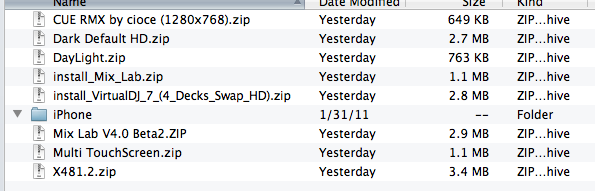
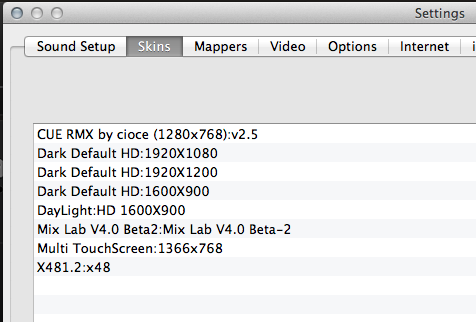
Mensajes Sun 26 May 13 @ 6:03 am
The Windows icon will automatically install the skin file to the default VirtualDJ Skin folder.
The Mac version however may have different default folder. Please look here http://www.virtualdj.com/wiki/Mac%20Install%20Skin.html and manually paste the zip files to the appropriate position/path depending on the version of your VirtualDJ
Also sometimes, even if you use the latest version 7.4, the default VirtualDJ folder could still be the Documents Folder instead of the Library (due to a non-deleted old plist file), so you will have to see which one of the 2 folders is the one your VirtualDj reads.
The Mac version however may have different default folder. Please look here http://www.virtualdj.com/wiki/Mac%20Install%20Skin.html and manually paste the zip files to the appropriate position/path depending on the version of your VirtualDJ
Also sometimes, even if you use the latest version 7.4, the default VirtualDJ folder could still be the Documents Folder instead of the Library (due to a non-deleted old plist file), so you will have to see which one of the 2 folders is the one your VirtualDj reads.
Mensajes Sun 26 May 13 @ 9:41 am
Thanks for the reply.
Take a close look at the screenshots. The top screenshot is of my skins folder (.../library/virtualdj/skins). The mix lab 3.1 zip file is in the folder. The second screenshot is my skins page in VDJ config. Notice two of the skins are in the folder but not in vdj. Specifically the mix lab 3.1 is not there.
My Documents folder does not have any vdj folders at all...
I tested quite a few skins. When the download page had all the icons.... the 'source' download works.
Take a close look at the screenshots. The top screenshot is of my skins folder (.../library/virtualdj/skins). The mix lab 3.1 zip file is in the folder. The second screenshot is my skins page in VDJ config. Notice two of the skins are in the folder but not in vdj. Specifically the mix lab 3.1 is not there.
My Documents folder does not have any vdj folders at all...
I tested quite a few skins. When the download page had all the icons.... the 'source' download works.
Mensajes Sun 26 May 13 @ 9:47 am
Do you have access in this folder .. YourUsername\Library\VirtualDJ\Skins ?
Can you see if the software loads the skins from that folder or this one ..Yourusername\Documents\VirtualDJ\Skins ?
If you cant see the 1st one see here how to reveal it .. http://www.virtualdj.com/wiki/MAC.%20Reveal%20hidden%20Library%20folder.html
Example if VirtualDJ reads the Library folder and the Mixlab zip file is in the Documents folder, it will not read it. So you will need to manually copy the zip file to the Library folder.
PS, If you are looking skins with EQ-crossfaders, here is a couple more. http://www.virtualdj.com/addons/skins.html?category=all&order=default&resolution=all&search=rusty
Can you see if the software loads the skins from that folder or this one ..Yourusername\Documents\VirtualDJ\Skins ?
If you cant see the 1st one see here how to reveal it .. http://www.virtualdj.com/wiki/MAC.%20Reveal%20hidden%20Library%20folder.html
Example if VirtualDJ reads the Library folder and the Mixlab zip file is in the Documents folder, it will not read it. So you will need to manually copy the zip file to the Library folder.
PS, If you are looking skins with EQ-crossfaders, here is a couple more. http://www.virtualdj.com/addons/skins.html?category=all&order=default&resolution=all&search=rusty
Mensajes Sun 26 May 13 @ 9:51 am
right... the screen shot is of YourUsername\Library\VirtualDJ\Skins
I used alt key and Go menu....
I used alt key and Go menu....
Mensajes Sun 26 May 13 @ 9:53 am
notice the Cue, dayight, dark and x481 skins are present both in the folder and in VDJ
But
mix lab and virtualdj swap are not...
But
mix lab and virtualdj swap are not...
Mensajes Sun 26 May 13 @ 9:54 am
alambert0008 wrote :
notice the Cue, dayight, dark and x481 skins are present both in the folder and in VDJ
But
mix lab and virtualdj swap are not...
But
mix lab and virtualdj swap are not...
The two that are missing were mac icons... the others were source
Mensajes Sun 26 May 13 @ 9:55 am
This is my documents folder


Mensajes Sun 26 May 13 @ 9:56 am
[quote=alambert0008]This is my documents folder

This is my library folder
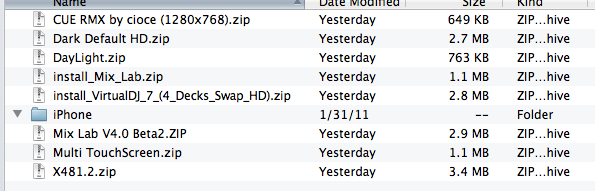

This is my library folder
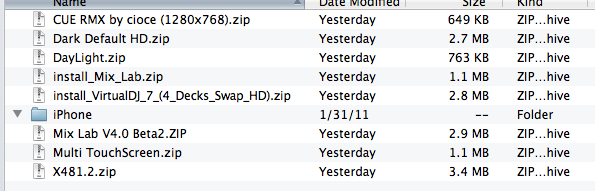
Mensajes Sun 26 May 13 @ 9:57 am
This is my documents folder

This is my library folder
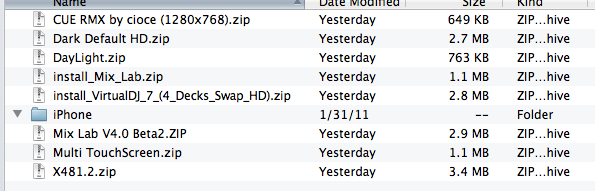 [/quote]
[/quote]

This is my library folder
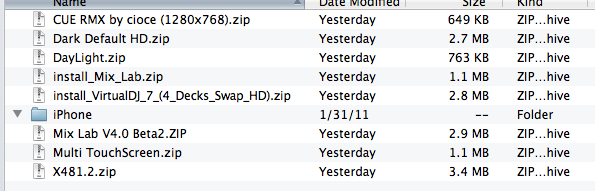 [/quote]
[/quote]Mensajes Sun 26 May 13 @ 9:58 am
Try ..
1. Repair Disc Permissions from Applications-->Utilities-->Disc Utility
2. Re-install the missing skins.
EDIT...
Seems that some skins are in the iPhone Folder..right ? they should be in the Root Skins folder.
Also the skins that offer the skin as a source zip file can be placed directly to the Skins folder. The ones that dont need to be executed, and they will install the skin zip file . Reason saying that, is because i see a file instal_skinfilename there
1. Repair Disc Permissions from Applications-->Utilities-->Disc Utility
2. Re-install the missing skins.
EDIT...
Seems that some skins are in the iPhone Folder..right ? they should be in the Root Skins folder.
Also the skins that offer the skin as a source zip file can be placed directly to the Skins folder. The ones that dont need to be executed, and they will install the skin zip file . Reason saying that, is because i see a file instal_skinfilename there
Mensajes Sun 26 May 13 @ 9:58 am
the repair ran but did not change anything related to vdj ( see log at bottom of this post)
the iphone folder is in skins (library/virturaldj/skins/iphone)
the skins are in library/virturaldj/skins
How do I execute them? when I double click it extracts a .app file.. but still does not work.
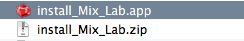
LOG
Repairing permissions for “DPS Mac HD”
Group differs on “Library/Printers”; should be 80; group is 0.
Repaired “Library/Printers”
Group differs on “Library/Printers/Icons”; should be 80; group is 0.
Repaired “Library/Printers/Icons”
Group differs on “Library/Java”; should be 0; group is 80.
Permissions differ on “Library/Java”; should be drwxr-xr-x ; they are drwxrwxr-x .
Repaired “Library/Java”
Group differs on “Library/Preferences/com.apple.alf.plist”; should be 80; group is 0.
Repaired “Library/Preferences/com.apple.alf.plist”
Group differs on “Library/Printers/PPDs”; should be 80; group is 0.
Repaired “Library/Printers/PPDs”
Group differs on “Library/Printers/PPDs/Contents”; should be 80; group is 0.
Repaired “Library/Printers/PPDs/Contents”
Group differs on “Library/Printers/PPDs/Contents/Resources”; should be 80; group is 0.
Repaired “Library/Printers/PPDs/Contents/Resources”
Warning: SUID file “System/Library/CoreServices/RemoteManagement/ARDAgent.app/Contents/MacOS/ARDAgent” has been modified and will not be repaired.
Permissions differ on “System/Library/Frameworks/CoreGraphics.framework/CoreGraphics”; should be lrwxrwxrwx ; they are lrwxr-xr-x .
Repaired “System/Library/Frameworks/CoreGraphics.framework/CoreGraphics”
Permissions differ on “System/Library/Frameworks/CoreGraphics.framework/Resources”; should be lrwxrwxrwx ; they are lrwxr-xr-x .
Repaired “System/Library/Frameworks/CoreGraphics.framework/Resources”
Permissions differ on “System/Library/Frameworks/CoreGraphics.framework/Versions/Current”; should be lrwxrwxrwx ; they are lrwxr-xr-x .
Repaired “System/Library/Frameworks/CoreGraphics.framework/Versions/Current”
Group differs on “private/var/db/GPURestartReporter”; should be 0; group is 80.
Permissions differ on “private/var/db/GPURestartReporter”; should be drwxr-xr-x ; they are drwxrwxr-x .
Repaired “private/var/db/GPURestartReporter”
Permissions repair complete
the iphone folder is in skins (library/virturaldj/skins/iphone)
the skins are in library/virturaldj/skins
How do I execute them? when I double click it extracts a .app file.. but still does not work.
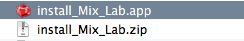
LOG
Repairing permissions for “DPS Mac HD”
Group differs on “Library/Printers”; should be 80; group is 0.
Repaired “Library/Printers”
Group differs on “Library/Printers/Icons”; should be 80; group is 0.
Repaired “Library/Printers/Icons”
Group differs on “Library/Java”; should be 0; group is 80.
Permissions differ on “Library/Java”; should be drwxr-xr-x ; they are drwxrwxr-x .
Repaired “Library/Java”
Group differs on “Library/Preferences/com.apple.alf.plist”; should be 80; group is 0.
Repaired “Library/Preferences/com.apple.alf.plist”
Group differs on “Library/Printers/PPDs”; should be 80; group is 0.
Repaired “Library/Printers/PPDs”
Group differs on “Library/Printers/PPDs/Contents”; should be 80; group is 0.
Repaired “Library/Printers/PPDs/Contents”
Group differs on “Library/Printers/PPDs/Contents/Resources”; should be 80; group is 0.
Repaired “Library/Printers/PPDs/Contents/Resources”
Warning: SUID file “System/Library/CoreServices/RemoteManagement/ARDAgent.app/Contents/MacOS/ARDAgent” has been modified and will not be repaired.
Permissions differ on “System/Library/Frameworks/CoreGraphics.framework/CoreGraphics”; should be lrwxrwxrwx ; they are lrwxr-xr-x .
Repaired “System/Library/Frameworks/CoreGraphics.framework/CoreGraphics”
Permissions differ on “System/Library/Frameworks/CoreGraphics.framework/Resources”; should be lrwxrwxrwx ; they are lrwxr-xr-x .
Repaired “System/Library/Frameworks/CoreGraphics.framework/Resources”
Permissions differ on “System/Library/Frameworks/CoreGraphics.framework/Versions/Current”; should be lrwxrwxrwx ; they are lrwxr-xr-x .
Repaired “System/Library/Frameworks/CoreGraphics.framework/Versions/Current”
Group differs on “private/var/db/GPURestartReporter”; should be 0; group is 80.
Permissions differ on “private/var/db/GPURestartReporter”; should be drwxr-xr-x ; they are drwxrwxr-x .
Repaired “private/var/db/GPURestartReporter”
Permissions repair complete
Mensajes Sun 26 May 13 @ 10:11 am
Hmm i wish i had a Mac to assist you more..anyways. The Mixlab was uploaded with the old installer (without the source files), so i manually added them. Use the 3rd icon to get the zip file
Mensajes Sun 26 May 13 @ 10:19 am
Its works!!!! Yeah! Thanks so very much!
BTW.. after all this.. I think I might just use Rusty 4d... LOL Granted I just downloaded it... but at first glance it looks like what I want.
BTW.. after all this.. I think I might just use Rusty 4d... LOL Granted I just downloaded it... but at first glance it looks like what I want.
Mensajes Sun 26 May 13 @ 10:22 am
Virtual DJ Home v7.0 & Skin Mix Lab v3.1. Download i need it please
Mensajes Thu 20 Jun 13 @ 8:25 pm
Sorry, skins are only available to registered licensed users who have purchased VirtualDJ.
Please do not ask users to send you add-ons to which you are not currently entitled or your account will be locked.
If you like VirtualDJ then please support the software and its future development by purchasing it.
Please do not ask users to send you add-ons to which you are not currently entitled or your account will be locked.
If you like VirtualDJ then please support the software and its future development by purchasing it.
Mensajes Thu 20 Jun 13 @ 9:03 pm
aare bhai isse kahan se lod kaere yar
Mensajes Fri 09 Feb 18 @ 9:05 pm
Virtual DJ Home v7.0 & Skin Mix Lab v3.1. Download i need it please
Mensajes Thu 31 May 18 @ 6:57 pm







