Just tick 'scroll' in the text plugin.
Mensajes Wed 23 Mar 16 @ 12:10 pm
djrob.music wrote :
Also any scope for animated logo file (GIF)?
You could use a video in the sampler for that.
djrob.music wrote :
This maybe already possible through transitions, but haven't found a way as yet - can a song be faded in during beat mixing with just the audio not the video? The video of the first track should remain at 100% even if the audio level drops to beat mix and the second track video would only cut in when track 1 fader goes to zero. This is try and avoid 2 video clip overlays during beat mixing (only the audio).
Disable the auto video crossfader and linked video crossfader and hen manually trigger a transition. Or use my AutoVideoTransition plugin and set the cut point to your desired position.
Mensajes Wed 23 Mar 16 @ 2:18 pm
Adion wrote :
Just tick 'scroll' in the text plugin.
Thanks - never noticed that !
Mensajes Wed 23 Mar 16 @ 7:11 pm
The mac keyboard shortcut for full screen (control+command+f) does not work on the video window (or the program itself). Could the mac version of vdj8.1 be enhanced to action this shortcut on the video window?
Thanks
Thanks
Mensajes Wed 30 Mar 16 @ 3:31 pm
Support/dev: has the control+command+f mac keyboard shortcut been incorporated into v8.2 by any chance?
Mensajes Mon 06 Jun 16 @ 3:14 pm
video + audio reactive effects and more video effects , transitions....
Mensajes Mon 13 Jun 16 @ 11:50 pm
is there a way to integrate this to my output screen Instagram and Twitter hashtag slideshow without using a separate computer and a video switcher. It would really be nice to do it through virtual DJ
Mensajes Wed 06 Jul 16 @ 3:22 am
After reading this in what looks like three different places so far, I think the guys might have noticed this post!
Mensajes Wed 06 Jul 16 @ 9:23 am
ability to use two different logos at the same time in different locations on the screen
Mensajes Thu 14 Jul 16 @ 6:24 am
use one large logo with transparency
Mensajes Thu 14 Jul 16 @ 6:34 am
This functionality already exists - you can use the sampler which will allow you to display multiple images in different positions with different sizes.
Alternatively there is locodogs single image suggestion, or you could use the built in logo alongside the ShowLogo plugin.
Alternatively there is locodogs single image suggestion, or you could use the built in logo alongside the ShowLogo plugin.
Mensajes Thu 14 Jul 16 @ 7:47 am
TITLE -
suport new text fields (Year,bpm or short text)
suport new text fields (Year,bpm or short text)
Mensajes Tue 02 Aug 16 @ 8:42 am
SBDJ wrote :
This functionality already exists - you can use the sampler which will allow you to display multiple images in different positions with different sizes.
Alternatively there is locodogs single image suggestion, or you could use the built in logo alongside the ShowLogo plugin.
Alternatively there is locodogs single image suggestion, or you could use the built in logo alongside the ShowLogo plugin.
Wait, I can resize my sample clips!?!? How is this done??
Mensajes Tue 02 Aug 16 @ 12:05 pm
When in sampler look at the pre view box, place cursor on the edges, resize and position where you want, just click on the object and move about until your happy with it's position, works great when you want more than one image or video on screen at any one time.
Mensajes Tue 02 Aug 16 @ 12:39 pm
Even works with transparent HAP samples...
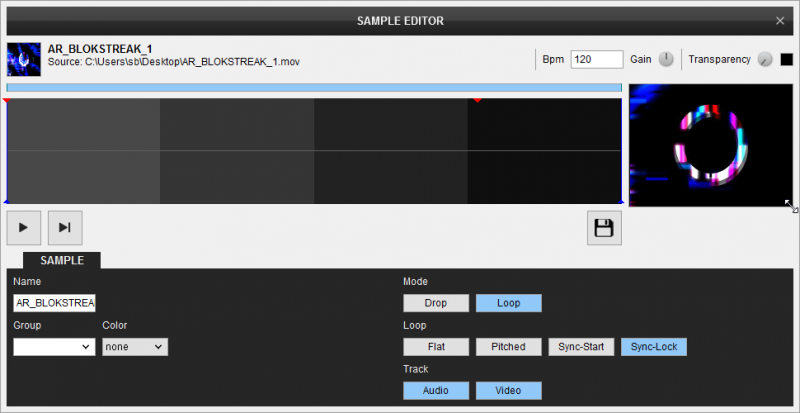
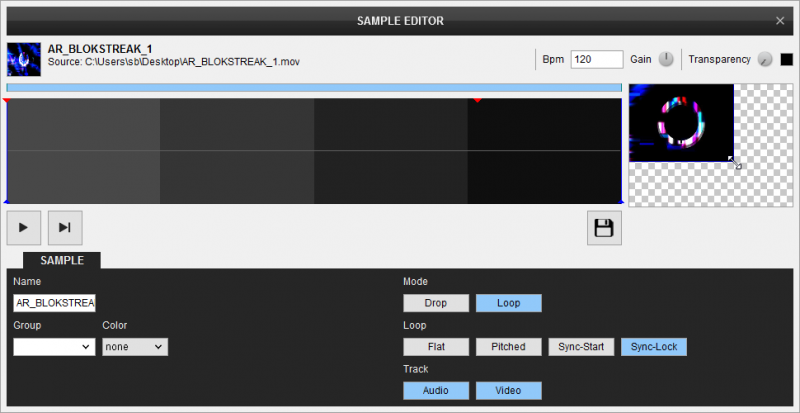
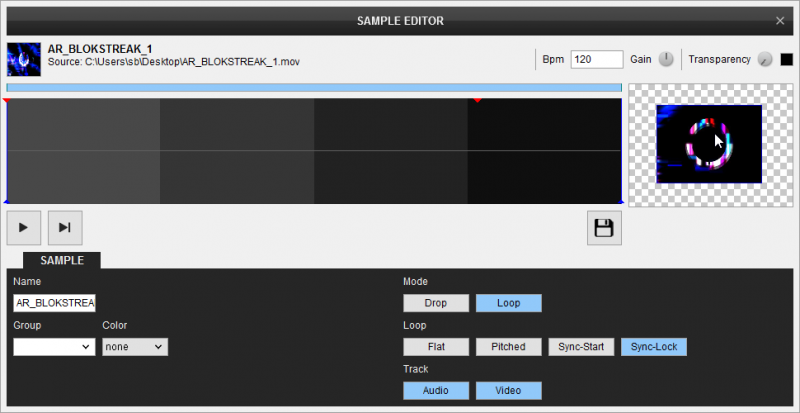
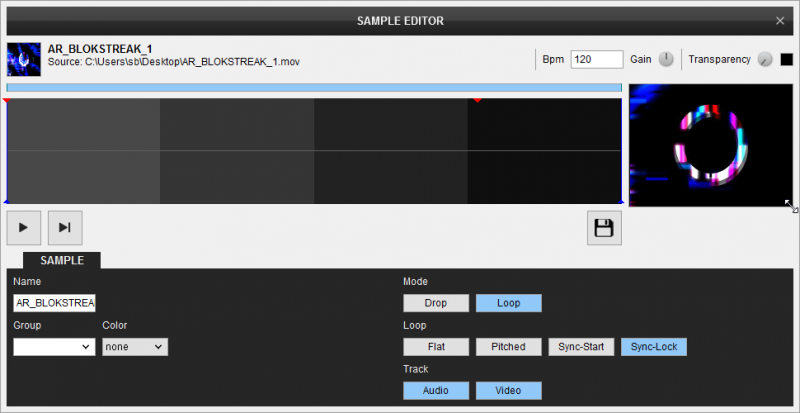
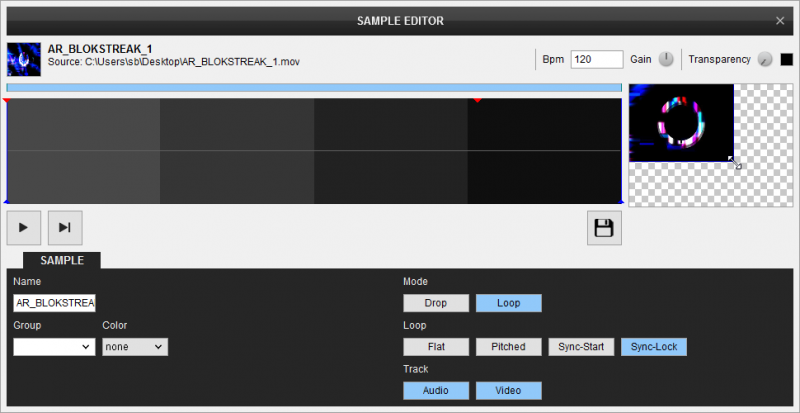
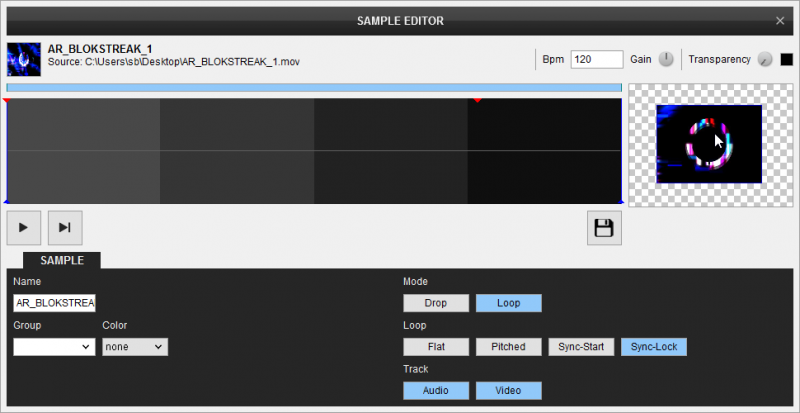
Mensajes Tue 02 Aug 16 @ 12:41 pm
Would work better if there was a proper user interface where you could position multiple samples all at the same time, would save on having to go back and redo when samples over lap.
I've mentioned it in the past and hope to see it in the future if possible is been able to resize the centre video so it can be resized without losing any of it's "footprint" when sides, bottom etc are covered with samples, basically how sports programmes like Sky have their screens.
I've mentioned it in the past and hope to see it in the future if possible is been able to resize the centre video so it can be resized without losing any of it's "footprint" when sides, bottom etc are covered with samples, basically how sports programmes like Sky have their screens.
Mensajes Tue 02 Aug 16 @ 12:49 pm
Holy shit!! I seriously had no clue I could do that!! Damn that just changed a few things for me!!
Thanks for the info, most appreciated (bowing down, respect).....
Thanks for the info, most appreciated (bowing down, respect).....
Mensajes Tue 02 Aug 16 @ 6:50 pm
Piobee wrote :
-- 1. This one, to my opinion, should have been obvious to VDJ 8 developers as it is already featured in VDJ7.4.1, (thought I understand the tremendous task of what programming requires) but since my graphics card is able to output 3 different displays at once, I this it would be great if I could still choose which of the displays would show the videos I m playing during my gig...
-- 2. Also, something I wish for ever since VDJ in capable of playing videos...
That would be neat if I could assign different video outputs to different decks allowing me to have an external dedicated video mixer as well. Where as DJ do MUSIC, a designated VJ would properly mix and blend VIDS right beside instead of relying only on software
Practicality: not limited to the video sources of the videoclips.. On many occasions where we had "Live feed" from TV cams, We needed to display on our clubs' screens ... I wished I was not limited to a single ouput from my computer so I could feed my TVs with either my videos, the live TV feed from any camera, Bar's animated logo, ongoing promotions (eg 15minutes blitz), etc... And by having a designated machine to do so, I wouldn<t have to care about having all the resources of my DJ PC eaten up because it tries to run so much things at once...
-- 3. Spannable VDJ
I don't know if this classifies in the "Video" category, but, anyways, I'm posting it...
I sometimes feel I'm sooo limited by the sole size of my screen to get all the (great) features I want and that are available in VDJ, that if I have to choose between having a great skin with everything clearly displayed but only 2 decks or having 4 decks (ideal to me) with may features on the skin missing... I'm banging my head on the the wall...
One solution (the one I'm currently stuck with) would be to run to instances of VDJ at once on two different PCs but it is extra pain when it comes to control them... two keyboards two mice... too much! I could also run two instances of VDJ on one PC displaying them on two different screens, but that proven unstable with the material I use, plus in both previous solutions, the two instances running don't sync so easily despite good configuration..
SO, I propose a Spannable VDJ option where we would be able to chose (even customize) what features come on the 2nd screen (for example additionnals full featured decks, and/or video mixer -always displayed- provided that the computer has a 3rd video output like mine, sound effects/sampler "Pads", search engine displayed on 2nd screen, you get it... ). In short, not to be limited by the only selectables present on the main screen and being able to chose ourselves what to always keep on display and where to place it would be a truly neat feature on VJD 8.x.x
n idea is also that skins could come as packs... open it up, and place features -decks, mixers, search engine, SFX, samplers- the way you want them, or just take the default disposition... Furthermore, if one could get parts from multiple skin "packs" he likes and make himself one "kit" of his own...
Enough for today, tell me what you think... I hope you will not get too much headaches out of this, but the last one surely would be a winner to me
-- 2. Also, something I wish for ever since VDJ in capable of playing videos...
That would be neat if I could assign different video outputs to different decks allowing me to have an external dedicated video mixer as well. Where as DJ do MUSIC, a designated VJ would properly mix and blend VIDS right beside instead of relying only on software
Practicality: not limited to the video sources of the videoclips.. On many occasions where we had "Live feed" from TV cams, We needed to display on our clubs' screens ... I wished I was not limited to a single ouput from my computer so I could feed my TVs with either my videos, the live TV feed from any camera, Bar's animated logo, ongoing promotions (eg 15minutes blitz), etc... And by having a designated machine to do so, I wouldn<t have to care about having all the resources of my DJ PC eaten up because it tries to run so much things at once...
-- 3. Spannable VDJ
I don't know if this classifies in the "Video" category, but, anyways, I'm posting it...
I sometimes feel I'm sooo limited by the sole size of my screen to get all the (great) features I want and that are available in VDJ, that if I have to choose between having a great skin with everything clearly displayed but only 2 decks or having 4 decks (ideal to me) with may features on the skin missing... I'm banging my head on the the wall...
One solution (the one I'm currently stuck with) would be to run to instances of VDJ at once on two different PCs but it is extra pain when it comes to control them... two keyboards two mice... too much! I could also run two instances of VDJ on one PC displaying them on two different screens, but that proven unstable with the material I use, plus in both previous solutions, the two instances running don't sync so easily despite good configuration..
SO, I propose a Spannable VDJ option where we would be able to chose (even customize) what features come on the 2nd screen (for example additionnals full featured decks, and/or video mixer -always displayed- provided that the computer has a 3rd video output like mine, sound effects/sampler "Pads", search engine displayed on 2nd screen, you get it... ). In short, not to be limited by the only selectables present on the main screen and being able to chose ourselves what to always keep on display and where to place it would be a truly neat feature on VJD 8.x.x
n idea is also that skins could come as packs... open it up, and place features -decks, mixers, search engine, SFX, samplers- the way you want them, or just take the default disposition... Furthermore, if one could get parts from multiple skin "packs" he likes and make himself one "kit" of his own...
Enough for today, tell me what you think... I hope you will not get too much headaches out of this, but the last one surely would be a winner to me
1. In addition to what djdad said, double-click your video window, and you can drag it to any monitor you choose. Double click again to re-enter fullscreen on the new display.
2. I'd like to bring your attention to VDJ's "Camera" video effect that allows you to pipe stuff IN to VirtualDJ from external sources, such as the live TV feed or anything else. I've used it with webcams, TV tuner cards, and more. It would still be software video mixing (as opposed to the dedicated hardware you were talking about), but I've found it more flexible, requiring less equipment, and a great option.
3. If you get a graphics card that supports AMD/ATI's EyeFinity or NVIDIA's 3D Surround, then you can do this at the graphics card level. It turns two (or more) physical display outputs into what Windows thinks is one display. So, maximizing a window (any window, not just VirtualDJ) will span across in whatever configuration you have selected.
Mensajes Fri 05 Aug 16 @ 2:58 am
drjust wrote :
ability to use two different logos at the same time in different locations on the screen
Check out TellyVisuals. Fantastic full-featured plugin, with great support backing it.
Mensajes Fri 05 Aug 16 @ 3:00 am
VideoDelay is used to offset the video track from when the audio is played, to account for latency. This same delay should also be applied to visualization plugins--VirtualDJ should feed the visualization plugin audio from ahead or behind the play point by the same amount as VideoDelay.
Mensajes Fri 05 Aug 16 @ 3:27 am














