I tend to remove folders from search (in VDJ8) depending on the gig I'm playing at. In the previous version I could easily select the hard drive and remove the entire music folder from search and it worked like a charm allowing me to reintegrate folders I needed. Now, in this version I have to go to each individual folder and remove them from search. Kind of a bugger. Anyone know of an easier workaround to 'batch remove' all folders from search? You'd be saving me a ton of time (and right clicks).
Mensajes Mon 28 Jul 14 @ 2:17 am
Couldn't you just do a rightclick on your drive in the folders list and choose "remove from database"?
Mensajes Tue 29 Jul 14 @ 6:46 am
I am new to Virtual DJ 8. I have paid for unlimited and cannot find where I download karaoke from this site without buying CD+G discs or paying for each song or to stream songs I do not have already in my laptop. Where do I find these things Please need help. Have a BIG gig coming up very soon and do not want to look like a fool. Thank you for any help you can give me.
Sincerely Barbara
Sincerely Barbara
Mensajes Tue 29 Jul 14 @ 7:50 am
Off the VirtualDJ Manual:
To use the tracks of the Content Unlimited service, you simply need to type part of the Artist and/or part of the title of the song into the Search field of Browser.
Depending on the Search Options and the focused folder, VirtualDJ will tracks from your own Music library followed by the Content Unlimited tracks that match your input.
Search from a specific catalogue
Select (click) any of the Search Audio, Search Video, Search Karaoke or Search Netsearch subfolders of the Content Unlimited folder and then type in the Search field of Browser to get specific type results,
Notice the different overlay icons that the files have depending on your catalogue selection.
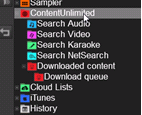
Use the Force options from menu to force a catalogue and bypass the default automatic selection. Disable the Only use ContentUnlimited when no local results option if you wish VirtualDJ to provide results from the service, even if the Local Database provides search results. Disable the Use Netsearch when no ContentUnlimited Pro results option if you wish VirtualDJ to provide results from Netsearch even though the Audio, Video and Karaoke catalogues offer search results (not advised).
Drag any track from the ContentUnlimited search results and load it to a VirtualDJ deck It will then start to download the track online (stream) and the progress bar (song position) will indicate the downloading process. Play and preview the track.
Note: It is strongly advised to allow the Content Unlimited track to fully download prior playing the track live, especially if your Internet connection is slower than the playing speed.
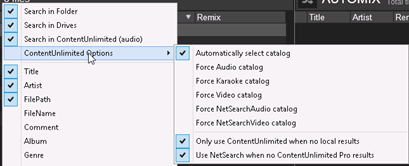
If you wish to keep a ContentUnlimited track into your Music Library, right-click on the track and choose Download to cache. The line of the track will begin to change color indicating the download progress, and a % progress status will be also displayed on the top right side of the Songs List. The Download queue subfolder of the Content Unlimited folder will also provide the progress of all your downloads (can be more than 1 at the same time). This is so you can search for another song or focus to a different folder.
To use the tracks of the Content Unlimited service, you simply need to type part of the Artist and/or part of the title of the song into the Search field of Browser.
Depending on the Search Options and the focused folder, VirtualDJ will tracks from your own Music library followed by the Content Unlimited tracks that match your input.
Search from a specific catalogue
Select (click) any of the Search Audio, Search Video, Search Karaoke or Search Netsearch subfolders of the Content Unlimited folder and then type in the Search field of Browser to get specific type results,
Notice the different overlay icons that the files have depending on your catalogue selection.
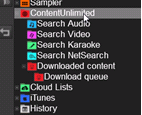
Use the Force options from menu to force a catalogue and bypass the default automatic selection. Disable the Only use ContentUnlimited when no local results option if you wish VirtualDJ to provide results from the service, even if the Local Database provides search results. Disable the Use Netsearch when no ContentUnlimited Pro results option if you wish VirtualDJ to provide results from Netsearch even though the Audio, Video and Karaoke catalogues offer search results (not advised).
Drag any track from the ContentUnlimited search results and load it to a VirtualDJ deck It will then start to download the track online (stream) and the progress bar (song position) will indicate the downloading process. Play and preview the track.
Note: It is strongly advised to allow the Content Unlimited track to fully download prior playing the track live, especially if your Internet connection is slower than the playing speed.
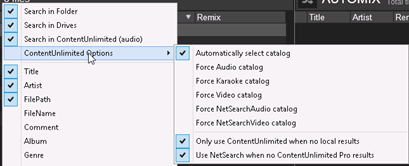
If you wish to keep a ContentUnlimited track into your Music Library, right-click on the track and choose Download to cache. The line of the track will begin to change color indicating the download progress, and a % progress status will be also displayed on the top right side of the Songs List. The Download queue subfolder of the Content Unlimited folder will also provide the progress of all your downloads (can be more than 1 at the same time). This is so you can search for another song or focus to a different folder.
Mensajes Tue 29 Jul 14 @ 8:04 am






