I can't seem to find how to bring back the full color palette in the Tag Editor. How may I accomplish this? Please don't tell me we are limited to 15 colors.
UPDATE:
Going back to 8.1. I just messed up a "Pink" coded track with a darker color. I need the full palette back please.
UPDATE:
Going back to 8.1. I just messed up a "Pink" coded track with a darker color. I need the full palette back please.
Mensajes Tue 07 Jun 16 @ 6:07 am
Mensajes Wed 08 Jun 16 @ 3:34 pm[ selected best answer by Stephane Clavel on Wed 08 Jun 16 @ 3:35 pm ]
Yup same problem here for me to.
I color my tracks by key and now I can't even do that anymore because the color palette is not showing up..
I color my tracks by key and now I can't even do that anymore because the color palette is not showing up..
Mensajes Tue 07 Jun 16 @ 11:04 am
I have the same here. Maybe this is related to the new coloured cues - they've limited the colour choice so the coding is easier (I guess).
Mensajes Tue 07 Jun 16 @ 5:01 pm
Ok we'll bring back a way to choose more colors
Mensajes Tue 07 Jun 16 @ 6:20 pm
I could live with this 15 color palette for the new CUE mark coloring capability. But I've been using a wide range of colors so far in 8.1 with my tracks.
I go from "bold" to "pastel" in color choices. It is a beautiful thing to assign colors in order to identify the "heat" of the track.
Please bring back the 8.1 color palette. My upgrade to 8.2 is on hold.
UPDATE: Just saw Teamer's message about bringing back the 8.1 palette. THANK YOU!!!
I go from "bold" to "pastel" in color choices. It is a beautiful thing to assign colors in order to identify the "heat" of the track.
Please bring back the 8.1 color palette. My upgrade to 8.2 is on hold.
UPDATE: Just saw Teamer's message about bringing back the 8.1 palette. THANK YOU!!!
Mensajes Tue 07 Jun 16 @ 6:28 pm
Enabling "more colors" isn't necessarily bringing back the whole palette!
It's a shame. The ability to colour cues was great, being able to set a precise colour shade with hex codes. Looks like that's gone now, with such a limited fixed selection.
It's a shame. The ability to colour cues was great, being able to set a precise colour shade with hex codes. Looks like that's gone now, with such a limited fixed selection.
Mensajes Tue 07 Jun 16 @ 6:48 pm
Thanks for going back.
Mensajes Tue 07 Jun 16 @ 7:00 pm
@groovin: and that's what we'll bring back, the possibility to write hex codes, so you get the full 16 million possibilities.
Mensajes Tue 07 Jun 16 @ 7:06 pm
I just need 24 for my harmonic keys :-)
Mensajes Tue 07 Jun 16 @ 7:12 pm
+1 for reverting back to the old palette. I miss my colors :(
Mensajes Tue 07 Jun 16 @ 9:30 pm
Please bring back the option to input RGB numbers and palette as before - none of the colours showing now match any of my current colours so in turn my filter folders won't work as they are based on RGB numbers. Thanks in advance...hopefully!
Mensajes Wed 08 Jun 16 @ 10:22 am
With the latest EarlyAccess build (b3217 or bigger), right-click on the color picker to enter a RGB color directly.
Selected as best answer Mensajes Wed 08 Jun 16 @ 3:34 pm
It is still much quicker if the full palette is available as not everyone tends to memorise the # code but do the actual RGB numbers, e.g. 255,15,15 for a specific shade of red but I have had to look up the #code from another file before being able to use that on a new track. Just my thoughts of course but I would definitely still prefer it if the colour picker was as in 8.1.
Mensajes Wed 08 Jun 16 @ 3:54 pm
KJ Erkin wrote :
It is still much quicker if the full palette is available as not everyone tends to memorise the # code but do the actual RGB numbers, e.g. 255,15,15 for a specific shade of red but I have had to look up the #code from another file before being able to use that on a new track. Just my thoughts of course but I would definitely still prefer it if the colour picker was as in 8.1.
You realize that the # code is the actual RGB numbers, right? :)
(though for next build we'll add that you can also write it in decimal as "255,15,15" instead of the usual hexadecimal notation "#FF0F0F")
Mensajes Wed 08 Jun 16 @ 4:40 pm
Dev staff wrote :
You realize that the # code is the actual RGB numbers, right? :)
(though for next build we'll add that you can also write it in decimal as "255,15,15" instead of the usual hexadecimal notation "#FF0F0F")
You realize that the # code is the actual RGB numbers, right? :)
(though for next build we'll add that you can also write it in decimal as "255,15,15" instead of the usual hexadecimal notation "#FF0F0F")
Yes I do know that is the actual code but find it easier to remember the decimal numbers rather than the FF string, as I said, just personal preference.
Mensajes Wed 08 Jun 16 @ 4:57 pm
Is it not just possible to click on a palette and it chooses the colour for you?
That's what happens in most other software.
As a normal user I have absolutely no idea about either of these hex codes or numbers.
VDJ needs to be written for normal DJs not programmers or graphic designers.
That's what happens in most other software.
As a normal user I have absolutely no idea about either of these hex codes or numbers.
VDJ needs to be written for normal DJs not programmers or graphic designers.
Mensajes Wed 08 Jun 16 @ 5:05 pm
kradcliffe wrote :
Is it not just possible to click on a palette and it chooses the colour for you?
That's what happens in most other software.
As a normal user I have absolutely no idea about either of these hex codes or numbers.
VDJ needs to be written for normal DJs not programmers or graphic designers.
That's what happens in most other software.
As a normal user I have absolutely no idea about either of these hex codes or numbers.
VDJ needs to be written for normal DJs not programmers or graphic designers.
Was just gonna say the same thing........
Mensajes Wed 08 Jun 16 @ 5:15 pm
....in other words we want this back.
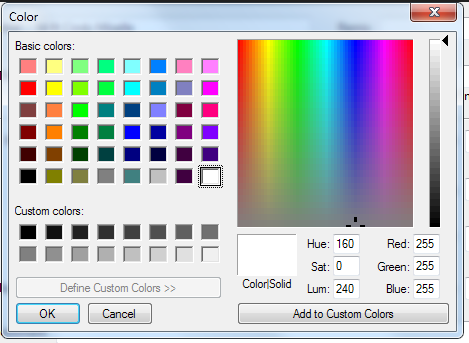
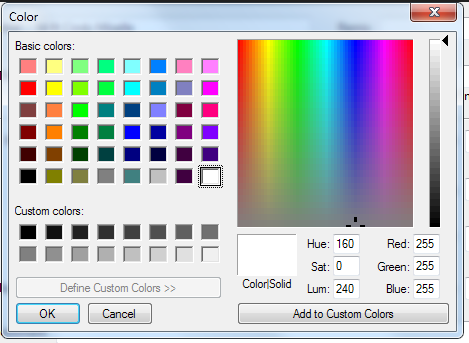
Mensajes Wed 08 Jun 16 @ 5:20 pm
"Don't fix what's not broken" - http://www.phrases.org.uk/meanings/if-it-aint-broke-dont-fix-it.html
Mensajes Wed 08 Jun 16 @ 5:32 pm
Awwwww... shucks. Build 3236 I see allows a "right click" to get a pop up box for entering color HEX characters. How about a way to get to the color palette. It's soooohhhh..... much easier than remembering the HEX value for PINK or MEDIUM GREEN. Reverting back.
Mensajes Sun 12 Jun 16 @ 7:25 pm












