So I bought VDJ and some Pioneer CDJ800 mk1's, and I would love to use the Timecode function. Now the question arises, how on earth am I supposed to connect this in order to get timecode to work? Right now I got sound coming from my Macbook, but VDJ isn't seeing any timecode activity.
My current routing is as follows;
Monitors are directly connected to my Mixer
CDJ's go in the 2 Line Ins on my Mixer
Gear:
Mixer: Soundcraft Spirit Folio SX
Turntables: 2x CDJ800 mk1
Soundcard: Focusrite Saffire 6 (2 in 4 out)
System: Macbook Pro 2013
Hope someone can help me out as I'm very new to all this.
My current routing is as follows;
Monitors are directly connected to my Mixer
CDJ's go in the 2 Line Ins on my Mixer
Gear:
Mixer: Soundcraft Spirit Folio SX
Turntables: 2x CDJ800 mk1
Soundcard: Focusrite Saffire 6 (2 in 4 out)
System: Macbook Pro 2013
Hope someone can help me out as I'm very new to all this.
Mensajes Wed 18 Jan 17 @ 10:33 pm
first of all you dont appear to have a VDJ license
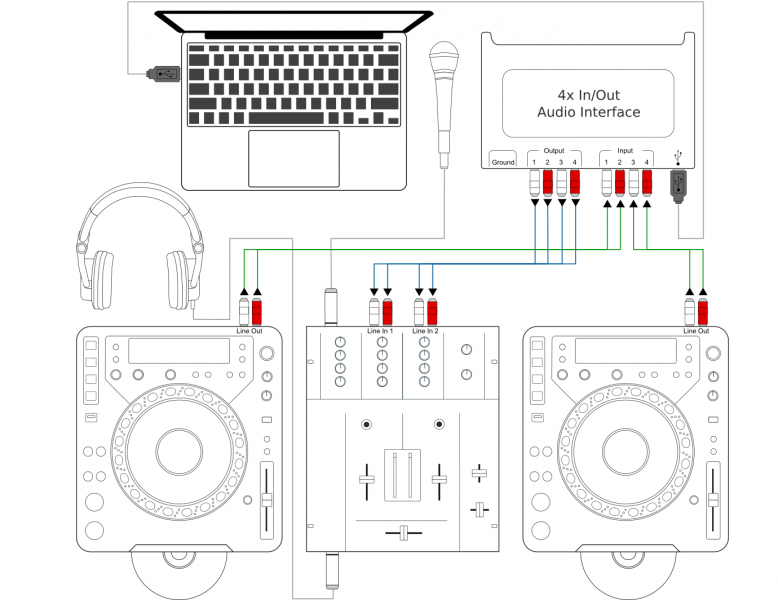
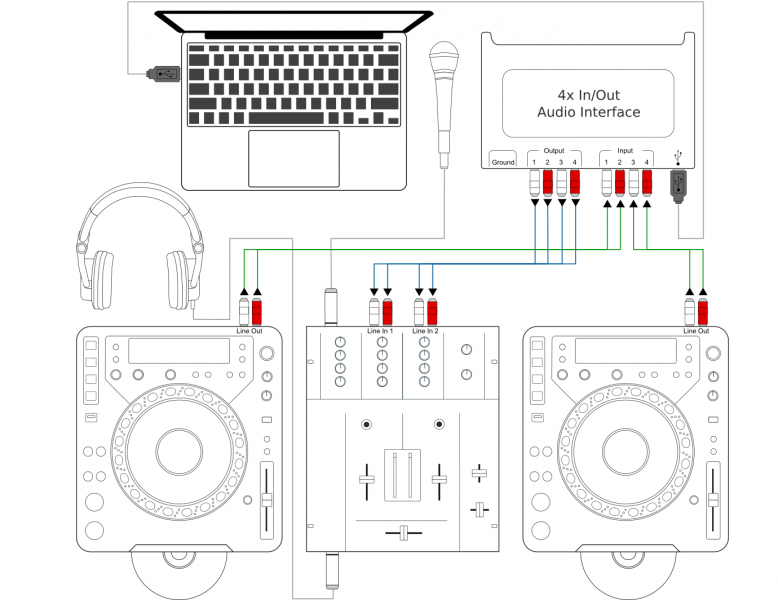
Mensajes Wed 18 Jan 17 @ 11:59 pm
Your soundcard won't cut it, not enough inputs for 2 decks unless I'm missing some detail.
Mensajes Thu 19 Jan 17 @ 12:46 pm
You need a full license to do anything with time code (CDs or vinyl), and you need at least a 4 in/4 out sound card, whether it be an external card or one that's built into a mixer.
Mensajes Thu 19 Jan 17 @ 12:57 pm
locodog wrote :
Your soundcard won't cut it, not enough inputs for 2 decks unless I'm missing some detail.
In theory he could use only one TC player to controll 2 VDJ decks. But I agree, that is probably not what he wants and therefore his soundcard needs at least 4 In & 4 Out.
Mensajes Thu 19 Jan 17 @ 3:08 pm
Thanks for the replies, getting a new soundcard :)
Mensajes Thu 19 Jan 17 @ 3:57 pm
And don't forget a valid licence ;)
Mensajes Fri 20 Jan 17 @ 10:52 am
You said that you bought Virtual DJ, please register your software so you will be able to use timecode.
Mensajes Fri 20 Jan 17 @ 10:28 pm










