Hello everyone, my first post,
May i ask for some advice and help please, I have an issue with my sound card dropping out and not working, it can happen mid song and the only way I've found to get it working again is to reset factory settings, even that doesn't always work. So frustrating because I want to perform in a few pubs and parties in my local area. Is it a software issue with Virtual DJ, or an issue with my laptop, any ideas please, thanks in advance Paul
May i ask for some advice and help please, I have an issue with my sound card dropping out and not working, it can happen mid song and the only way I've found to get it working again is to reset factory settings, even that doesn't always work. So frustrating because I want to perform in a few pubs and parties in my local area. Is it a software issue with Virtual DJ, or an issue with my laptop, any ideas please, thanks in advance Paul
Mensajes Sun 05 Mar 17 @ 5:42 pm
Your sound card? Please provide more information. What make and model is it?
Is it an external audio interface, or one that's built in to a controller? If so, which controller?
What computer and OS are you using? Mac, PC?
The more info you give, the easier it'll be to solve.
Is it an external audio interface, or one that's built in to a controller? If so, which controller?
What computer and OS are you using? Mac, PC?
The more info you give, the easier it'll be to solve.
Mensajes Sun 05 Mar 17 @ 6:04 pm
I have a similar issue, which has affected two recent gigs. I use a Windows 10 laptop, Virtual DJ 8.2, and a Hercules MK 4 controller. Just recently, I have been in the middle of a gig and the sound has totally cut off. When I checked the configuration screen, Virtual DJ advised me that it was unable to initialize the sound card in the Hercules controller. I immediately switched cables, so that I was getting the output from the laptop headphone jack, and made the necessary adjustments in the configuration screen. Once again I was informed that Virtual DJ could not initialize my sound card. Finally, in frustration, I closed Virtual DJ, open my song list in Windows and used the Windows player to continue my show. After a brief intermission (where a speaker gave a presentation without using my services) I restarted Virtual DJ, with the Hercules configuration, and everything worked perfectly for the remainder of the gig. This is the second time this has happened. The first time, I was able to reset the situation by simply restarting the laptop, followed by Virtual DJ. What would cause this, and what can I do to prevent it from happening in the future?
Mensajes Sat 03 Jun 17 @ 4:57 pm
Old School 61 wrote :
I have a similar issue, which has affected two recent gigs. I use a Windows 10 laptop, Virtual DJ 8.2, and a Hercules MK 4 controller. Just recently, I have been in the middle of a gig and the sound has totally cut off. When I checked the configuration screen, Virtual DJ advised me that it was unable to initialize the sound card in the Hercules controller. I immediately switched cables, so that I was getting the output from the laptop headphone jack, and made the necessary adjustments in the configuration screen. Once again I was informed that Virtual DJ could not initialize my sound card. Finally, in frustration, I closed Virtual DJ, open my song list in Windows and used the Windows player to continue my show. After a brief intermission (where a speaker gave a presentation without using my services) I restarted Virtual DJ, with the Hercules configuration, and everything worked perfectly for the remainder of the gig. This is the second time this has happened. The first time, I was able to reset the situation by simply restarting the laptop, followed by Virtual DJ. What would cause this, and what can I do to prevent it from happening in the future?
make sure windows is not using the sound card you use in VDJ as it's default device .. if it is switch to another device for windows default and try VDJ again.
Mensajes Sat 03 Jun 17 @ 5:10 pm
Hello,
1) For the sound cutting during a performance, make sure you have disabled the setting allowing to cut power on the USB ports:
- Right-click on Windows button > Control panel
- View by: Small icons
- Device Manager > click on the + sign icon next to "Universal Serial Bus controllers"
- Right-click on the first line mentioning a hub as "USB Root Hub" or "USB hub"> click on "Properties" > Go to the tab "Power Management" > Uncheck the box "Allow the Computer to Turn off This Device to Save Power" > click on OK button
- Repeat the same operation on all lines of the group "Universal Serial Bus controllers" which have "hub" in their name.
=> This setting should prevent the computer from decreasing the USB bus power (causing the sound cutting off).
=> If this is not enough, you may have to add a USB hub powered by a power adapter between your computer and your DJ Console Mk4.
2) For the second issue, when VirtualDJ cannot initialize the sound card, I suppose VirtualDJ was looking for DJ Console Mk4 Audio device in ASIO while the Mk4 audio mode (in Hercules Control Panel) was WDM or vice-versa.
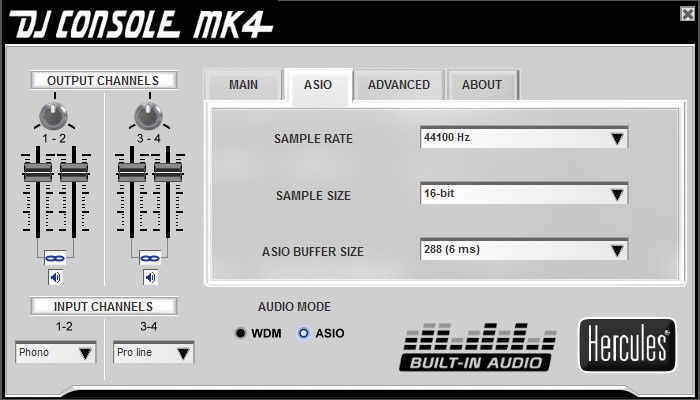
Today's controllers are easier since both the ASIO and the WDM/WASAPI devices are active (so VirtualDJ + the audio device would have worked whatever the audio mode), but on older generation controllers as Mk4, the WDM device fails when the ASIO mode is active and vice versa (the ASIO device fails when the WDM/WASAPI device is active).
1) For the sound cutting during a performance, make sure you have disabled the setting allowing to cut power on the USB ports:
- Right-click on Windows button > Control panel
- View by: Small icons
- Device Manager > click on the + sign icon next to "Universal Serial Bus controllers"
- Right-click on the first line mentioning a hub as "USB Root Hub" or "USB hub"> click on "Properties" > Go to the tab "Power Management" > Uncheck the box "Allow the Computer to Turn off This Device to Save Power" > click on OK button
- Repeat the same operation on all lines of the group "Universal Serial Bus controllers" which have "hub" in their name.
=> This setting should prevent the computer from decreasing the USB bus power (causing the sound cutting off).
=> If this is not enough, you may have to add a USB hub powered by a power adapter between your computer and your DJ Console Mk4.
2) For the second issue, when VirtualDJ cannot initialize the sound card, I suppose VirtualDJ was looking for DJ Console Mk4 Audio device in ASIO while the Mk4 audio mode (in Hercules Control Panel) was WDM or vice-versa.
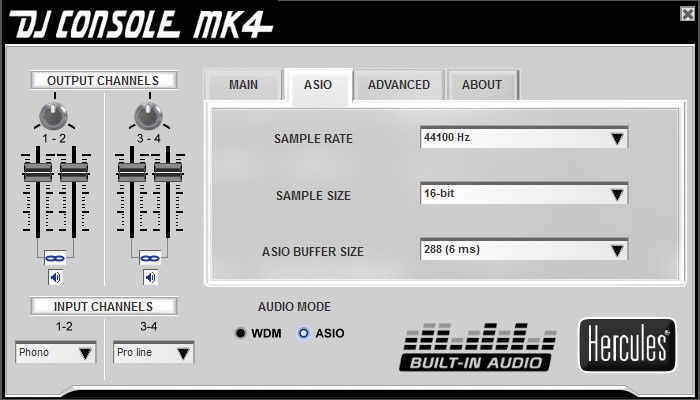
Today's controllers are easier since both the ASIO and the WDM/WASAPI devices are active (so VirtualDJ + the audio device would have worked whatever the audio mode), but on older generation controllers as Mk4, the WDM device fails when the ASIO mode is active and vice versa (the ASIO device fails when the WDM/WASAPI device is active).
Mensajes Fri 23 Jun 17 @ 1:16 pm
Turn your buffer size up way to low try 15 ms I used the mk4 for years it never gave me any issues at 15ms
Mensajes Mon 26 Jun 17 @ 12:24 am
Thanks everyone for your help. Especially made in breizh (hope I spelled that correctly). I didn't even know there was a power management issue for USB hubs. Since I always plug my laptop in at a gig, there is no reason for the USB ports to be shut off. I will definitely try that and hopefully that will fix my problem.
Mensajes Tue 11 Jul 17 @ 9:24 pm










