First of all thank you so much for including this. I have done some testing tonight and have the following observations.
I have set the fade to 0 seconds for a sharp transition, would it be possible to have point where the first track ends set at a certain volume level rather than time?
I also noticed that some tracks which stop dead have the last section missing and cut off prematurely per the examples below. Also where a fade is selected it's sometimes missing half a second from the start of the incoming track. Can this be fixed please.
Great effort for the first try, will be interesting to see what others think.

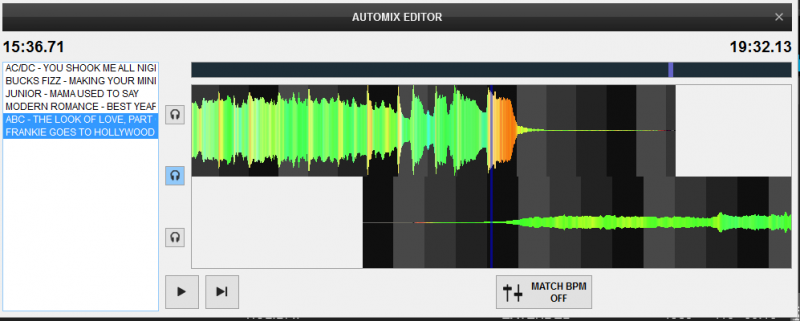
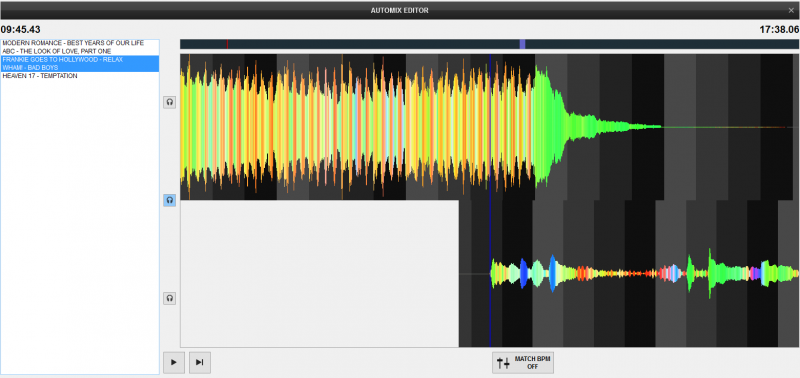
I have set the fade to 0 seconds for a sharp transition, would it be possible to have point where the first track ends set at a certain volume level rather than time?
I also noticed that some tracks which stop dead have the last section missing and cut off prematurely per the examples below. Also where a fade is selected it's sometimes missing half a second from the start of the incoming track. Can this be fixed please.
Great effort for the first try, will be interesting to see what others think.

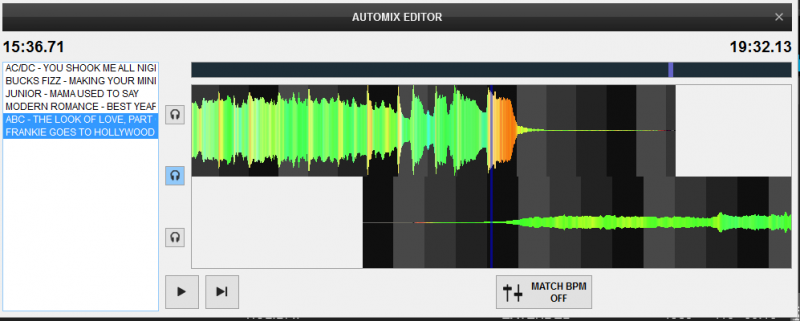
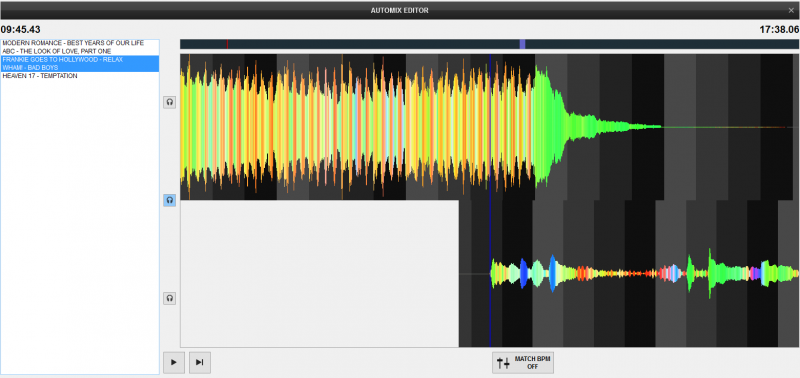
Mensajes Thu 09 Mar 17 @ 6:53 pm
I'm not sure how it is related to the new automix mode if you're using a fade time of 0.
In that case it would be the same as fade (skip silence)
Where are the automix full POI's located in these tracks, and did you try rescanning to make sure they are set automatically?
In that case it would be the same as fade (skip silence)
Where are the automix full POI's located in these tracks, and did you try rescanning to make sure they are set automatically?
Mensajes Sat 11 Mar 17 @ 5:53 pm
Hi Adion,
Yes, I rescanned them when I noticed this happening.
Maybe you could explain a bit more about how the new radio mode works and the optimal settings for it. Still doesn't explain why some songs are getting chopped off before the end though.
Yes, I rescanned them when I noticed this happening.
Maybe you could explain a bit more about how the new radio mode works and the optimal settings for it. Still doesn't explain why some songs are getting chopped off before the end though.
Mensajes Mon 13 Mar 17 @ 7:25 pm
What did you see in the POI editor?
Were the automix points also set too early?
Also note that automix always uses manually tweaked mixes first when available instead of the selected automix mode.
So if you moved these 2 songs in the automix editor before, they will use the remembered manually set options instead of the automatic mode.
What the new automix mode does is fade the current song out linearly over the fade length, and cut in the new song halfway the fade length instantly.
For the current song, the end of the fade should be where the volume of the song dropped to near zero (automix full out point)
For the new song, the mid-point of the fade should be where the volume of the song picks up (automix full in point)
Were the automix points also set too early?
Also note that automix always uses manually tweaked mixes first when available instead of the selected automix mode.
So if you moved these 2 songs in the automix editor before, they will use the remembered manually set options instead of the automatic mode.
What the new automix mode does is fade the current song out linearly over the fade length, and cut in the new song halfway the fade length instantly.
For the current song, the end of the fade should be where the volume of the song dropped to near zero (automix full out point)
For the new song, the mid-point of the fade should be where the volume of the song picks up (automix full in point)
Mensajes Mon 13 Mar 17 @ 7:57 pm
Hi Adion, nothing was changed in Automix editor .... I had never used it at all until I noticed these songs were missing the end part in the radio mix mode.
Mensajes Mon 13 Mar 17 @ 8:30 pm
Hi Adion,
Still think this feature needs more work.
1: If you have the automix time set above 0 seconds it's still chopping off the start of the incoming song. Doesn't happen if the automix time is set at Zero. Even removing the track from the DB then rescanning it has the same issue.
2: What I really wanted was a mode so when a track reached a cretain fade level the next one would cut in. If you use this mode at zero seconds and both tracks finish and start at the same time it's great ..... however if one fades it depends on the time set where I would like it so if a track fades the next one comes in at a certain volume (db) and if it stops dead the next one comes in straight away. It's not possible to achieve this with the current way it's done.
Thank you - Keith
Still think this feature needs more work.
1: If you have the automix time set above 0 seconds it's still chopping off the start of the incoming song. Doesn't happen if the automix time is set at Zero. Even removing the track from the DB then rescanning it has the same issue.
2: What I really wanted was a mode so when a track reached a cretain fade level the next one would cut in. If you use this mode at zero seconds and both tracks finish and start at the same time it's great ..... however if one fades it depends on the time set where I would like it so if a track fades the next one comes in at a certain volume (db) and if it stops dead the next one comes in straight away. It's not possible to achieve this with the current way it's done.
Thank you - Keith
Mensajes Fri 21 Apr 17 @ 10:41 am
Can you provide some example song titles for which the start is chopped off?
The next song is supposed to always come in at full volume, starting from the point where audio has been detected.
If the next song has a fade of itself, it will fade, if it starts with a beat the first beat is heard at full volume.
The first song always starts fading out at the point where it becomes silent minus the set fade time.
The moment the second song starts is currently halfway this fade.
So if the ending song has a fade of itself it will probably be a bit quieter when the next song starts compared to when it stops instantly.
In either case it will be at least 50% quieter before the next song starts.
The next song is supposed to always come in at full volume, starting from the point where audio has been detected.
If the next song has a fade of itself, it will fade, if it starts with a beat the first beat is heard at full volume.
The first song always starts fading out at the point where it becomes silent minus the set fade time.
The moment the second song starts is currently halfway this fade.
So if the ending song has a fade of itself it will probably be a bit quieter when the next song starts compared to when it stops instantly.
In either case it will be at least 50% quieter before the next song starts.
Mensajes Fri 21 Apr 17 @ 11:33 am
Thanks for the reply Adion, will get back to you later today.
Mensajes Fri 21 Apr 17 @ 11:39 am
Hi Adion,
Done some more testing tonight. Pick pretty much any track that starts on a beat and the first beat can be missed when the automix transition happens. Does it with pretty much all songs so it would be appreciated if you can do some testing to see why. Have tried on Automix length 0s, 1s, 2s & 4s.
Keith
Done some more testing tonight. Pick pretty much any track that starts on a beat and the first beat can be missed when the automix transition happens. Does it with pretty much all songs so it would be appreciated if you can do some testing to see why. Have tried on Automix length 0s, 1s, 2s & 4s.
Keith
Mensajes Mon 24 Apr 17 @ 6:46 pm
BTW I tested using b3710
Mensajes Mon 24 Apr 17 @ 8:12 pm
I did some testing with tracks starting with a kick, and none was cut off, so I will have to ask again if it's possible to name a couple of tracks.
The tracks I tested (in that order):
Desire Go Higher Double Pleasure
Calling (Extended) DJ Licious
Beautiful Life (feat. Sandro Cavazza) Lost Frequencies
Summer on You (feat. Wulf) [Club Mix] Sam Feldt & Lucas & Steve
Finder (Hope) [feat. Fatboy Slim] [Extended Mix] Ninetoes
The tracks I tested (in that order):
Desire Go Higher Double Pleasure
Calling (Extended) DJ Licious
Beautiful Life (feat. Sandro Cavazza) Lost Frequencies
Summer on You (feat. Wulf) [Club Mix] Sam Feldt & Lucas & Steve
Finder (Hope) [feat. Fatboy Slim] [Extended Mix] Ninetoes
Mensajes Thu 27 Apr 17 @ 5:48 pm
No bother, thanks for checking. I will record some examples tomorrow and post audio files and pictures of how they represent in the Automix editor.
Mensajes Thu 27 Apr 17 @ 6:48 pm






