Last week I started playing with the Spotify integration and it seemed to work fine-- I could search for and play songs from Spotify. Today, searching doesn't seem to work for me. I type in a search query, hit enter, and nothing happens. Selecting a song from an existing Spotify playlist seems to still work fine, but I can't search for anything new. I've closed and reopened VDJ, signed out and back into Spotify through VDJ, and reinstalled VDJ to make sure I was at the latest version (v8.2 b3678).
This is not a high priority for me... I don't "have a super important gig in 15 minutes where I'm depending on using Spotify for my entire set" or anything ;) Just wondering if anyone else has this problem or maybe it's just something dumb that I am doing wrong.
Thanks!
This is not a high priority for me... I don't "have a super important gig in 15 minutes where I'm depending on using Spotify for my entire set" or anything ;) Just wondering if anyone else has this problem or maybe it's just something dumb that I am doing wrong.
Thanks!
Mensajes Fri 21 Apr 17 @ 10:10 pm
No results when the Spotify folder is selected ?
Just tested and works fine here. Can u provide a couple of search queries for us to test ?
Just tested and works fine here. Can u provide a couple of search queries for us to test ?
Mensajes Fri 21 Apr 17 @ 10:44 pm
No results no matter the search string, even for searches that I did before or searches that give plenty of results in the Spotify app. Here are some that I tried just now that should have plenty of results:
Calvin Harris
Ed Sheeran
Bruno Mars
zedd
I also double checked that the firewall didn't suddenly decide to start blocking VDJ. VDJ is on the whitelist, and I have no problem doing searches in Content Unlimited (the 30-second clips because I don't have a current subscription).
Edit: Yes, those searches were attempted with the Spotify folder selected
Calvin Harris
Ed Sheeran
Bruno Mars
zedd
I also double checked that the firewall didn't suddenly decide to start blocking VDJ. VDJ is on the whitelist, and I have no problem doing searches in Content Unlimited (the 30-second clips because I don't have a current subscription).
Edit: Yes, those searches were attempted with the Spotify folder selected
Mensajes Fri 21 Apr 17 @ 10:51 pm
delete libspotify.dll and the /Spotify folder from Documents/VirtualDJ folder. Open VirtualDJ, select the Spotify folder, click on the Songs list message to re-install the plugin and try again.
Here is what i get ..
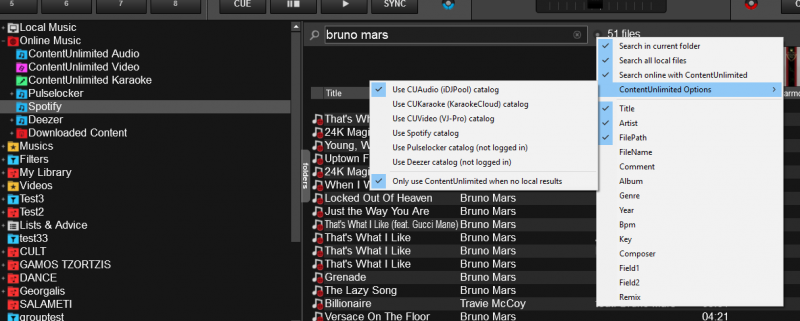
Here is what i get ..
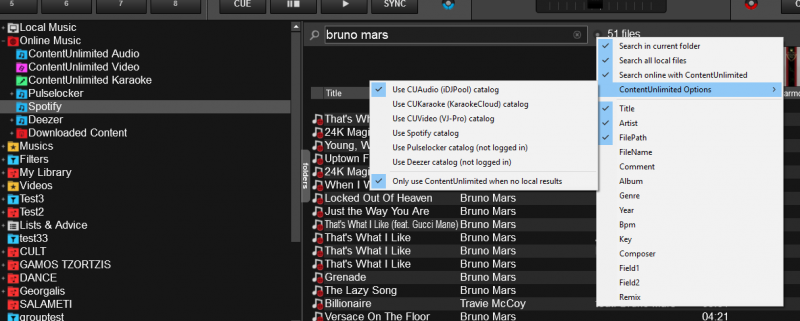
Mensajes Fri 21 Apr 17 @ 10:55 pm
Thanks for the suggestion, but it didn't seem to help.
Here's what I see:
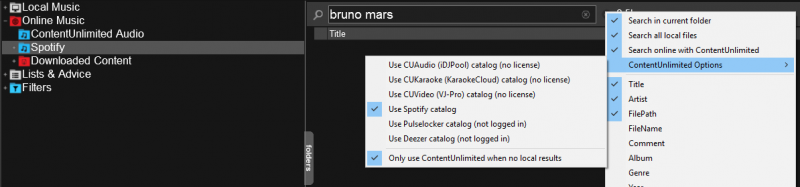
Here's what I see:
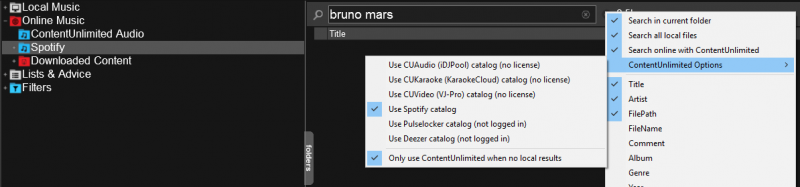
Mensajes Fri 21 Apr 17 @ 11:06 pm
Weird.. can you try with the Early Access 3696 (setting earlyAccessUpdates to Yes and re-open)
Also just for testing purposes, disable Firewall and any other Antivirus and see if its working. Even if VirtualDJ is not blocked, the extra plugin may be.
Also just for testing purposes, disable Firewall and any other Antivirus and see if its working. Even if VirtualDJ is not blocked, the extra plugin may be.
Mensajes Fri 21 Apr 17 @ 11:10 pm
Installed 3696 and deleted libspotify and spotify folder again and rebooted my machine for good measure.. still no difference. I can still download and listen to a song from an existing spotify playlist through VDJ but I went ahead and tried disabling the firewall completely just in case, with no success.
Mensajes Fri 21 Apr 17 @ 11:27 pm
On a hunch I decided to try connected to my phone's hotspot and it worked no problem. I have no idea why my home network has decided not to let me search when it worked fine a few days ago, but at least I know the problem is not software related.
Thanks so much for the help! This is why I love VDJ so much :)
Thanks so much for the help! This is why I love VDJ so much :)
Mensajes Sat 22 Apr 17 @ 9:43 pm
I have a very similar problem. I was connected to my home network and searches were producing lots of results with Spotify. Went to a gig last night and connected my phone hot spot and then nothing would appear when searching songs I had just searched at home. Even more oddly, I had added a couple of them to a playlist and those songs would load to a deck and play, but yet no search results would appear. Today, back at home and it worked great on the home network, so tried to hot spot again, and like last night, no results again. Reconnected to the home network and now I can't get results there either.
Mensajes Sun 23 Apr 17 @ 6:14 pm
Happened to me too since last Saturday, 22 Apr 2017. No search result neither from home network nor mobile hotspot. my vdj8 b3710 on windows 10 ver 1703. Spotify windows app works fine. Please help.
Mensajes Tue 25 Apr 17 @ 10:07 am
Mine also stopped working on Saturday after an update.no search results at all. Please help here also. Many thanks
Mensajes Fri 28 Apr 17 @ 5:32 pm
Steve Hammond wrote :
Mine also stopped working on Saturday after an update.no search results at all. Please help here also. Many thanks
Ps I've tried using hotspot on phone and still nothing
Mensajes Fri 28 Apr 17 @ 5:34 pm
This is happening for me too. Using version 8.2 b3731.1305 on a new pc with no firewall or antivirus software....
Any clues as to why this is happening?
Any clues as to why this is happening?
Mensajes Thu 01 Jun 17 @ 9:06 am
I've tried logging out from Spotify; logging out from Spotify and deleting libspotify.dll and the /Spotify folder from Documents/VirtualDJ folder and then reinstalling and logging on again in case it was something to do with having been logged on to spotify in more than one device (at one point I had been using spotify on another device)... but all to no avail.
Please any ideas as it was sooo useful being able to search spotify from within VirtualDJ!!
Please any ideas as it was sooo useful being able to search spotify from within VirtualDJ!!
Mensajes Mon 05 Jun 17 @ 8:29 am
You could try upgrading to the latest Early Access release (b3761)
http://www.virtualdj.com/download/build.html
I see a few bug fixes in Spotify in the release notes for this release
I've just tested with this Early Access release (placing myself in the Spotify folder when doing the search, just to make sure), and I have no problems searching for and downloading tracks (though Spotify is very slow compared to Deezer)
http://www.virtualdj.com/download/build.html
I see a few bug fixes in Spotify in the release notes for this release
I've just tested with this Early Access release (placing myself in the Spotify folder when doing the search, just to make sure), and I have no problems searching for and downloading tracks (though Spotify is very slow compared to Deezer)
Mensajes Mon 05 Jun 17 @ 10:52 am
Brilliant, yes the latest update seems to have fixed it! :-)
Mensajes Mon 05 Jun 17 @ 7:02 pm
I don't want to add another topic - Spotify plugin has some bugs - it's sometimes difficult to login, especially when the password input is wrong. I need to restart whole VDJ and during a gig it's impossible to use. Please do some inspection with the plugin!
Mensajes Sat 17 Jun 17 @ 6:59 pm










