I just picked up a DDJ-SZ and I am having a couple issues with it. I can't use the FX buttons at the top of each channel. They won't engage. Also, the built in sound color effects start to work as soon as I hit a button. They should not do anything while the High/Low pass knobs are at 12 O,clock. One last thing. I want my pitch sliders to work just like a 1200 turntable. No auto features at all. How to I turn all the crap off. Thanks everyone for reading and responding
Mensajes Mon 28 Aug 17 @ 3:35 am
michaelsleep wrote :
I just picked up a DDJ-SZ and I am having a couple issues with it. I can't use the FX buttons at the top of each channel. They won't engage. Also, the built in sound color effects start to work as soon as I hit a button. They should not do anything while the High/Low pass knobs are at 12 O,clock. One last thing. I want my pitch sliders to work just like a 1200 turntable. No auto features at all. How to I turn all the crap off. Thanks everyone for reading and responding
To answer your third question,
- You can turn off key-lock if you want the tone of the track to change with the pitch like on old turntables. Click the 2 down arrows bellow the TAP button to get the key-lock button to appear
- You can set the pitch range to match old turn tables. Click the little dot below the pitch slider, and select Pitch range and the range you want
- you can disable the auto bpm options like this:
I don't own a DDJ-SZ myself, so I don't think I can fully answer your first 2 questions - sorry
But looking at the mapping for it, the fx assign buttons on top of the channels don't engage effects. Instead they clone the effects between channels
You can of course change the mapping to do anything you want:
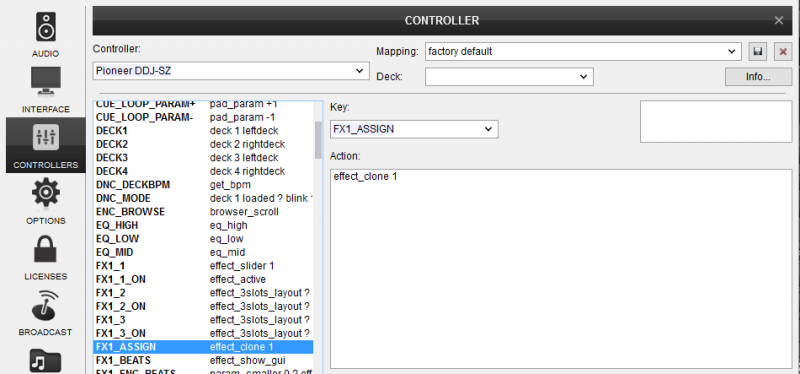
You can see how the SZ is supposed to work with VDJ here:
http://virtualdj.com/manuals/hardware/pioneer/ddjsz.html
Mensajes Mon 28 Aug 17 @ 5:08 am









