Greetings... I have a minor annoyance.
The search window has a font size that is maxed out. It fills top to bottom.
Is there a way to adjust this? I'd like the Font and Size to match the rest of the text areas.
Thanks!
Jimmy
The search window has a font size that is maxed out. It fills top to bottom.
Is there a way to adjust this? I'd like the Font and Size to match the rest of the text areas.
Thanks!
Jimmy
Mensajes Mon 16 Oct 17 @ 8:47 am
I think that's part of the skin design
So you could try a different skin, or maybe make a few changes to the default skin to create your own
BTW, I don't find that the default skins search field is really "maxed out"...
Mine looks like the image below
If yours are more maxed out, could it be a font issue on your laptop?
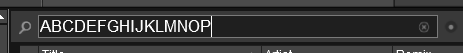
So you could try a different skin, or maybe make a few changes to the default skin to create your own
BTW, I don't find that the default skins search field is really "maxed out"...
Mine looks like the image below
If yours are more maxed out, could it be a font issue on your laptop?
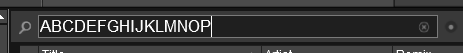
Mensajes Mon 16 Oct 17 @ 9:25 am
hi,
you can download the dj dad's add on, "browser teaks" and modify almost any field of the browser, color , font and size,
good luck
you can download the dj dad's add on, "browser teaks" and modify almost any field of the browser, color , font and size,
good luck
Mensajes Mon 16 Oct 17 @ 5:04 pm
klausmogensen wrote :
I think that's part of the skin design
So you could try a different skin, or maybe make a few changes to the default skin to create your own
BTW, I don't find that the default skins search field is really "maxed out"...
Mine looks like the image below
If yours are more maxed out, could it be a font issue on your laptop?
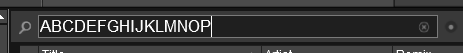
So you could try a different skin, or maybe make a few changes to the default skin to create your own
BTW, I don't find that the default skins search field is really "maxed out"...
Mine looks like the image below
If yours are more maxed out, could it be a font issue on your laptop?
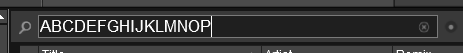
Yes sir that is exactly what I have. I say "maxed out" as the font goes top to bottom. I'm looking to have it match the font I'm using on everything else.
Something changed. At one time it was't "maxed out".
Yes thanks I'll try using the "browser tweaks". I am having trouble. The EXE is blocked with my Avast firewall.
Else maybe I can find it in the XLS skin file. That's the hard way.
Mensajes Tue 17 Oct 17 @ 10:07 am
I am trying to load the "Browser Tweaks" plug-in. The download fails. My Avast software detects a "File Rep Malware". Trying again the browser reports "This Site can't Be Reached". I have to reboot to clear.
Should I trust this download? I'd have to turn off Advast.
Should I trust this download? I'd have to turn off Advast.
Mensajes Wed 18 Oct 17 @ 6:37 am
Yes you can trust the download.
And IMHO Avast should be providing less false positive alarms to be actually useful.
I'm not debating about antivirus software but Avast is giving a lot false positives on a lot of VirtualDj tools.
On the other hand, Kaspersky (that I'm using) scans them virus-free
And IMHO Avast should be providing less false positive alarms to be actually useful.
I'm not debating about antivirus software but Avast is giving a lot false positives on a lot of VirtualDj tools.
On the other hand, Kaspersky (that I'm using) scans them virus-free
Mensajes Wed 18 Oct 17 @ 7:17 am
Thanks Phantom. I put Avast to sleep for 10 minutes. And got the "Browser Tweaks" installed.
And it WORKED. I put in my skin name. Found the "Search" FONT setting. Changed it to "8". and wrote the new Skin (xxxx Browser Edit) where xxxx is the name of the original skin...and loaded it.
Perfect. Nice utility program. Thank you very much. Problem solved.
And it WORKED. I put in my skin name. Found the "Search" FONT setting. Changed it to "8". and wrote the new Skin (xxxx Browser Edit) where xxxx is the name of the original skin...and loaded it.
Perfect. Nice utility program. Thank you very much. Problem solved.
Mensajes Thu 19 Oct 17 @ 7:40 am
@ Phantom or Dad, would this tweak tool be able to adjust the sampler selection box in a third party skin? It's way to small for purpose, thanks.
Mensajes Sun 22 Oct 17 @ 12:04 pm










