Hi Folks, I tried everything found on the forums and the web. I own a VMS 4.1 and I would like to use it to load and play tracks, while in Ableton (Live 9 Suite) apply and play with filters on these decks. I was on the search for a solution and found Rewire. 1) Is rewire the solution for what I want to achieve?
I tried to configure rewire in VDJ but I cannot see any configs that control rewire. The dropdown does not show rewire as a device. See my config below:
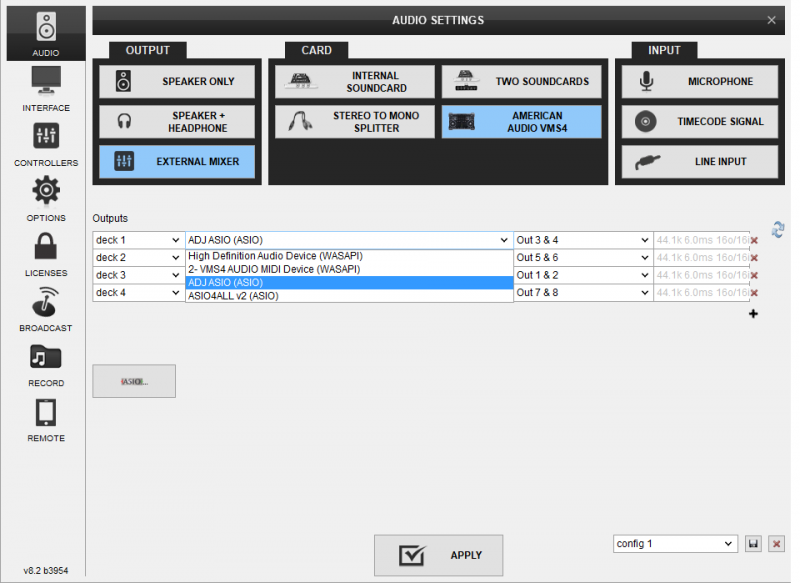
First I start VDJ, then Live. Live tells me the following when it starts:
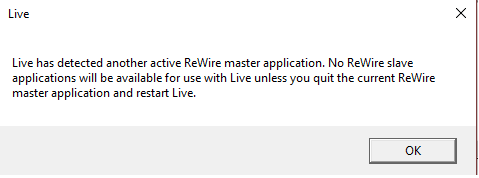
Can anyone please help me with this??
Live and VDJ are 32 Bit installs btw.
Thanks!
I tried to configure rewire in VDJ but I cannot see any configs that control rewire. The dropdown does not show rewire as a device. See my config below:
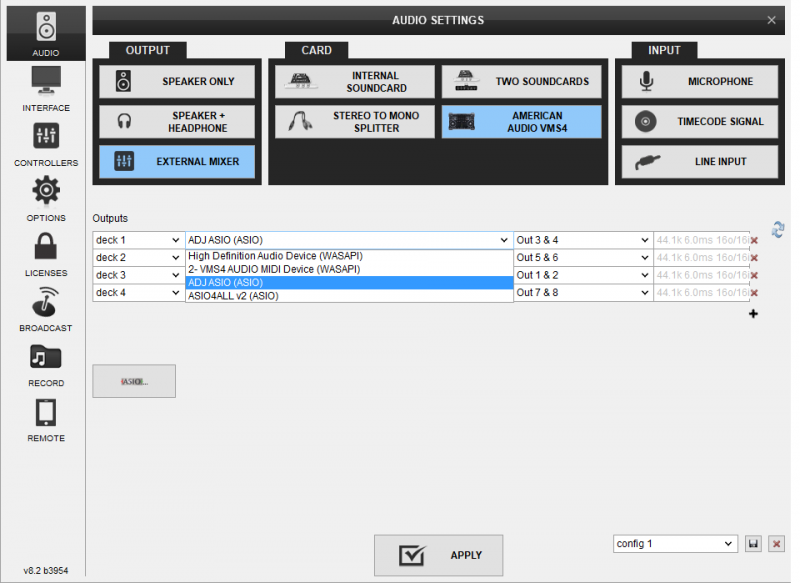
First I start VDJ, then Live. Live tells me the following when it starts:
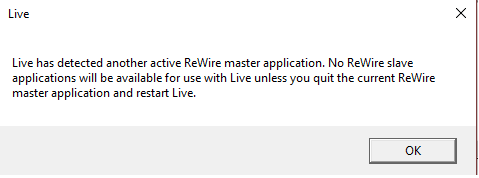
Can anyone please help me with this??
Live and VDJ are 32 Bit installs btw.
Thanks!
Mensajes Mon 23 Oct 17 @ 8:10 pm
I am not exactly clear on what you are trying to achieve. But I am on vacation so I may be just reading it wrong, lol. First off, I have no experience connecting the two applications yet, but I do own both and I am starting to get into this. I do have quite a bit of experience linking VDJ and Resolume and they have some similarities.
Have a read here: https://help.ableton.com/hc/en-us/articles/209774305-Using-Live-and-ReWire
And then here: https://it.virtualdj.com/manuals/virtualdj8/settings/audiosetup/rewire.html
Indicated by your second screen shot, it looks like you need to set one application as a slave. I personally would think that I would want Ableton as the slave application. You may have limitations one way or the other and this should determine what the best master and slave combination for your workflow should be.
Think of the slave application like an extra deck or source. You would virtually "plug" Ableton into a deck in VDJ using ReWire. That would make VDJ responsible for the final mixing and output of all audio sources.
Also, I think the midi pass through in ReWire is just for beat grid syncing and not to use your VMS 4.1 in both applications. Just a note as I can see how that phrase could be confusing and it sounded like you want to use your controller for both applications. I am not sure that is possible.
Give those a read and see if it helps.
Have a read here: https://help.ableton.com/hc/en-us/articles/209774305-Using-Live-and-ReWire
And then here: https://it.virtualdj.com/manuals/virtualdj8/settings/audiosetup/rewire.html
Indicated by your second screen shot, it looks like you need to set one application as a slave. I personally would think that I would want Ableton as the slave application. You may have limitations one way or the other and this should determine what the best master and slave combination for your workflow should be.
Think of the slave application like an extra deck or source. You would virtually "plug" Ableton into a deck in VDJ using ReWire. That would make VDJ responsible for the final mixing and output of all audio sources.
Also, I think the midi pass through in ReWire is just for beat grid syncing and not to use your VMS 4.1 in both applications. Just a note as I can see how that phrase could be confusing and it sounded like you want to use your controller for both applications. I am not sure that is possible.
Give those a read and see if it helps.
Mensajes Tue 24 Oct 17 @ 2:44 pm
Also, I may be wrong here but I think "Ableton Link" is the new standard. I will do some more digging.
Mensajes Tue 24 Oct 17 @ 2:54 pm
Thanks for your help - actually the 2nd link kind of did it - I wasn't aware I need to go to Line Input. There I can see Rewire device.
But now - I cannot believe it - I turned on my VMS 4.1 controller - after 1 sec it just goes off again. Seems like its broke - aaaaarghhhh...
Ok, calmed down...
It is still hard to understand. If Ableton is the slave - the only chance I have is to play a track in Ableton and have it output to VDJ as you wrote. My plan was I control the decks and track using VDJ, but would be able to apply effects from Ableton to the single decks... That would mean VDJ needs to pass every single deck into Ableton where it could then apply all the heaps of filters available there. Am I wrong here? Any idea how the setup would need to be to achieve this? That would not mean I would like to control both with one Controller...
Really appreciated your help on this! Hope my controller magically revives itself over night :(
But now - I cannot believe it - I turned on my VMS 4.1 controller - after 1 sec it just goes off again. Seems like its broke - aaaaarghhhh...
Ok, calmed down...
It is still hard to understand. If Ableton is the slave - the only chance I have is to play a track in Ableton and have it output to VDJ as you wrote. My plan was I control the decks and track using VDJ, but would be able to apply effects from Ableton to the single decks... That would mean VDJ needs to pass every single deck into Ableton where it could then apply all the heaps of filters available there. Am I wrong here? Any idea how the setup would need to be to achieve this? That would not mean I would like to control both with one Controller...
Really appreciated your help on this! Hope my controller magically revives itself over night :(
Mensajes Tue 24 Oct 17 @ 7:57 pm
When Live is a ReWire slave, you cannot use a controller with it. Also, there are no VST or AU plugins available. No Max For Live, no physical audio i/o, no MIDI out.
A lot of limitations!
A lot of limitations!
Mensajes Tue 24 Oct 17 @ 8:06 pm
dash1988 wrote :
My plan was I control the decks and track using VDJ, but would be able to apply effects from Ableton to the single decks... That would mean VDJ needs to pass every single deck into Ableton where it could then apply all the heaps of filters available there. Am I wrong here? Any idea how the setup would need to be to achieve this?
VDJ can support VST plugins. Just put copies of any 32 bit VST dll plugin file in the C:\Users\YOUR_USER_NAME\Documents\VirtualDJ\Plugins\SoundEffect
I think routing VDJ through Ableton would add too much delay between the headphones on your controller and the main output of Ableton to be able to beat match by ear. I find the same delay issue if I use 3 VSTs (EQ, Compressor & Limiter) at the same time in VDJ. I was playing with that idea to make better sound at smaller shows when I don't have room for a small rack of hardware to be next to me.
Really, your workflow should be VDJ master for live performance, or Ableton master for composing. Routing VDJ through Ableton just does not make much sense in a live performance situation. I may be wrong because I have little experience in Ableton, but I imagine the best way to use Ableton with VDJ in a live situation is to beat match tracks in VDJ to loops or back tracks you made in Ableton. In a live situation, I would think you would want to have some way to control Ableton without switching windows all the time too. I respect that you want to compose live for your audience and I may get roasted for this, but unless you are a huge name I don't think it is fully necessary to even involve Ableton. Especially not for just using the internal VSTs they have.
I think the question on my mind here is, what plugins specifically do you want to use in Ableton? Then we could work on getting VSTs into the Sound Effects folder on VDJ. That would keep your delays down. Check out Splice.com for VST plugin options, many of which are free. They have a whole section for that.
As for the controller, make sure your sound card did not get changed when you were playing with the Ableton connection. I find this same problem when I get my show prep done at home, I set my sound card to the internal laptop one and I forget to change it back to my NS7 iii when I get set up at my next show. Also VDJ - Settings - Controllers. Select your VMS 4.1 and make sure it is set for Left deck / Right deck. Or Deck 1 & 2.
Mensajes Wed 25 Oct 17 @ 1:39 pm
Many thanks for pointing this one out - yes then the solution would be either use VDJ or Ableton but not link them. I indeed had a look already on splice.com and with the first plugin it worked already pretty good. So this would be the way to go then - ok. As of Filters I think of linking them I would think of Flanger, EQ3, PingPong, etc. like here for example: https://www.youtube.com/watch?v=l1w9HdLxOrg
The controller is not even connected to the laptop. Power on - LED's working for a second and then fade out again. It is also not anymore recognized as usb device when I connect it...
The controller is not even connected to the laptop. Power on - LED's working for a second and then fade out again. It is also not anymore recognized as usb device when I connect it...
Mensajes Thu 26 Oct 17 @ 11:37 am
So I watched the video and it makes a pretty cool transition. I don't know exactly how to do that outside of Ableton. Flanger, EQ are available in the free plugin section here if you do some digging http://www.virtualdj.com/plugins/index.html?category=effects
Also type "Loop" in the search and between Loop Out, Shrink Loop and Filter Roll, you could map those to the crossfader to do something very close to what they show in that video and in a much simpler way.
Just remember, people are not inspecting your live sets to be as flawless and technical as your recordings. I have a long story about learning that lesson for myself if you ever care to hear it. Bottom line is that is a cool transition effect. It just depends on who your target audience is.
People notice flaws in recordings because they tend to listen to them over and over is some mundane situation. Car, workout.. Perhaps your music is the focus in cases of a demo. But live, they only hear it once. When you are live you are generally not the only focus in a party setting. People drink and socialize. Chances of them noticing small detail or mistakes are slim to none. I feel like even live music volume levels even masks some detail. So don't get too carried away.
Also if you do code a transition in VDJ, you are kind of stuck with it the entire night. You probably want to mix your transitions up a bit rather than a Shrinking loop, Filtering and fading into the next song, for 60 or so songs. You could however mix and record a couple songs that way in Ableton and then just put those pre recorded mashups in your set somewhere for some added fair. If anyone does notice/care and has experience to pick apart what you just did, they will be wondering how you did it. Mashups are just as cool as remixes sometimes and remixes almost never get done live. If I were you, that is where I would focus my energy. Sprinkle flare/tricks in your sets. Nobody will care or probably even know it wasn't live. Then you can get back to reading your crowd and pumping them up.
As for the controller, I have no experience with that model.
Also type "Loop" in the search and between Loop Out, Shrink Loop and Filter Roll, you could map those to the crossfader to do something very close to what they show in that video and in a much simpler way.
Just remember, people are not inspecting your live sets to be as flawless and technical as your recordings. I have a long story about learning that lesson for myself if you ever care to hear it. Bottom line is that is a cool transition effect. It just depends on who your target audience is.
People notice flaws in recordings because they tend to listen to them over and over is some mundane situation. Car, workout.. Perhaps your music is the focus in cases of a demo. But live, they only hear it once. When you are live you are generally not the only focus in a party setting. People drink and socialize. Chances of them noticing small detail or mistakes are slim to none. I feel like even live music volume levels even masks some detail. So don't get too carried away.
Also if you do code a transition in VDJ, you are kind of stuck with it the entire night. You probably want to mix your transitions up a bit rather than a Shrinking loop, Filtering and fading into the next song, for 60 or so songs. You could however mix and record a couple songs that way in Ableton and then just put those pre recorded mashups in your set somewhere for some added fair. If anyone does notice/care and has experience to pick apart what you just did, they will be wondering how you did it. Mashups are just as cool as remixes sometimes and remixes almost never get done live. If I were you, that is where I would focus my energy. Sprinkle flare/tricks in your sets. Nobody will care or probably even know it wasn't live. Then you can get back to reading your crowd and pumping them up.
As for the controller, I have no experience with that model.
Mensajes Thu 26 Oct 17 @ 4:23 pm
Sounds like a good idea, cause you would need to have some of these effects to have some variety in the effects you use. My thoughts here arose mainly out of curiosity on what is possible and how I would imagine doing it - and I also own a Push device which I would have liked to get into my setup as well.
Nice idea of "prepping" things up and then just playing them out. Will try that out. Maybe I get something like the above effect setup using some filters available - either in VDJ or splice.
Got myself the VMS 5 now - grrrr...
Nice idea of "prepping" things up and then just playing them out. Will try that out. Maybe I get something like the above effect setup using some filters available - either in VDJ or splice.
Got myself the VMS 5 now - grrrr...
Mensajes Fri 27 Oct 17 @ 2:17 pm
Reviving this one here - wondering if with Ableton 10 we can have a more elaborate slave functionality...
Mensajes Tue 07 Nov 17 @ 4:48 pm
I shouldn't think Ableton will be changing any aspects of Live's operation with ReWire, now they've implemented Link (and it's proven popular).
Mensajes Tue 07 Nov 17 @ 6:17 pm







