Did a search in General and Technical, but did not find my question so here it is:
I use the Pioneer DJM900NXS2 (Mixer has 1234 layout) and my XDJ's play on channel 2 & 3 (the 1 & 4 outer channels are not used with this setup)
So I want to assign the Stems EQ to Channel 1 & 4
Is this possible?
PS: Wow!! Really LOVE LOVE LOVE the Stems update!! It really works very well!!
Now I want to use it very often! :)
I use the Pioneer DJM900NXS2 (Mixer has 1234 layout) and my XDJ's play on channel 2 & 3 (the 1 & 4 outer channels are not used with this setup)
So I want to assign the Stems EQ to Channel 1 & 4
Is this possible?
PS: Wow!! Really LOVE LOVE LOVE the Stems update!! It really works very well!!
Now I want to use it very often! :)
Mensajes Wed 24 Jun 20 @ 4:55 pm
Yes it is possible.
With DJM900NXS2 (and any 4 ch club mixer that offers MIDI) VirtualDJ will use the "central" channels for normal mixing and EQ adjustment (that derives from hardware) and the outer channels to control stems.
For this feature to work you must mix only with 2 decks though (decks 3 & 4 must not be loaded)
When you connect your mixer, VirtualDJ actually will inform you with a pop up window about this feature! :)
With DJM900NXS2 (and any 4 ch club mixer that offers MIDI) VirtualDJ will use the "central" channels for normal mixing and EQ adjustment (that derives from hardware) and the outer channels to control stems.
For this feature to work you must mix only with 2 decks though (decks 3 & 4 must not be loaded)
When you connect your mixer, VirtualDJ actually will inform you with a pop up window about this feature! :)
Mensajes Wed 24 Jun 20 @ 6:01 pm
So this popup will happen with any four channel controller/mixer that's plugged in?
Mensajes Wed 24 Jun 20 @ 6:06 pm
I've tried the Silversleek 3 skin (default options), 2decks layout, mixer order 1234 in vdj options, but only channel 2 (xdj mapped as player 1) can be used with channel 3 as stems eq. But channel 3 is also xdj player 2 (mapped as player 2) in this setup..
Channel 1 and 4 are not used at all.
Channel 1 and 4 are not used at all.
Mensajes Wed 24 Jun 20 @ 6:10 pm
I don't think SilverSleek will be 100% compatible (as a skin) with this setup.
I mean you can use the skin with your mixer, and your mixer WILL work with it's inner and outer channels (you need to use mixer order 3124 BTW)
But the skin will NOT show the controls properly...
In other words: The mixer will work as described above, but the skin will be a mess until it gets updated
Now I will have to find some time to update SilverSleek and Vectro at some point to include stems and EQ mode abilities... :P
(But ordinary VirtualDJ work has priority at this point. Some more cool things are coming)
I mean you can use the skin with your mixer, and your mixer WILL work with it's inner and outer channels (you need to use mixer order 3124 BTW)
But the skin will NOT show the controls properly...
In other words: The mixer will work as described above, but the skin will be a mess until it gets updated
Now I will have to find some time to update SilverSleek and Vectro at some point to include stems and EQ mode abilities... :P
(But ordinary VirtualDJ work has priority at this point. Some more cool things are coming)
Mensajes Wed 24 Jun 20 @ 6:27 pm
groovindj wrote :
So this popup will happen with any four channel controller/mixer that's plugged in?
It will happen with any 4 deck controller/mixer that applies it's own EQ
In other words if your controller is pure MIDI (master+headphones audio setup) you won't be offered this popup (but the standard one)
If your controller/mixer uses separate decks outputs then it will show up to offer you the ability to use the "spare" decks to control stems
For instance this popup will appear with DDJ-SZ, but not with DDJ-SX2 (as an example)
Mensajes Wed 24 Jun 20 @ 6:32 pm
OK so it would work with my DDJ-RZ in external mixer mode?
Mensajes Wed 24 Jun 20 @ 6:40 pm
I'm not sure about RZ tbh. Since it's a hybrid, we advise users to use it on INTERNAL mixer mode (pure MIDI mixer) and therefore take better advantage of stems.
BTW: The popup is this:
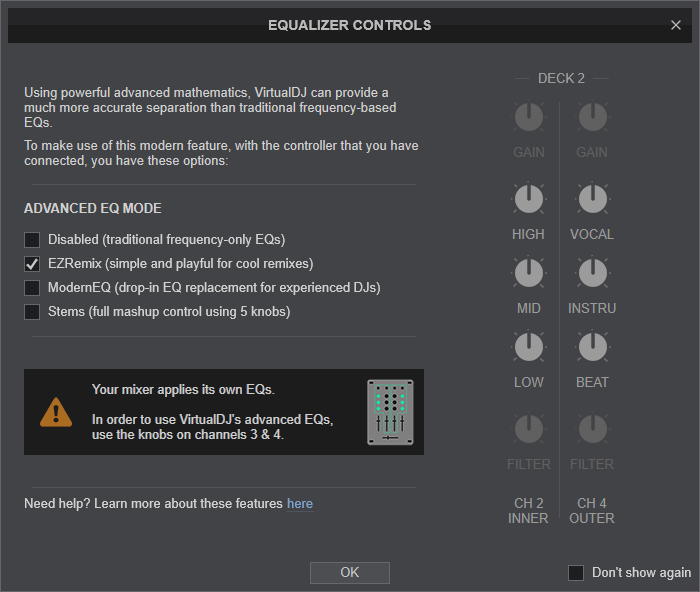
BTW: The popup is this:
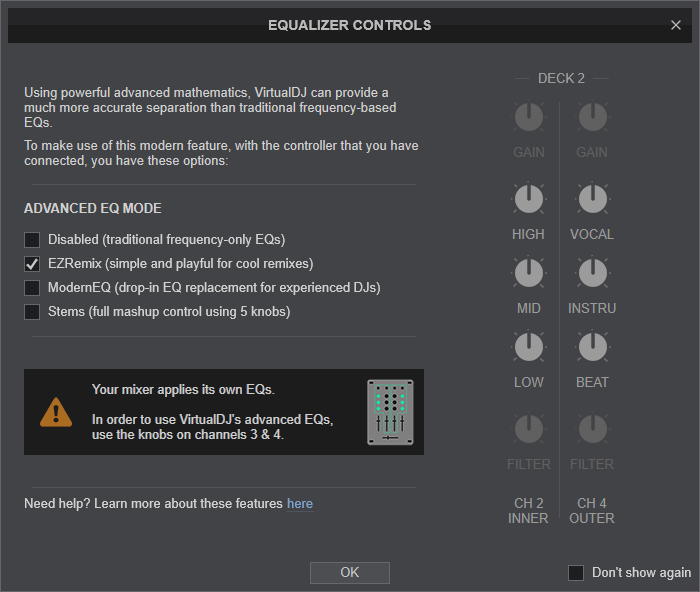
Mensajes Wed 24 Jun 20 @ 6:45 pm
OK, thx will try some different settings. The 5 band is really great! Tried different music styles and it works really really great.
Mensajes Wed 24 Jun 20 @ 6:55 pm
I'll give it a try later.
Mensajes Wed 24 Jun 20 @ 7:03 pm
Will it work with the MCX8000?
I can't be bothered dragging it out to try as it's been buried since March.
I can't be bothered dragging it out to try as it's been buried since March.
Mensajes Wed 24 Jun 20 @ 8:20 pm
Well it works on the DDJ-RZ but it's not reflected on the skin very well as there doesn't seem to be a 3124 channel assignment in the native RZ mapping.
I think in the past I've used a skin that offers 3124 to get things in the right place, but I can't remember which one it was now.
I think in the past I've used a skin that offers 3124 to get things in the right place, but I can't remember which one it was now.
Mensajes Wed 24 Jun 20 @ 9:35 pm
PhantomDeejay wrote :
".......you need to use mixer order 3124 BTW......"
"......In other words: The mixer will work as described above, but the skin will be a mess until it gets updated......."
"......In other words: The mixer will work as described above, but the skin will be a mess until it gets updated......."
Yep, With mixer order 3124 selected, it works like it should be :) I'm very happy with this!!
With the xdj's setup I don't need the skin very much. Only browser is used, so I'm happy with the current situation.
And new cool stuff is coming?! Curious but now I'm going to enjoy myself with this wonderful 5 band stems !!
Mensajes Wed 24 Jun 20 @ 10:18 pm
It would be nice if all five knobs displayed the correct text below each one. Currently it seems only three (the normal EQ knobs) change to show the stems names.
Mensajes Wed 24 Jun 20 @ 10:24 pm
groovindj wrote :
It would be nice if all five knobs displayed the correct text below each one. Currently it seems only three (the normal EQ knobs) change to show the stems names.
That's probably a skin thing that will be updated for sure.
Mensajes Wed 24 Jun 20 @ 10:27 pm
Its by design in the default skin so you can still see the gain and filter knobs. These were deemed as more important.
That being said a custom skin can incorporate it all (maybe the default will get an updated).




This is my implementation in my new skin/update (not sure yet). Still a work in progress but all possible.
That being said a custom skin can incorporate it all (maybe the default will get an updated).




This is my implementation in my new skin/update (not sure yet). Still a work in progress but all possible.
Mensajes Wed 24 Jun 20 @ 10:42 pm
Dan (djtouchdan) wrote :
This is my implementation in my new skin/update (not sure yet). Still a work in progress but all possible.

This is my implementation in my new skin/update (not sure yet). Still a work in progress but all possible.
I wouldn't use this one.. It's too much/complicated for a quick overview.
[edit] But... it does have all the knobs... Hmmm maybe I would give it a try..
Mensajes Tue 30 Jun 20 @ 5:49 am
Vocals twice?
Mensajes Tue 30 Jun 20 @ 7:59 am
The lower one is the filter. Just happened to be set to vocals when I took the screenshot.
Its about giving options. Personally I probably wouldn't use it either. But people have been asking for a skin to view all the stems etc.
royvanmeel wrote :
I wouldn't use this one.. It's too much/complicated for a quick overview.
[edit] But... it does have all the knobs... Hmmm maybe I would give it a try..
[edit] But... it does have all the knobs... Hmmm maybe I would give it a try..
Its about giving options. Personally I probably wouldn't use it either. But people have been asking for a skin to view all the stems etc.
Mensajes Tue 30 Jun 20 @ 10:38 am
PhantomDeejay wrote :
Yes it is possible.
With DJM900NXS2 (and any 4 ch club mixer that offers MIDI) VirtualDJ will use the "central" channels for normal mixing and EQ adjustment (that derives from hardware) and the outer channels to control stems.
For this feature to work you must mix only with 2 decks though (decks 3 & 4 must not be loaded)
When you connect your mixer, VirtualDJ actually will inform you with a pop up window about this feature! :)
With DJM900NXS2 (and any 4 ch club mixer that offers MIDI) VirtualDJ will use the "central" channels for normal mixing and EQ adjustment (that derives from hardware) and the outer channels to control stems.
For this feature to work you must mix only with 2 decks though (decks 3 & 4 must not be loaded)
When you connect your mixer, VirtualDJ actually will inform you with a pop up window about this feature! :)
Hey!
i have 2x CDJ 3000 and a DJM A9, it works all perfekt. i can use my Stems on Channel 1 & 4.
I want add a third CDJ 3000 to my setup for some Acapella, Scratches, Beats etc.
How can I connect the third CDJ 3000 so that I can continue to use my stems on Channels 1 & 4 for my 2 main players?
Mensajes Sun 31 Mar 24 @ 7:39 pm










