Hello,
I'd be extremely thankful if someone can help me with this one please.
I'm looking at the VDJ YouTube video on how to record samples. It has four examples and I've successfully done two of them (record from a loop and record from the master). What I'm unable to do is record from a sample from a microphone and I think it's because the on button on the microphone side won't come on no matter how many times I click on it. Also, on the master side, the ON button will not click off, no matter how many times I click on it (see the screenshot below).
I can't figure out what the issue is. Have you solve this one before?
Thank you for considering my post.
DJ 2-TITE

I'd be extremely thankful if someone can help me with this one please.
I'm looking at the VDJ YouTube video on how to record samples. It has four examples and I've successfully done two of them (record from a loop and record from the master). What I'm unable to do is record from a sample from a microphone and I think it's because the on button on the microphone side won't come on no matter how many times I click on it. Also, on the master side, the ON button will not click off, no matter how many times I click on it (see the screenshot below).
I can't figure out what the issue is. Have you solve this one before?
Thank you for considering my post.
DJ 2-TITE

Mensajes Fri 10 Jul 20 @ 9:22 pm
If you can't turn the microphone on, it usually means you do not have a microphone configured in the audio tab of settings.
Mensajes Fri 10 Jul 20 @ 9:26 pm
With a controller then I suppose?
The mic "on" in skin is for computer microphones, and controller hardware microphones are often not part of the audio usb interface (and hence not available to record in skin)
But you can use a record loopback if so.
Using a controller?
The mic "on" in skin is for computer microphones, and controller hardware microphones are often not part of the audio usb interface (and hence not available to record in skin)
But you can use a record loopback if so.
Using a controller?
Mensajes Fri 10 Jul 20 @ 9:26 pm
I have the American Audio VMS4.1
Mensajes Fri 10 Jul 20 @ 9:30 pm
Dan (djtouchdan) wrote :
If you can't turn the microphone on, it usually means you do not have a microphone configured in the audio tab of settings.
@djtouch --- I just went to the audio settings and setup the microphone. Is this what you're talking about?
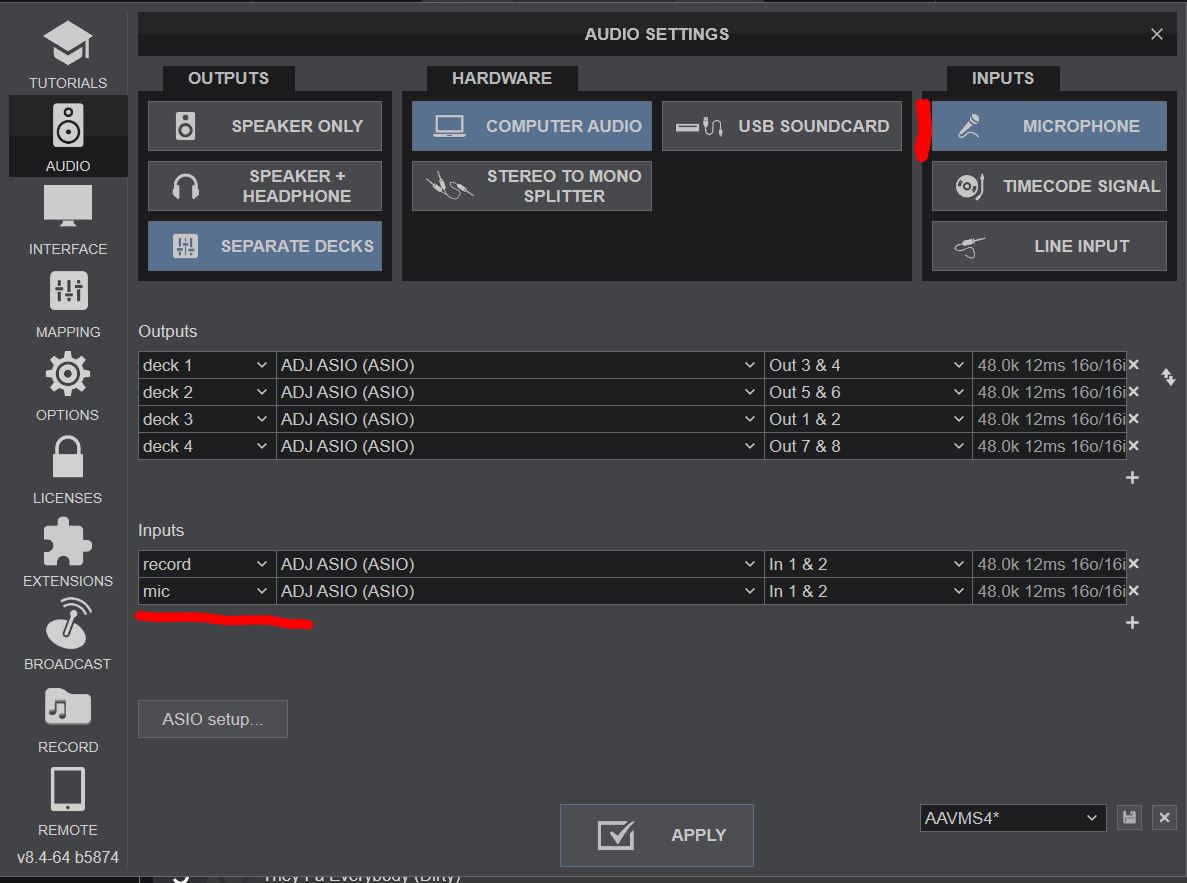
Mensajes Fri 10 Jul 20 @ 9:35 pm
DJ 2-TITE wrote :
I have the American Audio VMS4.1
The mic on that controller is not part of the USB audio interface (and hence not heard by the computer directly, nor can be used as a mic directly in VirtualDJ)
Usually to record then, would be to connect a cable from booth/rec/master output of the controller to a line-in at the computer, and record that instead.
Luckily, the VMS4.1 has such a loopback built in, so you can record the mic..
https://www.virtualdj.com/manuals/hardware/americanaudio/vms4/advanced/record.html
Mensajes Fri 10 Jul 20 @ 9:35 pm
DJ 2-TITE wrote :
@djtouch --- I just went to the audio settings and setup the microphone. Is this what you're talking about?
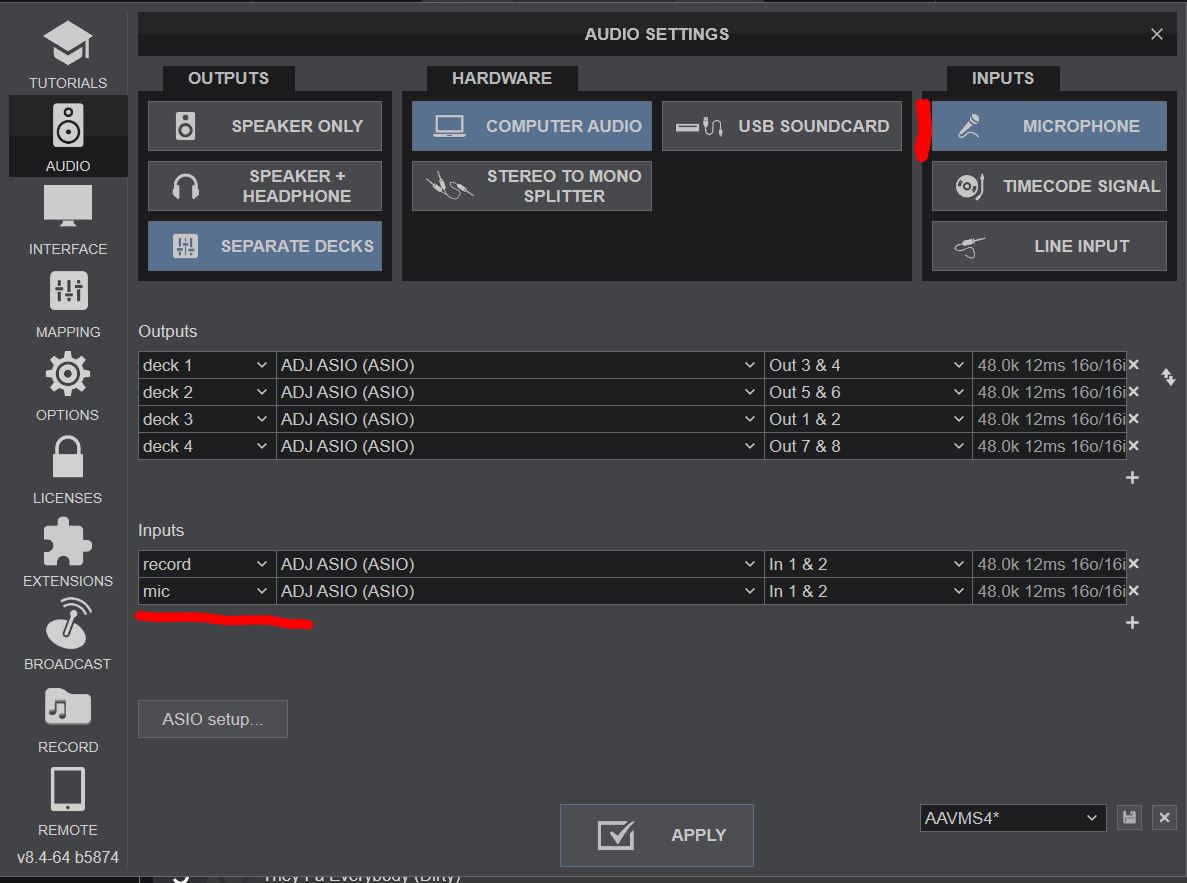
Dan (djtouchdan) wrote :
If you can't turn the microphone on, it usually means you do not have a microphone configured in the audio tab of settings.
@djtouch --- I just went to the audio settings and setup the microphone. Is this what you're talking about?
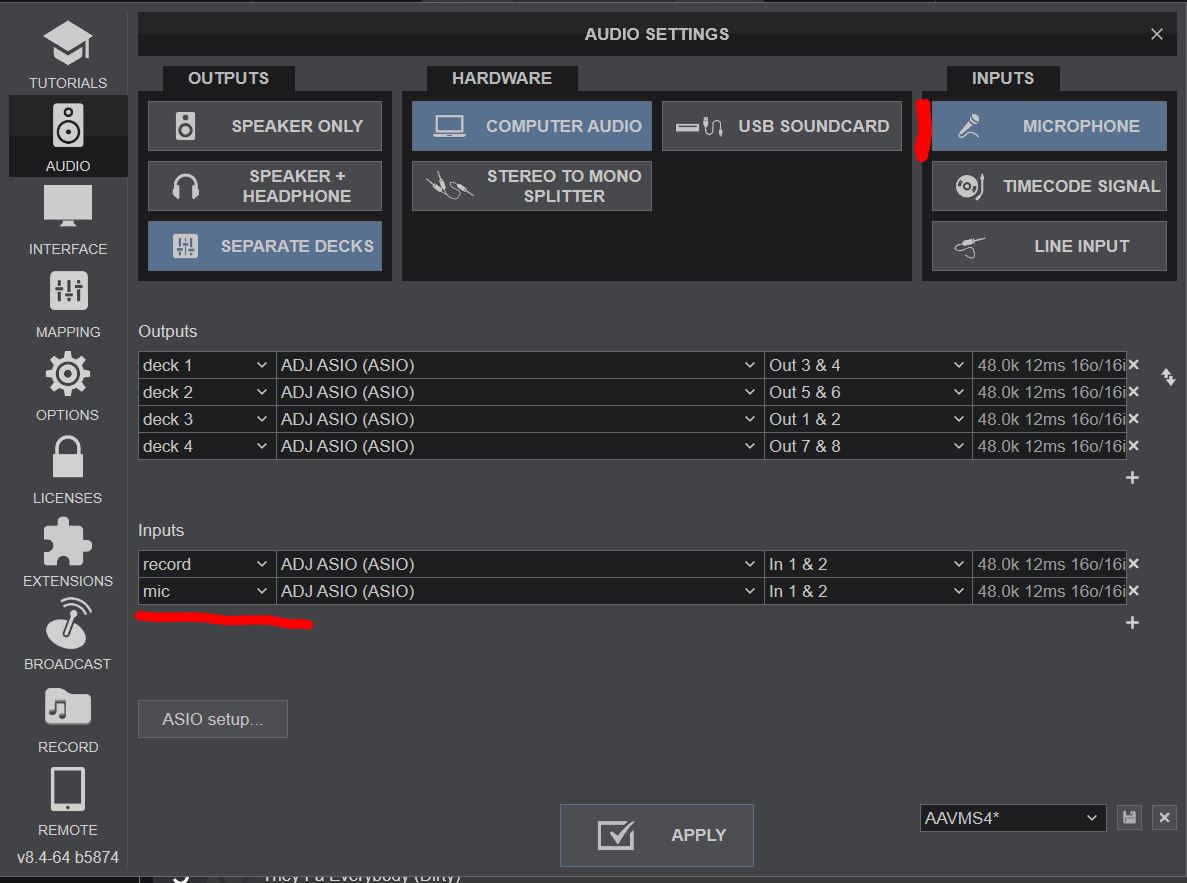
You can not do that, same input twice, for record AND mic.
You could in theory set it to mic, if you are not playing any music, to record a short voice sample (or line-in to deck)
https://www.virtualdj.com/manuals/virtualdj/settings/audiosetup/linein.html
But as a record loopback, from the master output of the controller, this signal contains anything from the mixer (including any music played)
Mensajes Fri 10 Jul 20 @ 9:36 pm
thank you Rune.
Your posts are always informative and helpful.
Your posts are always informative and helpful.
Mensajes Fri 10 Jul 20 @ 9:45 pm








