Our clients are really starting to ask for ZAP SHOT photos during our gigs.
This is becoming a real money maker for us, but VDJ does not have an option in the video configuration section to "De-activate" the video window once the video is finished playing.
The video window stays open after the video is finished playing and leaves us with a "blank screen" that blocks our other slide show software.
I did program a hot-key to close the window after the video is done, but it's a pain because I have to press it after every video in order for our slide show program to display the zap shots on the flat screen monitors.
This seems like a very simple check-box to add to your video configuration section, and I hope that you consider it.
Thanks.
This is becoming a real money maker for us, but VDJ does not have an option in the video configuration section to "De-activate" the video window once the video is finished playing.
The video window stays open after the video is finished playing and leaves us with a "blank screen" that blocks our other slide show software.
I did program a hot-key to close the window after the video is done, but it's a pain because I have to press it after every video in order for our slide show program to display the zap shots on the flat screen monitors.
This seems like a very simple check-box to add to your video configuration section, and I hope that you consider it.
Thanks.
Mensajes Sun 27 Jun 10 @ 1:33 pm
Not sure what zap shots are, but I was kind of thinking there should be a way to play a slide show instead of a blank screen. I like the idea, maybe there is a plug in?
Mensajes Sun 27 Jun 10 @ 8:41 pm
Why not use the built-in slideshow or SBDJ SlideShow and set it as the plugin to use when not playing videos (Go to CONFIG -> Video to set this.)
Sonique on a Windows PC is also another alternative to a blank screen.
Sonique on a Windows PC is also another alternative to a blank screen.
Mensajes Sun 27 Jun 10 @ 8:45 pm
Whats a Zap shot?
If its a big money maker, why not run them on a seperate screen or projector?
If its a big money maker, why not run them on a seperate screen or projector?
Mensajes Sun 27 Jun 10 @ 10:09 pm
A quick Google shows that ZAP SHOT is an RF addon for Canon cameras. I think you could use slideshow or Firetext and simply point the plugin at the folder where the images are being saved to.
The only thing you need to have confirmed is whether either plugin reads the folder content before it starts or whether it keeps re-reading the folder for new images.
Cheers,
Roy
The only thing you need to have confirmed is whether either plugin reads the folder content before it starts or whether it keeps re-reading the folder for new images.
Cheers,
Roy
Mensajes Mon 28 Jun 10 @ 4:17 am
@drwindows, what you have to remember about plugins is you get a better effect with a lot of them if you run two or more at the same time, all depending on the capabilities of the machine you are using of course.
Now if you run slideshow by itself you get only the one image on screen...
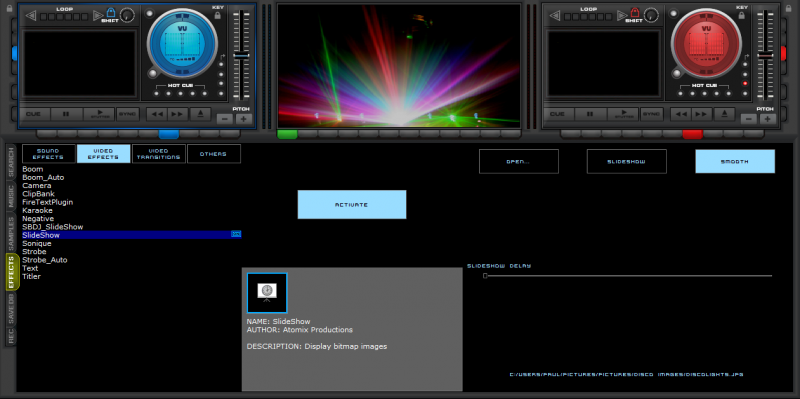
Run slideshow with the Firetext plugin you can achieve a picture in picture effect running two slideshows...
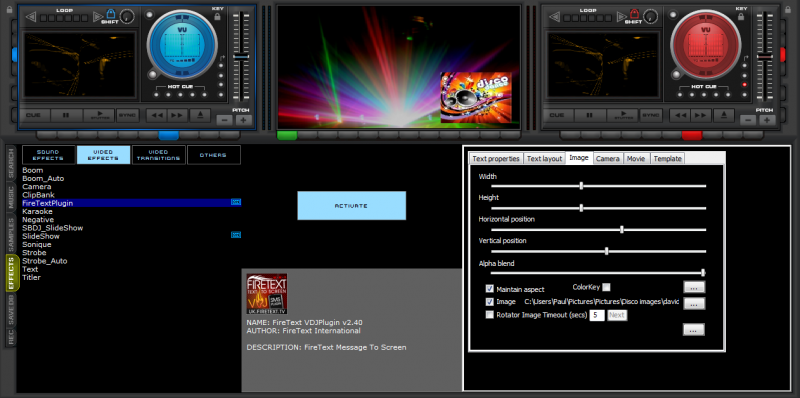
You can place the Firetext image any size and anywhere on screen, with the ability to use the alpha blend (transparency) to bring through the background image, or if you select the Adrotator function you can have images running on screen at a pre determined speed selected by you, or set it to zero and use it as a pause/play function. Images are picked up in real time from whichever folder you have selected.
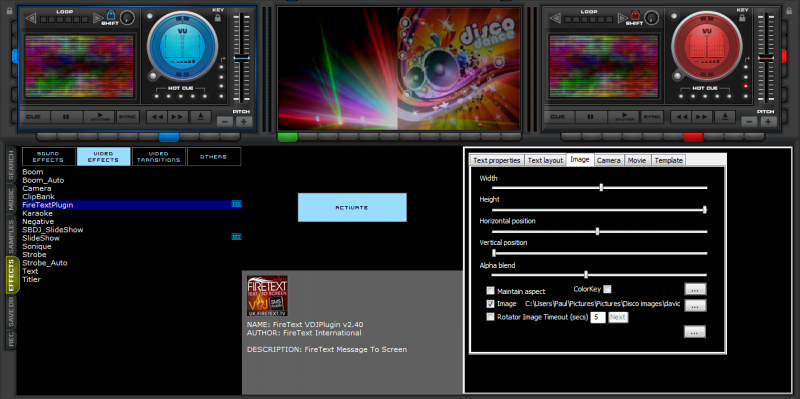
And finally you can use either the image or adrotaor to make your own display adverts, use the colour key to open the "window" and you will see either your images, music videos, clipbank etc through them.

This is the last Firetext image before the colour key was applied...

Hope that has given you some ideas for your next show, need any other help just pm me or contact me on skype at Firetext.VDJ.Support
Here's the link to the Firetext plugin if you don't already have it.
http://www.virtualdj.com/addons/effects.html?category=video&order=default&platform=all&search=
Now if you run slideshow by itself you get only the one image on screen...
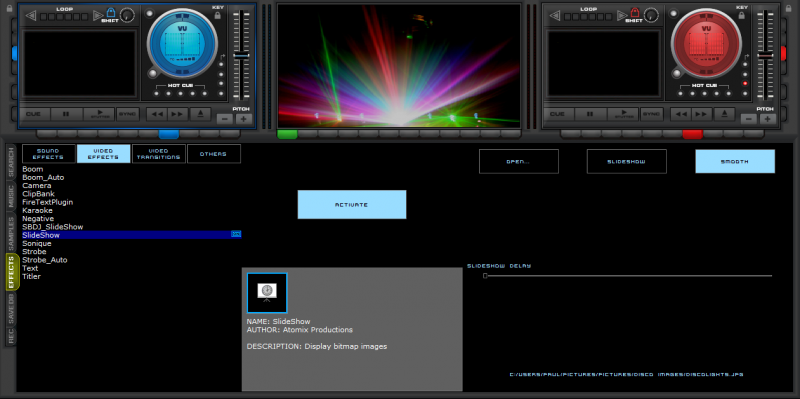
Run slideshow with the Firetext plugin you can achieve a picture in picture effect running two slideshows...
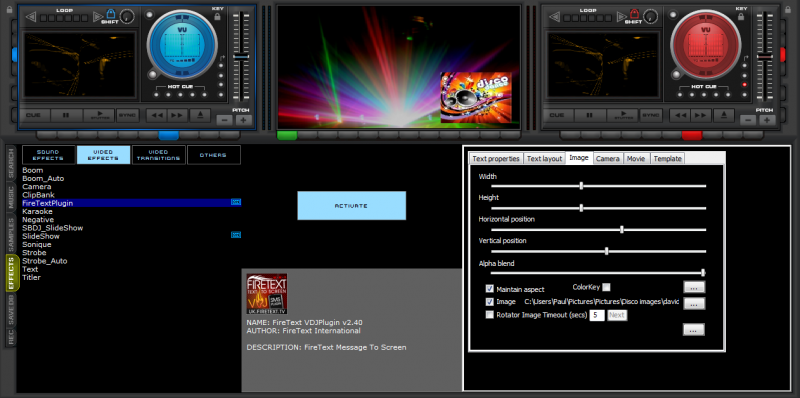
You can place the Firetext image any size and anywhere on screen, with the ability to use the alpha blend (transparency) to bring through the background image, or if you select the Adrotator function you can have images running on screen at a pre determined speed selected by you, or set it to zero and use it as a pause/play function. Images are picked up in real time from whichever folder you have selected.
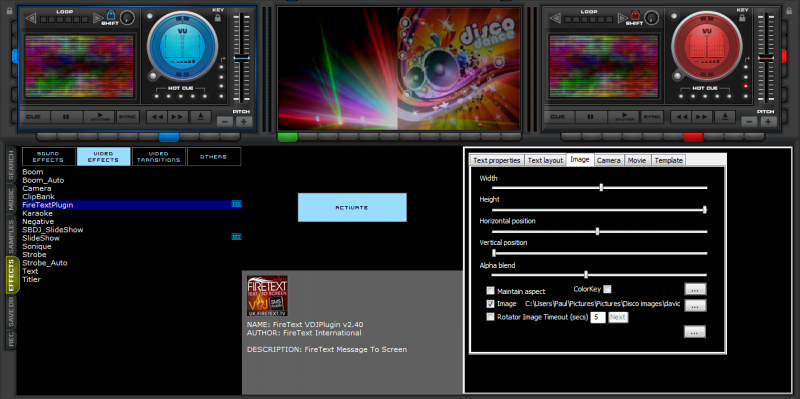
And finally you can use either the image or adrotaor to make your own display adverts, use the colour key to open the "window" and you will see either your images, music videos, clipbank etc through them.

This is the last Firetext image before the colour key was applied...

Hope that has given you some ideas for your next show, need any other help just pm me or contact me on skype at Firetext.VDJ.Support
Here's the link to the Firetext plugin if you don't already have it.
http://www.virtualdj.com/addons/effects.html?category=video&order=default&platform=all&search=
Mensajes Mon 28 Jun 10 @ 6:32 pm










