Ok here's one for some clever cookie.
I just had my hard disk replaced in my mac. I've set it up with 3 partitions.
My Mac, DJ Mac, Music
Currently my iTunes Library in on My Mac partition
I have set DJ Mac iTunes to the library on My Mac which is great as I can maintain it while I'm working.
VDJ just shows an empty iTunes Library...?
Does VDJ just take a cheeky look at your iTunes media folder or does it actually load from the library location?
If this is the case, is there a way to tell VDJ to look at a different iTunes Library location?
Ross
I just had my hard disk replaced in my mac. I've set it up with 3 partitions.
My Mac, DJ Mac, Music
Currently my iTunes Library in on My Mac partition
I have set DJ Mac iTunes to the library on My Mac which is great as I can maintain it while I'm working.
VDJ just shows an empty iTunes Library...?
Does VDJ just take a cheeky look at your iTunes media folder or does it actually load from the library location?
If this is the case, is there a way to tell VDJ to look at a different iTunes Library location?
Ross
Mensajes Fri 08 Oct 10 @ 8:19 am
i tried to new "RELOAD" option, but it's broken in VDJ 7.
oh well!
i tried finding the .XML and .ITDB files, but the software still fails.
oh well!
i tried finding the .XML and .ITDB files, but the software still fails.
Mensajes Sun 17 Oct 10 @ 8:21 pm
i also tried SET ALTERNATIVE BASE FOLDER... also not correctly implemented in VDJ, it doesn't do anything :(
help!
help!
Mensajes Sun 17 Oct 10 @ 8:24 pm
i hate this.
i have bitched about this since version 6.
nobody is listening.
if you DJ with an external hard drive, Virtual DJ will fail you!
so much for smart playlists!
UGHHH.
i have bitched about this since version 6.
nobody is listening.
if you DJ with an external hard drive, Virtual DJ will fail you!
so much for smart playlists!
UGHHH.
Mensajes Mon 06 Dec 10 @ 12:47 am
I've felt your pain in the past, wish i could help but i still haven't been able to figure it out myself.
Mensajes Mon 06 Dec 10 @ 8:30 pm
the registry tool doesn't do a damn thing.
basically, you cannot use Virtual DJ with a macintosh and expect to use your iTunes playlists.
it's just not a feature that works on macs.
get a PC or find new DJ software.
pathetic, but true.
i have tried EVERYTHING, to no avail.
support is absolutely useless, i've tried!
basically, you cannot use Virtual DJ with a macintosh and expect to use your iTunes playlists.
it's just not a feature that works on macs.
get a PC or find new DJ software.
pathetic, but true.
i have tried EVERYTHING, to no avail.
support is absolutely useless, i've tried!
Mensajes Fri 10 Dec 10 @ 8:40 am
I didn't use iTunes, but for me it is first off all a iTunes thing and second a VDJ thing.
With the registry tool you can only tell VDJ, where the iTunes libary is.
If the iTunes database is corrupt, not up to date or simple not at that path you tell him ..........
Guess you should tell us what you have already done and how your setup looks like.
With the registry tool you can only tell VDJ, where the iTunes libary is.
If the iTunes database is corrupt, not up to date or simple not at that path you tell him ..........
Guess you should tell us what you have already done and how your setup looks like.
Mensajes Fri 10 Dec 10 @ 12:26 pm
i have uninstalled VDJ completely, consolidated my iTunes library, and updated all my software
my iTunes database isn't corrupt, it works perfectly
other programs like serato itch can load my iTunes playlists perfectly
i did a clean install of VDJ, but it cannot find my itunes library.
i used the registry tool to redirect VDJ to my iTunes library folder, but it doesn't work.
my itunes library is NOT on an external disk.
it is just a folder on my desktop.
on my windows PC, i also have my itunes library moved into a folder on my desktop.
i used the registry tool for windows and VDJ works perfectly.
VDJ for mac cannot find my itunes library.
my iTunes database isn't corrupt, it works perfectly
other programs like serato itch can load my iTunes playlists perfectly
i did a clean install of VDJ, but it cannot find my itunes library.
i used the registry tool to redirect VDJ to my iTunes library folder, but it doesn't work.
my itunes library is NOT on an external disk.
it is just a folder on my desktop.
on my windows PC, i also have my itunes library moved into a folder on my desktop.
i used the registry tool for windows and VDJ works perfectly.
VDJ for mac cannot find my itunes library.
Mensajes Fri 10 Dec 10 @ 7:49 pm
i honestly believe that the Macintosh version of VDJ has bugs in it, while the PC version of VDJ is perfect
Mensajes Fri 10 Dec 10 @ 7:52 pm
Kiyosi wrote :
VDJ for mac cannot find my itunes library.
VDJ for mac cannot find my itunes library.
Tell me, why my Macbook/VDJ Version find the iTunes playlist?
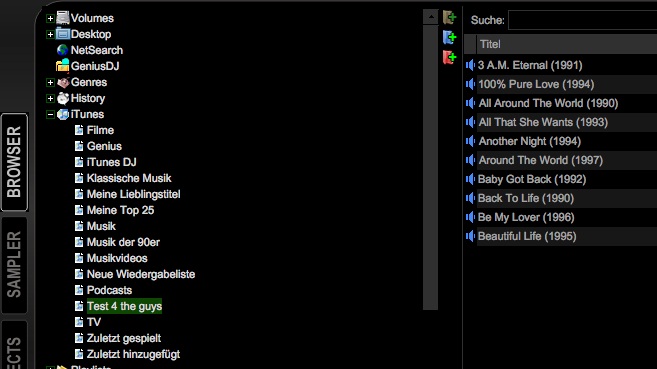
Kiyosi wrote :
i honestly believe that the Macintosh version of VDJ has bugs in it, while the PC version of VDJ is perfect
For me is this Mac Version the best ever and i use it at the moment nearly every day.
Yes it have some little bugs, but nothing to blame it!
For me it is on "your" side.
Maybe the huge range of changes is the problem on your Mac.
The default path for the iTunes libary is : /Users/XXXXX/Music/iTunes
If the libary is there and if "Show iTunes" is marked at VDJ Config -> Browser, it workes!
Mensajes Sat 11 Dec 10 @ 4:07 am
Yes that works fine for me too.
But what if that is not where your iTunes reside?
But what if that is not where your iTunes reside?
Mensajes Tue 14 Dec 10 @ 2:34 pm
Then you have to change the path with the Registry Tool, to the right direction.
But it is needed to install first iTunes at the wanted partition/path.
VDJ only look at the given path for the playlist, not more.
There is no handshake between iTunes libary and VDJ libary/database.
So you have to make sure, that these tracks are also inside the VDJ database. (scanned)
Then all is fine.
But it is needed to install first iTunes at the wanted partition/path.
VDJ only look at the given path for the playlist, not more.
There is no handshake between iTunes libary and VDJ libary/database.
So you have to make sure, that these tracks are also inside the VDJ database. (scanned)
Then all is fine.
Mensajes Wed 15 Dec 10 @ 2:45 am
I'm having this issue as well. I moved my itunes to another harddrive, not the c drive and no matter what i try, it will not show the itunes folder in the browser at all.
I'm running the latest versions of itunes and vdj on a pc, my itunes itself works flawlessly but for some reason if you don't put your itunes library in the default location, no love in vdj.
Ive tried the regeistry editor tool as well as manually editing the registry to point at the folder that holds my itunes library and xml file, still no joy!!
Any suggestions would be greatly appreciated!!
I'm running the latest versions of itunes and vdj on a pc, my itunes itself works flawlessly but for some reason if you don't put your itunes library in the default location, no love in vdj.
Ive tried the regeistry editor tool as well as manually editing the registry to point at the folder that holds my itunes library and xml file, still no joy!!
Any suggestions would be greatly appreciated!!
Mensajes Tue 21 Dec 10 @ 3:45 pm
Virtualdj and iTunes Problem. FIX
I think i FINALLY FIGURE IT out. I have pretty much the same setup but on a windows laptop. I have a 1Terrabyte harddrive with 3 partitions, Partition C:- windows 7 64bit for my everyday use. Partition E: - Windows Vista 32bit only for virtualdj and itunes. and Partition M: - for all My music.
iTunes is installed in both operation systems but they share the same library file located on my drive M:\iTunes
ok.
if your virtualdj is not showing the iTunes folder in the left browser panel after you move the iTunes folder to another location you have to change the default path in the registry.
1.-- open your registry editor . in vista or windows 7 you can go to the start menu and in the search box type REGEDIT.EXE and hit enter.
2.-- go to > Computer\HKEY_CURRENT_USER\Software\VirtualDJ
3.-- now locate the entry or string iTunesFolder - it should display the default path for the iTunes folder C:\Users\"yourUserName"\Music -->Right Click it and select MODIFY and enter the new path for your itunes folder. my new path is M:\iTunes --> click OK and close the registry editor. you might want to write down your previous settings just in case. THIS WILL SHOW THE iTunes folder on your virtual DJ folders browser.
4.-- if your virtualdj iTunes folder is not updating the changes you do on itunes playlist is because you have an old "iTunes Music Library.xml" file and for some reason iTunes does not update it. iTunes updates the "iTunes Library.xml" but not the "iTunes Music Library.xml"
5.-- Here is what you got to do. just change the extention of the current "iTunes Music Library.xml" to something else like "iTunes Music Library.Old" just in case you need it in the future. now VirtualDJ doesn't show the itunes folder again. now do the next step.
6.-- right click on the "iTunes Library.xml" and select copy. Now paste the copy on the seme location where you copied it from and change the file name to "iTunes Music Library.xml" ..... DONE ....
VirtualDJ should display the updated iTunes Playlist. but since iTunes does not update the "iTunes Music Library.xml" file you're gonna have to delete the current "iTunes Music Library.xml" file and Repeat (STEP 6) every time you make changes to your PlayLists on iTunes. but thats better then nothing.....
I still have the free version of virtualdj but it should not make a difference. I want to buy it, but i cant afford it.
I HOPE THIS HELPS THE MAC USERS UNDERSTAND WHAT THEY NEED TO DO TOO.
let me know if this works for you. my email --> orlando2503@gmail.com
I think i FINALLY FIGURE IT out. I have pretty much the same setup but on a windows laptop. I have a 1Terrabyte harddrive with 3 partitions, Partition C:- windows 7 64bit for my everyday use. Partition E: - Windows Vista 32bit only for virtualdj and itunes. and Partition M: - for all My music.
iTunes is installed in both operation systems but they share the same library file located on my drive M:\iTunes
ok.
if your virtualdj is not showing the iTunes folder in the left browser panel after you move the iTunes folder to another location you have to change the default path in the registry.
1.-- open your registry editor . in vista or windows 7 you can go to the start menu and in the search box type REGEDIT.EXE and hit enter.
2.-- go to > Computer\HKEY_CURRENT_USER\Software\VirtualDJ
3.-- now locate the entry or string iTunesFolder - it should display the default path for the iTunes folder C:\Users\"yourUserName"\Music -->Right Click it and select MODIFY and enter the new path for your itunes folder. my new path is M:\iTunes --> click OK and close the registry editor. you might want to write down your previous settings just in case. THIS WILL SHOW THE iTunes folder on your virtual DJ folders browser.
4.-- if your virtualdj iTunes folder is not updating the changes you do on itunes playlist is because you have an old "iTunes Music Library.xml" file and for some reason iTunes does not update it. iTunes updates the "iTunes Library.xml" but not the "iTunes Music Library.xml"
5.-- Here is what you got to do. just change the extention of the current "iTunes Music Library.xml" to something else like "iTunes Music Library.Old" just in case you need it in the future. now VirtualDJ doesn't show the itunes folder again. now do the next step.
6.-- right click on the "iTunes Library.xml" and select copy. Now paste the copy on the seme location where you copied it from and change the file name to "iTunes Music Library.xml" ..... DONE ....
VirtualDJ should display the updated iTunes Playlist. but since iTunes does not update the "iTunes Music Library.xml" file you're gonna have to delete the current "iTunes Music Library.xml" file and Repeat (STEP 6) every time you make changes to your PlayLists on iTunes. but thats better then nothing.....
I still have the free version of virtualdj but it should not make a difference. I want to buy it, but i cant afford it.
I HOPE THIS HELPS THE MAC USERS UNDERSTAND WHAT THEY NEED TO DO TOO.
let me know if this works for you. my email --> orlando2503@gmail.com
Mensajes Wed 22 Dec 10 @ 3:24 am
ok guys a really simple solution that I've never had a problem with, go in the folder tree, find your itunes library folder, add to database, voila it all works
Mensajes Thu 23 Dec 10 @ 7:34 am
What Folder Tree?
Mensajes Fri 07 Jan 11 @ 7:39 am
Found it in 7.0.2 - right click the iTunes folder and pick "Set alternate base folder" bah-da-bing-bah-da-BOOM!
Mensajes Sat 26 Feb 11 @ 2:56 pm
Found a solution!
My setup:
iTunes 10.1.2
Virtual DJ 7.0.3
Problem:
iTunes library is in Users/Shared/iTunes/
iTunes and playlists do not appear in Virtual DJ since the path to my library is different than the default path.
Virtual DJ can find all my music if I right click and choose "add to search db"
Software required:
You'll need a plist editor.
I used PlistEdit Pro (free) at http://www.apple.com/downloads/macosx/development_tools/plisteditpro.html
Here is the step by step:
1. Install PlistEdit Pro
2. Make sure iTunes and Virtual DJ is shut down.
3. Start PlistEdit Pro
3.1 Click file
3.2 Click open
3.3 Navigate to /[user]/Library/Preferences/
3.4 Click on "com.atomixproductions.virtualdj.plist"
3.5 Click on open
3.6 Scroll down until you find "iTunesFolder" under the key column
3.7 Double click the path shown under the value column, most likely it will show "/[user]/Music/iTunes/
3.8 Change the path to the location of your iTunes library, in my case it is "/Users/Shared/iTunes/"
3.9 Once the change is complete, click on File, then save.
4. Quit PlistEdit Pro
5. Now open a finder window and navigate to where your iTunes library is kept.
6. Find the following files: "iTunes Library" "iTunes Library.xml" "iTunes Library Extras.itdb" "iTunes Library Genius.itdb"
--- If the files in step 6 have the names "iTunes Music Library" "iTunes Music Library.xml" "iTunes Library Music Extras.itdb" "iTunes Music Library Genius.itdb" then skip to step #18 ---
7. Make a backup copy of the 4 files and move them to a different location - this is just in case something goes screwy.
8. Rename the files to "iTunes Music Library" "iTunes Music Library.xml" "iTunes Library Music Extras.itdb" "iTunes Music Library Genius.itdb"
9. Close the finder window.
10. Hold down the "option" key on your keyboard and click on iTunes - this will open the "Choose iTunes Library" window
11. Click on the "Choose Library" button.
12. Navigate to the location of the iTunes Library.
13. Select "iTunes Music Library"
14. Click the "Choose" button
15. Your iTunes Library should open - a Genius update will most likely occur (this may take a while for large libraries)
16. Verify that everything is working correctly. (If it is great, if it's not working close itunes, restore the backup files from #7 to their original location, restart iTunes holding down the "option" key and choose the library file you restored)
17. Quit iTunes
18. Open Virtual DJ and verify that your iTunes Music Library and playlists now appear!
19. Quit Virtual DJ
20. Done!
Hope that helps!
My setup:
iTunes 10.1.2
Virtual DJ 7.0.3
Problem:
iTunes library is in Users/Shared/iTunes/
iTunes and playlists do not appear in Virtual DJ since the path to my library is different than the default path.
Virtual DJ can find all my music if I right click and choose "add to search db"
Software required:
You'll need a plist editor.
I used PlistEdit Pro (free) at http://www.apple.com/downloads/macosx/development_tools/plisteditpro.html
Here is the step by step:
1. Install PlistEdit Pro
2. Make sure iTunes and Virtual DJ is shut down.
3. Start PlistEdit Pro
3.1 Click file
3.2 Click open
3.3 Navigate to /[user]/Library/Preferences/
3.4 Click on "com.atomixproductions.virtualdj.plist"
3.5 Click on open
3.6 Scroll down until you find "iTunesFolder" under the key column
3.7 Double click the path shown under the value column, most likely it will show "/[user]/Music/iTunes/
3.8 Change the path to the location of your iTunes library, in my case it is "/Users/Shared/iTunes/"
3.9 Once the change is complete, click on File, then save.
4. Quit PlistEdit Pro
5. Now open a finder window and navigate to where your iTunes library is kept.
6. Find the following files: "iTunes Library" "iTunes Library.xml" "iTunes Library Extras.itdb" "iTunes Library Genius.itdb"
--- If the files in step 6 have the names "iTunes Music Library" "iTunes Music Library.xml" "iTunes Library Music Extras.itdb" "iTunes Music Library Genius.itdb" then skip to step #18 ---
7. Make a backup copy of the 4 files and move them to a different location - this is just in case something goes screwy.
8. Rename the files to "iTunes Music Library" "iTunes Music Library.xml" "iTunes Library Music Extras.itdb" "iTunes Music Library Genius.itdb"
9. Close the finder window.
10. Hold down the "option" key on your keyboard and click on iTunes - this will open the "Choose iTunes Library" window
11. Click on the "Choose Library" button.
12. Navigate to the location of the iTunes Library.
13. Select "iTunes Music Library"
14. Click the "Choose" button
15. Your iTunes Library should open - a Genius update will most likely occur (this may take a while for large libraries)
16. Verify that everything is working correctly. (If it is great, if it's not working close itunes, restore the backup files from #7 to their original location, restart iTunes holding down the "option" key and choose the library file you restored)
17. Quit iTunes
18. Open Virtual DJ and verify that your iTunes Music Library and playlists now appear!
19. Quit Virtual DJ
20. Done!
Hope that helps!
Mensajes Fri 04 Mar 11 @ 2:14 am
you are awesome!
i have to try this.
Atomix software does not work!
The Registry Tool does not do anything.
many, many, MANY people use MacBook to DJ + external hard drive.
how can Virtual DJ read an iTunes library on an external drive? for Macintosh?
it cannot, i think.
i will try your method and see if it works!
really..... atomix should fix the "Set Alternative base folder" error in this software.
i have to try this.
Atomix software does not work!
The Registry Tool does not do anything.
many, many, MANY people use MacBook to DJ + external hard drive.
how can Virtual DJ read an iTunes library on an external drive? for Macintosh?
it cannot, i think.
i will try your method and see if it works!
really..... atomix should fix the "Set Alternative base folder" error in this software.
Mensajes Tue 26 Apr 11 @ 3:52 am
YOU ARE THE BEST!
I had to rename all these .itdb and .xml files with the extra steps, but it worked.
PLEASE BE WARNED:
if you use someone else's computer, and have loaded Virtual DJ software onto the EXTERNAL HARD DRIVE....
....you MUST also change the location of "HomeFolder" while editing in PlistEditPro...otherwise, VDJ won't run.
using the advice, i bring my external hard drive to a gig, plug into friend's macbook, and play.
they use serato. i use virtual dj.
all of my software (vdj), itunes library + tracks, and cues.... all on the drive.
but, you must use the advice above, otherwise you will be PISSED OFF like i was for about A YEAR!
i was so close to plunking down for a traktor kontrol s4, too!
but, i like to use multiple midi controllers with vdj, so i'll stay!
i just wish it could save loops..... so i can exit them and have the song play.... that's my only other gripe!
I had to rename all these .itdb and .xml files with the extra steps, but it worked.
PLEASE BE WARNED:
if you use someone else's computer, and have loaded Virtual DJ software onto the EXTERNAL HARD DRIVE....
....you MUST also change the location of "HomeFolder" while editing in PlistEditPro...otherwise, VDJ won't run.
using the advice, i bring my external hard drive to a gig, plug into friend's macbook, and play.
they use serato. i use virtual dj.
all of my software (vdj), itunes library + tracks, and cues.... all on the drive.
but, you must use the advice above, otherwise you will be PISSED OFF like i was for about A YEAR!
i was so close to plunking down for a traktor kontrol s4, too!
but, i like to use multiple midi controllers with vdj, so i'll stay!
i just wish it could save loops..... so i can exit them and have the song play.... that's my only other gripe!
Mensajes Tue 26 Apr 11 @ 4:31 am










