Hi Everyone,
I just started getting into mixing videos and i have noticed that when i load a video to the deck, the video screen pops up but i cant maximize it...
Could anyone help?
I just started getting into mixing videos and i have noticed that when i load a video to the deck, the video screen pops up but i cant maximize it...
Could anyone help?
Mensajes Fri 22 Oct 10 @ 8:47 am
If your desktop is already extended to the second display, go into CFG in VDJ to the Video section. You will see a box that says "Window", click on it and under it you should see your graphics card. Select that and VDJ will send full video to the ext screen.
Mensajes Sat 23 Oct 10 @ 5:01 pm
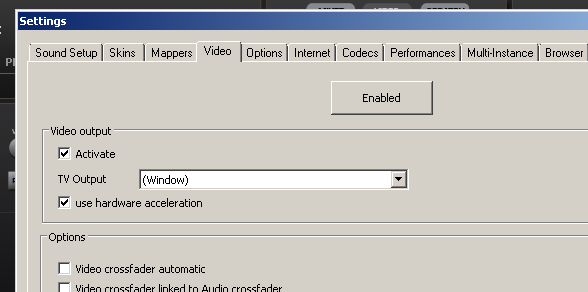
On the dropdown box. Choose ur video card. That should get you what you need.
Mensajes Sun 24 Oct 10 @ 2:42 am
thanks. That did the trick.
Mensajes Wed 27 Oct 10 @ 7:03 pm
what if there is no graphics card that appears under that tab? because it only gives me the windows option.
Mensajes Sat 04 Dec 10 @ 6:35 pm
Then your 2nd screen isnt seen by Windows??
Mensajes Sat 04 Dec 10 @ 9:40 pm
If you have a video out on your notebook, or a video card on your desktop with a dual display, and you have a cable connected to either A: an external monitor or B:) an s-video, composite, component, or HDMI to a television or lcd. if the drop down menu doesn't have anything other than window, you either don't have the cable inserted correctly in one or both of the units, or you have a bad cable...
I would try to setup dual monitors on your pc without running virtual.... If you don't know how to do that or you don't have the neccessary cables, it won't show up.... It will only show up when you have another cable connected to the output...
I would try to setup dual monitors on your pc without running virtual.... If you don't know how to do that or you don't have the neccessary cables, it won't show up.... It will only show up when you have another cable connected to the output...
Mensajes Sat 11 Dec 10 @ 11:42 pm
I interested in video mixing. so i doenload a cople tracks with video . It plays good. My only trouble is if there is just audio and u want to shoe a pic or a logo. How do u go about addin it and calling it up when you are ready to put it in the screen? and what are the best setting ?
Mensajes Tue 25 Jan 11 @ 4:35 pm
Teesee wrote -
" I interested in video mixing. so i doenload a cople tracks with video . It plays good. My only trouble is if there is just audio and u want to shoe a pic or a logo. How do u go about addin it and calling it up when you are ready to put it in the screen? and what are the best setting "
Are you sure they are video files ?
What format are they in ?
Your downloaded video file should contain vid + mp3
My videos are all VOB format, and play 100% correct - mp3 music + the video at the same time.
Be wary of getting music vids from alternative ( cough ) sources.
sometimes you will get great quality vid and crappy sound or music and no vid ( ah the old days )
Also...try and go for the highest quality you can - highest mp3 bitrate (320Kbps) + Vob video files...
As to calling it up.....
You just load the vob video files the same way as you would any of your mp3 music files....exact same procedure
Yes VOB video files take up more on your hard drive but......with Hdd's being really cheap now.....i personally dont see any point in converting them...just buy more Hdd's...simples !
Also......when i got music only playing, i usually have clipbank on as well.....where i play short clips / loops / animated.
purley just so as not to show a blank screen when not playing music vids also....
I can advertise any promotion's the pub has coming up - football / drinks offers ect.
Make the adds up in Bluff titler, and save / load into clipbank....pull them up when i want to do adds / music only
" I interested in video mixing. so i doenload a cople tracks with video . It plays good. My only trouble is if there is just audio and u want to shoe a pic or a logo. How do u go about addin it and calling it up when you are ready to put it in the screen? and what are the best setting "
Are you sure they are video files ?
What format are they in ?
Your downloaded video file should contain vid + mp3
My videos are all VOB format, and play 100% correct - mp3 music + the video at the same time.
Be wary of getting music vids from alternative ( cough ) sources.
sometimes you will get great quality vid and crappy sound or music and no vid ( ah the old days )
Also...try and go for the highest quality you can - highest mp3 bitrate (320Kbps) + Vob video files...
As to calling it up.....
You just load the vob video files the same way as you would any of your mp3 music files....exact same procedure
Yes VOB video files take up more on your hard drive but......with Hdd's being really cheap now.....i personally dont see any point in converting them...just buy more Hdd's...simples !
Also......when i got music only playing, i usually have clipbank on as well.....where i play short clips / loops / animated.
purley just so as not to show a blank screen when not playing music vids also....
I can advertise any promotion's the pub has coming up - football / drinks offers ect.
Make the adds up in Bluff titler, and save / load into clipbank....pull them up when i want to do adds / music only
Mensajes Sat 29 Jan 11 @ 8:54 am
@bigi2552
thanks a million. the VOB files do work better
thanks a million. the VOB files do work better
Mensajes Thu 07 Apr 11 @ 4:16 pm
i have tried to hook up the external moniter but want the lyrics fullscreen and want just the lyrics to be on screen not everything i do how do i do it?
Mensajes Thu 06 Sep 12 @ 12:19 pm
You will need to purchase the full VirtualDJ Professional to be able to display full-screen video and/or karaoke: http://www.virtualdj.com/buy/index.html
All other versions are limited to a small video window only - See http://www.virtualdj.com/products/comparison.html
Also, see http://www.virtualdj.com/wiki/How%20do%20I%20output%20video%20or%20karaoke%20to%20a%20TV%20or%20projector.html
All other versions are limited to a small video window only - See http://www.virtualdj.com/products/comparison.html
Also, see http://www.virtualdj.com/wiki/How%20do%20I%20output%20video%20or%20karaoke%20to%20a%20TV%20or%20projector.html
Mensajes Thu 06 Sep 12 @ 12:35 pm
i have the pro version but it still wont work
Mensajes Mon 17 Sep 12 @ 12:47 pm
I'm confused, if you have the pro version why haven't you registered it, maybe's that is why you are unable to get full screen output, try activating your license and let us know the results.
Mensajes Mon 17 Sep 12 @ 1:55 pm
Please register your Pro serial number on your profile page http://www.virtualdj.com/users/edit.html and then download the latest version from the Download Center: http://www.virtualdj.com/download/updates.html
If you were using Home FREE and have now purchased Pro but have not downloaded and installed it, then you may still be using the free version with its limitations, which is why you can't get full-screen output.
If you have not purchased VirtualDJ Pro then please support the software and its future development by purchasing it: http://www.virtualdj.com/buy/index.html
NOTE: The full VirtualDJ Pro is required for full-screen video output. If by 'pro version' you mean VirtualDJ Pro Basic then this is a basic version of the software and does not support full-screen video. Please see comparison. If this is the case, you can purchase an upgrade to the full Pro by going to http://www.virtualdj.com/buy/index.html
If you were using Home FREE and have now purchased Pro but have not downloaded and installed it, then you may still be using the free version with its limitations, which is why you can't get full-screen output.
If you have not purchased VirtualDJ Pro then please support the software and its future development by purchasing it: http://www.virtualdj.com/buy/index.html
NOTE: The full VirtualDJ Pro is required for full-screen video output. If by 'pro version' you mean VirtualDJ Pro Basic then this is a basic version of the software and does not support full-screen video. Please see comparison. If this is the case, you can purchase an upgrade to the full Pro by going to http://www.virtualdj.com/buy/index.html
Mensajes Tue 18 Sep 12 @ 6:40 am
what if you havnt got a serial number for the product because you have lost it and i have already installed it and it works
Mensajes Thu 04 Oct 12 @ 3:51 pm
Go to your download centre at the top of the page you will see your serial number there, if you don't, raise a ticket with support.
Mensajes Fri 05 Oct 12 @ 5:03 am
Please see our FAQ pages:
http://www.virtualdj.com/wiki/Retrieve%20installation%20file%20or%20serial%20number.html
If you need any help, please contact support:
http://www.virtualdj.com/contact/index.html
http://www.virtualdj.com/wiki/Retrieve%20installation%20file%20or%20serial%20number.html
If you need any help, please contact support:
http://www.virtualdj.com/contact/index.html
Mensajes Fri 05 Oct 12 @ 6:11 am
this will solve all d problem.........go watch dis plz https://www.youtube.com/watch?v=D8oQTrDN0wo
Mensajes Fri 02 Jan 15 @ 5:37 pm
im having a problem with my virtual dj 7.05 im trying to make my make vidoe output full screen but its not workin wen im using virtual 8 it goes straight to full screen wen i plug in the hdmi cable but the 7.05 its not fillin the screen im ending strecthing the small scrren to fit but its not filling the whole screen im usin windows machine it is leaving the edges of the windows whilst ibwant it to be full screen without showng boundaries
Mensajes Mon 08 Aug 16 @ 12:38 pm










