OK, got rid of the nano and now have the midi fighter connected and VDJ currently sees it as a simple midi wrapper so all good so far.
Have open the VDJ Controller Definer but not sure what I am doing with it. I do know that as it's XP the app won't pull out the name of the device with the sysex when i ask it to.
Edit----------
Got an idea now. Found the instructions. ;)
Have open the VDJ Controller Definer but not sure what I am doing with it. I do know that as it's XP the app won't pull out the name of the device with the sysex when i ask it to.
Edit----------
Got an idea now. Found the instructions. ;)
Mensajes Thu 15 Dec 11 @ 10:24 am
nice one, can you name the buttons as follows

Then use Midi Trace and hit the buttons in that order and paste the numbers here or PM me.

- ECHO
- DELAY
- FLANGER
- DOPPLER
- REVERB
- GATE
- FILTER
- CRUSH
- MASH 1
- MASH 2
- MASH 3
- BRAKE
- SHIFT 1
- PARAM -
- PARAM +
- SHIFT 2
Then use Midi Trace and hit the buttons in that order and paste the numbers here or PM me.
Mensajes Thu 15 Dec 11 @ 12:39 pm
Haha, I saw your post as I came to post my results and have used a slightly different way.
I've started with my numbering at the bottom left so it looks:
(13)(14)(15)(16)
( 9)(10)(11)(12)
( 5)( 6)( 7)( 8)
( 1)( 2)( 3)( 4)
Heres the code:
<?xml version="1.0" encoding="UTF-8"?>
<device author="STEVE_T" decks="1" name="USB Audio Device" type="MIDI" >
<button channel="3" deck="1" name="BUTTON1" note="36" />
<button channel="3" deck="1" name="BUTTON2" note="37" />
<button channel="3" deck="1" name="BUTTON3" note="38" />
<button channel="3" deck="1" name="BUTTON4" note="39" />
<button channel="3" deck="1" name="BUTTON5" note="40" />
<button channel="3" deck="1" name="BUTTON6" note="41" />
<button channel="3" deck="1" name="BUTTON7" note="42" />
<button channel="3" deck="1" name="BUTTON8" note="43" />
<button channel="3" deck="1" name="BUTTON9" note="44" />
<button channel="3" deck="1" name="BUTTON10" note="45" />
<button channel="3" deck="1" name="BUTTON11" note="46" />
<button channel="3" deck="1" name="BUTTON12" note="47" />
<button channel="3" deck="1" name="BUTTON13" note="48" />
<button channel="3" deck="1" name="BUTTON14" note="49" />
<button channel="3" deck="1" name="BUTTON15" note="50" />
<button channel="3" deck="1" name="BUTTON16" note="51" />
I can re do it if it would be easier for you to help?
Just about to head out to a gig so will be later on when I get back that I can post.
I've started with my numbering at the bottom left so it looks:
(13)(14)(15)(16)
( 9)(10)(11)(12)
( 5)( 6)( 7)( 8)
( 1)( 2)( 3)( 4)
Heres the code:
<?xml version="1.0" encoding="UTF-8"?>
<device author="STEVE_T" decks="1" name="USB Audio Device" type="MIDI" >
<button channel="3" deck="1" name="BUTTON1" note="36" />
<button channel="3" deck="1" name="BUTTON2" note="37" />
<button channel="3" deck="1" name="BUTTON3" note="38" />
<button channel="3" deck="1" name="BUTTON4" note="39" />
<button channel="3" deck="1" name="BUTTON5" note="40" />
<button channel="3" deck="1" name="BUTTON6" note="41" />
<button channel="3" deck="1" name="BUTTON7" note="42" />
<button channel="3" deck="1" name="BUTTON8" note="43" />
<button channel="3" deck="1" name="BUTTON9" note="44" />
<button channel="3" deck="1" name="BUTTON10" note="45" />
<button channel="3" deck="1" name="BUTTON11" note="46" />
<button channel="3" deck="1" name="BUTTON12" note="47" />
<button channel="3" deck="1" name="BUTTON13" note="48" />
<button channel="3" deck="1" name="BUTTON14" note="49" />
<button channel="3" deck="1" name="BUTTON15" note="50" />
<button channel="3" deck="1" name="BUTTON16" note="51" />
I can re do it if it would be easier for you to help?
Just about to head out to a gig so will be later on when I get back that I can post.
Mensajes Thu 15 Dec 11 @ 1:29 pm
Also, I've added the definition file but VDJ is still only seeing the MFighter as a simple midi wrapper. Have I missed a step?
Mensajes Thu 15 Dec 11 @ 1:43 pm
yep, you need to go back into the definer, press the sysex button again, then say ok to finding the drivername, and change the name of it too. there is a little more information you can put in aswell called the vendor id and product id if it has one.
to get that go into control panel --> devices --> right click the midi fighter --> properties --> hardware tab --> properties --> details tab --> in the drop down menu select "hardware id's"
my istage says this, you need these aswell, and add to your device line
USB\VID_1D03&PID_002F&REV_0100&MI_00
vid="0x1D03" pid="0x002F"
So the new definition header should look like this
<?xml version="1.0" encoding="UTF-8"?>
<device author="STEVE_T" decks="1" name="Midi Fighter" vid="0x0000" pid="0x0000" type="MIDI" >
then create a mapper xml file with this text and put it in the "mappers folder"
<?xml version="1.0" encoding="UTF-8"?>
<mapper device="Midi Fighter" author="STEVE_T" description="Midi Fighter" version="705" date="16/12/2011">
</mapper>
Also there are supercombo midi messages in there when you press a combination of buttons can you try and get those aswell, here is a video of where they are, from readin a post on DJTT it said there was another two messages sent, if you can find them I need to know how they are triggered, and when triggered what happens when you release? do all the buttons release at the same time or just that one
****Disclaimer - this is a spoiler video, dont watch it if you want the excitement of finding it yourself LOL****
[youtube]D7jb23Pg530&hl[/youtube]
to get that go into control panel --> devices --> right click the midi fighter --> properties --> hardware tab --> properties --> details tab --> in the drop down menu select "hardware id's"
my istage says this, you need these aswell, and add to your device line
USB\VID_1D03&PID_002F&REV_0100&MI_00
vid="0x1D03" pid="0x002F"
So the new definition header should look like this
<?xml version="1.0" encoding="UTF-8"?>
<device author="STEVE_T" decks="1" name="Midi Fighter" vid="0x0000" pid="0x0000" type="MIDI" >
then create a mapper xml file with this text and put it in the "mappers folder"
<?xml version="1.0" encoding="UTF-8"?>
<mapper device="Midi Fighter" author="STEVE_T" description="Midi Fighter" version="705" date="16/12/2011">
</mapper>
Also there are supercombo midi messages in there when you press a combination of buttons can you try and get those aswell, here is a video of where they are, from readin a post on DJTT it said there was another two messages sent, if you can find them I need to know how they are triggered, and when triggered what happens when you release? do all the buttons release at the same time or just that one
****Disclaimer - this is a spoiler video, dont watch it if you want the excitement of finding it yourself LOL****
[youtube]D7jb23Pg530&hl[/youtube]
Mensajes Thu 15 Dec 11 @ 4:03 pm
actually I think I found it... can you confirm with midi trace
Combo 1
Transpose Bmash
Press all 4 Bmash buttons triggers a Transpose
9
it should look something like this in midi trace
90 09 7F 00
80 09 00 00
Combo 2
Grater LoFi
Press all 4 bottom row buttons in order (left to right)
8
it should look something like this in midi trace
90 08 7F 00
80 08 00 00
and when holding the trigger for the supercombo, what happens when you let go of the other buttons, do you get the up signals? if so i would need to map those in
the way the signals work for each button is
90 00 7F 00
80 00 00 00
90 = button down
80 = button up
Combo 1
Transpose Bmash
Press all 4 Bmash buttons triggers a Transpose
9
it should look something like this in midi trace
90 09 7F 00
80 09 00 00
Combo 2
Grater LoFi
Press all 4 bottom row buttons in order (left to right)
8
it should look something like this in midi trace
90 08 7F 00
80 08 00 00
and when holding the trigger for the supercombo, what happens when you let go of the other buttons, do you get the up signals? if so i would need to map those in
the way the signals work for each button is
90 00 7F 00
80 00 00 00
90 = button down
80 = button up
Mensajes Thu 15 Dec 11 @ 4:34 pm
Will get into work early in the morning and take a look. When I pressed the sysid button I got nothing as I'm using xp, think that's the reason anyway. Will see what I can find.
Thanks again.
Thanks again.
Mensajes Thu 15 Dec 11 @ 6:21 pm
also how do you think the hotcues should be laid out? Currently they are in buttons 9 - 16 this can't change, but whether they are decending or ascending can
(13)(14)(15)(16)
( 9)(10)(11)(12)
( 5)( 6)( 7)( 8)
( 1)( 2)( 3)( 4)
currently it is laid out like this
( 1)( 2)( 3)( 4)
( 5)( 6)( 7)( 8)
would it be better like this
( 5)( 6)( 7)( 8)
( 1)( 2)( 3)( 4)
making the controller operate like this under the cues shift
( 5 )---( 6 )---( 7 )---( 8 )
( 1 )---( 2 )---( 3 )---( 4 )
( L-)---( L )----(L+)---( B )
( S )---( - )----( + )---( P )
L=loop
P=play
(+/-)=pitchbend
It feels more natural to read the controller the way it is set now, but more natural to play the other way, what is your preference?
(13)(14)(15)(16)
( 9)(10)(11)(12)
( 5)( 6)( 7)( 8)
( 1)( 2)( 3)( 4)
currently it is laid out like this
( 1)( 2)( 3)( 4)
( 5)( 6)( 7)( 8)
would it be better like this
( 5)( 6)( 7)( 8)
( 1)( 2)( 3)( 4)
making the controller operate like this under the cues shift
( 5 )---( 6 )---( 7 )---( 8 )
( 1 )---( 2 )---( 3 )---( 4 )
( L-)---( L )----(L+)---( B )
( S )---( - )----( + )---( P )
L=loop
P=play
(+/-)=pitchbend
It feels more natural to read the controller the way it is set now, but more natural to play the other way, what is your preference?
Mensajes Fri 16 Dec 11 @ 5:17 pm
Okay, had a play. First up the combo buttons. If I press all the bottom row left to right I get a value of 8 as I press the last one. As I release the last button again I get the note off for 8. The row above gives 9.
Will post more details about the rest later as I'm at a gig at the moment.
Will post more details about the rest later as I'm at a gig at the moment.
Mensajes Fri 16 Dec 11 @ 6:08 pm
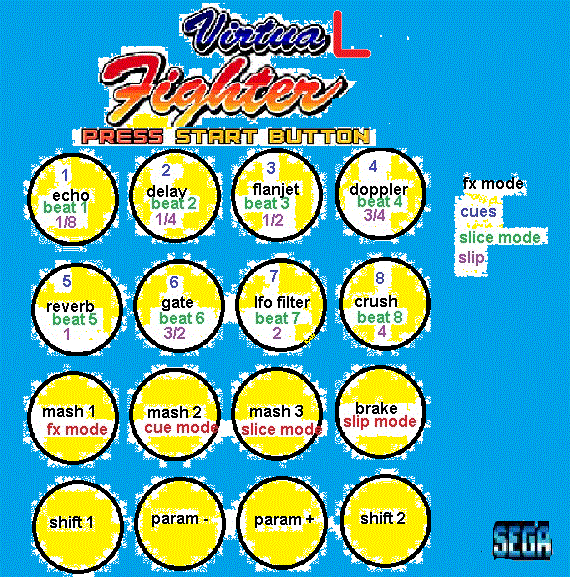
Mensajes Tue 20 Dec 11 @ 6:18 am
First off, thank you synthet1c for all the help making the instant gratification style mapping available to us Virtual DJ users! Everywhere I have searched for help online, I have seen your name pop up with a reply... in this forum and on djtechtools.com. Kudos!
I am able to get only buttons 1, 2, and 4 to work properly. For some reason, I am unable to get 3 to do a 1/4 roll. Button 3 also sets a cue point (labeled #3) which I'm pretty sure is not supposed to happen.
Here is the syntax that is shown under the action/learn section of the mapper for button 3: syntax: 'var "my_var" ? my_action1 : my_action2'. execute my_action1 if my_var is true (non zero), execute my_action2 otherwise.
Any idea what is going on here? Everything else is working great but this is the missing link. Please let me know.
Thanks again!
I am able to get only buttons 1, 2, and 4 to work properly. For some reason, I am unable to get 3 to do a 1/4 roll. Button 3 also sets a cue point (labeled #3) which I'm pretty sure is not supposed to happen.
Here is the syntax that is shown under the action/learn section of the mapper for button 3: syntax: 'var "my_var" ? my_action1 : my_action2'. execute my_action1 if my_var is true (non zero), execute my_action2 otherwise.
Any idea what is going on here? Everything else is working great but this is the missing link. Please let me know.
Thanks again!
Mensajes Thu 01 Mar 12 @ 7:10 pm
*PS* The above message was in regards to the this post... didn't even realize there was a second page to this thread. Gonna check it out!
synthet1c wrote :
you will need to make a definition file for it to fully work in vdj so you can use the leds, but here is a pretty cool beatmasher that you can use on four buttons, using 4 effects together giving more options than the DJTT Traktor mapping although I can't find any documentation on what theirs does exactly... if you make a definition file and give it to me I can give you a full mapping for it as I have already done it for my icon istage, just trying to sort out the leds...
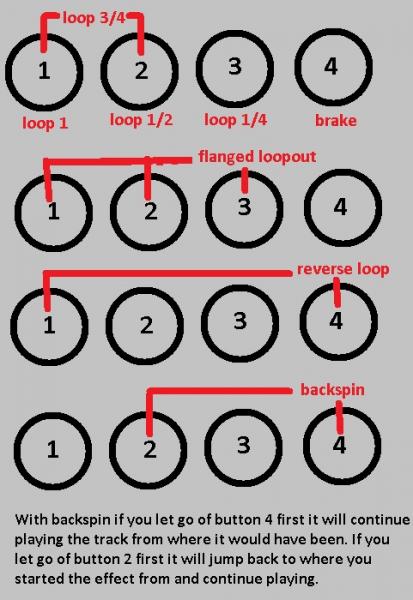
I posted this in the plugin forum, but this has the bugs ironed out... you need these effects



button 1
down ? set 'roll_1' 1 & var 'roll_2' 1 ? effect 'beatmasher_single' active on & effect 'beatmasher_single' button 5 & effect 'beatmasher_single' button 9 1 & effect 'beatmasher_single' slider 4 100% & effect 'beatmasher_single' slider 1 100% : effect 'beatmasher_single' active on & effect 'beatmasher_single' button 9 1 & effect 'beatmasher_single' slider 4 100% & effect 'beatmasher_single' button 4 & effect 'beatmasher_single' slider 1 100% : var 'roll_2' 1 ? set 'roll_1' 0 & effect 'beatmasher_single' button 6 : var 'roll_3' 1 ? set 'roll_1' 0 : effect 'beatmasher_single' active off & set 'roll_1' 0
button 2
down ? set 'roll_2' 1 & var 'roll_1' 1 ? effect 'beatmasher_single' active on & effect 'beatmasher_single' button 9 1 & effect 'beatmasher_single' button 5 & effect 'beatmasher_single' slider 4 100% & effect 'beatmasher_single' slider 1 100% : effect 'brake' active off & effect 'beatmasher_single' active on & effect 'beatmasher_single' button 6 & effect 'beatmasher_single' slider 1 100% & effect 'beatmasher_single' button 9 1 & effect 'beatmasher_single' slider 4 100% : var 'roll_1' 1 ? set 'roll_2' 0 & effect 'beatmasher_single' button 4 : var 'roll_3' 1 ? set 'roll_2' 0 : effect 'beatmasher_single' active off & set 'roll_2' 0
button 3
var 'white_slicer' 1 ? down ? set 'roll_3' 1 & var 'roll_1' 1 ? var 'roll_2' 1 ? effect 'beatmasher_single' active off & effect 'flanged loopout' active on : nothing : effect 'brake' active off & effect 'beatmasher_single' active on & effect 'beatmasher_single' button 9 1 & effect 'beatmasher_single' button 7 & effect 'beatmasher_single' slider 4 100% & effect 'beatmasher_single' slider 1 100% : effect 'beatmasher_single' active off & effect 'flanged loopout' active off & set 'roll_3' 0 : var 'shift' ? delete_cue 3 : hot_cue 3
button 4
down ? var 'roll_1' 1 ? effect 'beatmasher_single' button 9 1 & effect 'beatmasher_single' slider 4 0% : var 'roll_2' 1 ? effect 'beatmasher_single' active off & set_cue 96 & effect "backspin" active on : effect 'beatmasher_single' active on ? effect 'beatmasher_single' active off & effect "brake" active on : effect 'beatmasher_single' active off & effect "brake" active on : var 'roll_1' ? effect 'beatmasher_single' slider 4 100% : var 'roll_2' 1 ? effect "backspin" active off & stop ? goto_cue 96 & play & delete_cue 96 : delete_cue 96 : effect "brake" active off & play & effect "backspin" active on ? effect "backspin" active off & goto_cue 96 & play : nothing
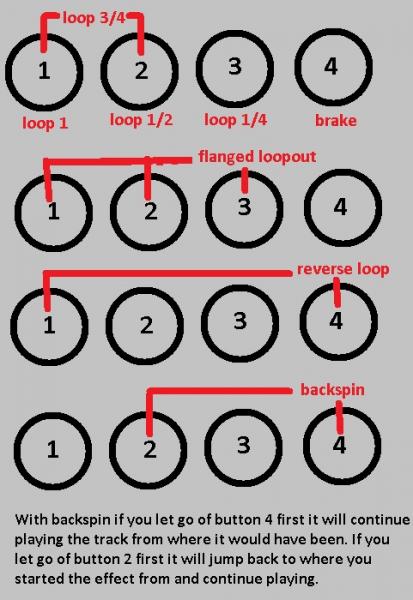
I posted this in the plugin forum, but this has the bugs ironed out... you need these effects



button 1
down ? set 'roll_1' 1 & var 'roll_2' 1 ? effect 'beatmasher_single' active on & effect 'beatmasher_single' button 5 & effect 'beatmasher_single' button 9 1 & effect 'beatmasher_single' slider 4 100% & effect 'beatmasher_single' slider 1 100% : effect 'beatmasher_single' active on & effect 'beatmasher_single' button 9 1 & effect 'beatmasher_single' slider 4 100% & effect 'beatmasher_single' button 4 & effect 'beatmasher_single' slider 1 100% : var 'roll_2' 1 ? set 'roll_1' 0 & effect 'beatmasher_single' button 6 : var 'roll_3' 1 ? set 'roll_1' 0 : effect 'beatmasher_single' active off & set 'roll_1' 0
button 2
down ? set 'roll_2' 1 & var 'roll_1' 1 ? effect 'beatmasher_single' active on & effect 'beatmasher_single' button 9 1 & effect 'beatmasher_single' button 5 & effect 'beatmasher_single' slider 4 100% & effect 'beatmasher_single' slider 1 100% : effect 'brake' active off & effect 'beatmasher_single' active on & effect 'beatmasher_single' button 6 & effect 'beatmasher_single' slider 1 100% & effect 'beatmasher_single' button 9 1 & effect 'beatmasher_single' slider 4 100% : var 'roll_1' 1 ? set 'roll_2' 0 & effect 'beatmasher_single' button 4 : var 'roll_3' 1 ? set 'roll_2' 0 : effect 'beatmasher_single' active off & set 'roll_2' 0
button 3
var 'white_slicer' 1 ? down ? set 'roll_3' 1 & var 'roll_1' 1 ? var 'roll_2' 1 ? effect 'beatmasher_single' active off & effect 'flanged loopout' active on : nothing : effect 'brake' active off & effect 'beatmasher_single' active on & effect 'beatmasher_single' button 9 1 & effect 'beatmasher_single' button 7 & effect 'beatmasher_single' slider 4 100% & effect 'beatmasher_single' slider 1 100% : effect 'beatmasher_single' active off & effect 'flanged loopout' active off & set 'roll_3' 0 : var 'shift' ? delete_cue 3 : hot_cue 3
button 4
down ? var 'roll_1' 1 ? effect 'beatmasher_single' button 9 1 & effect 'beatmasher_single' slider 4 0% : var 'roll_2' 1 ? effect 'beatmasher_single' active off & set_cue 96 & effect "backspin" active on : effect 'beatmasher_single' active on ? effect 'beatmasher_single' active off & effect "brake" active on : effect 'beatmasher_single' active off & effect "brake" active on : var 'roll_1' ? effect 'beatmasher_single' slider 4 100% : var 'roll_2' 1 ? effect "backspin" active off & stop ? goto_cue 96 & play & delete_cue 96 : delete_cue 96 : effect "brake" active off & play & effect "backspin" active on ? effect "backspin" active off & goto_cue 96 & play : nothing
Mensajes Thu 01 Mar 12 @ 7:15 pm
no worries, happy to help out...
whoops... that was straight from my controler, I left in a little too much lol, try this for button 3
down ? set 'roll_3' 1 & var 'roll_1' 1 ? var 'roll_2' 1 ? effect 'beatmasher_single' active off & effect 'flanged loopout' active on : nothing : effect 'brake' active off & effect 'beatmasher_single' active on & effect 'beatmasher_single' button 9 1 & effect 'beatmasher_single' button 7 & effect 'beatmasher_single' slider 4 100% & effect 'beatmasher_single' slider 1 100% : effect 'beatmasher_single' active off & effect 'flanged loopout' active off & set 'roll_3' 0
could I ask you a favor?
I am trying to determin the notes that the midi fighter sends in 4 banks mode (intant grat - internal) so I can finish a mac osx mapper... could you use miditrace and press the top 8 buttons for me and paste the results here? I have a mac user on email right now but having difficulty gettin the info from a mac...
http://www.virtualdj.com/download/miditrace.exe
If you can help there is goodies in it for you cause I made Tex_ZK's looproll into a masher which is a much better plugin than DD's beatmasher_single so no glitches at all on a slower system ;-P
whoops... that was straight from my controler, I left in a little too much lol, try this for button 3
down ? set 'roll_3' 1 & var 'roll_1' 1 ? var 'roll_2' 1 ? effect 'beatmasher_single' active off & effect 'flanged loopout' active on : nothing : effect 'brake' active off & effect 'beatmasher_single' active on & effect 'beatmasher_single' button 9 1 & effect 'beatmasher_single' button 7 & effect 'beatmasher_single' slider 4 100% & effect 'beatmasher_single' slider 1 100% : effect 'beatmasher_single' active off & effect 'flanged loopout' active off & set 'roll_3' 0
could I ask you a favor?
I am trying to determin the notes that the midi fighter sends in 4 banks mode (intant grat - internal) so I can finish a mac osx mapper... could you use miditrace and press the top 8 buttons for me and paste the results here? I have a mac user on email right now but having difficulty gettin the info from a mac...
http://www.virtualdj.com/download/miditrace.exe
If you can help there is goodies in it for you cause I made Tex_ZK's looproll into a masher which is a much better plugin than DD's beatmasher_single so no glitches at all on a slower system ;-P
Mensajes Thu 01 Mar 12 @ 8:18 pm
Tried the new script for button 3, and it works great. Thank you.
I'm not sure what you mean... do you mean you need help from a pc user or mac? I am on a pc.
Also, is it at all possible to map the jogwheels on my Hercules 4mx to tweak effects in VDJ? Kind of like in the Traktor S2 djtechtools mapping?
http://www.youtube.com/user/NativeInstruments?v=0VJm0mi7aUc&feature=pyv&ad=9096926773&kw=traktor%20controller
Thanks again!
I'm not sure what you mean... do you mean you need help from a pc user or mac? I am on a pc.
Also, is it at all possible to map the jogwheels on my Hercules 4mx to tweak effects in VDJ? Kind of like in the Traktor S2 djtechtools mapping?
http://www.youtube.com/user/NativeInstruments?v=0VJm0mi7aUc&feature=pyv&ad=9096926773&kw=traktor%20controller
Thanks again!
Mensajes Fri 02 Mar 12 @ 7:21 pm
yep it's possible but I need you to get the midi notes from miditrace with a pc so I can make the mapping work, I tried to get the other fella to get them on a mac but midi trace and midi ox aren't compatible... btw I have 9 different jog effects I can give you...
all you need to do with midi trace is open it, then select the midi fighter as the in and out... after that press the buttons, but to do that press one of the top buttons then the next three rows, press the next button in the top row and repeat for all the different hard shifts so I can get all the addresses.
all you need to do with midi trace is open it, then select the midi fighter as the in and out... after that press the buttons, but to do that press one of the top buttons then the next three rows, press the next button in the top row and repeat for all the different hard shifts so I can get all the addresses.
Mensajes Fri 02 Mar 12 @ 11:38 pm
Here you go:
92 30 7F 00
82 30 7F 00
92 31 7F 00
82 31 7F 00
92 32 7F 00
82 32 7F 00
92 33 7F 00
82 33 7F 00
92 2C 7F 00
82 2C 7F 00
92 2D 7F 00
82 2D 7F 00
92 2D 7F 00
82 2D 7F 00
92 2E 7F 00
82 2E 7F 00
92 2F 7F 00
82 2F 7F 00
92 28 7F 00
82 28 7F 00
92 29 7F 00
82 29 7F 00
92 2A 7F 00
82 2A 7F 00
92 2B 7F 00
82 2B 7F 00
92 24 7F 00
82 24 7F 00
92 25 7F 00
82 25 7F 00
92 26 7F 00
82 26 7F 00
92 27 7F 00
82 27 7F 00
That is what I get from pushing the buttons left to right, top row to the bottom. I however am not sure what you mean by hitting a hard shift button and the the buttons? Sorry for that... please let me know and I will provide that as well.
As for the script for the Midi Fighter, it worked like a charm initially, but then suddenly caused a problem with my audio... what used to be the master out playing onto my speakers would become a very faint representation of what the 'cue' was, and only on one channel. Very frustrating. I even tried the script directly on the effect buttons for my Hercules 4mx. Again, it worked initially but I had the same result. What I did notice the second time around was the 4th button seemed to do something strange. When the music was stopped, I accidentally hit it and the deck would begin from the very start of the track (not the cue point). Right after that, the problem with my output... I fixed it by unplugging everything and resetting the factory mappings.
It may be a combination of my controller and your script which causes it? Not at all saying you script is faulty! Maybe some sort of strange interaction.
Thanks again!
92 30 7F 00
82 30 7F 00
92 31 7F 00
82 31 7F 00
92 32 7F 00
82 32 7F 00
92 33 7F 00
82 33 7F 00
92 2C 7F 00
82 2C 7F 00
92 2D 7F 00
82 2D 7F 00
92 2D 7F 00
82 2D 7F 00
92 2E 7F 00
82 2E 7F 00
92 2F 7F 00
82 2F 7F 00
92 28 7F 00
82 28 7F 00
92 29 7F 00
82 29 7F 00
92 2A 7F 00
82 2A 7F 00
92 2B 7F 00
82 2B 7F 00
92 24 7F 00
82 24 7F 00
92 25 7F 00
82 25 7F 00
92 26 7F 00
82 26 7F 00
92 27 7F 00
82 27 7F 00
That is what I get from pushing the buttons left to right, top row to the bottom. I however am not sure what you mean by hitting a hard shift button and the the buttons? Sorry for that... please let me know and I will provide that as well.
As for the script for the Midi Fighter, it worked like a charm initially, but then suddenly caused a problem with my audio... what used to be the master out playing onto my speakers would become a very faint representation of what the 'cue' was, and only on one channel. Very frustrating. I even tried the script directly on the effect buttons for my Hercules 4mx. Again, it worked initially but I had the same result. What I did notice the second time around was the 4th button seemed to do something strange. When the music was stopped, I accidentally hit it and the deck would begin from the very start of the track (not the cue point). Right after that, the problem with my output... I fixed it by unplugging everything and resetting the factory mappings.
It may be a combination of my controller and your script which causes it? Not at all saying you script is faulty! Maybe some sort of strange interaction.
Thanks again!
Mensajes Sun 04 Mar 12 @ 9:54 am
do you have all the effects installed? otherwise that is really strange as i have that exact script on 4 different midi controllers on three different computers and no problem like that exists on any of my stuff...
what i mean is the top 4 buttons are hardware shifts for the midi fighter, the next 12 from 5 - 16 send different messages depending on which hard shift is in. so for example you would press button 1 then buttons 5 - 16, then change the hard shift by hitting button 2, then 5 - 16 again... it would be much easier for me if you can seperate the different shifts when you give them to me, but i should be able to work it out...
(1) (2) (3) (4)
(5) (6) (7) (8)
(9) (10) (11) (12)
(13) (14) (15) (16)
for the jogfx descriptions of wat i can give you check out this page
http://www.virtualdj.com/homepage/synthet1c/blogs/4680/Icon_Idj_Pocket_Controllerist_Manual.html
I'll be home tomorrow so i'll send em to you then, can you p.m. me your email..
what i mean is the top 4 buttons are hardware shifts for the midi fighter, the next 12 from 5 - 16 send different messages depending on which hard shift is in. so for example you would press button 1 then buttons 5 - 16, then change the hard shift by hitting button 2, then 5 - 16 again... it would be much easier for me if you can seperate the different shifts when you give them to me, but i should be able to work it out...
(1) (2) (3) (4)
(5) (6) (7) (8)
(9) (10) (11) (12)
(13) (14) (15) (16)
for the jogfx descriptions of wat i can give you check out this page
http://www.virtualdj.com/homepage/synthet1c/blogs/4680/Icon_Idj_Pocket_Controllerist_Manual.html
I'll be home tomorrow so i'll send em to you then, can you p.m. me your email..
Mensajes Sun 04 Mar 12 @ 7:27 pm
Synthetic- I pmed you. Talk soon!
Mensajes Sun 11 Mar 12 @ 10:59 am
Hi guys, after going awol a little while ago due to a new job taking up all my time I'm looking to get my midifighter going again.
Did you get any further?
I have PC and mac to try things on if this helps?
Steve
Did you get any further?
I have PC and mac to try things on if this helps?
Steve
Mensajes Fri 27 Jul 12 @ 4:45 pm
Hi guys,
anyone get any further with this? Is Synthet1c still around?
anyone get any further with this? Is Synthet1c still around?
Mensajes Sun 04 Nov 12 @ 5:20 pm






