I have only owned this program for a number of weeks and i am yet to do a gig using it because VDJ keeps opening too big for my screen. I have already had live help to sort this out & a new skin was selected & a shortcut for config was made. However now the program has the same problem again and my config shortcut does not work.
What kind of PRO DJ program wont let you enter config????? I am very unhappy and cant believe i have paid for a useless program.
For goodness sake guys please fix this and allow a user to get into config mode regardless of the skin used. Perhaps a config setting outside of the main program running.
What kind of PRO DJ program wont let you enter config????? I am very unhappy and cant believe i have paid for a useless program.
For goodness sake guys please fix this and allow a user to get into config mode regardless of the skin used. Perhaps a config setting outside of the main program running.
Mensajes Sun 24 Apr 11 @ 3:13 pm
That's why you have options available to you... you can download hundreds of user made skins in all different computer resolutions, from 1080p to even as small as netbooks native resolution. You can even search for skins of a particular resolution. Check here http://www.virtualdj.com/addons/skins.html?category=all&order=date&resolution=all&search=
The other option is to map a button on your keyboard to open the config menu using the command "settings", so you can change your skin to a suitable resolution. the only problem is you need to get in the config menu LOL try the next step
If you close vdj then open it again, on mine it will say something like, the the screen resolution of the program you are using is bigger than your computers resolution" haven't read the rest LOL but just click yes and it should fit the skin to your screen, you should then be able to see the config button to change your settings, if not see the next step.
You can map your keyboard or controller in the xml mapper file using notepad, find the file... mine is here on xp (C:\Documents and Settings\founts.SYNTHET1C\My Documents\VirtualDJ\Mappers)
Then open the "keyboard mapping xml" using notepad.
I am changing the mapping for the escape key as this seems the most likely button to use, but you could change anything from here.
change the escape key line from:
<map value="ESCAPE" action="loop" />
to
<map value="ESCAPE" action="settings" />
after that just save the xml, open vdj and hit escape (or whatever button you have changed) and change your skin
The other option is to map a button on your keyboard to open the config menu using the command "settings", so you can change your skin to a suitable resolution. the only problem is you need to get in the config menu LOL try the next step
If you close vdj then open it again, on mine it will say something like, the the screen resolution of the program you are using is bigger than your computers resolution" haven't read the rest LOL but just click yes and it should fit the skin to your screen, you should then be able to see the config button to change your settings, if not see the next step.
You can map your keyboard or controller in the xml mapper file using notepad, find the file... mine is here on xp (C:\Documents and Settings\founts.SYNTHET1C\My Documents\VirtualDJ\Mappers)
Then open the "keyboard mapping xml" using notepad.
I am changing the mapping for the escape key as this seems the most likely button to use, but you could change anything from here.
change the escape key line from:
<map value="ESCAPE" action="loop" />
to
<map value="ESCAPE" action="settings" />
after that just save the xml, open vdj and hit escape (or whatever button you have changed) and change your skin
Mensajes Sun 24 Apr 11 @ 4:12 pm
You need to choose a skin for the resolution of your screen by the sounds of things. When you open the software you\'ll see the following screen:
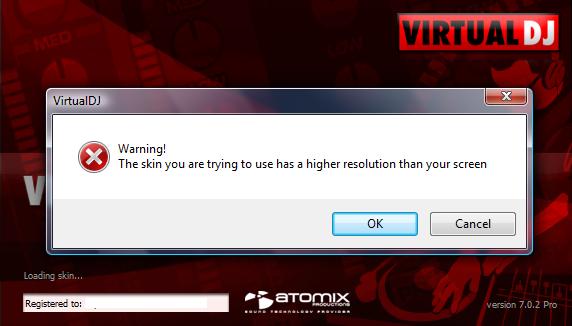
When you select cancel the software will open a default skin in the correct resolution for your screen. Problem solved.
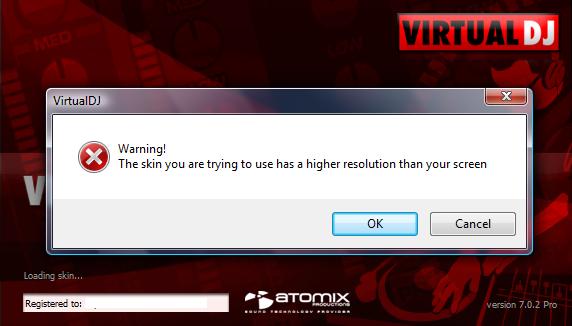
When you select cancel the software will open a default skin in the correct resolution for your screen. Problem solved.
Mensajes Mon 25 Apr 11 @ 5:54 am
The best solution would be for VDJ to have resolution independence (to be 'DPI aware') so that it would look great on any size screen.
There could still be the option to use skins for those that like them, but if there was at least one DPI Aware setting, I'm sure many users would choose to use it, to prevent issues like this.
When VDJ 7 first came out, one of my first comments was "Why aren't there any HD res default skins?". The new multi deck skins were not available in a res to fit my (perfectly normal and standard) 24" screen.
With resolution independence, problem solved.
There could still be the option to use skins for those that like them, but if there was at least one DPI Aware setting, I'm sure many users would choose to use it, to prevent issues like this.
When VDJ 7 first came out, one of my first comments was "Why aren't there any HD res default skins?". The new multi deck skins were not available in a res to fit my (perfectly normal and standard) 24" screen.
With resolution independence, problem solved.
Mensajes Wed 04 May 11 @ 4:50 am









