Hey JB,
so far I have the grid set out as follows, want to know if you had any suggestions or concerns about the settings. It will basically have 8 different settings, the black is if you hit the button the blue and gratify 2 is if you are holding shift. then the red in the grid is the second gratify setting, the masher will remain on both settings.
it will have Duen - Duens slicer effects, upcoming feedback loop, beatmasher_single.
The cues have 2 settings, normal where it is a hotcue and temporary that only cues while you press the button, then you will need to hit play to continue playing the track
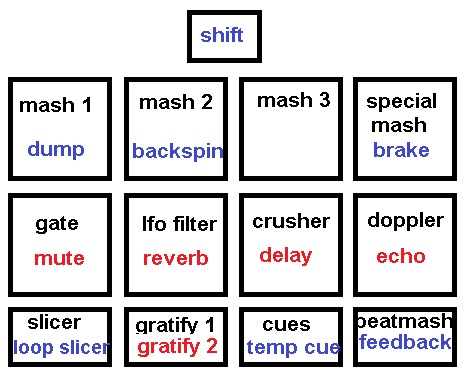
so far I have the grid set out as follows, want to know if you had any suggestions or concerns about the settings. It will basically have 8 different settings, the black is if you hit the button the blue and gratify 2 is if you are holding shift. then the red in the grid is the second gratify setting, the masher will remain on both settings.
it will have Duen - Duens slicer effects, upcoming feedback loop, beatmasher_single.
The cues have 2 settings, normal where it is a hotcue and temporary that only cues while you press the button, then you will need to hit play to continue playing the track
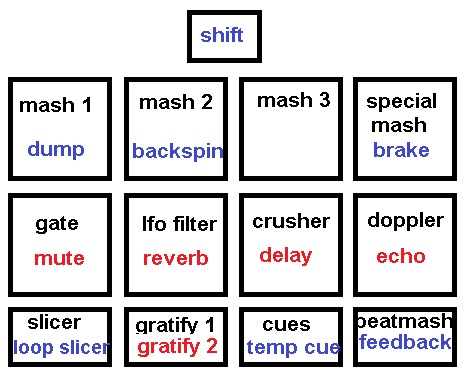
Mensajes Sat 14 Jan 12 @ 1:33 am
I have also done this for the filter knobs, what do you think about that?
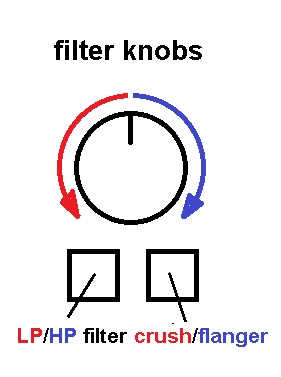
finally I am not sure what to do about the effect knobs, ideally I would want to emulate the chained and advanced effects like in traktor, however without a dedicated skin it wouldn't be that intuative, although I could change the led settings so all are on when in advanced effect mode and you would just need to know it will only effect slot 1, the other option I am more inclined to use is just have 6 effect individual knobs, probably using the standard effects
wouldn't have a clue what to use the encoder for if setting it up like this, but maybe when vdj8 drops the interface will change...
jog modes would be
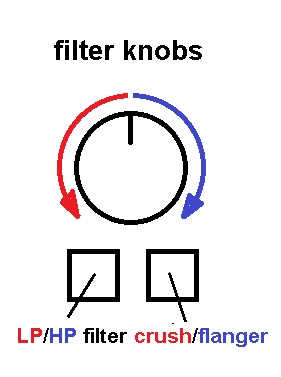
finally I am not sure what to do about the effect knobs, ideally I would want to emulate the chained and advanced effects like in traktor, however without a dedicated skin it wouldn't be that intuative, although I could change the led settings so all are on when in advanced effect mode and you would just need to know it will only effect slot 1, the other option I am more inclined to use is just have 6 effect individual knobs, probably using the standard effects
- gate/trans
- white noise/my built knob "white noise and roll"
- beatmasher/gate
wouldn't have a clue what to use the encoder for if setting it up like this, but maybe when vdj8 drops the interface will change...
jog modes would be
- pitch bend
- vinyl
- filter
- granulizer
- rollit - same as pioneer cdj 400
Mensajes Sat 14 Jan 12 @ 1:56 am
I want this to have 2 different ways to access the sampler first is the sampler section in the middle of the controller, second is the velocity sensitive pads down the bottom
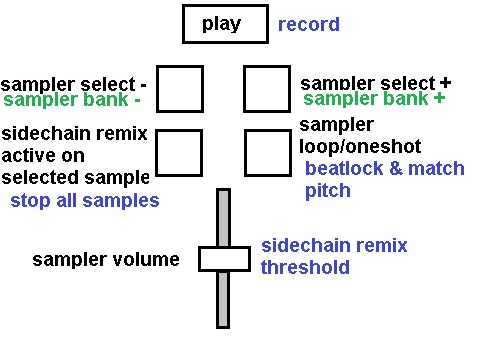
the idea is that you can trigger 1 sample at a time, but you can scroll through all 12 samples
features-
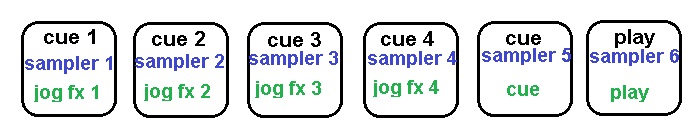
with the velocity sensitive pads it has three banks so will be used for basic transport, samples and jog fx modes.
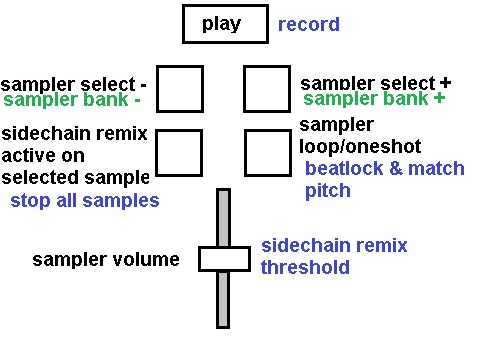
the idea is that you can trigger 1 sample at a time, but you can scroll through all 12 samples
features-
- sampler select scroll backwards and forwards
- sampler bank scroll, this you would need to modify to suit the samples you use, its is as easy as downloading the sampler manager plugin, setting your sampler banks. Then go into the Samplermanager.ini file where you will see all the filepaths for your sample banks, just enter those into the mapping, It will be harder to change than using the sample manager plugin, but I want to remove the mouse from the equation. and using "cycle" you can have as many banks as you want, you could even program the action of the sampler play button with the different banks.
- sidechain remix - Duen Duen's great new plugin that triggers the sample when the track volume drops below a certain threshold, you can also adjust the threshhold with shift and the sample volume knob.
- stop all samples
- sample loop/oneshot, will change the behavior of the sampler play button for the selected sample, hold to change all sample banks
- sampler match pitch/beatlock - will change the selected sample from oneshot to beatlocked and pitch locked, hold to change for all samples
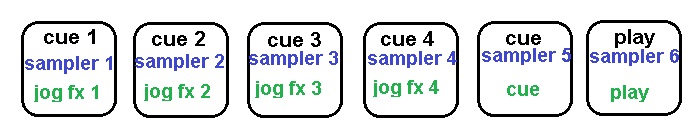
with the velocity sensitive pads it has three banks so will be used for basic transport, samples and jog fx modes.
- transport - hotcues, play, cue
- samples
-sampler play
-sampler play with velocity sensitive sampler volume, for some drumming.
-shift for oneshot/loop - jog fx
-filter
-granulizer
-something I'll think of
-rollit
Mensajes Sat 14 Jan 12 @ 8:34 am
Hey synthet1c,
That looks very action packed!
On the grid:
The shift:
When you press shift, the whole grid stays shifted and lights up brighter. So its a holding shift. I have kind of a wild idea with a third state. But thats further down.
Looping control:
In the original mapping its the loop and sample control. Sample is kinda double with the one on the transport bar, same is the loop with the knobs above, but I do miss the quick access to loop 1/4, 1, 4, 8, 16 straight from a button without presetting it and looking at a screen.
Brake & Backspin:
I've mapped the brake and backspin in the transport bar. Actually I didn't do the backspin since you can do that manually with the jogwheels, what I mapped was an attempt to stop with a reverb.
Filter knob
The idea to have multiple effects options there is great. Most logical place to have that control.
The two buttons under the filters are normally mapped for cross fader side selection. I've added the enabling of the autostart as well. When mixing with four decks and the cross fader I find this extremely handy, so I wouldn't drop that for effect selection.
But how about this wild idea:
Make a third shift state for the grid aka a third page, either by pressing the shift button again or by long press. The grid will now blink. the upper four of the grid are effect on/off for the left side of the filter knob. The middle four of the grid for the right side of the knob. When an effect is enabled it will light up in the inverted color of the grid (grid buttons can be yellow or red depending on the choice of deck. That way you can chain four effects to the left and four effects to the right side of the filter knob and control the chain with the grid.
The third state could also be used for grid manipulation. I've mapped the smaller buttons to grid changes.

Sampler
I love using the video part for sample play, even though it would be nice to be able to switch back to the video configuration.
Transport
Delete cue: The original mapping has the outer buttons to be clear queue buttons. I miss these in the upper concept
What do you think of this? If I think of more i'll post!
That looks very action packed!
On the grid:
The shift:
When you press shift, the whole grid stays shifted and lights up brighter. So its a holding shift. I have kind of a wild idea with a third state. But thats further down.
Looping control:
In the original mapping its the loop and sample control. Sample is kinda double with the one on the transport bar, same is the loop with the knobs above, but I do miss the quick access to loop 1/4, 1, 4, 8, 16 straight from a button without presetting it and looking at a screen.
Brake & Backspin:
I've mapped the brake and backspin in the transport bar. Actually I didn't do the backspin since you can do that manually with the jogwheels, what I mapped was an attempt to stop with a reverb.
Filter knob
The idea to have multiple effects options there is great. Most logical place to have that control.
The two buttons under the filters are normally mapped for cross fader side selection. I've added the enabling of the autostart as well. When mixing with four decks and the cross fader I find this extremely handy, so I wouldn't drop that for effect selection.
But how about this wild idea:
Make a third shift state for the grid aka a third page, either by pressing the shift button again or by long press. The grid will now blink. the upper four of the grid are effect on/off for the left side of the filter knob. The middle four of the grid for the right side of the knob. When an effect is enabled it will light up in the inverted color of the grid (grid buttons can be yellow or red depending on the choice of deck. That way you can chain four effects to the left and four effects to the right side of the filter knob and control the chain with the grid.
The third state could also be used for grid manipulation. I've mapped the smaller buttons to grid changes.

Sampler
I love using the video part for sample play, even though it would be nice to be able to switch back to the video configuration.
Transport
Delete cue: The original mapping has the outer buttons to be clear queue buttons. I miss these in the upper concept
What do you think of this? If I think of more i'll post!
Mensajes Sat 14 Jan 12 @ 9:41 am
On the Grid
the way I map the loop section of my dj3 is just a button to activate the loop, and a knob to change the size, the trick with it is when deactivating the loop it sets the size as 8, so no matter what I know the size will start at 8, then I just feel the encoder clicks to know what size the loop is, to me everything else is unnessecary, but I can kill the (beatmasher/feedback) shift and make that control the loop and something else, that would give you
loop in, loop out, loop 4, loop 8
hotloop 1, hotloop 2, hotloop 3, hotloop 4
or anything else you would prefer.
For the cbg I was thinking of using the loop size encoder on the top right of the grid, when normal it just changes the loop size, but when shifted finely adjusts the cbj, if you are holding shift and press the encoder in it will change the grid by 25%, the grid is something that only gets used once per track, so imo not a good idea to permanant buttons, but let me know if you want it your way, I try and find another button to shift
with the Brake & Backspin that is just what the masher buttons do when you hit the "special mash" button, they are just the action when pressing shift, they can be anything though..
Filter knob
for this I can make the buttons crossfader select normally and filter knob effect under shift, so you get the best of both worlds.
for the third state idea I can just make that the second gratify shift and scrap the one on there, but I need to know what settings you want to make it work, eg buttons and sliders.
for the HP/LP, noise, woosh, buttons unfortunately that won't currently work as there is a problem with the "repeat" verb so it would have to wait until vdj8 if it gets fixed. at the moment you can only have specific settings eg "down ? 70% : (up) 0%".
Also gate and trans I was going to include on one of the three knobs up the top, so you can change the gate threshold or the trans wet/dry on the fly, you could also use the effect encoder if pressing the gate/trans button to change the size of the cut. The idea of mute is so you can kill the input to an echo or delay and let it fade out.
Sampler
setting that for video fx/sampler shouldn't be a problem, I will make it so if you press both the sampler backwards and forwards buttons together you change between sampler and video fx.
Transport
Deleteing the cue is just done with shift and the cue button for both the grid and the transport buttons
this I don't really understand, does the intensity of the led change when you press shift? if so is it a hardware thing or a software thing? also are you able to map the colors of the leds? if so that's good, but this is going to be more difficult LOL
I haven't got the mapper as I downloaded the newest version but it wanted me to unstall the current one first, I'm lazy so i'll just wait till vdj8 i think, hopefully it will be out next week :-D
PS, I was going to use the "third state shift" button as the loop button and the top corner button as shift..
the way I map the loop section of my dj3 is just a button to activate the loop, and a knob to change the size, the trick with it is when deactivating the loop it sets the size as 8, so no matter what I know the size will start at 8, then I just feel the encoder clicks to know what size the loop is, to me everything else is unnessecary, but I can kill the (beatmasher/feedback) shift and make that control the loop and something else, that would give you
loop in, loop out, loop 4, loop 8
hotloop 1, hotloop 2, hotloop 3, hotloop 4
or anything else you would prefer.
For the cbg I was thinking of using the loop size encoder on the top right of the grid, when normal it just changes the loop size, but when shifted finely adjusts the cbj, if you are holding shift and press the encoder in it will change the grid by 25%, the grid is something that only gets used once per track, so imo not a good idea to permanant buttons, but let me know if you want it your way, I try and find another button to shift
with the Brake & Backspin that is just what the masher buttons do when you hit the "special mash" button, they are just the action when pressing shift, they can be anything though..
Filter knob
for this I can make the buttons crossfader select normally and filter knob effect under shift, so you get the best of both worlds.
for the third state idea I can just make that the second gratify shift and scrap the one on there, but I need to know what settings you want to make it work, eg buttons and sliders.
for the HP/LP, noise, woosh, buttons unfortunately that won't currently work as there is a problem with the "repeat" verb so it would have to wait until vdj8 if it gets fixed. at the moment you can only have specific settings eg "down ? 70% : (up) 0%".
Also gate and trans I was going to include on one of the three knobs up the top, so you can change the gate threshold or the trans wet/dry on the fly, you could also use the effect encoder if pressing the gate/trans button to change the size of the cut. The idea of mute is so you can kill the input to an echo or delay and let it fade out.
Sampler
setting that for video fx/sampler shouldn't be a problem, I will make it so if you press both the sampler backwards and forwards buttons together you change between sampler and video fx.
Transport
Deleteing the cue is just done with shift and the cue button for both the grid and the transport buttons
JB wrote :
The shift:
When you press shift, the whole grid stays shifted and lights up brighter. So its a holding shift. I have kind of a wild idea with a third state. But thats further down"
When you press shift, the whole grid stays shifted and lights up brighter. So its a holding shift. I have kind of a wild idea with a third state. But thats further down"
this I don't really understand, does the intensity of the led change when you press shift? if so is it a hardware thing or a software thing? also are you able to map the colors of the leds? if so that's good, but this is going to be more difficult LOL
I haven't got the mapper as I downloaded the newest version but it wanted me to unstall the current one first, I'm lazy so i'll just wait till vdj8 i think, hopefully it will be out next week :-D
PS, I was going to use the "third state shift" button as the loop button and the top corner button as shift..
Mensajes Sat 14 Jan 12 @ 10:44 am
VDJ8 out next week you think??
Mensajes Sat 14 Jan 12 @ 10:47 am
bloody better be! I'm all excited since they de stickied the announcement thread, I was fine before then and expected it mid February, now I'm a mess LOL
Mensajes Sat 14 Jan 12 @ 10:52 am
Lol, just getting used to the VCI and now they send us new software too :P I just finally had time to do some good honest basic deephouse mixing. Gosh that VCI performs amazing.
Mensajes Sat 14 Jan 12 @ 10:54 am
I hate everything about you right now LOL... Serious gear envy here, we don't get the vci in aus till feb/march, enjoy mixing on it ya bastard! :-P
also forgot to ask, can you map the leds under the jogwheels, that would be great to have flashing when the jog is in effects mode...
also forgot to ask, can you map the leds under the jogwheels, that would be great to have flashing when the jog is in effects mode...
Mensajes Sat 14 Jan 12 @ 11:12 am
At least you didn't have the initial driver woes :P That we lucky Europeans tested for you guys ;)
Mensajes Sat 14 Jan 12 @ 11:15 am
This afternoons Deep house effort: http://i.mixcloud.com/CBB6NM
Totally no effects used at all, just let the music do the work. One funny thing, I had the shift of the grid on while checking stuff for your questions. Forgot to turn it of.. so you might hear a wel known sample instead the start of a loop :P
Totally no effects used at all, just let the music do the work. One funny thing, I had the shift of the grid on while checking stuff for your questions. Forgot to turn it of.. so you might hear a wel known sample instead the start of a loop :P
Mensajes Sat 14 Jan 12 @ 2:06 pm
this is unrelated, I just need the url..
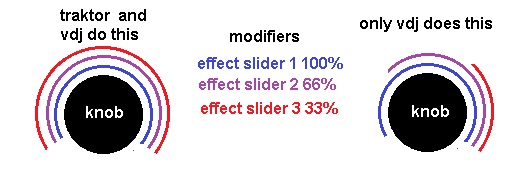
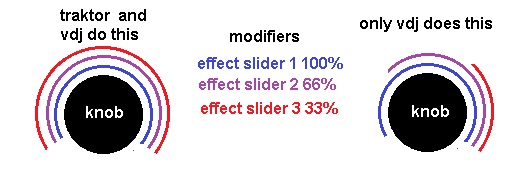
Mensajes Tue 17 Jan 12 @ 11:26 pm
I've done some research
Its seems not possible so far with general midi commands to light up the red and yellow leds simultaneously. It seems the controller switches power to the leds the moment you switch deck, so it might even be something hardwired. But i'll send Vestax an email anyways.
I tried the effect chain idea, enabling effects on the grid buttons for the left side and right side of the filter knob. That works pretty well, but the extremely long string I get for the filter knob is sort of getting on my nerves.
Is there some way to work with procedures? Or multiple lines? Can I also define default parameters somewhere?
Its seems not possible so far with general midi commands to light up the red and yellow leds simultaneously. It seems the controller switches power to the leds the moment you switch deck, so it might even be something hardwired. But i'll send Vestax an email anyways.
I tried the effect chain idea, enabling effects on the grid buttons for the left side and right side of the filter knob. That works pretty well, but the extremely long string I get for the filter knob is sort of getting on my nerves.
Is there some way to work with procedures? Or multiple lines? Can I also define default parameters somewhere?
Mensajes Thu 26 Jan 12 @ 11:10 am
great thread. just got my 400 and while the basic mapping is ok, imho it could really be set up to do a lot more. i'm starting to work out my own config based on my workflow which is similar to some of the stuff mentioned here. i was wondering if you ever uploaded a finalized mapping based on your discussions here? it would provide a better starting point for my editing than the base one. if not, could i possibly get a copy?
thanks.
thanks.
Mensajes Tue 21 Feb 12 @ 10:18 am
nah I have been lazy on the vci 400 front because it will be a while before I can afford one, everything on this page is done, and I'll grab a lot from my icon idj mapping , but I was waiting for JB to send me a blank mapper, I might just install 7.05b 380 and get it from there, and see how it goes.
Mensajes Tue 21 Feb 12 @ 10:23 am
@synth,
The blank mapper is available from the download section. Didnt I tell that?
I just finished my effect stack grid this weekend. I'll post a movie tonight on how it works!
Btw... Is there any editor that actually allows me to do some indentation on vdjscript ?? It gets super unreadable in long statements :S
The blank mapper is available from the download section. Didnt I tell that?
I just finished my effect stack grid this weekend. I'll post a movie tonight on how it works!
Btw... Is there any editor that actually allows me to do some indentation on vdjscript ?? It gets super unreadable in long statements :S
Mensajes Tue 21 Feb 12 @ 10:26 am
I must of missed it... Sorry Jan
What's the editor?
What's the editor?
Mensajes Tue 21 Feb 12 @ 10:41 am
@synth,
No, no.. I wish there was an editor for VDJScript...
This is my statement for the filter knob, written out with indentation (and the forum ignoring trailing spaces and tabs :P):
But in the XML file this can only be one line as far as I know.. :S But without indentation its a bitch to keep track of the nested conditions
I use Notepad++ and when done I search/replace the newlines and tabs and double spaces to nothing until I keep one line.. but thats not really optimal
No, no.. I wish there was an editor for VDJScript...
This is my statement for the filter knob, written out with indentation (and the forum ignoring trailing spaces and tabs :P):
<map value="FILTER" action="param_greater 50,4% ?
set '$tfil' 1 &
param_add -50% &
param_multiply 200% &
var '$mknobe5' ? effect 'Filters_v2_TexZK' active on & effect 'Filters_v2_TexZK' slider 1 : nothing &
var '$mknobe6' ? effect 'FlangerHQ' active on & effect 'FlangerHQ' slider 1 : nothing &
var '$mknobe7' ? effect 'FanJet' active on & effect 'FanJet' slider 1 : nothing &
var '$mknobe8' ? effect 'NoiseBell' active on & effect 'NoiseBell' slider 2 : nothing
:
param_smaller 49,6% ?
set '$tfil' 1 &
param_multiply -200% &
param_add 100% &
var '$mknobe1' ? effect 'Filters_v2_TexZK_2' active on & effect 'Filters_v2_TexZK_2' slider 1 : nothing &
var '$mknobe2' ? effect 'Crusher' active on & effect 'Crusher' slider 1 : nothing &
var '$mknobe3' ? nothing : nothing &
var '$mknobe4' ? effect 'Reverb_TexZK' active on & effect 'Reverb_TexZK' slider 1 : nothing
:
set '$tfil' 0 &
effect 'Filters_v2_TexZK_2' active off & effect 'Filters_v2_TexZK_2' slider 1 0% &
effect 'Crusher' active off & effect 'Crusher' slider 1 0% &
effect 'Reverb_TexZK' active off & effect 'Reverb_TexZK' slider 1 0% &
effect 'Filters_v2_TexZK' active off & effect 'Filters_v2_TexZK' slider 1 0% &
effect 'FlangerHQ' active off & effect 'FlangerHQ' slider 1 0% &
effect 'FanJet' active off & effect 'FanJet' slider 1 0% &
effect 'NoiseBell' active off & effect 'NoiseBell' slider 2 0%" />
<map value="LED_FILTER" action="var '$tfil' ? off : on" />
But in the XML file this can only be one line as far as I know.. :S But without indentation its a bitch to keep track of the nested conditions
I use Notepad++ and when done I search/replace the newlines and tabs and double spaces to nothing until I keep one line.. but thats not really optimal
Mensajes Tue 21 Feb 12 @ 10:52 am
really? didn't know you could do that, I use "find and rename" to batch edit things but I always delete the spaces manually, I'm going to have to get notepad++ I think... :)
if you want to do it all in notepad you can just use find and rename to change
& --> &
' --> '
if you dont use quotation marks in your mapping this will work, as the xml uses quotation marks to tell the start and end of a script or name. eg
<map value="PARAM1_BTN" action="effect slider 1"
if you want to do it all in notepad you can just use find and rename to change
& --> &
' --> '
if you dont use quotation marks in your mapping this will work, as the xml uses quotation marks to tell the start and end of a script or name. eg
<map value="PARAM1_BTN" action="effect slider 1"
Mensajes Tue 21 Feb 12 @ 11:02 am
notepad++ is doubleplus good ;)
Mensajes Tue 21 Feb 12 @ 11:02 am








