I just bought an American DJ Controller VMS2. I installed the Virtual DJ LE software. It works fine. But the problem, the Itunes is not playing at all but if I removed the USB from the controller. Itunes play fine and if I connect again the controller it stop playing again. Please help me. Is it a configuration problem?
Mensajes Sun 13 Oct 13 @ 3:38 am
This is probably because Windows is trying to use the sound card in the VMS2 as its default sound card.
Plug in the VMS2 (So the problem occurs) and then go to Windows Control Panel -> Sound and change your default sound card back to your computer's built-in sound card. VirtualDJ LE will still use the built-in sound card of the VMS2. Make sure that you plug in powered amplified speakers into the master outputs on the back or see our FAQ pages if you wish to output its sound through your computer's speakers: http://www.virtualdj.com/wiki/VirtualDJ%20LE%20sound%20through%20computer%20speakers.html
Plug in the VMS2 (So the problem occurs) and then go to Windows Control Panel -> Sound and change your default sound card back to your computer's built-in sound card. VirtualDJ LE will still use the built-in sound card of the VMS2. Make sure that you plug in powered amplified speakers into the master outputs on the back or see our FAQ pages if you wish to output its sound through your computer's speakers: http://www.virtualdj.com/wiki/VirtualDJ%20LE%20sound%20through%20computer%20speakers.html
Mensajes Sun 13 Oct 13 @ 11:06 am
Hey guys ,, im having trouble with my VMS2.. everytime I set it up to mix soon as I move the fader it crashes the VDJ . it says virtual dj has stopped working.. anyone no how I can fix that?? thank you
Mensajes Tue 22 Jul 14 @ 4:00 pm
Virtual DJ 7.05 NOT DETECTED VMS2 ME THAT IF ANY SETTLEMENT WORK
Mensajes Thu 02 Oct 14 @ 7:00 pm
same problem as everyone here left channel acts as both crossfader is useless cant scratch updated my macbook pro 2011
latest version of virtual dj registered serial #.... have tried all settings but still same outcome.. it works better with 2 aux wires and two phones than using it as its suppose to work ....ready to just return it virtual dj just made me spend 400 $$+ for nothing a one channel mixer thanks a lot ...
latest version of virtual dj registered serial #.... have tried all settings but still same outcome.. it works better with 2 aux wires and two phones than using it as its suppose to work ....ready to just return it virtual dj just made me spend 400 $$+ for nothing a one channel mixer thanks a lot ...
Mensajes Wed 17 Dec 14 @ 9:29 pm
You've clearly not set it up correctly.
You say you've tried "all settings" but not said what they were.
In order for anyone to assist, you'll need to provide us with your current settings (in VDJ and on the VMS2) and any others you've tried.
You say you've tried "all settings" but not said what they were.
In order for anyone to assist, you'll need to provide us with your current settings (in VDJ and on the VMS2) and any others you've tried.
Mensajes Thu 18 Dec 14 @ 10:24 am
TENGO EL CONTROLADOR AMERICAN AUDIO VSM2 VINO DE AFUERA OSEA SE COMPRE FUERA DEL PAIS TRAJO EL CD ORIGINAL SUSPUESTAMENTE PERO SOLO DURO 20 DIAS DE PRUEBA Y AHORA DEJO DE FUNCIONAR EL CONTROLADOR CON EL VIRTUAL DJ ME DICE QUE YA LOS 20 DIAS FUERON USADO PERO LO MAS LOGICO QUE SI UNO COMPRA ALGO TAN CARO PORQUE TIENEN QUE HACER ESO DAR PRUEBAS SE SUPONE QUE ES DE PRIMERA AHORA NO LO PUEDO USAR DINERO PERDIDO SI ALGUIEN ME PODRIA AYUDAR SE LO AGRADEZCO
Mensajes Wed 27 Jan 16 @ 3:54 am
This is the Forum for english language.
Please try to post your question in english or use the appropriate forum for your issue please :
http://www.virtualdj.com/forums/12/Spanish_Forum.html
Este es el foro para el idioma Inglés.
Por favor trate de enviar su pregunta en Inglés o utilizar el foro adecuado para su problema, por favor:
http://www.virtualdj.com/forums/12/Spanish_Forum.html
Please try to post your question in english or use the appropriate forum for your issue please :
http://www.virtualdj.com/forums/12/Spanish_Forum.html
Este es el foro para el idioma Inglés.
Por favor trate de enviar su pregunta en Inglés o utilizar el foro adecuado para su problema, por favor:
http://www.virtualdj.com/forums/12/Spanish_Forum.html
Mensajes Wed 27 Jan 16 @ 8:00 am
I know this post is a bit stale, but in case others have this issue in Windows...
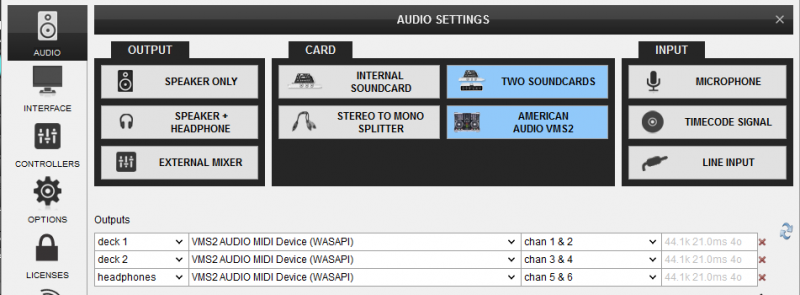
I've had the VMS2 for about 6 months, and have had issues switching between a desktop environment with a docking station and back to the DJ console. I finally sat down to see what gets tweaked, and this is what gives me full control of both decks and the headphones without any odd and unexpected responses from pushing buttons and moving sliders. I hope this is helpful to someone somewhere!
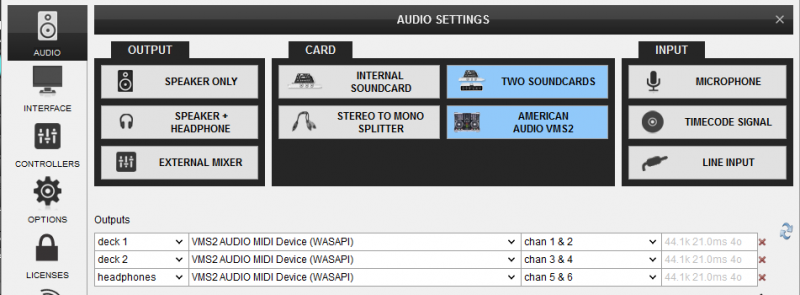
I've had the VMS2 for about 6 months, and have had issues switching between a desktop environment with a docking station and back to the DJ console. I finally sat down to see what gets tweaked, and this is what gives me full control of both decks and the headphones without any odd and unexpected responses from pushing buttons and moving sliders. I hope this is helpful to someone somewhere!
Mensajes Sat 26 Nov 16 @ 11:48 pm










