can someone tell me if you can use the new NUMARK N4 with both time code and MIDI so that I can run virtual DJ with 4 decks AND be able to use 2 decks with the platters that are on the controller and 2 decks with timecode and CDJ 800's and have them all on separate channels?? I want to do this without a extra sound card. Lots of controllers can be one or the other but not both at the same time
Thanks....
Thanks....
Mensajes Thu 16 Feb 12 @ 4:10 pm
Here you go...9:44
Mensajes Thu 16 Feb 12 @ 9:02 pm
Sure it shows time code, but he says "WITH THE FLIP OF A SWITCH" and he is only showing 2 decks running.. what I want to be able to do is run 2 decks with the 2 platters and 2 decks with time code AT THE SAME TIME so I could essentially have 4 songs running at the same time. He doesnt say this can be done or not.
I looked at the VMS4.1 and that controller will EITHER run the platter or timecode but not both so I am trying to find out if the N4 will or not.
Mensajes Thu 16 Feb 12 @ 9:50 pm
Listen to him @10:15
You will have to map the timecode deck to the deck you want it to control
You will have to map the timecode deck to the deck you want it to control
Mensajes Thu 16 Feb 12 @ 9:55 pm
still doesnt tell me if I can use 4 decks at the same time.. listen, he says "with the flip of a switch" .. to me that is the same as the NS4.1 when you need 4 in and 4 out to get it to work and you can either do that or use the jog wheels on the controller but not both...
Also if you watch the video, you can see where he says JOG Wheels will still work. but he doesnt say or show it controlling which deck.....
I will have to call NUMARK and ask..
Also if you watch the video, you can see where he says JOG Wheels will still work. but he doesnt say or show it controlling which deck.....
I will have to call NUMARK and ask..
Mensajes Thu 16 Feb 12 @ 9:58 pm
durdeesmurdee wrote :
Listen to him @10:15
You will have to map the timecode deck to the deck you want it to control
You will have to map the timecode deck to the deck you want it to control
I didint hear him say anything about mapping??
Mensajes Thu 16 Feb 12 @ 10:00 pm
He's not going to. I did, though. You will have to map it so it just controls that one deck you want it to.
Mensajes Thu 16 Feb 12 @ 10:08 pm
djqwikcut wrote :
still doesnt tell me if I can use 4 decks at the same time.. listen, he says "with the flip of a switch" .. to me that is the same as the NS4.1 when you need 4 in and 4 out to get it to work and you can either do that or use the jog wheels on the controller but not both...
Also if you watch the video, you can see where he says JOG Wheels will still work. but he doesnt say or show it controlling which deck.....
I will have to call NUMARK and ask..
Also if you watch the video, you can see where he says JOG Wheels will still work. but he doesnt say or show it controlling which deck.....
I will have to call NUMARK and ask..
Ok...But you'll learn it here quicker. Someone will point you in the right direction...
Mensajes Thu 16 Feb 12 @ 10:11 pm
you will not need 4out because the N4 is the main out as well.
Mensajes Thu 16 Feb 12 @ 10:12 pm
One more thing; What you are trying to do will depend on the software. Numark is completely clueless about VDJ...I the video, it does not show what deck it controls but it does show "me" possibility.
Mensajes Thu 16 Feb 12 @ 10:20 pm
Let me clear up this discussion ...
The N4 is a four (4) deck contoller. The control assignments to decks are controlled by using the Layer buttons. So, you can have the Timecode decks on 2 of the decks, then select the layer button on the controller to move the controller's deck sections to the opposite decks (layers).
You DO NOT need to change any of the mappings. The mixer section is tied directly to the specific decks - so nothing to remap. If the controller's decks are on opposing left/right decks from the Timecode decks then there is nothing to remap. All the 'assignments' not 'mapping' for the Audio input sources is done in the Sound card setup. So not sure where the need to do any remapping came from ... but it is not necessary.
The N4 is a four (4) deck contoller. The control assignments to decks are controlled by using the Layer buttons. So, you can have the Timecode decks on 2 of the decks, then select the layer button on the controller to move the controller's deck sections to the opposite decks (layers).
You DO NOT need to change any of the mappings. The mixer section is tied directly to the specific decks - so nothing to remap. If the controller's decks are on opposing left/right decks from the Timecode decks then there is nothing to remap. All the 'assignments' not 'mapping' for the Audio input sources is done in the Sound card setup. So not sure where the need to do any remapping came from ... but it is not necessary.
Mensajes Sat 18 Feb 12 @ 1:24 pm
@cstoll...When Vdj 7 and 4 decks was first introduced I was having problems with the timecode controlling 2 decks at once. I can remember a few other threads with that issue. That's why I was saying to map the time codes. I think in this situation I would want each deck assigned to its own deck. that would kill the confusion factor.
Mensajes Sat 18 Feb 12 @ 1:42 pm
The problem is you are using the wrong word - "map" infers that you are making assignments of action scripts to a controller's control elements.
What you are trying to say is that you would need to "assign" a Timecode input to a specific deck. There is a difference :)
What you are trying to say is that you would need to "assign" a Timecode input to a specific deck. There is a difference :)
Mensajes Sat 18 Feb 12 @ 1:47 pm
I still dont think this will do what I want.. I dont want to have to hit any buttons to switch layers.. here is what I want to do
left say I start song #1.. it is on on VDJ deck 4 and it is timecode.... its playing.. now I want to mix in another song.. BUT it is on DECK 1 which is the left platter on the controller.. so now I have 2 songs playing. I want to be able to adjust the pitch on the time code etc and also use all functions for effects etc that the controller has for deck 4 and the same for deck #1..
now I want to mix in another song so there are 3 playing and it is on time code.. can I do this? I think I cant although I can understand that there are not enough buttons for the effects etc and those need to be assigned to a specific deck.. BUT I want to make 100% sure I can control all 4 decks at the exact same time so if I want to scratch on all 4 decks at same time I can.
I also want the ability to be able to play and audio CD from my CDj's when I remove the timecode CD and put in a regular CD. are we saying there is a 4 in 4 out (8 channel audio input) in addition to the 2 controllers.. basically 8 in and 8 out so you could potentially have 4 songs playing at the same time and each on on a separate channel AND each one can be controller (scratching, pitch, etc).
The bigger controller to this. the NS7 with the motorized platters can not do this.. I dont know why a lower controller could...
if someone who owns one can make a video of what I am asking, let me know..
left say I start song #1.. it is on on VDJ deck 4 and it is timecode.... its playing.. now I want to mix in another song.. BUT it is on DECK 1 which is the left platter on the controller.. so now I have 2 songs playing. I want to be able to adjust the pitch on the time code etc and also use all functions for effects etc that the controller has for deck 4 and the same for deck #1..
now I want to mix in another song so there are 3 playing and it is on time code.. can I do this? I think I cant although I can understand that there are not enough buttons for the effects etc and those need to be assigned to a specific deck.. BUT I want to make 100% sure I can control all 4 decks at the exact same time so if I want to scratch on all 4 decks at same time I can.
I also want the ability to be able to play and audio CD from my CDj's when I remove the timecode CD and put in a regular CD. are we saying there is a 4 in 4 out (8 channel audio input) in addition to the 2 controllers.. basically 8 in and 8 out so you could potentially have 4 songs playing at the same time and each on on a separate channel AND each one can be controller (scratching, pitch, etc).
The bigger controller to this. the NS7 with the motorized platters can not do this.. I dont know why a lower controller could...
if someone who owns one can make a video of what I am asking, let me know..
Mensajes Sat 18 Feb 12 @ 1:53 pm
cstoll wrote :
The problem is you are using the wrong word - "map" infers that you are making assignments of action scripts to a controller's control elements.
What you are trying to say is that you would need to "assign" a Timecode input to a specific deck. There is a difference :)
What you are trying to say is that you would need to "assign" a Timecode input to a specific deck. There is a difference :)
gotcha
Mensajes Sat 18 Feb 12 @ 2:08 pm
Ok, first of all ... I would like to see anyone try and "I want to scratch on all 4 decks at same time I can" --- unless you are a mutant with 4 arms, that is a bit impossible for anyone :)
But back to reality ...
Back ..

Front ..
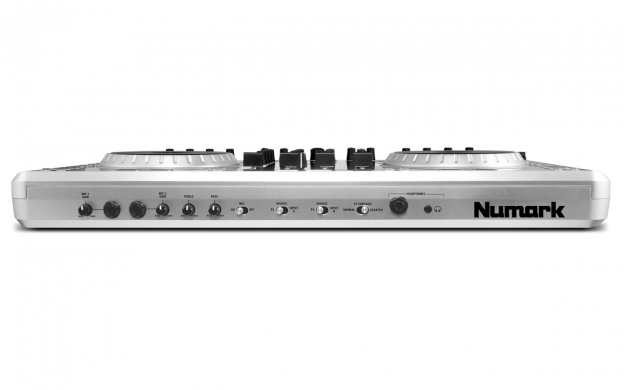
So, the front of the unit identfies the pass thru setting for the CENTER faders - which are Decks 1 and 2 - so these will HAVE TO BE your Timecode decks. The selectors (PC/INPUT) would allow you to get your audio direct from your CD players and play through the N4 on those 2 channels for standard Audio. When switched to PC then when using your Timecodes for controlling Decks 1 and 2 the audio from VirtualDJ's Decks 1 and 2 are controlled.
This then leaves the N4 control surfaces for Decks 3 & 4. So, yes; you could have Deck 1 or 2 playing a timecode controlled track and Deck's 3 or 4 controlled by the controller.
You are going to have no choice but to use the layer buttons ... why you make this such an issue of not touching a button is beyond me ... but, to get to opposing deck's FX controls you have to switch between layers. You are not going to find to many controllers currently on the market similar to the N4 that would allow you to do this. Now, Yes; there are possibly enough controls on the N4 that you could possibly remap some of the top buttons and knobs for direct access without changing layers. But, what you are describing sounds like you would need a dedicated controller mapped directly to controlling FX components - to make your workflow more to your liking.
But, in general; what you have described is very possible with this unit - except scratching on 4 decks all at the same time :)
Cheers
But back to reality ...
Back ..

Front ..
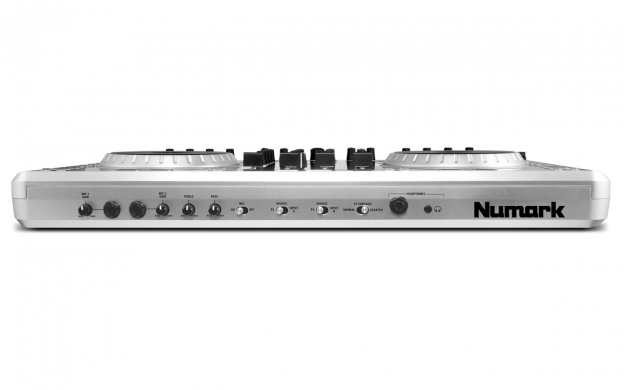
So, the front of the unit identfies the pass thru setting for the CENTER faders - which are Decks 1 and 2 - so these will HAVE TO BE your Timecode decks. The selectors (PC/INPUT) would allow you to get your audio direct from your CD players and play through the N4 on those 2 channels for standard Audio. When switched to PC then when using your Timecodes for controlling Decks 1 and 2 the audio from VirtualDJ's Decks 1 and 2 are controlled.
This then leaves the N4 control surfaces for Decks 3 & 4. So, yes; you could have Deck 1 or 2 playing a timecode controlled track and Deck's 3 or 4 controlled by the controller.
You are going to have no choice but to use the layer buttons ... why you make this such an issue of not touching a button is beyond me ... but, to get to opposing deck's FX controls you have to switch between layers. You are not going to find to many controllers currently on the market similar to the N4 that would allow you to do this. Now, Yes; there are possibly enough controls on the N4 that you could possibly remap some of the top buttons and knobs for direct access without changing layers. But, what you are describing sounds like you would need a dedicated controller mapped directly to controlling FX components - to make your workflow more to your liking.
But, in general; what you have described is very possible with this unit - except scratching on 4 decks all at the same time :)
Cheers
Mensajes Sat 18 Feb 12 @ 2:13 pm
I dont really me scratching at the same time but the ability to scratch or change pitch on any deck without hitting any buttons during a mix. . I can see using layers to change the buttons to work for each deck though...
why doesnt the numark unit with the motorized platters do this? that is really the unit I want but looks like the N4 is what I need to get
why doesnt the numark unit with the motorized platters do this? that is really the unit I want but looks like the N4 is what I need to get
Mensajes Sat 18 Feb 12 @ 2:19 pm
djqwikcut wrote :
why doesnt the numark unit with the motorized platters do this? that is really the unit I want but looks like the N4 is what I need to get
2 different concepts and 2 years apart in concept/design time :)
Mensajes Sat 18 Feb 12 @ 2:25 pm
ns7 is a 2 deck controller, you could map it to emulate a 4 deck controller, but you would have a very noticable pitch jump when changing layers, if you are absolutly dead set on having 4 decks you are better off getting 4 v7's and a dedicated four channel external mixer, but as cstoll pointed out it's crazy and won't get used.... although another great option instead of the V7's is the stanton scs1d's that have dedicated layers and a moterised pitch fader to fix up the disparity between the software and hardware positions
Mensajes Sat 18 Feb 12 @ 2:36 pm
i am buying this one also..so you are telling me that i can conect my cd player put in a time code cd and use my N4 as a sound card alowing me to use my time doce cd on my cd players to control virtual dj ? :)
if this is true that is nice :) since when ill be using a 4 deck options i have no problem with clicking on the button to change decks :) i tried doing that on torq and it didnt work so no problem for me to just click a button :)
if this is true that is nice :) since when ill be using a 4 deck options i have no problem with clicking on the button to change decks :) i tried doing that on torq and it didnt work so no problem for me to just click a button :)
Mensajes Wed 22 Aug 12 @ 4:43 am










