Ok here is my Ecler
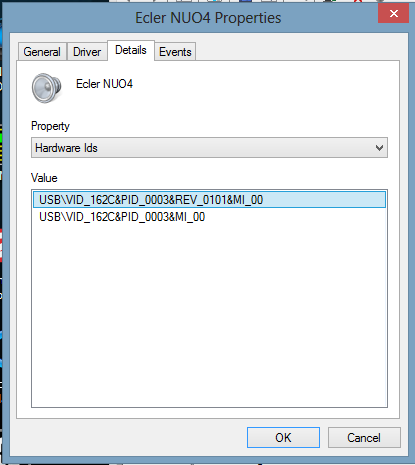
and Here is the Hosa USB to MIDI
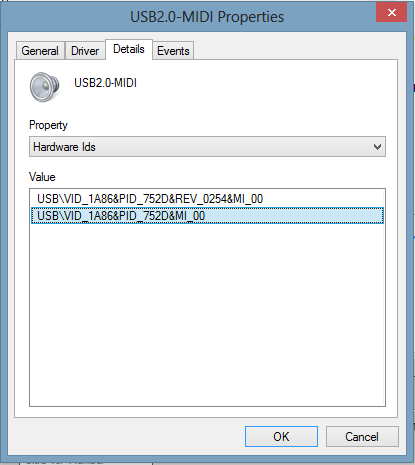
Also hitting send with the MIDITRACE tool NO numbers show, but when I move a control the numbers show up.
EDIT
Ok I got it to work on the PC side. Since it didn't return a number I just used the drivername and now I can have both mixers hooked up and both simple midi wrapper and the Ecler show up as 2 different things which is how they should.
Thanks for the info and time Bob!!
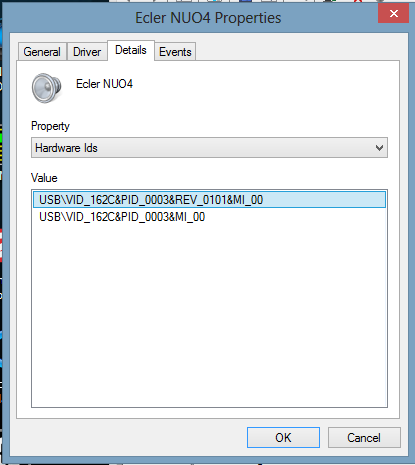
and Here is the Hosa USB to MIDI
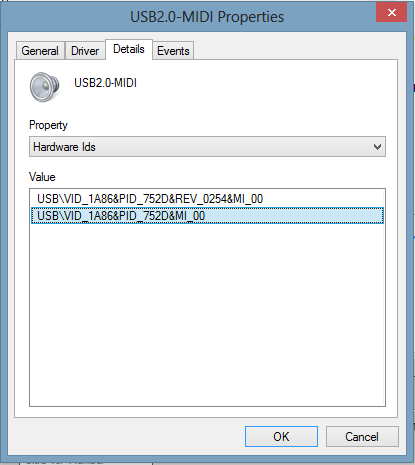
Also hitting send with the MIDITRACE tool NO numbers show, but when I move a control the numbers show up.
EDIT
Ok I got it to work on the PC side. Since it didn't return a number I just used the drivername and now I can have both mixers hooked up and both simple midi wrapper and the Ecler show up as 2 different things which is how they should.
Thanks for the info and time Bob!!
Mensajes Sun 23 Mar 14 @ 3:19 pm
Ok I understand the device XML (I think, lol) but how do I setup a mapping file?? I don't really understand the header.
Thanks for the info and time!!
Huey
Thanks for the info and time!!
Huey
Mensajes Sun 23 Mar 14 @ 5:57 pm
The definition for the Ecel (name it e.g. Ecler Nuo4.xml and put it in the Devices folder), should look like...
<?xml version="1.0" encoding="UTF-8"?>
<device name="ECLER_NUO4" author="Bob" type="MIDI" vid="0x162C" pid="0x0003" drivername="Ecler NUO4" decks="2">
...
...
...
</device>
A mapping.xml file (e.g. Ecler NUO4 mapping.xml) needs to be present (even if it has just one line) in the Mappers folder and should look like...
<?xml version="1.0" encoding="UTF-8"?>
<mapper device="ECLER_NUO4" author="Bob" description="Ecler NUO4" version="740" date="11/07/2009" >
<map value="CROSSFADER" action="crossfader" />
..
..
</mapper>
About the DJM...i am not sure if the HOSA USB to MIDI can be used. If the DJM is not connected, does it still show up in the Device Manager ?
<?xml version="1.0" encoding="UTF-8"?>
<device name="ECLER_NUO4" author="Bob" type="MIDI" vid="0x162C" pid="0x0003" drivername="Ecler NUO4" decks="2">
...
...
...
</device>
A mapping.xml file (e.g. Ecler NUO4 mapping.xml) needs to be present (even if it has just one line) in the Mappers folder and should look like...
<?xml version="1.0" encoding="UTF-8"?>
<mapper device="ECLER_NUO4" author="Bob" description="Ecler NUO4" version="740" date="11/07/2009" >
<map value="CROSSFADER" action="crossfader" />
..
..
</mapper>
About the DJM...i am not sure if the HOSA USB to MIDI can be used. If the DJM is not connected, does it still show up in the Device Manager ?
Mensajes Sun 23 Mar 14 @ 7:04 pm
No it (Hosa usb to midi cable) disappears from the device manger once I unplug the usb cable for my laptop.
Mensajes Sun 23 Mar 14 @ 7:09 pm
Well, you could use the vid/pid of the HOSA connector to build a custom definition for the DJM, following the same procedure as the Ecler unit.
However, the MIDI identifiers of the unit will depend on that specific connector.
If for the DJM800, the HOSA USB to MIDI is the only way to get the unit working as MIDI with VirtualDJ, then others could use the same files as well.
However, the MIDI identifiers of the unit will depend on that specific connector.
If for the DJM800, the HOSA USB to MIDI is the only way to get the unit working as MIDI with VirtualDJ, then others could use the same files as well.
Mensajes Sun 23 Mar 14 @ 7:13 pm
One more thing, what's the header for the mapping XML supposed to look like??
Thanks for the time, it is much appreciated!!
Thanks for the time, it is much appreciated!!
Mensajes Sun 23 Mar 14 @ 7:17 pm
For the DJM ?
Same as the Ecler, but make sure both definition and mapping files have the same device name (name="..." for the definition, and device=".." for the mapping file.)
Same as the Ecler, but make sure both definition and mapping files have the same device name (name="..." for the definition, and device=".." for the mapping file.)
Mensajes Sun 23 Mar 14 @ 7:23 pm
Yeah for the DJM. I knew something had to be the same between both files but I didn't understand what it was. Ok I'm gonna give this a go later tonight.
Thanks again bro!!
Thanks again bro!!
Mensajes Sun 23 Mar 14 @ 7:25 pm
Ok I now have it working for the DJM800 and Ill upload the correct files for the Ecler NUO4 tomorrow night. This has been a great way to learn even though Bob gave me most of the answers, lol!!
So to recap, Im not actually getting the midi from the Pioneer 800 it coming from the Hosa USB to MIDI cable which does have a VID, PID and a driver. So in theory if someone has THE EXACT SAME CABLE they could just use my files and they'll be good to go. Ill have another Hosa cable coming in the next day or 2 so I can test it out and see if were right. If the other cable works with these files then Ill upload them to the controller section with explicit instructions and a link to the cable they need so they can be on there way.
The only things that will be mapped are the crossfader (mapped as video_crossfader) and the channel faders or upfaders (mapped as deck 1/2 video_level). I don't see any reason to map anything else as it is an external mixer with its own effects section.
As for the Ecler, Ill finish doing that tomorrow and then upload the correct files.
Thanks for the time and info and I hope this helps out other as well
Huey
So to recap, Im not actually getting the midi from the Pioneer 800 it coming from the Hosa USB to MIDI cable which does have a VID, PID and a driver. So in theory if someone has THE EXACT SAME CABLE they could just use my files and they'll be good to go. Ill have another Hosa cable coming in the next day or 2 so I can test it out and see if were right. If the other cable works with these files then Ill upload them to the controller section with explicit instructions and a link to the cable they need so they can be on there way.
The only things that will be mapped are the crossfader (mapped as video_crossfader) and the channel faders or upfaders (mapped as deck 1/2 video_level). I don't see any reason to map anything else as it is an external mixer with its own effects section.
As for the Ecler, Ill finish doing that tomorrow and then upload the correct files.
Thanks for the time and info and I hope this helps out other as well
Huey
Mensajes Sun 23 Mar 14 @ 11:27 pm
Indeed it makes no sense to map those mixers with mixer actions, thats why Atomix never really cared on mapping those devices officially.
However, you could use fake_ actions that could be helpful in a way (to see the faders moving on the screen and in a way to understand how ti works, even though for Professional djs, that wouldnt matter at all..lol)
The most important thing is to know how the USB Audio routing works, so if you have any time, please post a few information about that..e.g. the Sound Setup that someone should have for those devices
also just in case someone would indeed want to use the mixers as pure MIDI, we would like to know, if of course its possible and what exactly you lose by choosing that way.
thanks
However, you could use fake_ actions that could be helpful in a way (to see the faders moving on the screen and in a way to understand how ti works, even though for Professional djs, that wouldnt matter at all..lol)
The most important thing is to know how the USB Audio routing works, so if you have any time, please post a few information about that..e.g. the Sound Setup that someone should have for those devices
also just in case someone would indeed want to use the mixers as pure MIDI, we would like to know, if of course its possible and what exactly you lose by choosing that way.
thanks
Mensajes Mon 24 Mar 14 @ 8:12 am
Ok well I just finished both mixers and everything works perfectly!!
Also I got another Hosa USB to MIDI cable and it worked perfectly again!! So that means if someone buys the same cable they can use my files for the DJM 800 which save them some time, lol !!
I'm going to bed but I'll try to get the files uploaded tomorrow as I'm doing this on my phone in bed, lmao !!
Also I got another Hosa USB to MIDI cable and it worked perfectly again!! So that means if someone buys the same cable they can use my files for the DJM 800 which save them some time, lol !!
I'm going to bed but I'll try to get the files uploaded tomorrow as I'm doing this on my phone in bed, lmao !!
Mensajes Mon 24 Mar 14 @ 10:52 pm
Ok so I wanna add some video controls to the DJM 800.
Now I have a crossfader assign switch for each channel on the mixer which says "A-Thru-B" and I want to attach the videoleft and video right buttons on my skin. This is where I run into problems.
Ive used miditrac and heres the numbers it gives me,
B0 41 40 00
B0 41 7F 00
B0 41 40 00
B0 41 00 00
In my definition file what do I have to put in so it shows up as the switch moving left and right?? Basically it should/needs to show up as 2 different switches in my definition if Im correct.
Any help would be greatly appreciated!!
Now I have a crossfader assign switch for each channel on the mixer which says "A-Thru-B" and I want to attach the videoleft and video right buttons on my skin. This is where I run into problems.
Ive used miditrac and heres the numbers it gives me,
B0 41 40 00
B0 41 7F 00
B0 41 40 00
B0 41 00 00
In my definition file what do I have to put in so it shows up as the switch moving left and right?? Basically it should/needs to show up as 2 different switches in my definition if Im correct.
Any help would be greatly appreciated!!
Mensajes Sun 30 Mar 14 @ 10:15 pm
First you need to make sure that those switchers are not hardware. Meaning that if the Mixer is on Midi mode, are you sure that those dont affect the crossfader of the mixer ?
If those can work as pure midi switchers, then i need to split the lines you get from Miditrace so to understand what lines you get depending on the position. Please also provide the lines you get if you turn the switcher to the opposite direction too.
Example
B0 41 40 00 (?? thats t my confusion actually - If this is the value of the THRU position, why do you get this data if you start from A ? - Or did you start from THRU? )
B0 41 7F 00 (Switcher to A)
B0 41 40 00 (Switcher to THRU)
B0 41 00 00 (Switcher to B)
If those can work as pure midi switchers, then i need to split the lines you get from Miditrace so to understand what lines you get depending on the position. Please also provide the lines you get if you turn the switcher to the opposite direction too.
Example
B0 41 40 00 (?? thats t my confusion actually - If this is the value of the THRU position, why do you get this data if you start from A ? - Or did you start from THRU? )
B0 41 7F 00 (Switcher to A)
B0 41 40 00 (Switcher to THRU)
B0 41 00 00 (Switcher to B)
Mensajes Mon 31 Mar 14 @ 7:04 am
Yes they (the switches on the mixer) do effect the hardware.
As for the numbers, I'm starting from the "A" position then I move to the right to the "thru" position and then over to the right again ending up on "B".
I'm at my day job now so I'll have to wait till tonight to get you the numbers again but I'm pretty sure that was the correct sequence.
Thanks for the time and info!!
As for the numbers, I'm starting from the "A" position then I move to the right to the "thru" position and then over to the right again ending up on "B".
I'm at my day job now so I'll have to wait till tonight to get you the numbers again but I'm pretty sure that was the correct sequence.
Thanks for the time and info!!
Mensajes Mon 31 Mar 14 @ 7:27 am
Ok heres "A" to "Thru" , B0 41 40 00
heres "Thru" to "B", B0 41 7F 00
then from "B" back to "Thru", B0 41 40 00
and from "Thru" back to "A", B0 41 00 00
So in Midi Trace heres what I get,
B0 41 40 00
B0 41 7F 00
B0 41 40 00
B0 41 00 00
Hope that makes sense??
heres "Thru" to "B", B0 41 7F 00
then from "B" back to "Thru", B0 41 40 00
and from "Thru" back to "A", B0 41 00 00
So in Midi Trace heres what I get,
B0 41 40 00
B0 41 7F 00
B0 41 40 00
B0 41 00 00
Hope that makes sense??
Mensajes Mon 31 Mar 14 @ 5:27 pm
Can someone please show me how to break this down?? I just need help with one and I'll be able to get the others. I just don't understand what those numbers mean.
Thanks for the time and info, most appreciated!!
Thanks for the time and info, most appreciated!!
Mensajes Tue 01 Apr 14 @ 8:12 am
B0 - means that it is a CC (Control Change) Action on B0 (channel 0).
41 is the MIDI Note for the switch / button / fader or whatever
00/40/7f - are the different values the switch get to seperate the states
So in your case the
A-Position seems to be the value 0x00
Thru-Position seems to be the value 0x40
B-Position seems to be the value 0x7F
Hope this helps a bit to understand.
BTW. the Bx is the "Control Change" Midi action, the x is the channel number.
8x and 9x are the Note on/off MIDI actions - most used for buttons
Greets, Heiko
41 is the MIDI Note for the switch / button / fader or whatever
00/40/7f - are the different values the switch get to seperate the states
So in your case the
A-Position seems to be the value 0x00
Thru-Position seems to be the value 0x40
B-Position seems to be the value 0x7F
Hope this helps a bit to understand.
BTW. the Bx is the "Control Change" Midi action, the x is the channel number.
8x and 9x are the Note on/off MIDI actions - most used for buttons
Greets, Heiko
Mensajes Tue 01 Apr 14 @ 8:31 am
OK cool and Thanks!,
I'll givet a shot tonight and see if I can get it working right.
Thanks for the time and info
I'll givet a shot tonight and see if I can get it working right.
Thanks for the time and info
Mensajes Tue 01 Apr 14 @ 8:48 am
Ok so I'm sitting in my warehouse (day job, lol) and I'm writing things down, I think my code should look like this,
<button cc="0x00" name="deck 1 video leftdeck" deck="1" />
<button cc="0x7F" name="deck 1 video rightdeck" deck="1"/>
Would this be the right way for the definition file??
As always Thanks for the time and info!!
Huey
<button cc="0x00" name="deck 1 video leftdeck" deck="1" />
<button cc="0x7F" name="deck 1 video rightdeck" deck="1"/>
Would this be the right way for the definition file??
As always Thanks for the time and info!!
Huey
Mensajes Tue 01 Apr 14 @ 11:04 am
<button cc="0x41" value="0x00" name="SWITCH_A" deck="1" />
<button cc="0x41" value="0x40" name="SWITCH_THRU" deck="1"/>
<button cc="0x41" value="0x7F" name="SWITCH_B" deck="1"/>
Deck 2 should have different MIDI Note for the switch:
<button cc="0x??" value="0x00" name="SWITCH_A" deck="2" />
<button cc="0x??" value="0x40" name="SWITCH_THRU" deck="2"/>
<button cc="0x??" value="0x7F" name="SWITCH_B" deck="2"/>
CC is the MIDI Note.
<button cc="0x41" value="0x40" name="SWITCH_THRU" deck="1"/>
<button cc="0x41" value="0x7F" name="SWITCH_B" deck="1"/>
Deck 2 should have different MIDI Note for the switch:
<button cc="0x??" value="0x00" name="SWITCH_A" deck="2" />
<button cc="0x??" value="0x40" name="SWITCH_THRU" deck="2"/>
<button cc="0x??" value="0x7F" name="SWITCH_B" deck="2"/>
CC is the MIDI Note.
Mensajes Tue 01 Apr 14 @ 12:31 pm








