Just on my desktop. I always try it there first. I load a song (it loads fine and quick) and it essentially is like its stuck in a studder. Then it buzzes. I can search, run, look through things. I am running Vista. Is 8 compatable? I startup 7 and everything is still fine.
Mensajes Sun 11 May 14 @ 7:04 pm
Vista should be fine.
Any controllers or sound cards connected?
Using the internal sound card - what settings do you have in config->audio?
Any controllers or sound cards connected?
Using the internal sound card - what settings do you have in config->audio?
Mensajes Sun 11 May 14 @ 7:09 pm
Yes. Internal soundcard. Three recognized. Simple setup. Nothing fancy. I simply tried to play a song. Nothing. I think it is a soundcard issue. Realtec onboard card. Computer Intel Quad core 2.33ghz with 6 gb ram
Mensajes Sun 11 May 14 @ 7:12 pm
I will keep trying. But there is definately something not compatable. Moving to the laptop.
Mensajes Sun 11 May 14 @ 7:16 pm
Sounds like a soundcard setup issue - post a screenshot of your audio config and i'll see if i can see anything obvious.
Mensajes Sun 11 May 14 @ 7:17 pm
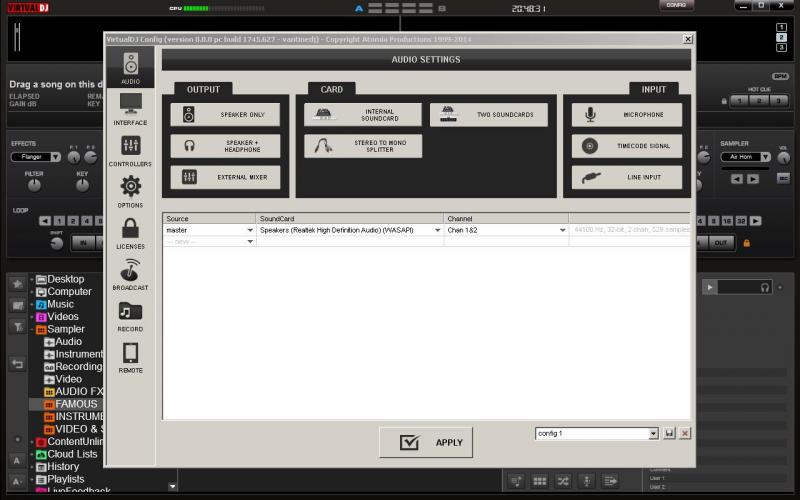
Mensajes Sun 11 May 14 @ 7:50 pm
Make sure the two red boxes are selected then press apply. Any better?
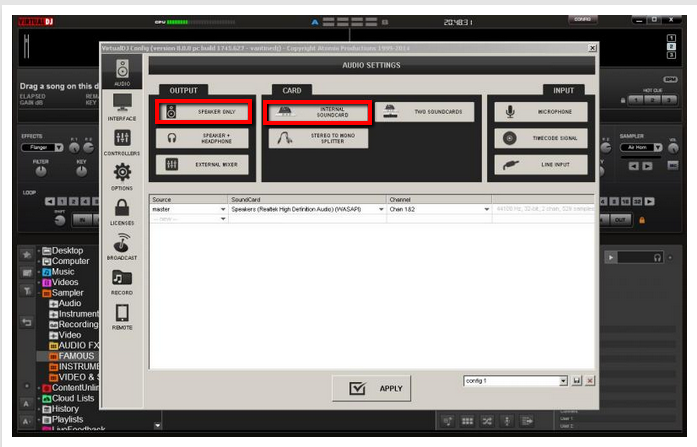
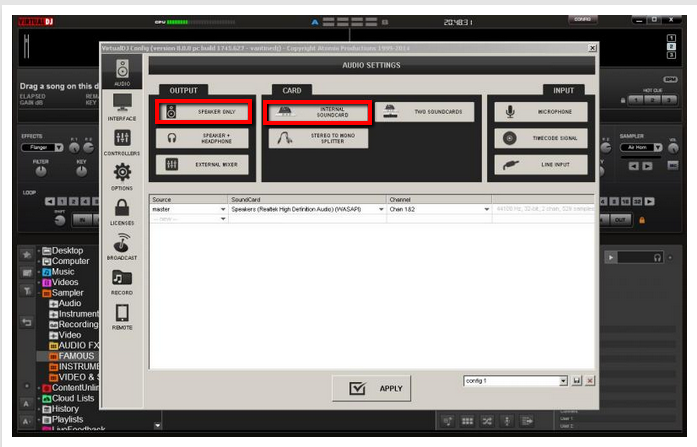
Mensajes Sun 11 May 14 @ 7:52 pm
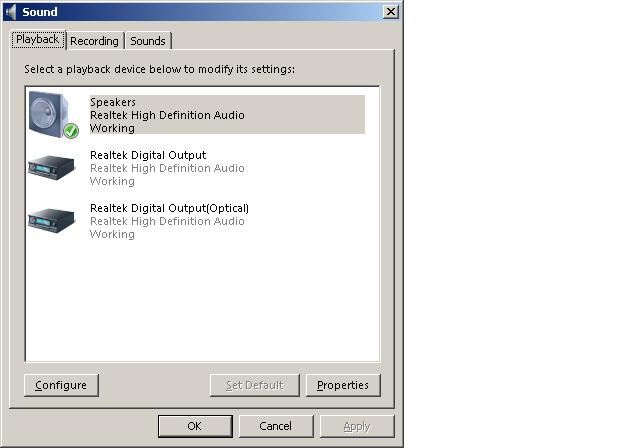
Mensajes Sun 11 May 14 @ 7:52 pm
No. tried that. Tried again and nothing. Let me send a Youtube.
Mensajes Sun 11 May 14 @ 7:53 pm
change
wasapiSharedMode from no to YES
wasapiSharedMode from no to YES
Mensajes Sun 11 May 14 @ 7:55 pm
Check out. http://youtu.be/smiyOkmazZ4
I can search, load music, cannot listed or play anything. Also the options seem buggy like I cannot change anything. First you will see 7 run. Then 8. I did not have both running at same time but noticed when 8 buzzes, 7 will have to be restarted.
I can search, load music, cannot listed or play anything. Also the options seem buggy like I cannot change anything. First you will see 7 run. Then 8. I did not have both running at same time but noticed when 8 buzzes, 7 will have to be restarted.
Mensajes Sun 11 May 14 @ 8:05 pm
Ok, try the above whilst i look.
Any controller?
Any controller?
Mensajes Sun 11 May 14 @ 8:06 pm
None. Very simple. Will try it thanks.
Mensajes Sun 11 May 14 @ 8:08 pm
Another strange thing. I cannot change any options or tweaks. Real weird. I go to it and the windows close.
Mensajes Sun 11 May 14 @ 8:09 pm
Ok, i've asked one of the teamers to look at this. Your the 2nd person to report an issue with not being able to change settings. The chances are everything is linked.
We'll get you sorted soon though ;)
We'll get you sorted soon though ;)
Mensajes Sun 11 May 14 @ 8:12 pm
Thank you. All good. This is just my sit down computer. Will move to one of my laptops and try. Best of luck. I'm prob one of the few that have been on VDJ since 1.0. Actually started on automix. hehe showing my age. Good night. Bob
Mensajes Sun 11 May 14 @ 8:14 pm
Can u try to launch version 8 with right-click on the Desktop icon and choose Run as Admin ? Same story ?
Mensajes Sun 11 May 14 @ 8:15 pm
Yup. No different.
Mensajes Sun 11 May 14 @ 8:18 pm
OK. Had to click, click, click on changing aspi from no to yes. I mean click like 50 times. Once it switched I am on. Thanks guys. Maybe this will help someone else. It was a real pain to get that option to switch but finally worked.
Mensajes Sun 11 May 14 @ 8:23 pm
Mensajes Sun 11 May 14 @ 8:26 pm








