My apologies if this has been covered and answered but I couldn't find it after searching the forum.
My default sort option in V7 and now V8 is First Seen for my main music/video folders. However I seem to have a problem that If I set my default sort option as First Seen that applies to everything!
In V7 for example I have a Virtual Folder called "Most Played Genres" and then under that I had a variety of filter folders which were used to tell me what the most played tracks of each genre were. These filter folders automatically sorted the tracks by the their play count even though in my main music folders the sort option was First Seen. In V7 this works perfectly. I am trying to recreate them in VDJ8 but they just don't work the same or at least I can't get them to work the same. For each filter folder in V7 I used (Top500 nbplay and genre is "Pop Trance") for example. That would show me the most played pop trance songs I had even though my main music folders still sorted by First Seen.
The problem seems to be that if I set my default sort option in my main music/video folders as First Seen that carries over to everything. If I re-create a filter folder with "top 500 nbplay and genre is "Pop Trance" it still sorts everything by the first seen column rather than the play count no matter what parameters I use in the filter folder.
Under the options menu I have keepsortorder set to no.
Am I doing something wrong as all this works perfectly in V7 and has done for sometime yet in v8 I can't get it to work.
I'd really appreciate any help as after testing v8 at work it was immediately apparent the difference the new sound engine makes and I really want to continue to use it!
My default sort option in V7 and now V8 is First Seen for my main music/video folders. However I seem to have a problem that If I set my default sort option as First Seen that applies to everything!
In V7 for example I have a Virtual Folder called "Most Played Genres" and then under that I had a variety of filter folders which were used to tell me what the most played tracks of each genre were. These filter folders automatically sorted the tracks by the their play count even though in my main music folders the sort option was First Seen. In V7 this works perfectly. I am trying to recreate them in VDJ8 but they just don't work the same or at least I can't get them to work the same. For each filter folder in V7 I used (Top500 nbplay and genre is "Pop Trance") for example. That would show me the most played pop trance songs I had even though my main music folders still sorted by First Seen.
The problem seems to be that if I set my default sort option in my main music/video folders as First Seen that carries over to everything. If I re-create a filter folder with "top 500 nbplay and genre is "Pop Trance" it still sorts everything by the first seen column rather than the play count no matter what parameters I use in the filter folder.
Under the options menu I have keepsortorder set to no.
Am I doing something wrong as all this works perfectly in V7 and has done for sometime yet in v8 I can't get it to work.
I'd really appreciate any help as after testing v8 at work it was immediately apparent the difference the new sound engine makes and I really want to continue to use it!
Mensajes Wed 21 May 14 @ 3:30 pm
I am having problems with Filter Folders as well... I am using the "hascover=0" filter, but it is still giving me results with covers already in the tags.
I have tried it in folders, with Folder (Recursive) and just Folder, I have moved it around and I keep getting some tracks with art already in the tag (even though the filter is set to 0"
I get the same results if I use "Album Art = 0"
I have tried it in folders, with Folder (Recursive) and just Folder, I have moved it around and I keep getting some tracks with art already in the tag (even though the filter is set to 0"
I get the same results if I use "Album Art = 0"
Mensajes Wed 21 May 14 @ 5:47 pm
Take a look here, since so many threads in this forum is about filter folders, I decided to share mine ;)
hopefully good to both learn as examples, and to use as a tool
http://www.virtualdj.com/forums/189385/VirtualDJ_Plugins/MY_LIBRARY_-_The_essential_database_tool_for_VirtualDJ_8.html
Mensajes Sat 31 May 14 @ 4:32 pm
Filter Folders Examples is not working right 7.4.1 works ok. the 4 are not list my music
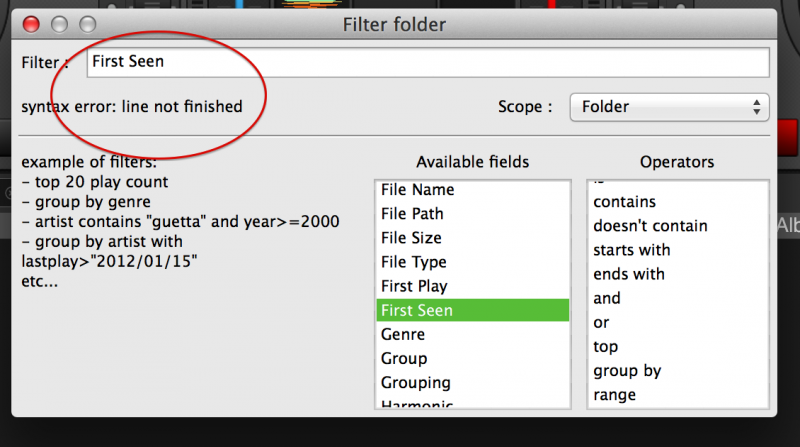
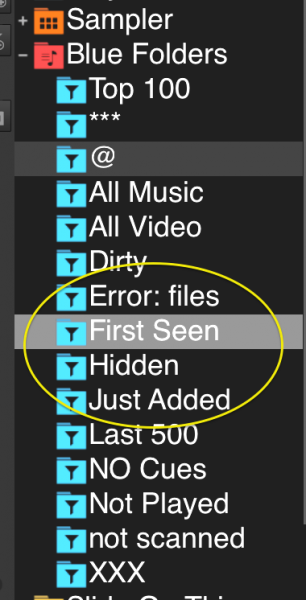
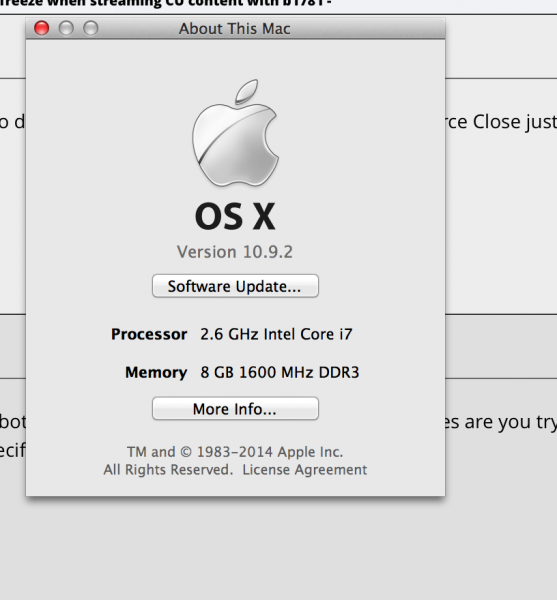
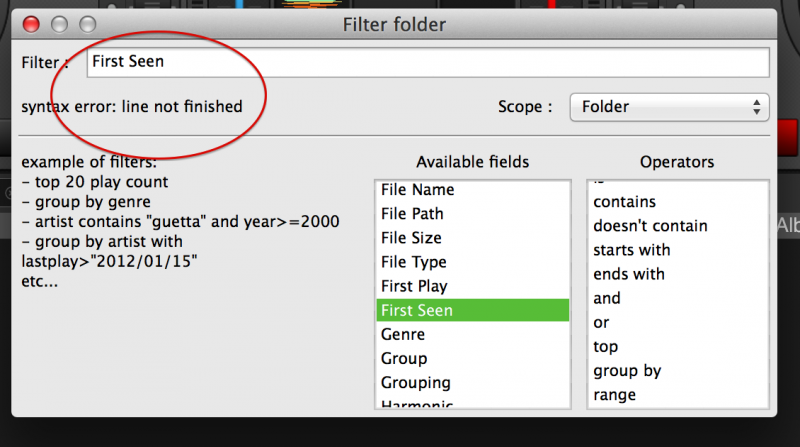
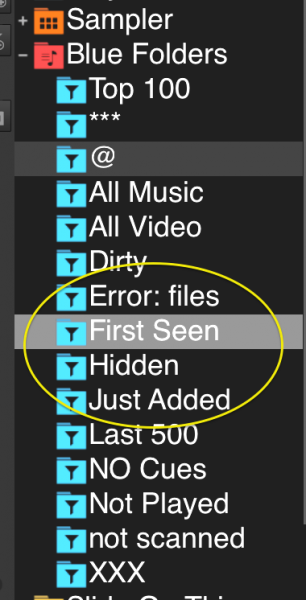
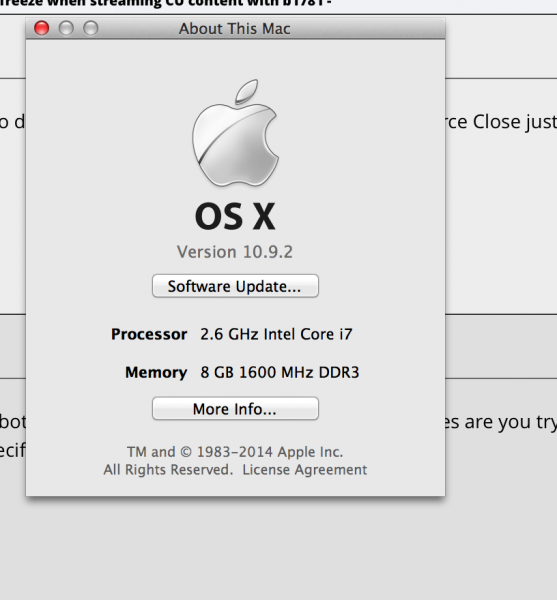
Mensajes Sun 01 Jun 14 @ 3:14 am
As the error says, first seen is not a complete syntax .. days since what
You need to specify .. for example : days since first seen < 30
Do take a look at tons of examples here :
http://www.virtualdj.com/forums/189385/VirtualDJ_Plugins/MY_LIBRARY_-_The_essential_database_tool_for_VirtualDJ_8.html
You need to specify .. for example : days since first seen < 30
Do take a look at tons of examples here :
http://www.virtualdj.com/forums/189385/VirtualDJ_Plugins/MY_LIBRARY_-_The_essential_database_tool_for_VirtualDJ_8.html
Mensajes Sun 01 Jun 14 @ 5:46 am
In VDJ 7 top 100 firstseen shows me 100 tracks.
In VDJ 8 the exact same filter only shows me 75. Same computer, same database, same file dates.
In VDJ 8 the exact same filter only shows me 75. Same computer, same database, same file dates.
Mensajes Sun 01 Jun 14 @ 5:53 am
shows 100 here.. is it a global filter on database or within a folder? (scope)
Mensajes Sun 01 Jun 14 @ 5:58 am
Global.
Mensajes Sun 01 Jun 14 @ 6:25 am
Not sure, works like charm here..
if you write days since first seen < 90 .. do you also get 75 files? maybe your files are really old. . and the firstseen range is out ..
but no idea really
if you write days since first seen < 90 .. do you also get 75 files? maybe your files are really old. . and the firstseen range is out ..
but no idea really
Mensajes Sun 01 Jun 14 @ 6:46 am
That string gives me 506 results.
If it was old files, then VDJ 7 would also show me 75. As I said - same machine, same files.
Based on some of the filter folder problems others have mentioned since the release, I think the whole filter code needs looking at.
If it was old files, then VDJ 7 would also show me 75. As I said - same machine, same files.
Based on some of the filter folder problems others have mentioned since the release, I think the whole filter code needs looking at.
Mensajes Sun 01 Jun 14 @ 7:22 am
I have tested and First Seen works ok for me also. I even selected Top 200 first seen and got 200 results.
Mensajes Sun 01 Jun 14 @ 7:39 am
I added a few new files...
Anything past 50 seems to be an issue with top X first seen:
I can use 10, 20, 30 etc. up to 50 and it shows me that number, but using 60 only shows 51 files. 70 shows me 60.
80 shows 64. 90 shows 72. 100 shows 81. 101 shows 81. 110 shows 89. 111 shows 89.
Ah, hang on. If I enable view_options 'show video' the count is correct, but includes video files that I don't want to see.
There are 19 video files...........but not all the above results are minus 19. WTF?
Anything past 50 seems to be an issue with top X first seen:
I can use 10, 20, 30 etc. up to 50 and it shows me that number, but using 60 only shows 51 files. 70 shows me 60.
80 shows 64. 90 shows 72. 100 shows 81. 101 shows 81. 110 shows 89. 111 shows 89.
Ah, hang on. If I enable view_options 'show video' the count is correct, but includes video files that I don't want to see.
There are 19 video files...........but not all the above results are minus 19. WTF?
Mensajes Sun 01 Jun 14 @ 8:29 am
ok .. so you have deliberately chosen to not show all files.. so maybe you're on to something .. .
Try this filter : top 100 first seen and exists = 1 and type=audio
will only include files from DB that do exists, and is audio
Try this filter : top 100 first seen and exists = 1 and type=audio
will only include files from DB that do exists, and is audio
Mensajes Sun 01 Jun 14 @ 8:33 am
Yes, that works - but I'm noticing that any samples I've added are being listed as music files too.
For now I've managed to filter those out by using and year is not "" (because most don't have year tags) but then that would also exclude any songs that may not have year tags.
Can samples be filtered out?
In my opinion it shouldn't be necessary to specify whether the file is audio/video/karaoke in the filter. It should work for whatever you've chosen to show with the view options.
If I say top 100 first seen then it should show the top 100 newest files of what ever type I have chosen to see.
Oh, and while on the subject - can we please have a filter for showing only corrupted ! files (and it would be nice to have more info on exactly what is wrong with each file).
For now I've managed to filter those out by using and year is not "" (because most don't have year tags) but then that would also exclude any songs that may not have year tags.
Can samples be filtered out?
In my opinion it shouldn't be necessary to specify whether the file is audio/video/karaoke in the filter. It should work for whatever you've chosen to show with the view options.
If I say top 100 first seen then it should show the top 100 newest files of what ever type I have chosen to see.
Oh, and while on the subject - can we please have a filter for showing only corrupted ! files (and it would be nice to have more info on exactly what is wrong with each file).
Mensajes Sun 01 Jun 14 @ 9:02 am
yeah maybe .. but thats also what type= is for ..
for not showing samples either go to sample folder, and choose remove from search DB
.. or add to the filter : .. and file type is not vdjsample
for not showing samples either go to sample folder, and choose remove from search DB
.. or add to the filter : .. and file type is not vdjsample
Mensajes Sun 01 Jun 14 @ 9:05 am
dj-in-norway wrote :
choose remove from search DB
Not possible. Option doesn't exist.
dj-in-norway wrote :
and file type is not vdjsample
Ah, but they're mostly not vdjsample files. They're my own library samples and loops - mainly WAV/MP3.
Mensajes Sun 01 Jun 14 @ 9:08 am
then they are true audio files yes, and appear in search ...
if they are located in a folder, simply right click it and choose remove from search DB.
Or you could use .. and file path does not contain ..
Alternatively you could in options turn off the auto add to database, and only have files/folders added that you explicitly set to be
if they are located in a folder, simply right click it and choose remove from search DB.
Or you could use .. and file path does not contain ..
Alternatively you could in options turn off the auto add to database, and only have files/folders added that you explicitly set to be
Mensajes Sun 01 Jun 14 @ 9:12 am
groovindj wrote :
Not possible. Option doesn't exist.
dj-in-norway wrote :
choose remove from search DB
Not possible. Option doesn't exist.
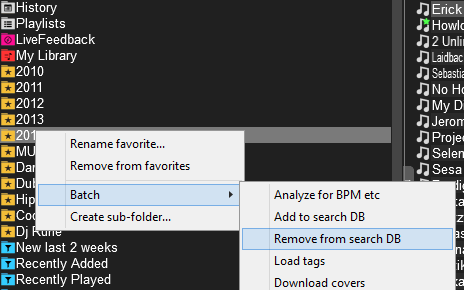
Mensajes Sun 01 Jun 14 @ 9:14 am
That's a favorite folder.
You told me to go to the sample folder.
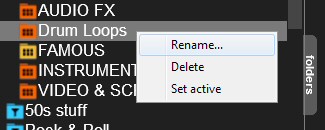
You told me to go to the sample folder.
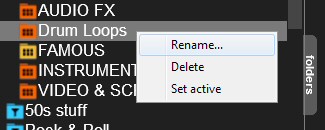
Mensajes Sun 01 Jun 14 @ 9:28 am
ah you put them in the sampler folder.. yeah.. thats a special folder.. doesnt have same context menus
add this to your filters to not include audio files there : and file path doesn't contain sampler
Or simply locate the folder as a regular folder, from "my computer" at top..
(you could also favorite this folder, to stick it, and do the is operation faster for future ref.)
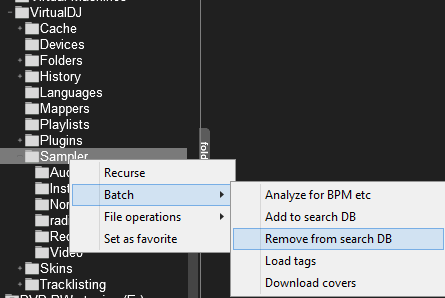
add this to your filters to not include audio files there : and file path doesn't contain sampler
Or simply locate the folder as a regular folder, from "my computer" at top..
(you could also favorite this folder, to stick it, and do the is operation faster for future ref.)
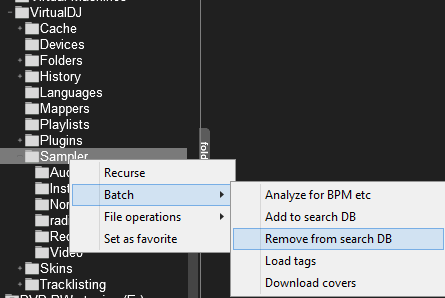
Mensajes Sun 01 Jun 14 @ 9:32 am











