if i made a analyze to a big folder and i want to stop in the middle ?
how do i make in the tag editor thet i will allways see in the deck the "remix" with the "title" ?
the song time is still cuted
how do i make in the tag editor thet i will allways see in the deck the "remix" with the "title" ?
the song time is still cuted

Mensajes Thu 12 Jun 14 @ 11:55 pm
every time i change the folders order in the browser i get this folders on th edesktop, i restored to factory default and still the same...
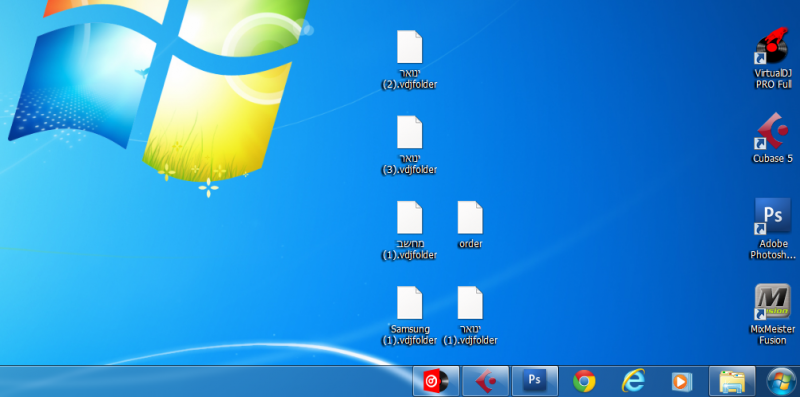
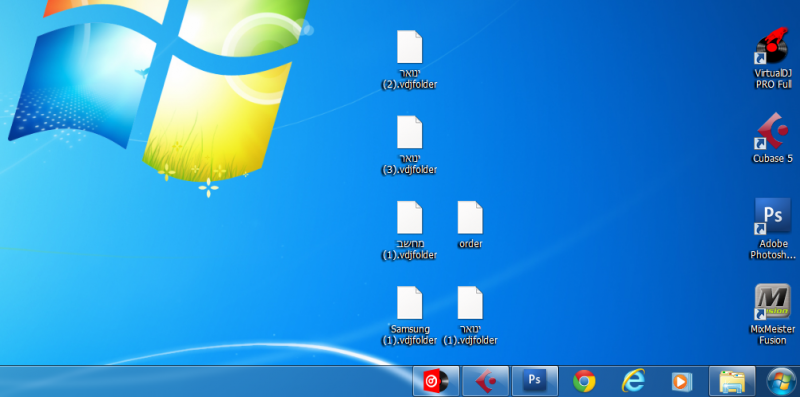
Mensajes Fri 13 Jun 14 @ 12:54 am
DJ SWID wrote :
how do i make in the tag editor thet i will allways see in the deck the "remix" with the "title" ?
how do i make in the tag editor thet i will allways see in the deck the "remix" with the "title" ?
I think it's the option "getRemixWhenParsingFilenames"
Mensajes Fri 13 Jun 14 @ 3:23 am
PachN wrote :
I think it's the option "getRemixWhenParsingFilenames"
DJ SWID wrote :
how do i make in the tag editor thet i will allways see in the deck the "remix" with the "title" ?
how do i make in the tag editor thet i will allways see in the deck the "remix" with the "title" ?
I think it's the option "getRemixWhenParsingFilenames"
its on "yes" and still the same
Mensajes Fri 13 Jun 14 @ 5:43 am
I think the only way at the moment is, to have the remix entrys tagged in the artist field.
Mensajes Fri 13 Jun 14 @ 6:37 am
Oh, I think I misunderstood at first.
If your remix text is in the remix id3 tag, then you have to modify the skin.
I've not tested this, but you could try it.
Unzip the V8 Skin, open the "2 decks.xml" file with an editor and search for "title".
Change the following lines
to
If your remix text is in the remix id3 tag, then you have to modify the skin.
I've not tested this, but you could try it.
Unzip the V8 Skin, open the "2 decks.xml" file with an editor and search for "title".
Change the following lines
<text size="25" color="#E1E1E1" weight="bold" scroll="yes" format="%Title"/>
<text2 size="25" color="#E1E1E1" weight="bold" format="%Title"/>
to
<text size="25" color="#E1E1E1" weight="bold" scroll="yes" format="%Title (%Remix)"/>
<text2 size="25" color="#E1E1E1" weight="bold" format="%Title (%Remix)"/>
Mensajes Fri 13 Jun 14 @ 6:46 am
Thank you, is there are other options ? And what about the two other bugs ?
Mensajes Sat 14 Jun 14 @ 2:01 pm
DJ SWID wrote :
every time i change the folders order in the browser i get this folders on th edesktop, i restored to factory default and still the same...
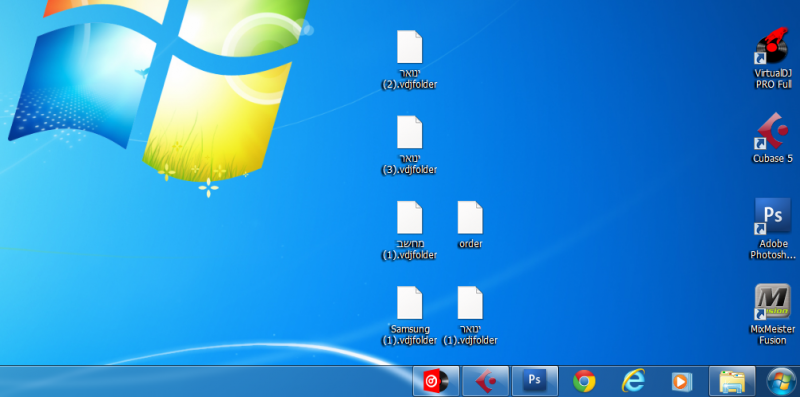
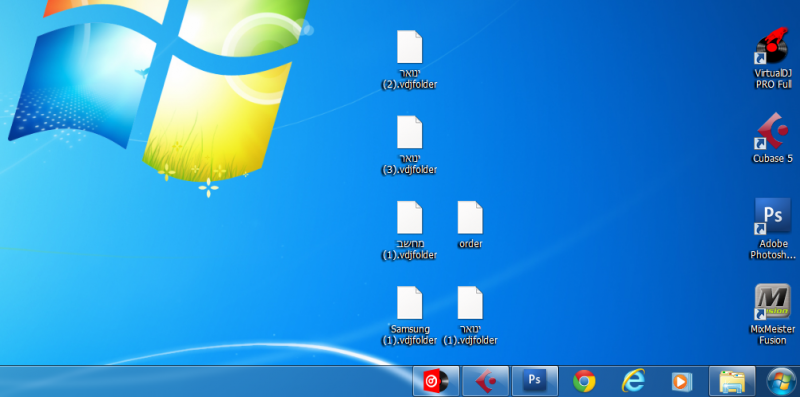
Why does the program put this files on the the desktop ? I installed it again And I deleted the settings and database and restored to factory default and still the same...
Mensajes Sat 14 Jun 14 @ 2:54 pm
DJ SWID wrote :
every time i change the folders order in the browser
Could you give more details on these folders? Path, Folders on an external HD, .... ??
Mensajes Sun 15 Jun 14 @ 5:28 am
every time i change the folders order in the browser i get this folders on the desktop, this is my Internal HD.
Mensajes Sun 15 Jun 14 @ 6:56 am
browser>keepsortorder>yes why does the file saved to the desktop ?
Mensajes Mon 16 Jun 14 @ 10:18 am
If you change the order of folders on the desktop, an "order" file will be created on the desktop.
Mensajes Mon 16 Jun 14 @ 10:42 am
Why he cant be saved in VDJ folder ? Its not convenient that its on the desktop...
What about the 3 questions at the beginning of the topic ?
Thanks for the reference
What about the 3 questions at the beginning of the topic ?
Thanks for the reference
Mensajes Mon 16 Jun 14 @ 11:00 am
any suggestions ?
Mensajes Tue 17 Jun 14 @ 8:21 am
any ideas ?
Mensajes Wed 18 Jun 14 @ 9:44 am
Closing virtualdj sill stop the analyzer.
Mensajes Wed 18 Jun 14 @ 10:13 am
Okay! How do you stop analyzing WITHOUT shutting down VDJ.
Mensajes Wed 18 Jun 14 @ 11:12 am
what if i want to analyze a folder While the software is playing ?
Mensajes Wed 18 Jun 14 @ 3:59 pm
Right-click the folder and select Analyze.
Stopping the analysis while vdj is running is not currently possible.
Stopping the analysis while vdj is running is not currently possible.
Mensajes Thu 19 Jun 14 @ 3:14 am









