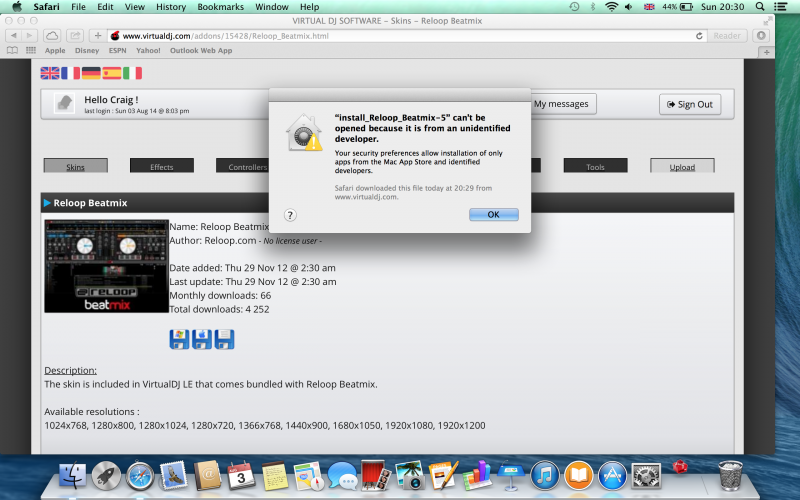 I get this error message every time I try to download. Can someone help me please? I am new to this. Thanks
I get this error message every time I try to download. Can someone help me please? I am new to this. Thanks
Mensajes Sun 03 Aug 14 @ 2:34 pm
Please have a look here:
http://support.apple.com/kb/HT5290
http://support.apple.com/kb/HT5290
Mensajes Wed 06 Aug 14 @ 6:31 am
Very simple fix:
- Go into System Preferences
- Click Security & Privacy
- Change the 'Allow apps downloaded from' at the bottom to 'Anywhere'.
(Feel free to reset that option back once you've installing the skins.)
Cheers!
- Go into System Preferences
- Click Security & Privacy
- Change the 'Allow apps downloaded from' at the bottom to 'Anywhere'.
(Feel free to reset that option back once you've installing the skins.)
Cheers!
Mensajes Wed 06 Aug 14 @ 10:02 am








