I have a request.
I use a video Skin.
I need in video mode the GAIN knob visibile.
Now there isn't visibile in video mode
I use a video Skin.
I need in video mode the GAIN knob visibile.
Now there isn't visibile in video mode
Mensajes Sun 18 Jan 15 @ 5:53 am
Great skin thanks a lot love it cheers
Mensajes Sat 14 Feb 15 @ 5:52 pm
This skin is in low quality? or how do you set high quality in this skin?

Mensajes Mon 16 Feb 15 @ 4:45 am
skin is desinged in 1920p. Maybe your dpi is set too low ?
Mensajes Mon 16 Feb 15 @ 7:41 am
DJDad, some months ago I had expose the same issue: on notebook, with resolution 1366x768 and default Windows 8.1 DPI, it's very difficult to read the text of this skin. The font size it's too small.
So I change it on my own (and made some other modification) on the XML code. If it can be interested, I can send You the modified version or if possible I can publish it on Skin download area.
So I change it on my own (and made some other modification) on the XML code. If it can be interested, I can send You the modified version or if possible I can publish it on Skin download area.
Mensajes Mon 16 Feb 15 @ 8:22 am
djdad wrote :
skin is desinged in 1920p. Maybe your dpi is set too low ?
Can you help me with this topic??? DPI, thanks
Mensajes Tue 17 Feb 15 @ 6:36 am
hello everyone . Please can anyone tell me how to lock the key of a track playing? There is a green dot at the center of the pitch slider ,which is on on at the center but when i moving the slider it changes the key . At the original skin of vdj there were an option for key locking. Thanks in advace
Mensajes Tue 17 Feb 15 @ 11:09 am
To "lock the key" I think you mean to enable the "Master Tempo" function.
To enable it on this skin, You can right-click on dot near "Sync" button; it's show a pop-up menù where you can enable/disable some features, such as "Master Tempo".
To enable it on this skin, You can right-click on dot near "Sync" button; it's show a pop-up menù where you can enable/disable some features, such as "Master Tempo".
Mensajes Mon 23 Feb 15 @ 1:56 am
Thanks a lot ! That is what I was looking for !!!
Mensajes Mon 23 Feb 15 @ 3:35 am
for me it is one of the most complete only thing strange is pitchlock button which is very useful for raising and lowering of pace between mix.
Mensajes Sat 11 Jul 15 @ 10:52 am
Updated to version 2.1
- Added SAMPLER panel in the Center
- Added Sampler in Horizontal or Vertical Split inside Browser (selected from top SAMPLER menu)
- Added Prelisten Player panel (replaces Sandbox - selection from the button next to Sandbox)
- Added Wheel mode indicators on Jogs (displayed when Jog is in LoopIn, LoopOut, LoopMove, Browser or Seek mode)
- Adjusted Waveforms and HOrizontal Scratchwaves with larger height
- Added SAMPLER panel in the Center
- Added Sampler in Horizontal or Vertical Split inside Browser (selected from top SAMPLER menu)
- Added Prelisten Player panel (replaces Sandbox - selection from the button next to Sandbox)
- Added Wheel mode indicators on Jogs (displayed when Jog is in LoopIn, LoopOut, LoopMove, Browser or Seek mode)
- Adjusted Waveforms and HOrizontal Scratchwaves with larger height
Mensajes Mon 20 Jul 15 @ 7:29 pm
Hello DJDad,
I don't understand how activate the text view of Wheel_Mode on jog: how can view this text ?
Thank You in advance.
I don't understand how activate the text view of Wheel_Mode on jog: how can view this text ?
Thank You in advance.
Mensajes Wed 22 Jul 15 @ 3:41 am
Its an indicator, visible only if the Jog is in a mode different than the "Jog" one.
Some controllers have assigned actions to handle the wheel mode, so its mostly useful for those cases.
If you still need to see the texts/indicators, map a button as deck 1 wheel_mode +1
Some controllers have assigned actions to handle the wheel mode, so its mostly useful for those cases.
If you still need to see the texts/indicators, map a button as deck 1 wheel_mode +1
Mensajes Wed 22 Jul 15 @ 5:58 am
Thank You DJDad for explanation.
I have 2 other questions:
1) In the new Sampler tab section, when I press the Sampler Trigger Pad button, it change the view only in the default Sampler area (near browser) and not the sampler area of new tab.
Is it a bug or is by design ? (I use VDJ 8 Build 2352.1037)
2) In the new Sampler tab section, is there a way to change the background of single sampler "button" pad ? (now it's light gray)
Thank You for your great works.
I have 2 other questions:
1) In the new Sampler tab section, when I press the Sampler Trigger Pad button, it change the view only in the default Sampler area (near browser) and not the sampler area of new tab.
Is it a bug or is by design ? (I use VDJ 8 Build 2352.1037)
2) In the new Sampler tab section, is there a way to change the background of single sampler "button" pad ? (now it's light gray)
Thank You for your great works.
Mensajes Fri 24 Jul 15 @ 2:02 am
1) Yes known bug, reported already to Team.. hopefully a fix will be provided soon.
In the meantime (since you dont change the Layout all the time), resize the skin a little bit and it will be updated.
2) No, the <sampler> skin elements is not skinnable
In the meantime (since you dont change the Layout all the time), resize the skin a little bit and it will be updated.
2) No, the <sampler> skin elements is not skinnable
Mensajes Fri 24 Jul 15 @ 4:28 am
djdad wrote :
1) Yes known bug, reported already to Team.. hopefully a fix will be provided soon.
In the meantime (since you dont change the Layout all the time), resize the skin a little bit and it will be updated.
In the meantime (since you dont change the Layout all the time), resize the skin a little bit and it will be updated.
For the workaround, If did you mean to resize the main form of VDJ, don't work.
djdad wrote :
2) No, the <sampler> skin elements is not skinnable
2) No, the <sampler> skin elements is not skinnable
Ok, but I'm implenting this new Sampler tab on "my" (Your and modified by me ;-) ) skin "GianB 4 Decks v3" and the background color of sampler pad near browser are changed respecting the Browser Color assigment in XML code; I'm was expecting the <sampler> tag inherit those colors.
Thank You.
Mensajes Fri 24 Jul 15 @ 5:29 am
No, the parameters (background color etc) only apply to the <browser> element.
The <sampler> element is a different one and doesnt have such parameters (i think)
You need to use a <visual type="color" source="constant '#HTMLcolorcode'" > <pox x="" y="" width="" height=""/></visual>
to define the background color of the sampler
The <sampler> element is a different one and doesnt have such parameters (i think)
You need to use a <visual type="color" source="constant '#HTMLcolorcode'" > <pox x="" y="" width="" height=""/></visual>
to define the background color of the sampler
Mensajes Fri 24 Jul 15 @ 7:30 pm
In two deck mode , if you have a custom for active deck it skips through all 4 decks before it changes to deck 2 while in two deck view mode
Mensajes Thu 19 Nov 15 @ 1:15 am
Thats because even if you see 2 decks, its still a 4 decks skin.
Mensajes Fri 20 Nov 15 @ 10:53 am
I WANT THE HARMONY A LITTLE BIGGER! 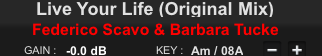
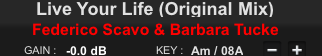
Mensajes Mon 23 Nov 15 @ 3:07 pm













