Why does this happen,
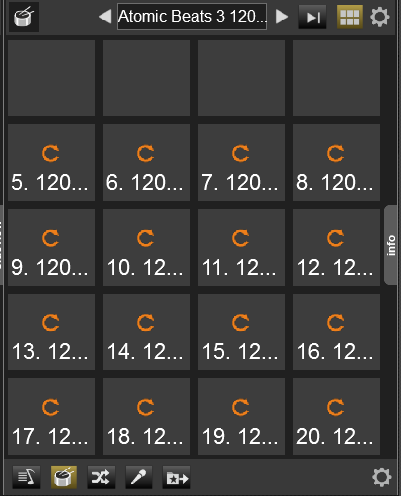
The top row is blank?? I have the columns set to "automatic" but I never have more then 16 samples per bank, now when I plug my controller in Ill be unable to launch that top row of samples from my controller.
How do I stop this from happening??
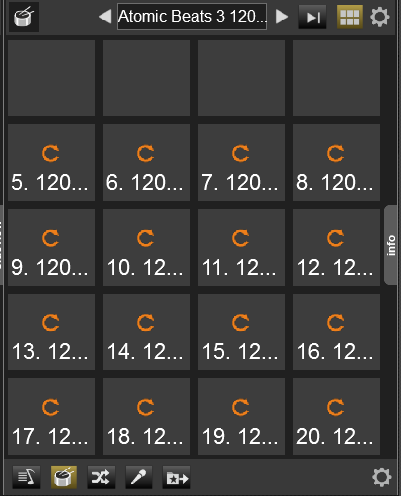
The top row is blank?? I have the columns set to "automatic" but I never have more then 16 samples per bank, now when I plug my controller in Ill be unable to launch that top row of samples from my controller.
How do I stop this from happening??
Mensajes Thu 08 Jan 15 @ 12:39 am
I have already reported a problem with the sampler that contains this bug
Mensajes Thu 08 Jan 15 @ 4:23 am
Check the sample bank's xml, probably it contains specific x/y positions for each sample.
Mensajes Thu 08 Jan 15 @ 7:05 am
Hmm I think I know what your talking about 😳
Am I going to have to do this every time this happens??
I'll check it out tonight when I get back home, Thanks for the time.......
Am I going to have to do this every time this happens??
I'll check it out tonight when I get back home, Thanks for the time.......
Mensajes Thu 08 Jan 15 @ 8:12 am
I reported a problem as follows:
You must have the corresponding sampler bank open in the sample list. Then try to sort by name (click on "Title" bar) and then right click on one Sample in the browser and remove. It doesn't remove this sample from the sidelist but the one that is now in this position.
It would be more convenient if there would be an Edit Mode direct in the Sampler sidelist, that you can move the samples freely into the position you want.
You must have the corresponding sampler bank open in the sample list. Then try to sort by name (click on "Title" bar) and then right click on one Sample in the browser and remove. It doesn't remove this sample from the sidelist but the one that is now in this position.
It would be more convenient if there would be an Edit Mode direct in the Sampler sidelist, that you can move the samples freely into the position you want.
Mensajes Thu 08 Jan 15 @ 10:00 am







