Hi, I just purchased the VDJ 8 version for American Audio's VMS 4.1 controller. I'm running this on a PC running Windows 7 - 64 bit.
My VMS 4.1 came bundled with Traktor, but I'd like to switch to VDJ.
After installation, I can only seem to get one channel working and even that seems to be on the opposite side. Can someone please guide me on the steps I need to take to make sure the software works with my controller? I'm trying the 2 deck set up. Not interested in 4 deck at the moment.
Since there are more guides available for VDJ 7 configuration on the VMS 4.1, can I go ahead and run that on my PC? Will my VDJ 8 license still be valid?
Any inputs on the above questions would be be greatly appreciated.
Cheers,
Like
My VMS 4.1 came bundled with Traktor, but I'd like to switch to VDJ.
After installation, I can only seem to get one channel working and even that seems to be on the opposite side. Can someone please guide me on the steps I need to take to make sure the software works with my controller? I'm trying the 2 deck set up. Not interested in 4 deck at the moment.
Since there are more guides available for VDJ 7 configuration on the VMS 4.1, can I go ahead and run that on my PC? Will my VDJ 8 license still be valid?
Any inputs on the above questions would be be greatly appreciated.
Cheers,
Like
Mensajes Mon 06 Apr 15 @ 2:06 am
A picture of your audio config will help, and no you don't get V7 under a controller licence.
Mensajes Mon 06 Apr 15 @ 2:24 am
Please read the VMS4 Operation guide for VirtualDJ 8... http://www.virtualdj.com/documents/American%20Audio%2010MXR%20-%20VirtualDJ%208%20Operation%20Guide.pdf
Mensajes Mon 06 Apr 15 @ 6:04 am
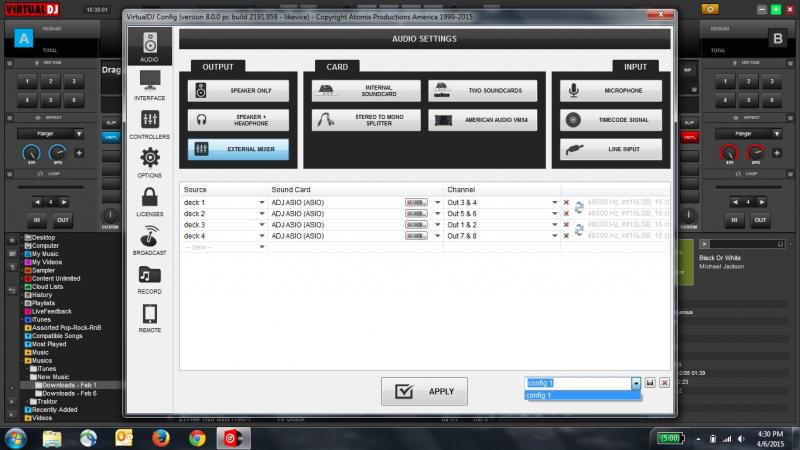
This is what I have - at the right hand bottom - there was the VMS 4.1 option, but I think I deleted that by mistake.
Mensajes Mon 06 Apr 15 @ 6:04 am
Thanks djdad. I did follow the steps in the guide provided, but it still doesn't seem to work.
Mensajes Mon 06 Apr 15 @ 6:09 am
Is your VMS4 on 4out or 8out mode ?
If its on 8out mode, then the above Sound setup should work and the middle MIDILOGS should control deck 1 and 2.
If its in 4out mode, then you should change the Audio setup as deck 1 Ch 1&2 and deck 2 Ch 3&4, since it only offers 4outs and not 8.
Btw, you dont have to use the 4out mode, unless you need the Inputs for Timecodes.
If its on 8out mode, then the above Sound setup should work and the middle MIDILOGS should control deck 1 and 2.
If its in 4out mode, then you should change the Audio setup as deck 1 Ch 1&2 and deck 2 Ch 3&4, since it only offers 4outs and not 8.
Btw, you dont have to use the 4out mode, unless you need the Inputs for Timecodes.
Mensajes Mon 06 Apr 15 @ 6:14 am

As you can see - Deck A's playing through Channel 3...
Mensajes Mon 06 Apr 15 @ 6:14 am
Thanks djdad - switched the channels for deck 1 and 2 and it seems to be working on! Sweet!
Mensajes Mon 06 Apr 15 @ 6:18 am







