Hi. I bought a Korg Kaoss Dj Controller.
Please help me with the SHIFT button.
It doesn't work.
I'd like to use SHIFT+BROWSER, SHIFT+HOT CUE (delete cue point).
What is the mapping?
Thanks.
Please help me with the SHIFT button.
It doesn't work.
I'd like to use SHIFT+BROWSER, SHIFT+HOT CUE (delete cue point).
What is the mapping?
Thanks.
Mensajes Tue 10 May 16 @ 7:53 pm
Those should be working already with the factory default mapping
Shift+ TouchButtons should delete the Hotcues if the Pads are in HotCue mode
and SHIFT+Browse should cycle focus through Browser windows
Shift+ TouchButtons should delete the Hotcues if the Pads are in HotCue mode
and SHIFT+Browse should cycle focus through Browser windows
Mensajes Wed 11 May 16 @ 4:36 am
Thanks for the answer but unfortunately in doesn't work :(
this is my mapping
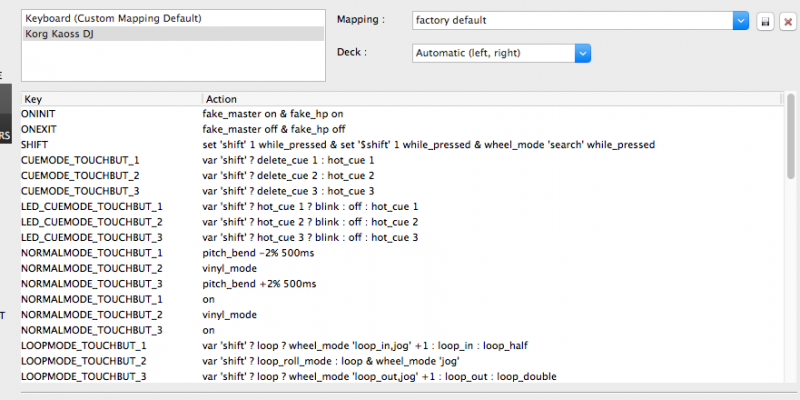
this is my mapping
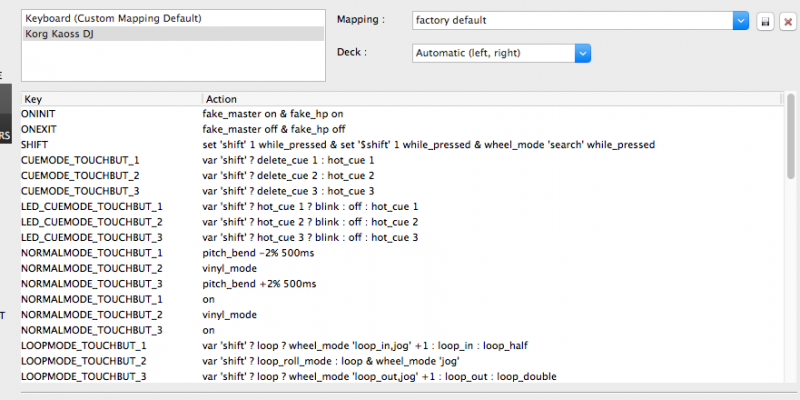
Mensajes Wed 11 May 16 @ 9:24 am
What keys do you get at the bottom-left (Key Learn) when SHIFT + HOTCUE buttons are pressed ?
Do you see ...
SHIFT
CUEMODE_TOUCHBUT 1
EDIT. Ahh i see, probably the SHIFT+BUTtons have separate Midi note, so probably you only see SHIFT in the Key Lean, will take a look and fix for the next build.
One more question...
If a hotcue is assigned (e.g. Hotcue 1), do you still see the LED of the HC1 button turned on while SHIFT is pressed or does it turn off while SHIFT is pressed and turns on again when released ?
Do you see ...
SHIFT
CUEMODE_TOUCHBUT 1
EDIT. Ahh i see, probably the SHIFT+BUTtons have separate Midi note, so probably you only see SHIFT in the Key Lean, will take a look and fix for the next build.
One more question...
If a hotcue is assigned (e.g. Hotcue 1), do you still see the LED of the HC1 button turned on while SHIFT is pressed or does it turn off while SHIFT is pressed and turns on again when released ?
Mensajes Wed 11 May 16 @ 10:16 am
Thanks again for helping me.
when I press SHIFT and then HOT CUE 1/2/3 I only see SHIFT
when I press SHIFT, the active HOT CUE BUTTON(S) is flashing on my controller
when I press SHIFT and then HOT CUE 1/2/3 I only see SHIFT
when I press SHIFT, the active HOT CUE BUTTON(S) is flashing on my controller
Mensajes Wed 11 May 16 @ 11:00 am
Ok mapping files fixed for the next update (whenever it comes)
Mensajes Wed 11 May 16 @ 9:08 pm
Thank You!
Mensajes Thu 12 May 16 @ 5:12 pm
Je voudrais éssayer le vdj avec le kaoss dj, pouvez vous m'envoyer les fichiers de test avant d'acheter une license???
I would try the vdj with the KAOSS DJ , can you send me the test files before buying a license ???
I would try the vdj with the KAOSS DJ , can you send me the test files before buying a license ???
Mensajes Fri 27 May 16 @ 4:54 am
Support is built in. You can try the Korg for 10 minutes just by connecting it to VDJ.
Mensajes Sat 28 May 16 @ 7:30 am
J'ai acheté la licence et ça marche du tonnerre :) Happy :)
Mensajes Sun 29 May 16 @ 9:04 pm
Korg DJ Kaoss controller mapper for VDJ 7.47
Does anyone have a mapper they can email to me for the Korg DJ Kaoss controller? I am using virtual Dj 7 Pro
Thanks in Advance
Does anyone have a mapper they can email to me for the Korg DJ Kaoss controller? I am using virtual Dj 7 Pro
Thanks in Advance
Mensajes Mon 08 Aug 16 @ 11:20 am
As stated above, mapping is built in to VDJ 8.
VDJ 7 is no longer supported.
VDJ 7 is no longer supported.
Mensajes Mon 08 Aug 16 @ 11:32 am
Yes, that is correct, it is not supported in vdj7,
I was hoping another Vdj enthusiast wouldn't mine sharing the mapper they created and saving me a lot of work.
This is a forum to share ideas & knowledge?
I was hoping another Vdj enthusiast wouldn't mine sharing the mapper they created and saving me a lot of work.
This is a forum to share ideas & knowledge?
Mensajes Mon 08 Aug 16 @ 8:13 pm
....but nobody needs to create a mapper because it's built in to VDJ 8.
Simply use VDJ 8. Problem solved.
Simply use VDJ 8. Problem solved.
Mensajes Mon 08 Aug 16 @ 8:22 pm
Thank you for your advice, but I am comfortable and confident using vdj7, it has been very reliable to me.
Mensajes Mon 08 Aug 16 @ 8:40 pm
Bonjour à tous,
je débute (enfin) sur CDJ version gratuite personnelle suite à l'achat de ce fameux Korg Kaoss DJ, j'ai téléchargé le driver et installé sur windows 10. Pas de soucis à ce niveau, tout à l'air OK.
voici les soucis rencontrés et qqs questions :
Les samples ne fonctionnent pas. impossible de les jouer sur le pad haut/bas gauche:froite, la touche kaoss fx avec led bleue.
Comment modifier la vitesse des ronds TOUCH WHELL pour simuler le 33t et maxi 445t ?
Comment se fait-il qu'il faut appuyer deux fois sur les TOUCH SLIDER pour activer:desactiver les TOUCH WHELL pour le scratch.
enfin, existe-il une documentation plus riche sur le Korg kaoss dj ?... Virtual DJ étant simple et un pur bonheur à utiliser
Merci pour votre aide... bon mix
je débute (enfin) sur CDJ version gratuite personnelle suite à l'achat de ce fameux Korg Kaoss DJ, j'ai téléchargé le driver et installé sur windows 10. Pas de soucis à ce niveau, tout à l'air OK.
voici les soucis rencontrés et qqs questions :
Les samples ne fonctionnent pas. impossible de les jouer sur le pad haut/bas gauche:froite, la touche kaoss fx avec led bleue.
Comment modifier la vitesse des ronds TOUCH WHELL pour simuler le 33t et maxi 445t ?
Comment se fait-il qu'il faut appuyer deux fois sur les TOUCH SLIDER pour activer:desactiver les TOUCH WHELL pour le scratch.
enfin, existe-il une documentation plus riche sur le Korg kaoss dj ?... Virtual DJ étant simple et un pur bonheur à utiliser
Merci pour votre aide... bon mix
Mensajes Fri 02 Sep 16 @ 3:24 pm
Hola por algún motivo alguien habrá podido hacer funcionar el kaoss Dj con el 7 full, favor enviar mappers gracias
Mensajes Wed 30 Nov 16 @ 11:03 am
Please post in English.
The Kaoss DJ is native in VDJ 8. If you have 7 Pro it's a free upgrade (but you will need to register your license).
VDJ 7 is no longer supported. No mappers are available for 7.
The Kaoss DJ is native in VDJ 8. If you have 7 Pro it's a free upgrade (but you will need to register your license).
VDJ 7 is no longer supported. No mappers are available for 7.
Mensajes Wed 30 Nov 16 @ 5:49 pm
Hello together,
i'm a proud owner of this neat little thing and the mapping is fine. But to make it superperfect, it would be cool, to have the same button behaviour like in serato dj (seen in the test version): when you move the gain and eq-knobs out of the center position, the led turns off, back in center, it turns on again. not urgent and you can work without, but it's a perfect little assistant. And would leave Serato DJ behind for me, because that is the only advantage compared with VDJ :)
Is this possible? I didn't make it with the assisant in the GUI and am not familiar with scripting, so I have to ask. Perhaps someone wants this too?
Thanks for any help, greetings!
i'm a proud owner of this neat little thing and the mapping is fine. But to make it superperfect, it would be cool, to have the same button behaviour like in serato dj (seen in the test version): when you move the gain and eq-knobs out of the center position, the led turns off, back in center, it turns on again. not urgent and you can work without, but it's a perfect little assistant. And would leave Serato DJ behind for me, because that is the only advantage compared with VDJ :)
Is this possible? I didn't make it with the assisant in the GUI and am not familiar with scripting, so I have to ask. Perhaps someone wants this too?
Thanks for any help, greetings!
Mensajes Wed 12 Apr 17 @ 9:46 am
You can assign ..
LED_EQ_HIGH as ...
eq_high & param_bigger 52% ? on : param_smaller 48% ? on : off
LED_EQ_MID
eq_mid & param_bigger 52% ? on : param_smaller 48% ? on : off
and LED_EQ_LOW
eq_low & param_bigger 52% ? on : param_smaller 48% ? on : off
Will include these actions to the default mapping for next build.
LED_EQ_HIGH as ...
eq_high & param_bigger 52% ? on : param_smaller 48% ? on : off
LED_EQ_MID
eq_mid & param_bigger 52% ? on : param_smaller 48% ? on : off
and LED_EQ_LOW
eq_low & param_bigger 52% ? on : param_smaller 48% ? on : off
Will include these actions to the default mapping for next build.
Mensajes Wed 12 Apr 17 @ 2:43 pm








