You need to submit it as an add-on so it can be approved by the Team.
http://www.virtualdj.com/plugins/upload.html
http://www.virtualdj.com/plugins/upload.html
Mensajes Wed 09 Dec 15 @ 7:42 pm
kradcliffe wrote :
You need to submit it as an add-on so it can be approved by the Team.
http://www.virtualdj.com/plugins/upload.html
http://www.virtualdj.com/plugins/upload.html
Thanks. It is definitely not that good to include on the website. E.g. Performance pads have very basic mapping. No slicer etc. This is the first time I have attempted this. But I have uploaded to dropbox if anyone has the s9 and needs a workable mapping.
You need to put the file called test3.xml into the Device folder and the file called s9 custom mapper into the mapper folder.
Links to 3rd party download sites blah blah blah, in forum rules AMAHM
Mensajes Wed 09 Dec 15 @ 7:52 pm
As far as I'm aware you are not allowed to link to external sites, anything submitted to this site has to go through the approval channel.
Mensajes Wed 09 Dec 15 @ 8:05 pm
Oops! Sorry. Well if anyone wants a mapping for the s9 and can't wait for the comprehensive one from VDJ, PM me and I can email it. It has pretty much all the buttons and sliders defined so that you can easily adjust stuff as well.
prasanf wrote :
Thanks. It is definitely not that good to include on the website. E.g. Performance pads have very basic mapping. No slicer etc. This is the first time I have attempted this. But I have uploaded to dropbox if anyone has the s9 and needs a workable mapping.
You need to put the file called test3.xml into the Device folder and the file called s9 custom mapper into the mapper folder.
Links to 3rd party download sites blah blah blah, in forum rules AMAHM
kradcliffe wrote :
You need to submit it as an add-on so it can be approved by the Team.
http://www.virtualdj.com/plugins/upload.html
http://www.virtualdj.com/plugins/upload.html
Thanks. It is definitely not that good to include on the website. E.g. Performance pads have very basic mapping. No slicer etc. This is the first time I have attempted this. But I have uploaded to dropbox if anyone has the s9 and needs a workable mapping.
You need to put the file called test3.xml into the Device folder and the file called s9 custom mapper into the mapper folder.
Links to 3rd party download sites blah blah blah, in forum rules AMAHM
Mensajes Thu 10 Dec 15 @ 1:14 am
hi guys my wife got me ones of these beauties for Christmas. is any one any nearer to mapping this to vdj8 as serato is pants. ill be happy to test out any mappings made so far and try and add a bit myself if any one can get me started. regards aj
Mensajes Thu 31 Dec 15 @ 1:13 am
You've got an excellent wife, that's for sure!
Mensajes Thu 31 Dec 15 @ 11:18 am
kradcliffe wrote :
You've got an excellent wife, that's for sure!
I'll co-sign that!!
My wife is trying to get me to sell some of my gear, lmmfao!!
Mensajes Thu 31 Dec 15 @ 4:17 pm
Geez, what a gift.
Not really used mine yet been so busy, I am in the middle of building a studio although it has to be perfect and I just noticed that once I put the gear on the table it sags, now I'm having to fabricate a structural bar across from one side to the other underneath.

Why do images upload upside down now? even tried turning image upside down before upload!
using mac
Not really used mine yet been so busy, I am in the middle of building a studio although it has to be perfect and I just noticed that once I put the gear on the table it sags, now I'm having to fabricate a structural bar across from one side to the other underneath.

Why do images upload upside down now? even tried turning image upside down before upload!
using mac
Mensajes Fri 01 Jan 16 @ 11:01 am
kernowcarpentry try this company on ebay for deck stands. the equipment is first class and very well made
Mensajes Sat 02 Jan 16 @ 9:20 am
katmo wrote :
hi guys my wife got me ones of these beauties for Christmas. is any one any nearer to mapping this to vdj8 as serato is pants. ill be happy to test out any mappings made so far and try and add a bit myself if any one can get me started. regards aj
Inbox me your email address I will send you the file that was given to me for testing. Everything except the vdj fx buttons work which is probably why its not been published yet. But the S9 on board effects are fantastic anyway. By the way - in the pioneer s9 utility you can change the s9 effects to whatever you want - e.g. the Trans effect and everything that you would normally get on a pioneer mixer are available.
It is a beautiful mixer!
Mensajes Sun 03 Jan 16 @ 7:43 am
So it sounds like we're still waiting for the official mapping of this to get sorted out? Sorry if I'm misunderstanding or am in the wrong thread, but this is all I can find on it. I don't have an S9 yet, but I have a friend who has one, and was thinking of getting one...
Karz
Karz
Mensajes Mon 22 Feb 16 @ 6:39 am
Hey everyone... finally got there Pioneer djm S9 and wanted to know the update to the mapping . It's working with the setup connection but none of the buttons are working. I can't ever save an image...
Mensajes Fri 01 Apr 16 @ 10:39 pm
The S9 uses post fader effects which is supported by Serato but not Virtual DJ. So until VDJ supports it I don't think they will issue an official plug and play mapping, since the software effects won't work (when using the S9 effects buttons).
I've been using it and have not really missed the software effects because the built in hardware effects are great!
I've been using it and have not really missed the software effects because the built in hardware effects are great!
Mensajes Sat 02 Apr 16 @ 1:30 pm
can anyone help me with the mapping please. also the headphone mix stop working. .png)
.png)
Mensajes Fri 08 Apr 16 @ 1:40 am
I've asked the support desk and I received reply that there waiting on a pioneer djm s9 demo for them to get a hold of
Mensajes Fri 08 Apr 16 @ 3:20 pm
knightrin wrote :
can anyone help me with the mapping please. also the headphone mix stop working. .png)
.png)
I fix the problem. the script that I wrote for the crossfader affected the headphone mix cue.
Mensajes Fri 08 Apr 16 @ 8:51 pm
djshong wrote :
I've asked the support desk and I received reply that there waiting on a pioneer djm s9 demo for them to get a hold of
damn... really...
Mensajes Fri 08 Apr 16 @ 8:52 pm
djdad wrote :
Pioneer has very recently released MIDI data for the S9, so we could come up with mapping files.
We will need your help on this.
- Install the necessary drivers for the DJM-S9.
- Open VirtualDJ and head to the OPTIONS tab of the Settings window.
- Enable the "Show Advanced Options" and search for the setting "CreateMidilog"
- Set it to Yes and close VirtualDJ 8.
- Make sure the DJM-S9 is connected and powered on (preferrably no other MIDI controller at that time)
- Open VirtualDJ and close it again right after (no need to do anything else)
- Post here the content of the Log Report.txt file you will find in Documents/VirtualDJ folder.
It would also help if you could try to create an audio configuration with the DJM-S9.
Most likely it should be ..
Deck 1 .... Pioneer DJM-S9 ASIO .. chans 1,2
Deck 2 ... Pioneer DJM-S9 ASIO ..chans 3,4
but it could be different. Let us know which audio setup works with this unit or post a screenshot here.
Thanks
We will need your help on this.
- Install the necessary drivers for the DJM-S9.
- Open VirtualDJ and head to the OPTIONS tab of the Settings window.
- Enable the "Show Advanced Options" and search for the setting "CreateMidilog"
- Set it to Yes and close VirtualDJ 8.
- Make sure the DJM-S9 is connected and powered on (preferrably no other MIDI controller at that time)
- Open VirtualDJ and close it again right after (no need to do anything else)
- Post here the content of the Log Report.txt file you will find in Documents/VirtualDJ folder.
It would also help if you could try to create an audio configuration with the DJM-S9.
Most likely it should be ..
Deck 1 .... Pioneer DJM-S9 ASIO .. chans 1,2
Deck 2 ... Pioneer DJM-S9 ASIO ..chans 3,4
but it could be different. Let us know which audio setup works with this unit or post a screenshot here.
Thanks
--- 2016/04/14 - 15:04 (2857)
WASAPI device without vid/pid: Microphone (ManyCam Virtual Microphone) : {2}.\\?\root#media#0000#{6994ad04-93ef-11d0-a3cc-00a0c9223196}\wave
Midi out device detected, name:Microsoft GS Wavetable Synth mid:1 pid:27
WASAPI device without vid/pid: Microphone (ManyCam Virtual Microphone) : {2}.\\?\root#media#0000#{6994ad04-93ef-11d0-a3cc-00a0c9223196}\wave
Midi out device detected, name:Microsoft GS Wavetable Synth mid:1 pid:27
WASAPI device without vid/pid: Microphone (ManyCam Virtual Microphone) : {2}.\\?\root#media#0000#{6994ad04-93ef-11d0-a3cc-00a0c9223196}\wave
Midi out device detected, name:Microsoft GS Wavetable Synth mid:1 pid:27
WASAPI device without vid/pid: Microphone (ManyCam Virtual Microphone) : {2}.\\?\root#media#0000#{6994ad04-93ef-11d0-a3cc-00a0c9223196}\wave
Midi out device detected, name:Microsoft GS Wavetable Synth mid:1 pid:27
WASAPI device without vid/pid: Microphone (ManyCam Virtual Microphone) : {2}.\\?\root#media#0000#{6994ad04-93ef-11d0-a3cc-00a0c9223196}\wave
Midi out device detected, name:Microsoft GS Wavetable Synth mid:1 pid:27
WASAPI device without vid/pid: Microphone (ManyCam Virtual Microphone) : {2}.\\?\root#media#0000#{6994ad04-93ef-11d0-a3cc-00a0c9223196}\wave
Midi out device detected, name:Microsoft GS Wavetable Synth mid:1 pid:27
WASAPI device without vid/pid: Microphone (ManyCam Virtual Microphone) : {2}.\\?\root#media#0000#{6994ad04-93ef-11d0-a3cc-00a0c9223196}\wave
Midi out device detected, name:Microsoft GS Wavetable Synth mid:1 pid:27
WASAPI device without vid/pid: Microphone (ManyCam Virtual Microphone) : {2}.\\?\root#media#0000#{6994ad04-93ef-11d0-a3cc-00a0c9223196}\wave
Midi out device detected, name:Microsoft GS Wavetable Synth mid:1 pid:27
WASAPI device without vid/pid: Microphone (ManyCam Virtual Microphone) : {2}.\\?\root#media#0000#{6994ad04-93ef-11d0-a3cc-00a0c9223196}\wave
Midi out device detected, name:Microsoft GS Wavetable Synth mid:1 pid:27
WASAPI device without vid/pid: Microphone (ManyCam Virtual Microphone) : {2}.\\?\root#media#0000#{6994ad04-93ef-11d0-a3cc-00a0c9223196}\wave
Midi out device detected, name:Microsoft GS Wavetable Synth mid:1 pid:27
WASAPI device without vid/pid: Microphone (ManyCam Virtual Microphone) : {2}.\\?\root#media#0000#{6994ad04-93ef-11d0-a3cc-00a0c9223196}\wave
Midi out device detected, name:Microsoft GS Wavetable Synth mid:1 pid:27
[15:15] Midi Out Closed (Microsoft GS Wavetable Synth)
--- 2016/04/14 - 16:30 (2857)
WASAPI device without vid/pid: Microphone (ManyCam Virtual Microphone) : {2}.\\?\root#media#0000#{6994ad04-93ef-11d0-a3cc-00a0c9223196}\wave
Audio device found: name="Realtek High Definition Audio" vid="0x10EC" pid="0x0269" hardwareID:"{0.0.0.00000000}.{01539606-e573-4e85-9eed-a0dc65984861}"
Audio device found: name="2- PIONEER DJ DJM-S9" vid="0x2B73" pid="0x000B" hardwareID:"{0.0.0.00000000}.{a4632435-26fc-4df6-a3aa-36acbed0faf8}"
Audio device found: input name="2- PIONEER DJ DJM-S9" vid="0x2B73" pid="0x000B" hardwareID:"{0.0.1.00000000}.{0337b74f-9d61-419e-a0b6-e0aedd44152b}"
Audio device found: input name="ManyCam Virtual Microphone" hardwareID:"{0.0.1.00000000}.{56f4b5df-216a-4211-b024-e31b14c557b2}"
Audio device found: input name="Realtek High Definition Audio" vid="0x10EC" pid="0x0269" hardwareID:"{0.0.1.00000000}.{6619b83d-8ac4-4bd1-ac92-cc91a796f784}"
Audio device found: asio="MixDeck ASIO Driver" hardwareID:"72E8DB3B-D2C3-421B-A1075DD9051C631B"
Audio device found: asio="Pioneer DDJ_SX ASIO" hardwareID:"AD7A1F5D-055F-4533-B94F233B47F1A742"
Audio device found: asio="PIONEER DJ DJM-S9 ASIO" hardwareID:"A7D2434D-77DD-4E2B-993632A1EF27E97B"
Audio device found: asio="Rane SL 3" vid="0x1CC5" pid="0x0001" hardwareID:"EED7996D-443E-4B20-8E1839994B9854D5"
Audio device found: asio="Rane SL 4" vid="0x1CC5" pid="0x000F" hardwareID:"71EEBE44-2E44-F6A1-45D2EE3CAA1DE98D"
WASAPI device without vid/pid: Microphone (ManyCam Virtual Microphone) : {2}.\\?\root#media#0000#{6994ad04-93ef-11d0-a3cc-00a0c9223196}\wave
Midi out device detected, name:Microsoft GS Wavetable Synth mid:1 pid:27
MIDI Device Identifying: \\?\usb#vid_2b73&pid_000b&mi_01#7&203d9dd5&1&0001#{6994ad04-93ef-11d0-a3cc-00a0c9223196}\global (in:0 out:1)
MIDI Device Identified by general midi: \\?\usb#vid_2b73&pid_000b&mi_01#7&203d9dd5&1&0001#{6994ad04-93ef-11d0-a3cc-00a0c9223196}\global
MIDI Device Identifying: Microsoft GS Wavetable Synth (in:-1 out:0)
[16:59] Midi Out Closed (Microsoft GS Wavetable Synth)
MIDI Device Not Identified: Microsoft GS Wavetable Synth
WASAPI device without vid/pid: Microphone (ManyCam Virtual Microphone) : {2}.\\?\root#media#0000#{6994ad04-93ef-11d0-a3cc-00a0c9223196}\wave
[16:11] Midi Out Closed (\\?\usb#vid_2b73&pid_000b&mi_01#7&203d9dd5&1&0001#{6994ad04-93ef-11d0-a3cc-00a0c9223196}\global)
--- 2016/04/14 - 16:31 (2857)
WASAPI device without vid/pid: Microphone (ManyCam Virtual Microphone) : {2}.\\?\root#media#0000#{6994ad04-93ef-11d0-a3cc-00a0c9223196}\wave
Audio device found: name="Realtek High Definition Audio" vid="0x10EC" pid="0x0269" hardwareID:"{0.0.0.00000000}.{01539606-e573-4e85-9eed-a0dc65984861}"
Audio device found: name="2- PIONEER DJ DJM-S9" vid="0x2B73" pid="0x000B" hardwareID:"{0.0.0.00000000}.{a4632435-26fc-4df6-a3aa-36acbed0faf8}"
Audio device found: input name="2- PIONEER DJ DJM-S9" vid="0x2B73" pid="0x000B" hardwareID:"{0.0.1.00000000}.{0337b74f-9d61-419e-a0b6-e0aedd44152b}"
Audio device found: input name="ManyCam Virtual Microphone" hardwareID:"{0.0.1.00000000}.{56f4b5df-216a-4211-b024-e31b14c557b2}"
Audio device found: input name="Realtek High Definition Audio" vid="0x10EC" pid="0x0269" hardwareID:"{0.0.1.00000000}.{6619b83d-8ac4-4bd1-ac92-cc91a796f784}"
Audio device found: asio="MixDeck ASIO Driver" hardwareID:"72E8DB3B-D2C3-421B-A1075DD9051C631B"
Audio device found: asio="Pioneer DDJ_SX ASIO" hardwareID:"AD7A1F5D-055F-4533-B94F233B47F1A742"
Audio device found: asio="PIONEER DJ DJM-S9 ASIO" hardwareID:"A7D2434D-77DD-4E2B-993632A1EF27E97B"
Audio device found: asio="Rane SL 3" vid="0x1CC5" pid="0x0001" hardwareID:"EED7996D-443E-4B20-8E1839994B9854D5"
Audio device found: asio="Rane SL 4" vid="0x1CC5" pid="0x000F" hardwareID:"71EEBE44-2E44-F6A1-45D2EE3CAA1DE98D"
WASAPI device without vid/pid: Microphone (ManyCam Virtual Microphone) : {2}.\\?\root#media#0000#{6994ad04-93ef-11d0-a3cc-00a0c9223196}\wave
Midi out device detected, name:Microsoft GS Wavetable Synth mid:1 pid:27
MIDI Device Identifying: \\?\usb#vid_2b73&pid_000b&mi_01#7&203d9dd5&1&0001#{6994ad04-93ef-11d0-a3cc-00a0c9223196}\global (in:0 out:1)
MIDI Device Identified by general midi: \\?\usb#vid_2b73&pid_000b&mi_01#7&203d9dd5&1&0001#{6994ad04-93ef-11d0-a3cc-00a0c9223196}\global
MIDI Device Identifying: Microsoft GS Wavetable Synth (in:-1 out:0)
[16:24] Midi Out Closed (Microsoft GS Wavetable Synth)
MIDI Device Not Identified: Microsoft GS Wavetable Synth
WASAPI device without vid/pid: Microphone (ManyCam Virtual Microphone) : {2}.\\?\root#media#0000#{6994ad04-93ef-11d0-a3cc-00a0c9223196}\wave
Mensajes Thu 14 Apr 16 @ 8:37 pm
djdad wrote :
Pioneer has very recently released MIDI data for the S9, so we could come up with mapping files.
We will need your help on this.
- Install the necessary drivers for the DJM-S9.
- Open VirtualDJ and head to the OPTIONS tab of the Settings window.
- Enable the "Show Advanced Options" and search for the setting "CreateMidilog"
- Set it to Yes and close VirtualDJ 8.
- Make sure the DJM-S9 is connected and powered on (preferrably no other MIDI controller at that time)
- Open VirtualDJ and close it again right after (no need to do anything else)
- Post here the content of the Log Report.txt file you will find in Documents/VirtualDJ folder.
It would also help if you could try to create an audio configuration with the DJM-S9.
Most likely it should be ..
Deck 1 .... Pioneer DJM-S9 ASIO .. chans 1,2
Deck 2 ... Pioneer DJM-S9 ASIO ..chans 3,4
but it could be different. Let us know which audio setup works with this unit or post a screenshot here.
Thanks
We will need your help on this.
- Install the necessary drivers for the DJM-S9.
- Open VirtualDJ and head to the OPTIONS tab of the Settings window.
- Enable the "Show Advanced Options" and search for the setting "CreateMidilog"
- Set it to Yes and close VirtualDJ 8.
- Make sure the DJM-S9 is connected and powered on (preferrably no other MIDI controller at that time)
- Open VirtualDJ and close it again right after (no need to do anything else)
- Post here the content of the Log Report.txt file you will find in Documents/VirtualDJ folder.
It would also help if you could try to create an audio configuration with the DJM-S9.
Most likely it should be ..
Deck 1 .... Pioneer DJM-S9 ASIO .. chans 1,2
Deck 2 ... Pioneer DJM-S9 ASIO ..chans 3,4
but it could be different. Let us know which audio setup works with this unit or post a screenshot here.
Thanks
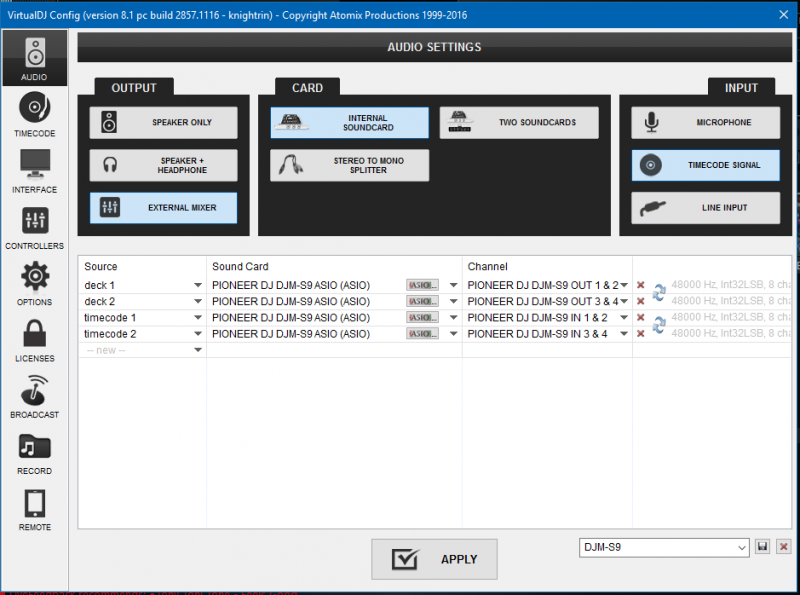
Mensajes Thu 14 Apr 16 @ 8:39 pm
Hi everybody,
Is the S9 plug and play yet ?
Is the S9 plug and play yet ?
Mensajes Fri 15 Apr 16 @ 2:15 pm











