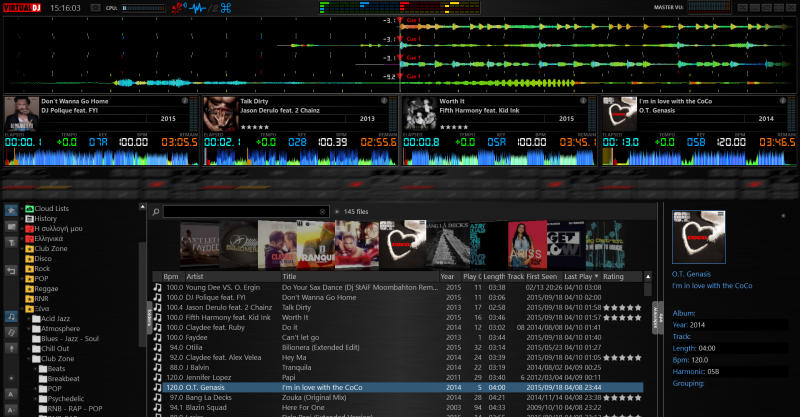Mensajes Thu 14 Apr 16 @ 10:43 am
Haha, some parts blured ?
Curious to discover what will be there !
Curious to discover what will be there !
Mensajes Thu 14 Apr 16 @ 2:32 pm
Maybe it'll be coloured cue points on the waveforms?
Mensajes Thu 14 Apr 16 @ 4:30 pm
that would be nice
Mensajes Thu 14 Apr 16 @ 7:51 pm
My question is will the bar counter on the wave first beat be represented according to music law of 1.1.0 or will you keep the music law breaking 0.1? This the deal breaker for me...
Mensajes Tue 19 Apr 16 @ 12:39 pm
LOL.
Yes, it's changed on SilverSleek #3 but commenting on that option as a deal breaker is a little bit funny!
Don't take me wrong. I'm just amazed on what features users find "critical" for them :)
When I added bars meter to be honest I didn't think anyone besides me would use it... :P
PS: There's still an issue that I'll see if I can fix:
Prior the Primary Beat / Downbeat marker There's still a "ZERO" area. I don't know if this area must stay like this or if it needs to be marked as -1 though. Marking as -1 (so there's no "zero" bar) breaks the math laws completely, but if it's more "musician friendly" I will see how I can modify the calculation formula :)
Yes, it's changed on SilverSleek #3 but commenting on that option as a deal breaker is a little bit funny!
Don't take me wrong. I'm just amazed on what features users find "critical" for them :)
When I added bars meter to be honest I didn't think anyone besides me would use it... :P
PS: There's still an issue that I'll see if I can fix:
Prior the Primary Beat / Downbeat marker There's still a "ZERO" area. I don't know if this area must stay like this or if it needs to be marked as -1 though. Marking as -1 (so there's no "zero" bar) breaks the math laws completely, but if it's more "musician friendly" I will see how I can modify the calculation formula :)
Mensajes Tue 19 Apr 16 @ 1:18 pm
And I'm sure I'm annoying and I've asked this before but can you please create a companion skin to go along with SS3, please??
Other then an SP1 version that's about the only thing I'm missing, lol!!
Sometimes its easier to grab my iPad then it is the DDJ SP1.
Other then an SP1 version that's about the only thing I'm missing, lol!!
Sometimes its easier to grab my iPad then it is the DDJ SP1.
Mensajes Thu 21 Apr 16 @ 10:57 pm
PhantomDeejay wrote :
LOL.
Yes, it's changed on SilverSleek #3 but commenting on that option as a deal breaker is a little bit funny!
Don't take me wrong. I'm just amazed on what features users find "critical" for them :)
When I added bars meter to be honest I didn't think anyone besides me would use it... :P
Yes, it's changed on SilverSleek #3 but commenting on that option as a deal breaker is a little bit funny!
Don't take me wrong. I'm just amazed on what features users find "critical" for them :)
When I added bars meter to be honest I didn't think anyone besides me would use it... :P
Yean because it helps keep in phase, and its just annoying to be one a certain bars in my head but look at the screen it be off...
PhantomDeejay wrote :
PS: There's still an issue that I'll see if I can fix:
Prior the Primary Beat / Downbeat marker There's still a "ZERO" area. I don't know if this area must stay like this or if it needs to be marked as -1 though. Marking as -1 (so there's no "zero" bar) breaks the math laws completely, but if it's more "musician friendly" I will see how I can modify the calculation formula :)
PS: There's still an issue that I'll see if I can fix:
Prior the Primary Beat / Downbeat marker There's still a "ZERO" area. I don't know if this area must stay like this or if it needs to be marked as -1 though. Marking as -1 (so there's no "zero" bar) breaks the math laws completely, but if it's more "musician friendly" I will see how I can modify the calculation formula :)
before the first beat doesnt really matter but it should just -1 to +1
Mensajes Fri 22 Apr 16 @ 12:43 am
PhantomDeejay wrote : Coming soon...


Great too you still around Phantom...
I'll be looking forward to using your new skin.
I think it's about time I stop using your PCDJ skin by now... lol
:)
Mensajes Fri 22 Apr 16 @ 6:31 pm
Hi
Looks very good!
Release Date?
Looks very good!
Release Date?
Mensajes Wed 04 May 16 @ 11:01 am
Looks awesome George! Keep up the excellent work!
Mensajes Mon 09 May 16 @ 1:35 pm
Any updated photos yet??
Mensajes Thu 19 May 16 @ 2:49 pm
I think he just VDJ'ed us....
Mensajes Tue 24 May 16 @ 10:12 pm

Mensajes Wed 25 May 16 @ 10:41 am
PhantomDeejay wrote : 

Oh yes no mixer section, love that part already...
Mensajes Wed 25 May 16 @ 12:49 pm
Looks like a lot information on the screen.
I think a native 2560 x 1440 Version and a 4k Version would be appreciated :)
I think a native 2560 x 1440 Version and a 4k Version would be appreciated :)
Mensajes Fri 27 May 16 @ 5:51 am
You can edit the BPM and grid of a song right away from the skin ?
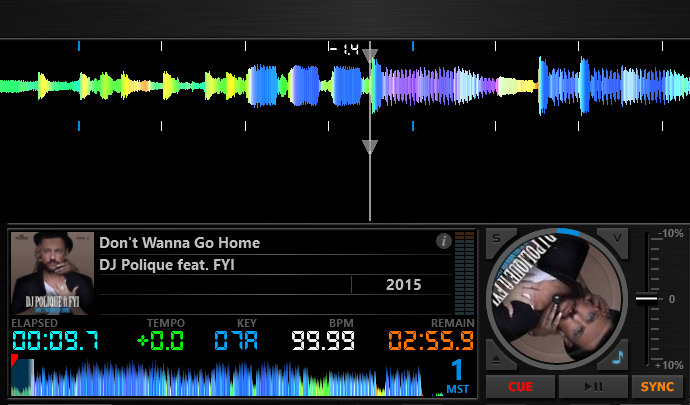
Click the BPM value on the skin
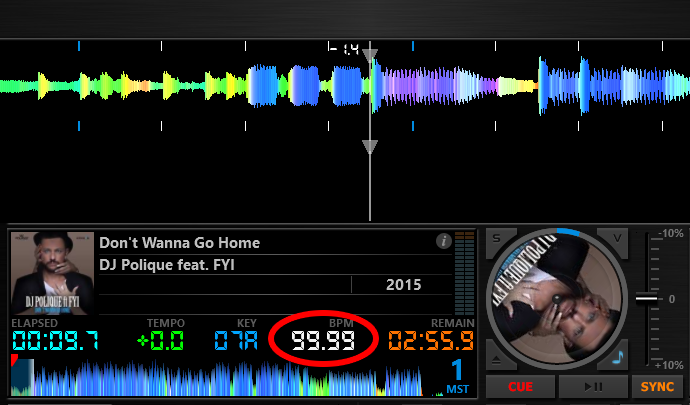
The OSD BPM Editor comes up
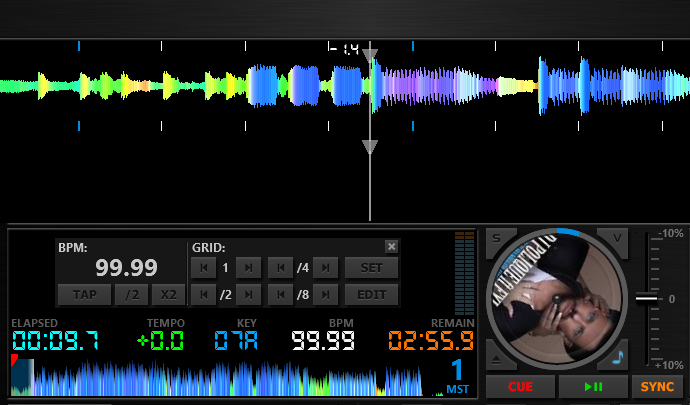
Use the buttons to fix the grid or half/double the BPM, e.t.c.
In our case we just need to move the grid half beat towards left

The Grid now is fixed!
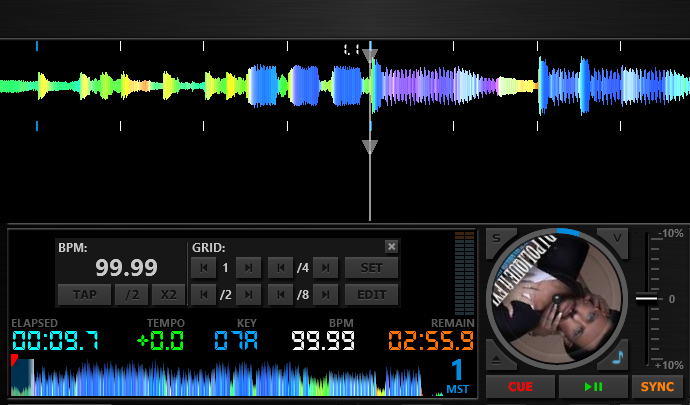
Click the BPM value on the skin again (or the small X button) to close the OSD BPM Editor
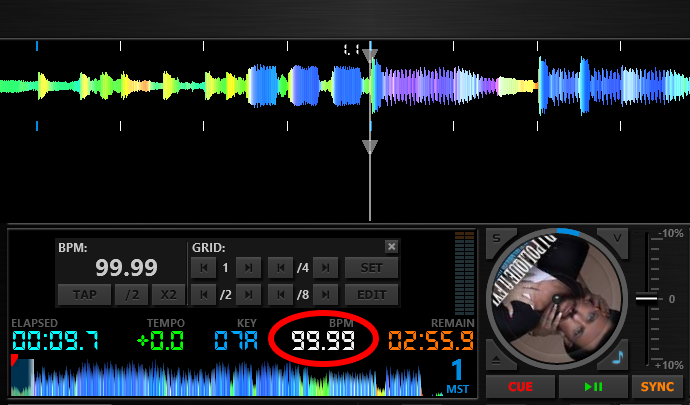
Job done!
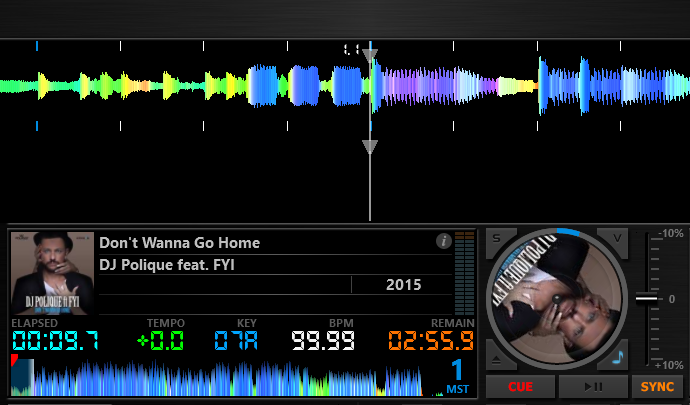
PS: The same function exists on #SilverSleek 2 as well!
Also, a right-click on the BPM value will bring up the native BPM Editor at any point!
Mensajes Mon 30 May 16 @ 6:35 am
Hi PhantomDeejay,
Is there a way you could make the beatgrid editing controls on SZ, SX2, SX, the way they work in Serato?
ADJUST + JOG = Expand or Shrink
SLIDE + JOG = Move the whole left or right
Shift + ADJUST = Assign "Permanent" Downbeat
Shift + SLIDE = Delete "Previously-assigned" Downbeat
I've asked this feature to be on the default skin but it looks like it's not going to happen (not even a reply from the team).
http://www.virtualdj.com/forums/208626/Wishes_and_new_features/Better_beat_gridding_options.html
So all I could hope is at least one skin would give me this feature.
PS: If you think that this is not what the majority would like, can you please provide the midi-script for the actions that I've listed above.
Thanks in advance
:)
Is there a way you could make the beatgrid editing controls on SZ, SX2, SX, the way they work in Serato?
ADJUST + JOG = Expand or Shrink
SLIDE + JOG = Move the whole left or right
Shift + ADJUST = Assign "Permanent" Downbeat
Shift + SLIDE = Delete "Previously-assigned" Downbeat
I've asked this feature to be on the default skin but it looks like it's not going to happen (not even a reply from the team).
http://www.virtualdj.com/forums/208626/Wishes_and_new_features/Better_beat_gridding_options.html
So all I could hope is at least one skin would give me this feature.
PS: If you think that this is not what the majority would like, can you please provide the midi-script for the actions that I've listed above.
Thanks in advance
:)
Mensajes Mon 30 May 16 @ 6:40 pm
SX, SX2 and SZ are allready mapped (as controllers) like the way you describe. Unless I miss something and you mean something else...
Do you use the default mappers ?
This is from SX2 operating manual (page 9) but SZ is exactly the same:
http://www.virtualdj.com/documents/Pioneer%20DDJ-SX2%20VirtualDJ%20Operation%20Guide.pdf
Do you use the default mappers ?
This is from SX2 operating manual (page 9) but SZ is exactly the same:
http://www.virtualdj.com/documents/Pioneer%20DDJ-SX2%20VirtualDJ%20Operation%20Guide.pdf
Quote :
22. GRID SLIDE: Press and hold this button and then move the JOGWHEEL to shift the position of the CGB of the track. Hold down SHIFT and press this button to reanalyze the BPM of the track and thus clear any changes you may have made before.
23. GRID ADJUST: Press and hold this button and then move the JOGWHEEL to adjust the width of the CGB of the track (equal to adjust the BPM of the track). Hold down SHIFT and press this button to set the current position of the track as the First Beat.
22. GRID SLIDE: Press and hold this button and then move the JOGWHEEL to shift the position of the CGB of the track. Hold down SHIFT and press this button to reanalyze the BPM of the track and thus clear any changes you may have made before.
23. GRID ADJUST: Press and hold this button and then move the JOGWHEEL to adjust the width of the CGB of the track (equal to adjust the BPM of the track). Hold down SHIFT and press this button to set the current position of the track as the First Beat.
Mensajes Mon 30 May 16 @ 7:06 pm