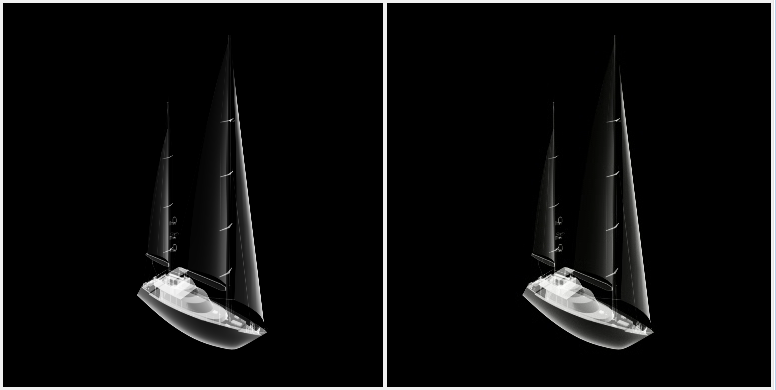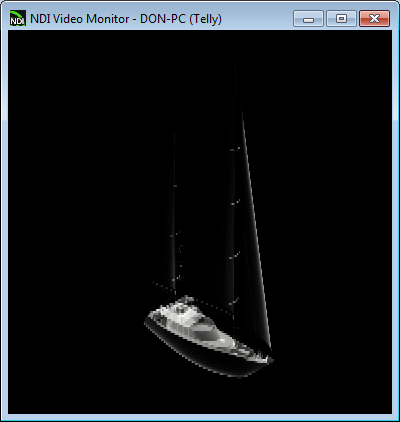Heres a quick video I just made with some new tech called "NDI" (http://tips.newtek.com/tag/ndi-video-monitor/)
Basically with Mix Emergency you pull video from another video DJ without having to do any hardware switches. Hoping this gets added to VDJ in the future.
Its pretty cool and I can some uses for this type of tech in my future.
Enjoy and hope this inspires you all. (Thumbs Up)
Mensajes Wed 07 Sep 16 @ 12:31 am
And heres how Mix Emergency has it setup which is how Id like to see VDJ setup one day,
Hint, hint Scott ;-p
Mensajes Wed 07 Sep 16 @ 1:26 am