PhantomDeejay wrote :
Not ALL the info is usually visible on the browser.
The database contains a lot of fields. It's impossible to show all of them on the browser.
The way the info panel is meant to be used is to show "minor" information about the track whilst the browser shows the "major"
What's minor and what's major is up to you...
Therefore you can usually show fields on info panel that you usually keep hidden on main browser.
As for your question, no it's impossible to put any skin elements inside the info panel
The database contains a lot of fields. It's impossible to show all of them on the browser.
The way the info panel is meant to be used is to show "minor" information about the track whilst the browser shows the "major"
What's minor and what's major is up to you...
Therefore you can usually show fields on info panel that you usually keep hidden on main browser.
As for your question, no it's impossible to put any skin elements inside the info panel
Seems like the same field options exist in both the browser and the info pane, so they are the same. look for yourself.
what about that being an option in your extended performance view where its empty center panel is. Well a choice of options including that. I think I asked you this about the info plane.
Mensajes Thu 25 May 17 @ 2:59 pm
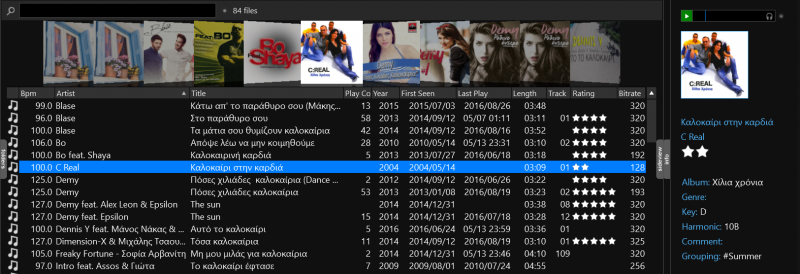
Yes, the options are the same for browser columns and info panel.
However you don't have to use the same options on both.
Look at my browser above
Main browser window has BPM, Artist, Title, Playcount, Year, First Seen, Last Play, Length, Track, Rating and Bitrate visible.
Info panel has Album, Genre, Key, Harmonic, Comment and Grouping.
As you can see the info is NOT the same on both main browser and info panel (with the exception of Artist & Title that you can't switch off)
Anyway, this thread is about a particular skin, not about the info panel itself. The info panel cannot be customized by a skin. You can only set it's colors (background, stripes, captions etc) as on the rest browser.
Mensajes Fri 26 May 17 @ 6:41 am
Djratedxxx919 wrote :
what about that being an option in your extended performance view where its empty center panel is. Well a choice of options including that. I think I asked you this about the info plane.
what about that being an option in your extended performance view where its empty center panel is. Well a choice of options including that. I think I asked you this about the info plane.
You mean something like this?
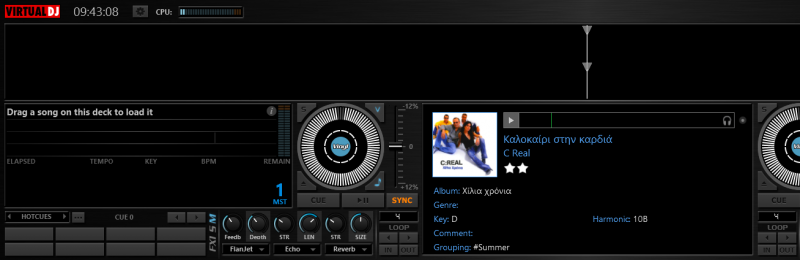
That's already present on SilverSleek 3 if you want to take a look.
Or something else ?
Mensajes Fri 26 May 17 @ 6:45 am
PhantomDeejay wrote :
You mean something like this?
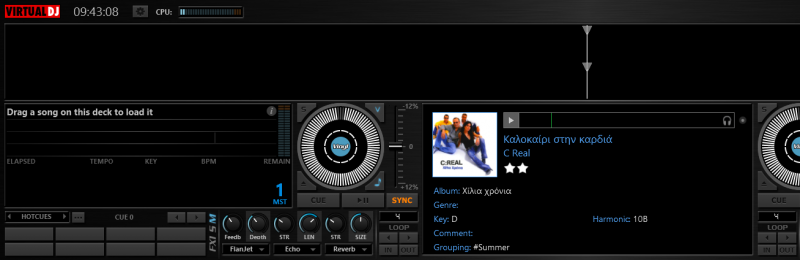
That's already present on SilverSleek 3 if you want to take a look.
Or something else ?
Djratedxxx919 wrote :
what about that being an option in your extended performance view where its empty center panel is. Well a choice of options including that. I think I asked you this about the info plane.
what about that being an option in your extended performance view where its empty center panel is. Well a choice of options including that. I think I asked you this about the info plane.
You mean something like this?
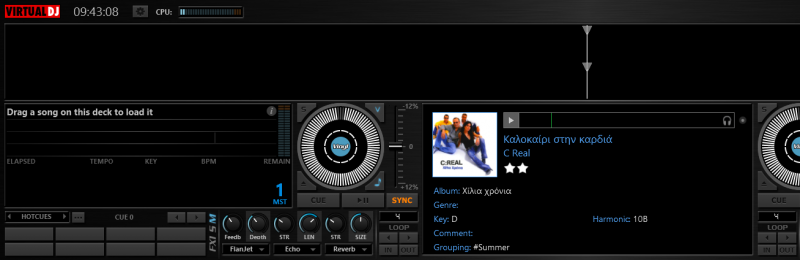
That's already present on SilverSleek 3 if you want to take a look.
Or something else ?

More like this
center panel in thr extended view
a compatible list, the option window was an idea of choices for match criteria.
not all of them but those people use for tagging music. Like my critiria would be grouping
Or file path. the bpm and key criteria has to be applied also.
Mensajes Sat 27 May 17 @ 1:21 am
So actually you want to display a FILTER folder there ?
Mensajes Sat 27 May 17 @ 6:02 am
PhantomDeejay wrote :
So actually you want to display a FILTER folder there ?
well if the filter folder can be made to change its contents according to the track on focused deck.
Mensajes Sat 27 May 17 @ 11:15 pm
Anyone else getting this?
If you change to 'preparation mode' then select 'library', then go back to 'performance mode', you can no longer change between compact, extended and automix views.
Oh hang on, the browser zoom is being switched on. That's confusing. Why isn't it being switched back when you change views?
If you change to 'preparation mode' then select 'library', then go back to 'performance mode', you can no longer change between compact, extended and automix views.
Oh hang on, the browser zoom is being switched on. That's confusing. Why isn't it being switched back when you change views?
Mensajes Wed 31 May 17 @ 5:00 pm

Mensajes Wed 07 Jun 17 @ 12:07 pm
PhantomDeejay wrote : 

This is the skin I will always use, Its almost everything i was looking for in a skin.
Mensajes Mon 12 Jun 17 @ 5:03 pm








