In the History folder where our playlists are stored, I'd like to see a "Mark as played" option for the entire playlist. I have to shut down VirtualDJ to make changes to my PreSonus ASIO settings, and this would be extremely helpful in this case. I have to shut down VirtualDJ, make my changes, and start it back up again. Currently, I have to choose the History folder, select the item, go to the tracks, select all, and then Mark as played. Inevitably if I'm doing this it is because of a problem I have in the middle of a show, and time is of the essence. Saving these few extra steps would be helpful. Thanks!
Mensajes Wed 14 Dec 16 @ 3:52 am
It's already there (unless I'm missing something). Go to history file, click CTRL+A (or select the tracks you want) then right click .....
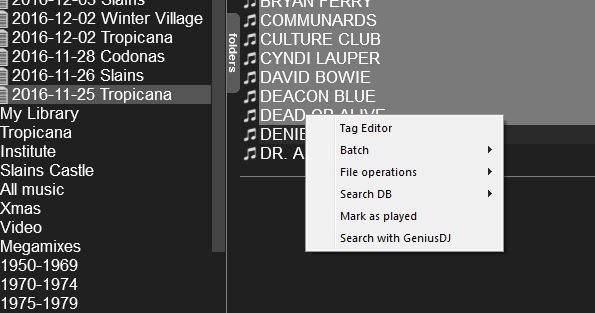
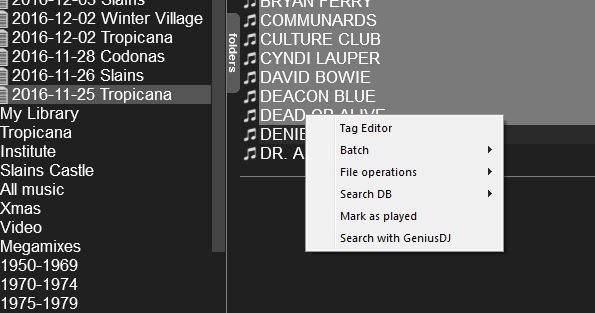
Mensajes Wed 14 Dec 16 @ 6:02 am
you save time is critical, it isn't, you don't have to do this right away after restart,
Mensajes Wed 14 Dec 16 @ 7:42 am
kradcliffe wrote :
It's already there (unless I'm missing something). Go to history file, click CTRL+A (or select the tracks you want) then right click .....
I mentioned in my original post that I'd like to eliminate the extra clicks required in selecting the history file, activating the file browser, and pressing Ctrl+A. "Mark as played' should be an item in the context menu of playlists, just like Rename and Delete.
locodog wrote :
you save time is critical, it isn't, you don't have to do this right away after restart,
Time is always critical when you're a DJ. Frequently I'll have people waiting on me, to put requests in and so on. Even when I don't have people waiting, the more efficiently I can do my job and the less steps it takes me to get somewhere, the more likely I am to use one tool over another (VirtualDJ vs. other software in this case).
Mensajes Sun 18 Dec 16 @ 5:13 am
Me too, I would like the ability to replace multiple clicks with one keyboard shortcut.
For some reason VDJ does not provide that ability for 'Mark As Played', you have to either play the song or right click.
For some reason VDJ does not provide that ability for 'Mark As Played', you have to either play the song or right click.
Mensajes Fri 26 Feb 21 @ 8:58 pm
Strange enough indeed
"get_browsed_song alreadyplayed "
exist but
"browsed_song alreadyplayed true"
"browsed_song alreadyplayed false"
is not allowed
same for some other fields .. specially Singer and "Key Change"
"get_browsed_song alreadyplayed "
exist but
"browsed_song alreadyplayed true"
"browsed_song alreadyplayed false"
is not allowed
same for some other fields .. specially Singer and "Key Change"
Mensajes Fri 26 Feb 21 @ 9:18 pm
Thanks Nicotux, I tried to create a keyboard shortcut with "browsed_song 'Already Played' 1" to no avail.
Is there a glossary of all vdjscript commands somewhere? Full documentation!
VirtualDJ.com has only partial documentation on commands and options.
Is there a glossary of all vdjscript commands somewhere? Full documentation!
VirtualDJ.com has only partial documentation on commands and options.
Mensajes Fri 26 Feb 21 @ 11:41 pm
badly no :(
It is in constant mutation from builds to builds
Hard to follow because ... there is not always notification about what was added or removed or modified
just for info I posted recently a list of what "I detected", but it's a raw list only (far to be complete and no explanation)
https://www.virtualdj.com/forums/239940/VirtualDJ_Technical_Support/Where_is_a_list_of_options_for_the_song_info_format.html
depending on context some may or may not work
It is in constant mutation from builds to builds
Hard to follow because ... there is not always notification about what was added or removed or modified
just for info I posted recently a list of what "I detected", but it's a raw list only (far to be complete and no explanation)
https://www.virtualdj.com/forums/239940/VirtualDJ_Technical_Support/Where_is_a_list_of_options_for_the_song_info_format.html
depending on context some may or may not work
Mensajes Sat 27 Feb 21 @ 12:25 am
Nicotux, thanks for the extensive field list. 'Artist' gave me hard time until I found on version 7's documentation that is 'Author' instead. I like to use key mappings to save right clicks, for example to search song on different tags:
search_options 'Title' on & search_options 'Author' on & search_options 'User1' off & search_options 'User2' off & search_options 'Genre' off
Another one was when sorting in descending order. No where in the VDJ documentation the keyword 'invert' is mentioned. For example '...sort by bpm invert'. In another database languages they use 'ascending' or 'descending' but not VDJ. I love the product but it has very sloppy incomplete programming documentation.
search_options 'Title' on & search_options 'Author' on & search_options 'User1' off & search_options 'User2' off & search_options 'Genre' off
Another one was when sorting in descending order. No where in the VDJ documentation the keyword 'invert' is mentioned. For example '...sort by bpm invert'. In another database languages they use 'ascending' or 'descending' but not VDJ. I love the product but it has very sloppy incomplete programming documentation.
Mensajes Sat 27 Feb 21 @ 2:50 pm
Its not necessarily made to be as "database language" requiring a programming PhD to use queries..
Rather as "plain English" as possible.. . and "short handed" as possible so dont have to fill out extensive text to achieve simple things
browser_sort "+bpm" (or -bpm)
And documentation for most all things you can see right where you add script
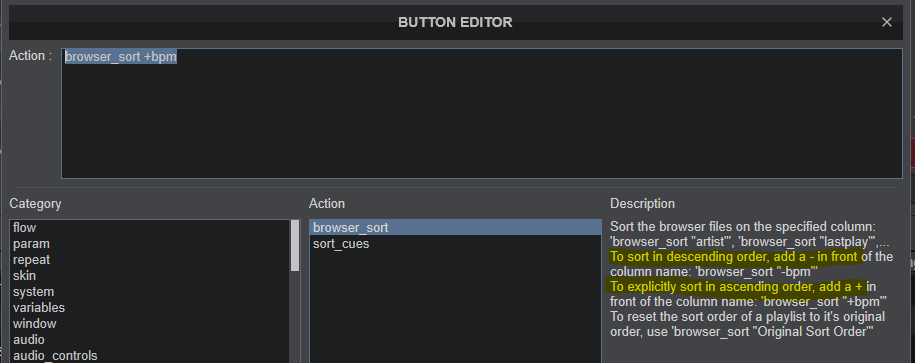
Rather as "plain English" as possible.. . and "short handed" as possible so dont have to fill out extensive text to achieve simple things
browser_sort "+bpm" (or -bpm)
And documentation for most all things you can see right where you add script
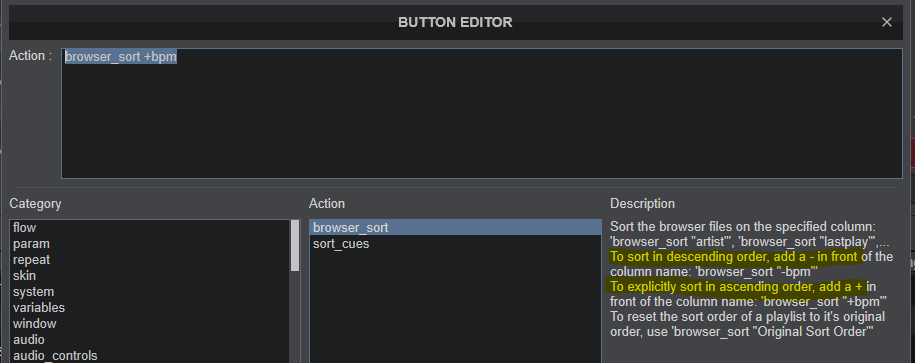
Mensajes Sat 27 Feb 21 @ 3:18 pm
in addition a leading '+' or "-' ("+Field" and "-Field") can be used to specify ascending and descending when using browser_sort
'Artist' <=> 'Author' ... was knowning this for years... but forgot it. needed some help recently with it thanks ^^ Adion ;)
'Artist' <=> 'Author' ... was knowning this for years... but forgot it. needed some help recently with it thanks ^^ Adion ;)
Mensajes Sat 27 Feb 21 @ 3:19 pm









