@nassausky. Can you custom make TIME SKIP for home users like me who don't use a controller but want to auto mix for my own pleasure? I am prepared to pay. Let me know.
Mensajes Mon 01 Oct 18 @ 4:28 am
Downloaded Virtual 2020, time skip disappeared and for some reason I can’t get it to reappear in the 2020 version. Any ideas?
Mensajes Tue 07 Jan 20 @ 1:19 pm
it's a 32 bit plugin [won't work with x64]
Mensajes Tue 07 Jan 20 @ 1:25 pm
Can this plug in be updated so it works with the latest version of VDJ please?
I'm happy to pay for this if required?
Thank you.
I'm happy to pay for this if required?
Thank you.
Mensajes Sat 28 Mar 20 @ 10:30 pm
yes, please update!
Mensajes Mon 22 Feb 21 @ 1:04 pm
you can do this with just scripts no need for an actual fx
Mensajes Mon 22 Feb 21 @ 1:53 pm
deck master repeat_start 'mnCheck' ? repeat_stop 'mnCheck' & repeat_stop 'mnTime' & set '$mn' 0 : repeat_start 'mnCheck' 500ms -1 & automix ? mix_now ? set '$mn' 1 & repeat_stop 'mnTime' : var '$mn' 1 ? set '$mn' 0 & repeat_start 'mnTime' 30000ms 1 & mix_now : nothing : repeat_stop 'mnCheck' & repeat_stop 'mnTime' & set '$mn' 0
something like that, 'mnTime' 30000ms being the counter
something like that, 'mnTime' 30000ms being the counter
Mensajes Mon 22 Feb 21 @ 2:19 pm
Can use Event Scheduler as well, that is very easily understood conceptually ...
Making it as "top to bottom" as possible to the logic is clear, could for example just do:
Entry 1) after 30 sec => script => automix ? automix_skip
Entry 2) after 31 sec => script => eventscheduler_start
Thats it ;-) Can of course make more checks and things to it, but to keep the example as simple as possible. And setting time to mix to next is easy (30s in example)
https://www.virtualdj.com/manuals/virtualdj/interface/topsection/appcontrols/eventscheduler.html
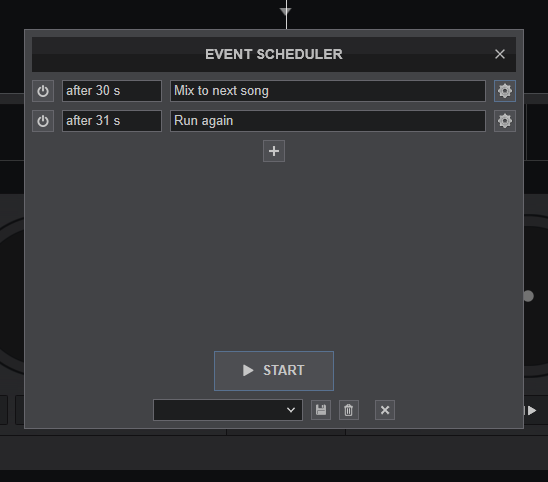
Making it as "top to bottom" as possible to the logic is clear, could for example just do:
Entry 1) after 30 sec => script => automix ? automix_skip
Entry 2) after 31 sec => script => eventscheduler_start
Thats it ;-) Can of course make more checks and things to it, but to keep the example as simple as possible. And setting time to mix to next is easy (30s in example)
https://www.virtualdj.com/manuals/virtualdj/interface/topsection/appcontrols/eventscheduler.html
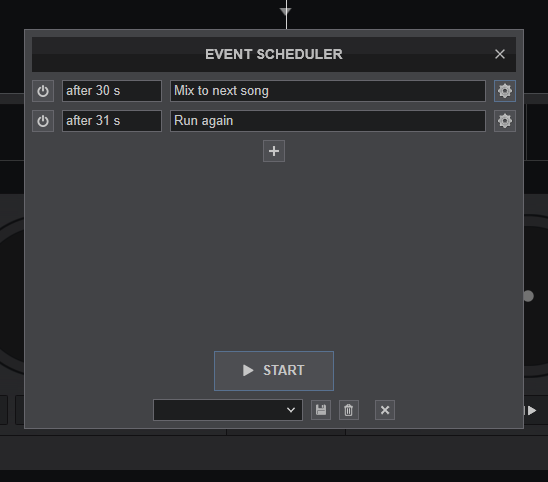
Mensajes Mon 22 Feb 21 @ 2:48 pm
I want the song mix when it finishes or after 3 minutes, which ever comes sooner.
How do I get the 3 minutes to start again from the time the next track starts playing?
I'm not sure if i'm explaining myself properly?
How do I get the 3 minutes to start again from the time the next track starts playing?
I'm not sure if i'm explaining myself properly?
Mensajes Sun 14 Mar 21 @ 2:21 pm
My example is:
I have set the script as Rune suggested to change at 180 seconds and then start again at 181 seconds.
I have a song in my automix list lasting 2 minute 50 seconds.
Automix changes the song when it finishes, the next song starts but I only get 10 seconds of the next song before the schedule reaches 180 seconds and changes the song again.
With the timeskip effect this was never an issue as the effect started the 3 mins / 180 sec every time a new song was loaded.
I really hope I'm explaining this correctly.
I have set the script as Rune suggested to change at 180 seconds and then start again at 181 seconds.
I have a song in my automix list lasting 2 minute 50 seconds.
Automix changes the song when it finishes, the next song starts but I only get 10 seconds of the next song before the schedule reaches 180 seconds and changes the song again.
With the timeskip effect this was never an issue as the effect started the 3 mins / 180 sec every time a new song was loaded.
I really hope I'm explaining this correctly.
Mensajes Sun 14 Mar 21 @ 2:29 pm
use a onSongLoad mapping, if schedule is running ? stop schedule and restart schedule : nothing
Mensajes Sun 14 Mar 21 @ 2:55 pm
@locodog unfortunately I have no idea what you are talking about.
I copied Rune's example as I don't have any experience with the script stuff.
Hence why I liked the time skip plugin as it just worked.
I'm happy to try the scheduler option but really need step by step baby instructions for what to type in and where.
I copied Rune's example as I don't have any experience with the script stuff.
Hence why I liked the time skip plugin as it just worked.
I'm happy to try the scheduler option but really need step by step baby instructions for what to type in and where.
Mensajes Sun 14 Mar 21 @ 3:01 pm
This plugin is no longer necessary, since the automixMaxLength option is now built into VirtualDJ
Selected as best answer Mensajes Sun 14 Mar 21 @ 3:30 pm
Adion wrote :
This plugin is no longer necessary, since the automixMaxLength option is now built into VirtualDJ
Thank you Adion!
I've just found this in the settings and it solves all my problems. No need for timeskip or event scheduler. I've changed to to 180 and songs mix after 3 minutes.
Once again, thank you! :)
Mensajes Sun 14 Mar 21 @ 3:42 pm








