Ah, update, it seems the latest installer for Virtual DJ is the problem. I went back to the installer that came the day I bought VDJ and it works so things now makes sense. My show laptop never sees the internet and I just noticed my back up PC that actually does Freestyler seemingly no longer sees this plugin either but I do feel at some point this plugin was working VDJ 2018. I really really hope there is plans in the works to make sure this plugin lives forever. I hope this post at least saves someone else hours of frustration. @SBDJ... if you add a donate now button I would gladly click it.
Virtual DJ 2018 pc build 4459.1427 is the last version I have seen this plug in work.
Virtual DJ 2018 pc build 4459.1427 is the last version I have seen this plug in work.
Mensajes Tue 09 Jul 19 @ 11:00 pm
In newer versions the FreeStyler plugin is built in and you have to install it through options extensions tab
Mensajes Wed 10 Jul 19 @ 3:50 am
BTW: This thread is NOT about Freestyler8 NOR native Freestyler plugin implementation.
This thread is about another way to control Freestyler from VirtualDJ via MIDI commands (and nothing else)
So please do not confuse the three possible ways of controlling Freestyler from VirtualDJ (Native Freestyler plugin (formerly known as Freestyler8), OS2L Bridge and Freestyler MRC (MIDI Remote Control))
This thread is about another way to control Freestyler from VirtualDJ via MIDI commands (and nothing else)
So please do not confuse the three possible ways of controlling Freestyler from VirtualDJ (Native Freestyler plugin (formerly known as Freestyler8), OS2L Bridge and Freestyler MRC (MIDI Remote Control))
Mensajes Tue 16 Jul 19 @ 10:46 am
Hi PhamtomDeejay, i read your posts about the integration with freestyler (which i use for many years with VDJ).
I'm trying to put my sequences on the padbuttons.
I get as far as this beneath
"Right click on a custom button and enter this script: "set '$FS_SND_BLACKOUT' 1 while_pressed""
This works, but then when i try the same with my sequences into the buttons...it doesn't work.
I tried this script
$FS_SND_SEQ_TOGGLE_01 and this
set '$FS_SND_TOGGLE_01' and this
set '$FS_SND_TOGGLE_01' while_pressed
What am i missing or doing wrong?
I'm trying to put my sequences on the padbuttons.
I get as far as this beneath
"Right click on a custom button and enter this script: "set '$FS_SND_BLACKOUT' 1 while_pressed""
This works, but then when i try the same with my sequences into the buttons...it doesn't work.
I tried this script
$FS_SND_SEQ_TOGGLE_01 and this
set '$FS_SND_TOGGLE_01' and this
set '$FS_SND_TOGGLE_01' while_pressed
What am i missing or doing wrong?
Mensajes Tue 24 Sep 19 @ 11:51 am
Good day, is there a way to change the value of the MULTIPLIER slider in the freestyler8 window via a POI? There are some points in some tracks were I would love cue to run twice as fast... and thanks for this amazing plugin.
Mensajes Sun 13 Oct 19 @ 1:02 pm
This thread is NOT about freestyler8 plugin. Therefore I can't help you here (because I don't use freestyler8)
Mensajes Mon 14 Oct 19 @ 12:08 pm
My mistake, sorry.
Mensajes Mon 14 Oct 19 @ 11:43 pm
Hi all,
hope you's are all well,
ive managed to set up freestyler to send midi from vdj's poi's to my audio visual program resolume, its working and is triggering clips i have but am stuck on how the buttons work.
when vdj triggers a poi firing a button inside freestyler it latches on and does not turn off,
is there a way to have cues/overrides when triggered to not latch ?
is there a list of full programming syntax out there i can get ahold of ?
below/attached is a picture of the problem with the buttons im having in freestyler (rock the microphone) , you can see buttons 09 & 10 are latched and stuck on after being triggered, as opposed other untriggered buttons.
i want to be able to re-use cues in multiple set pois throughout my sets.
what do yas think ?
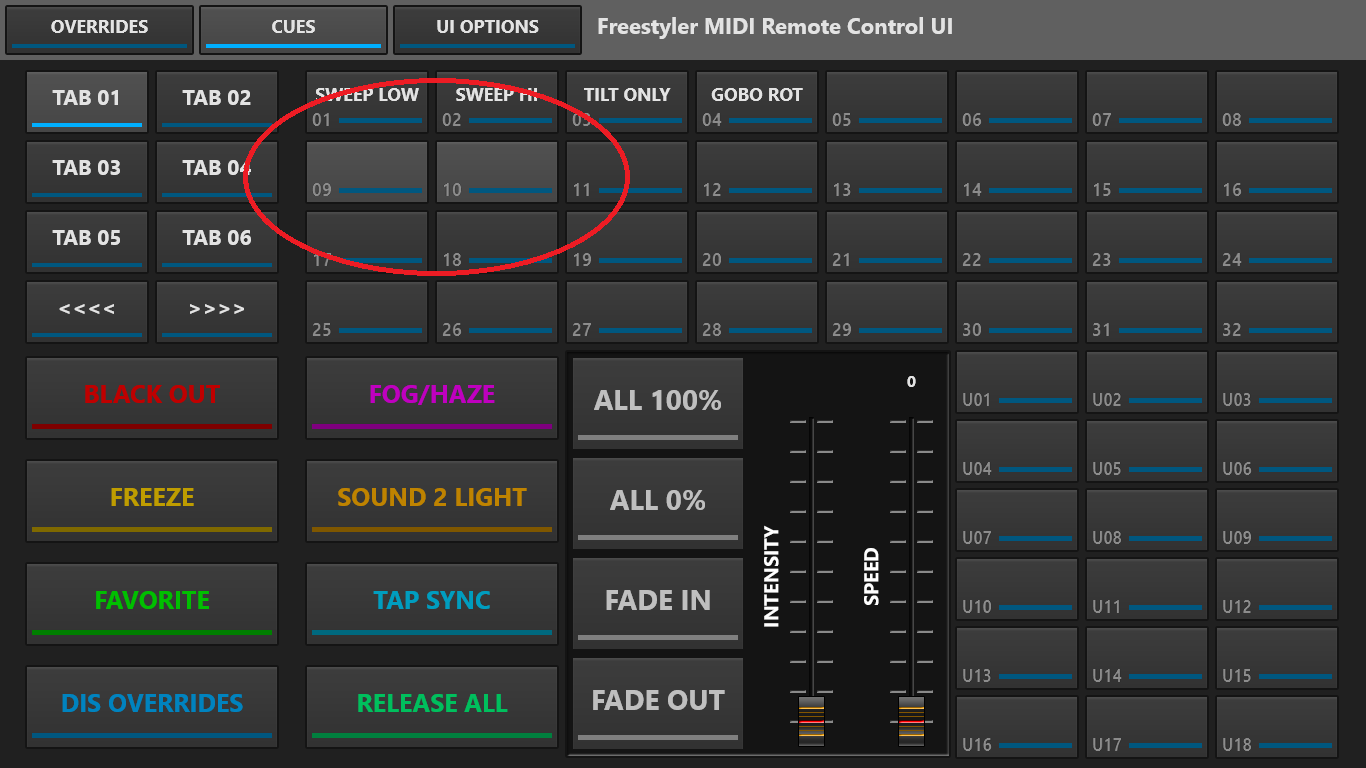
hope you's are all well,
ive managed to set up freestyler to send midi from vdj's poi's to my audio visual program resolume, its working and is triggering clips i have but am stuck on how the buttons work.
when vdj triggers a poi firing a button inside freestyler it latches on and does not turn off,
is there a way to have cues/overrides when triggered to not latch ?
is there a list of full programming syntax out there i can get ahold of ?
below/attached is a picture of the problem with the buttons im having in freestyler (rock the microphone) , you can see buttons 09 & 10 are latched and stuck on after being triggered, as opposed other untriggered buttons.
i want to be able to re-use cues in multiple set pois throughout my sets.
what do yas think ?
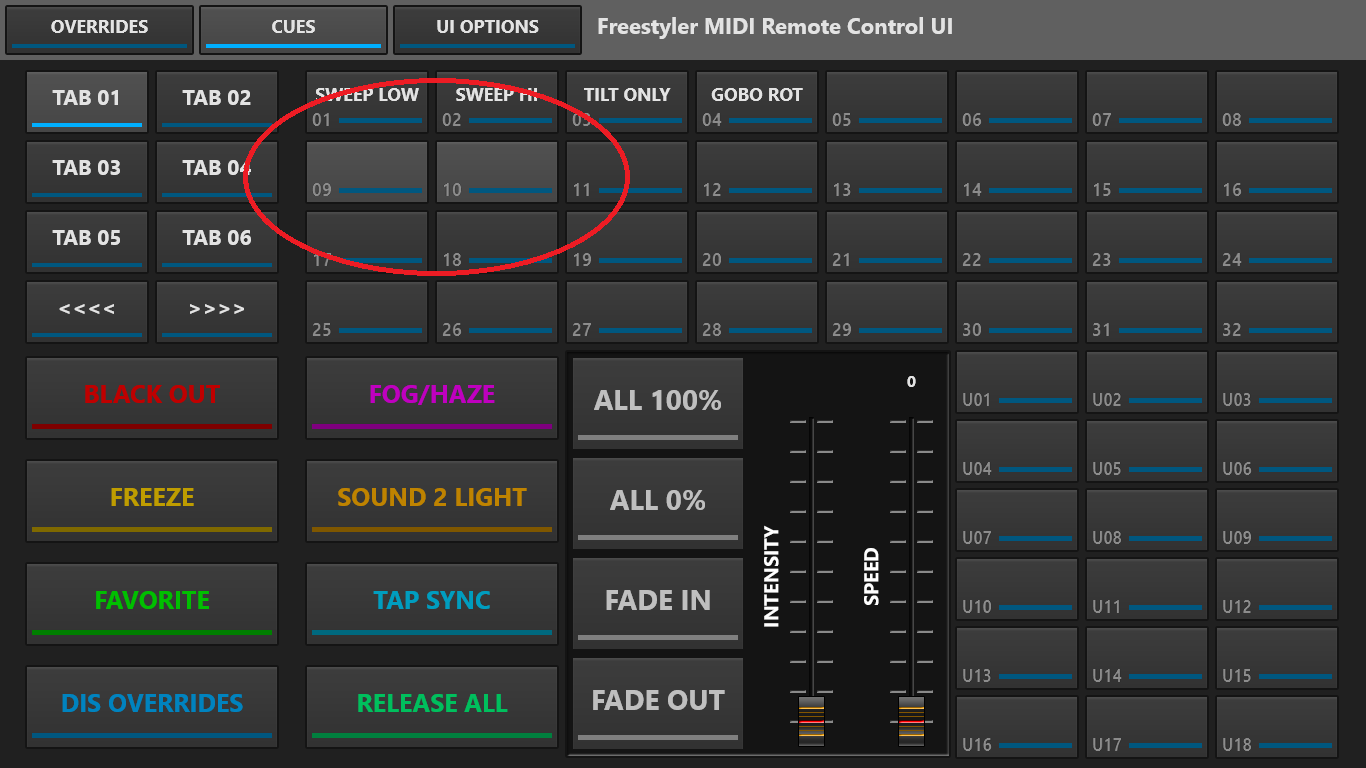
Mensajes Mon 10 Aug 20 @ 1:27 pm
Please share the code you used on your poi's
Most likely you set the variable to 1 (down) but you forget to set it back to 0 (up) afterwards
Remember that for the most part, variables should be considered as buttons where 1=down and 0=up
So, if you set a variable to 1 it means that you press the button. But if you don't set it back to 0 afterwards, it's like as if you hold your button down to infinity
Most likely you set the variable to 1 (down) but you forget to set it back to 0 (up) afterwards
Remember that for the most part, variables should be considered as buttons where 1=down and 0=up
So, if you set a variable to 1 it means that you press the button. But if you don't set it back to 0 afterwards, it's like as if you hold your button down to infinity
Mensajes Wed 12 Aug 20 @ 10:52 am
Hello,
I'm having problem getting the freestyler special skin window to show up. I pasted into the skins window the zip file, and I know that it is there as when I go to the interface I can see the skin and it allows me to select it. When I address a customizable button with the code (show_window 'FreestylerMIDIRemoteControlUI') and then hit the button nothing happens. I can get to the pad control that is built into the extensions tab, however I'm not able to get to this skin to map it or anything else. Please advise, I would rather use this skin than the pad controls, as there is different options available on this skin that is not available to access on the pad option.
Thanks,
Jeremy
I'm having problem getting the freestyler special skin window to show up. I pasted into the skins window the zip file, and I know that it is there as when I go to the interface I can see the skin and it allows me to select it. When I address a customizable button with the code (show_window 'FreestylerMIDIRemoteControlUI') and then hit the button nothing happens. I can get to the pad control that is built into the extensions tab, however I'm not able to get to this skin to map it or anything else. Please advise, I would rather use this skin than the pad controls, as there is different options available on this skin that is not available to access on the pad option.
Thanks,
Jeremy
Mensajes Fri 21 Aug 20 @ 11:57 pm
Is it possible to get the S2L multiplier back so it can trigger a pad LED?
I have different pads to set the multiplier but want to set the led on the pad to light based on what multiple I am using.
Thanks again for this awesome tool!!!
I have different pads to set the multiplier but want to set the led on the pad to light based on what multiple I am using.
Thanks again for this awesome tool!!!
Mensajes Wed 26 Aug 20 @ 12:25 am
Rustman wrote :
Is it possible to get the S2L multiplier back so it can trigger a pad LED?
I have different pads to set the multiplier but want to set the led on the pad to light based on what multiple I am using.
Thanks again for this awesome tool!!!
I have different pads to set the multiplier but want to set the led on the pad to light based on what multiple I am using.
Thanks again for this awesome tool!!!
Sure...
For the LED use this code:
var_equal '@$FS_SEND_S2L_MULTIPLIER' 4 ? on : off
Or for RGB leds:
var_equal '@$FS_SEND_S2L_MULTIPLIER' 4 ? color 'red' : color 50% 'red'
Also try this funky script on a led (just for fun)
var_equal '@$FS_SEND_S2L_MULTIPLIER' 1 ? deck master get_beatpos & param_mod 1 & param_smaller 0.15 ? on : param_smaller 0.65 ? param_bigger 0.5 ? on : off : off : var_equal '@$FS_SEND_S2L_MULTIPLIER' 2 ? deck master get_beatpos & param_mod 1 & param_smaller 0.15 ? on : off : var_equal '@$FS_SEND_S2L_MULTIPLIER' 3 ? deck master get_beat_num 1 2 ? get_beatpos & param_mod 1 & param_smaller 0.15 ? on : off : off : var_equal '@$FS_SEND_S2L_MULTIPLIER' 4 ? deck master get_beat_num 1 4 ? get_beatpos & param_mod 1 & param_smaller 0.15 ? on : off : off : var_equal '@$FS_SEND_S2L_MULTIPLIER' 5 ? deck master get_beat_num 1 8 ? get_beatpos & param_mod 1 & param_smaller 0.15 ? on : off : off : var_equal '@$FS_SEND_S2L_MULTIPLIER' 6 ? deck master get_beat_num 1 16 ? get_beatpos & param_mod 1 & param_smaller 0.15 ? on : off : off : off
Mensajes Wed 26 Aug 20 @ 10:36 pm
Still no response to my question, am I missing something? Is it just that with the latest version that you can't call the skin up? I sure haven't had any luck getting it to work yet despite hours trying.
Mensajes Sat 29 Aug 20 @ 8:03 pm
Figured out what is going on, going to have to brush up on the pads page editor. Sorry
Mensajes Sat 29 Aug 20 @ 9:18 pm
DjSn8kByte wrote :
Figured out what is going on, going to have to brush up on the pads page editor. Sorry
Same here. I tested the following code on a Custom Pad under "Push-Action" and also under "Pressure Action"
show_window 'FreestylerMIDIRemoteControlUI'
the Control UI doesnt show up. I use as main skin Controller2020 by DennYo but it tested also with the default skin. Then i installed the version 2020-b5872 and tested again with the same result
Is there a problem with the Plugin skin or with the skinengine from VDJ in general?
Mensajes Sat 28 Nov 20 @ 1:57 pm
After some tests i found out that show_window works if the code of the called window is in the xml from the used skin. So i copied a part of the code from the Control UI into the skin.xml and now i can open the Control UI with a Custom Pad. It seems that the skinengine is not able to open a window from an other skin that is installed but not activated.
Possibly I will program myself a surface for a pad controller in this way and then map the Freestayler commands to it. Also only because it should serve as a display for the functions because I don't want to label the buttons on the pad controller.
Possibly I will program myself a surface for a pad controller in this way and then map the Freestayler commands to it. Also only because it should serve as a display for the functions because I don't want to label the buttons on the pad controller.
Mensajes Sat 28 Nov 20 @ 5:34 pm
Hi PHANTOMDEEJAY, I used to control my freestyler with the integration in VDJ, in pre-corona times, thanks to your thread here.
But after being workless for a 1,5 year by corona....
The setup doesn't seem to work anymore for now.
Do not know if it has anything to do with new VDJ- or windows updates, or something else.
So can you affirm or deny that this workflow here should work 100% also nowadays?
Grtz
But after being workless for a 1,5 year by corona....
The setup doesn't seem to work anymore for now.
Do not know if it has anything to do with new VDJ- or windows updates, or something else.
So can you affirm or deny that this workflow here should work 100% also nowadays?
Grtz
Mensajes Thu 21 Oct 21 @ 12:42 am
Yes it still works fine in 3 machines I use it myself, fully updated and patched.
Mensajes Thu 21 Oct 21 @ 6:42 am
Phantom, is there anyway you could look into doing this for SoundSwitch please??
If I have to I’ll buy you a dongle for it but this would make my life so much better 😝
If I have to I’ll buy you a dongle for it but this would make my life so much better 😝
Mensajes Mon 15 Nov 21 @ 5:04 pm
I have tried Soundswitch Waaaaay back and I was not impressed, nor I found it easy to use. So, I abandoned it all together.
I guess I can take a look at it again.
Does it support MIDI commands ? If so, I'm sure it's doable
I guess I can take a look at it again.
Does it support MIDI commands ? If so, I'm sure it's doable
Mensajes Mon 15 Nov 21 @ 5:06 pm








