Hello!!
When I search for a song, VDJ always finds the same song in two identical locations and creates a duplicate.
I will give an example:
When I look for the song 50 cent - hate it or love it
The software finds it for me once from:
Volumes/100/users/chen/music/rap
And the second time from:
Users/chen/music/rap
There is only one file of "50 cent - hate it or love it" in my computer.
These so-called different locations are actually identical,
What do I need to do to fix this and make the program find the song only once?
Thanks, Chen
When I search for a song, VDJ always finds the same song in two identical locations and creates a duplicate.
I will give an example:
When I look for the song 50 cent - hate it or love it
The software finds it for me once from:
Volumes/100/users/chen/music/rap
And the second time from:
Users/chen/music/rap
There is only one file of "50 cent - hate it or love it" in my computer.
These so-called different locations are actually identical,
What do I need to do to fix this and make the program find the song only once?
Thanks, Chen
Mensajes Sat 12 Aug 17 @ 5:43 pm
Anyone??
Mensajes Mon 21 Aug 17 @ 7:32 am
Try...do the search again, now move song to desktop. See if it appears twice? If not you can now move to appropriate folder.
Mensajes Mon 21 Aug 17 @ 9:40 am
Try this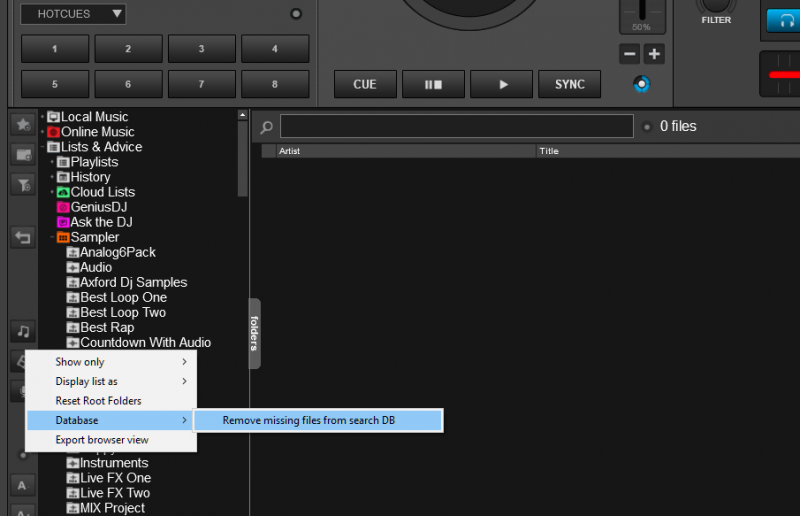
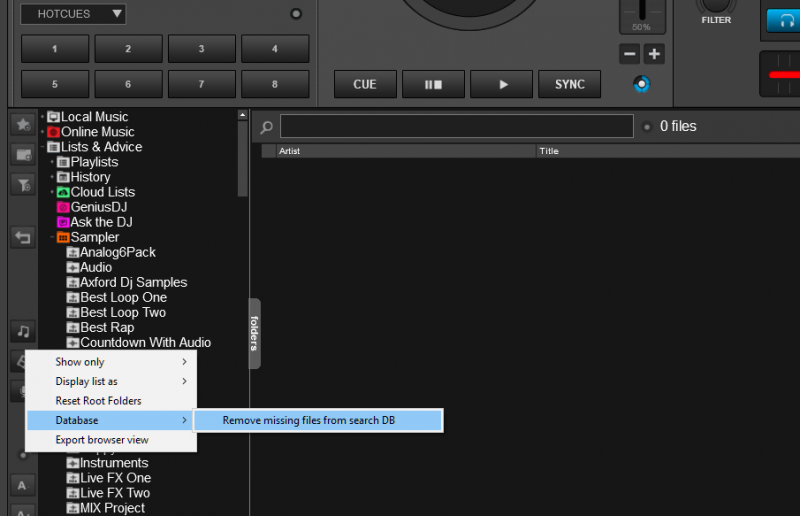
Mensajes Mon 21 Aug 17 @ 11:58 am
Do you want to exclude the content of the map 'Users/chen/music/rap' or all content of 'Users/chen/music' in your search results (no more doubles)?
In VDJ browser-tree go to folder 'Hard Drives', go to the map 'Windows/Users/chen/music', right click on it and choose 'Batch' => 'remove from search DB'
This way that map is no longer included in your search results.
In VDJ browser-tree go to folder 'Hard Drives', go to the map 'Windows/Users/chen/music', right click on it and choose 'Batch' => 'remove from search DB'
This way that map is no longer included in your search results.
Mensajes Mon 21 Aug 17 @ 10:45 pm
I think the problem is that the software uses two xml files while searching, is that possible?
One file uses the root folder: Volumes / 100 / music / chen
the second Uses root folder: Users / chen
(Again, "same location)
Then a double search mode is created.
This is the only explanation that comes to mind,
To emove the missing files is not an option because these are not missing files, they exist under the same folders,
The problem is that the software performs a double search.
Anyone have any more ideas?
Maybe someone from the technical team ??
Tnx
Chen
One file uses the root folder: Volumes / 100 / music / chen
the second Uses root folder: Users / chen
(Again, "same location)
Then a double search mode is created.
This is the only explanation that comes to mind,
To emove the missing files is not an option because these are not missing files, they exist under the same folders,
The problem is that the software performs a double search.
Anyone have any more ideas?
Maybe someone from the technical team ??
Tnx
Chen
Mensajes Fri 25 Aug 17 @ 9:39 am
As said a few posts above, use Batch->Remove from search db on one of them (Volumes/100/users/chen/music/rap for example)
Mensajes Fri 25 Aug 17 @ 9:45 am







