Can anyone help me map the crossfader to the keyboard in a MacBook Pro. Custom keyboard mapping shows page up/ page down but MacBook Pro don't have numeric pad where normally are those keys. Thanks in advance. I'm own a legal license and my setups are Pioneer CDJ400 setup,Pioneer CDJ800 with Timecodes and Technics turntables with Serato timecodes.
Mensajes Wed 13 Dec 17 @ 3:45 pm
leoracar wrote :
Can anyone help me map the crossfader to the keyboard in a MacBook Pro. Custom keyboard mapping shows page up/ page down but MacBook Pro don't have numeric pad where normally are those keys. Thanks in advance. I'm own a legal license and my setups are Pioneer CDJ400 setup,Pioneer CDJ800 with Timecodes and Technics turntables with Serato timecodes.
You actually don't think you need a license to map keyboard keys. As long as you use it all at home
But your profile shows you are a pro use, so all is good :)
Anyway...
The simplest way is simply to "steal" the scripts from the buttons you don't have, and add it to keys you don't use
Like:
z: crossfader -10%
x: crossfader +10%
You can of course change the number to make it more or less smooth
Also remember that ALT+space does it automatically, but it may do "too much" compared to what you want
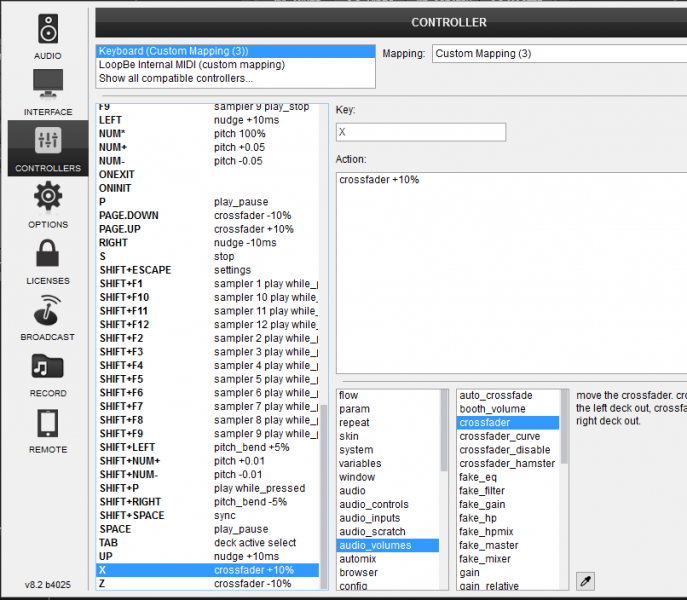
Mensajes Wed 13 Dec 17 @ 3:50 pm







