How would I go about key binding the echo effect to my track fader.?? So I could get that echo effect when I turn down the volume all the way, for a transition out?? I have the Gemini g2v controller btw.
Mensajes Mon 29 Jan 18 @ 11:16 pm
You dont need any script to enable Post Fader FX method. Just a setting toggle as per the image below
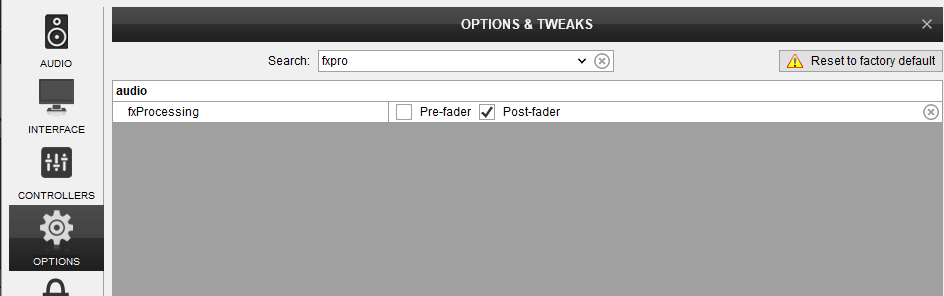
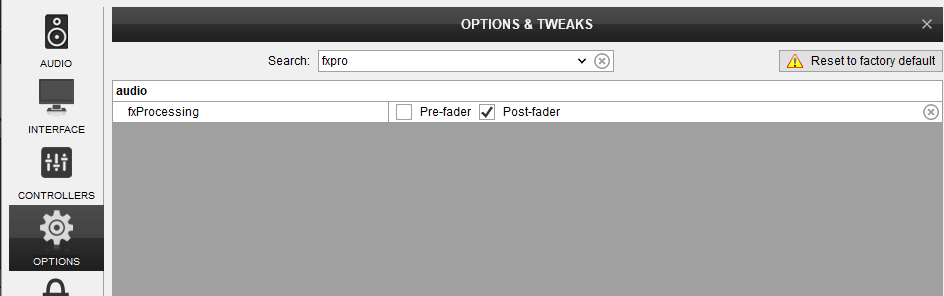
Mensajes Tue 30 Jan 18 @ 12:23 am
But would that echo it out? When i Lower it out
Mensajes Tue 30 Jan 18 @ 12:43 am
You are better off just using the echo effect button, and then pulling down your upfader. Mapping the echo effect to the upfader kind of ties your hands to an echo out every time you touch it. You can play around with the HPF and LPF settings on the echo effect to get a nice steady drop in overall volume without touching the fader as well. If you are dead set on mapping it, I would suggest mapping a custom button and utilize the crossfader rather than the upfader, then you can just script in the "auto_crossfade" command and do the whole shebang with the tap of a single button without having to script in repeats and stops.
Mensajes Tue 30 Jan 18 @ 4:48 am
Try this and see if it gives you the functionality you are looking for.
Map this to a custom button or bind it to a button on your controller you don't use.
repeat_stop 'echooutrep' & deck left masterdeck ? deck left level 100% ? effect_slider 6 1 0% & effect_active 6 'echo' & effect_slider 6 2 75% & repeat_start 'echooutrep' 10ms & level 100% ? nothing : effect_slider 6 1 100% & repeat_stop 'echooutrep' : effect_active 6 'echo' off : deck right level 100% ? effect_slider 6 1 0% & effect_active 6 'echo' & effect_slider 6 2 75% & repeat_start 'echooutrep' 10ms & level 100% ? nothing : effect_slider 6 1 100% & repeat_stop 'echooutrep' : effect_active 6 'echo' off
Press the button to "arm" the echo effect, then when you are ready; pull down the fader on the outgoing song. It will echo the previous 2 beats on the master deck (the one that's on air) as soon as the masterdeck's level drops below 100% If the master deck level is not at 100% when the button is pressed nothing will happen.
Make sure you have "auto masterdeck", and "reset effects on track load" enabled in your settings.
Map this to a custom button or bind it to a button on your controller you don't use.
repeat_stop 'echooutrep' & deck left masterdeck ? deck left level 100% ? effect_slider 6 1 0% & effect_active 6 'echo' & effect_slider 6 2 75% & repeat_start 'echooutrep' 10ms & level 100% ? nothing : effect_slider 6 1 100% & repeat_stop 'echooutrep' : effect_active 6 'echo' off : deck right level 100% ? effect_slider 6 1 0% & effect_active 6 'echo' & effect_slider 6 2 75% & repeat_start 'echooutrep' 10ms & level 100% ? nothing : effect_slider 6 1 100% & repeat_stop 'echooutrep' : effect_active 6 'echo' off
Press the button to "arm" the echo effect, then when you are ready; pull down the fader on the outgoing song. It will echo the previous 2 beats on the master deck (the one that's on air) as soon as the masterdeck's level drops below 100% If the master deck level is not at 100% when the button is pressed nothing will happen.
Make sure you have "auto masterdeck", and "reset effects on track load" enabled in your settings.
Mensajes Tue 30 Jan 18 @ 2:30 pm







