The modification of the format works super well but this plugin does not offer the possibilities of the old one, it is impossible to position our logo at the exactly desired location and it is also not possible to rotate the logo, please can you add options to this plugin would have been very appreciated
Mensajes Fri 13 Dec 19 @ 11:07 pm
PTRacing wrote :
The modification of the format works super well but this plugin does not offer the possibilities of the old one, it is impossible to position our logo at the exactly desired location and it is also not possible to rotate the logo, please can you add options to this plugin would have been very appreciated
Same for me, the last plugin was perfect. This solution with logo option is not great... Only 3 choices of size, you can't put the logo excaclty where you want.
I hope it will be available in x64 version
Mensajes Mon 13 Jan 20 @ 6:55 pm
its telling me to download within virtual dj but its not showing in the program underneath extensions for download.
Any help?
Any help?
Mensajes Fri 27 Mar 20 @ 7:06 pm
it is currently still a 32bit plugin, so that it is only working with (and downloadable from) VDJ 32bit
"quote=djodjo33]I hope it will be available in x64 version[/quote"
+1
"quote=djodjo33]I hope it will be available in x64 version[/quote"
+1
Mensajes Sat 28 Mar 20 @ 10:39 am
When is it available for 64bit??
Mensajes Fri 10 Apr 20 @ 5:09 am
Development Team wrote :
Discussion about ShowLogo
Created by SBDJ
Original Discussion : http://www.virtualdj.com/forums/193134/Addons/ShowLogo8.html
Created by SBDJ
Original Discussion : http://www.virtualdj.com/forums/193134/Addons/ShowLogo8.html
need for window 64bit
Mensajes Thu 04 Jun 20 @ 2:27 pm
cesar2011 wrote :
need for window 64bit
Development Team wrote :
Discussion about ShowLogo
Created by SBDJ
Original Discussion : http://www.virtualdj.com/forums/193134/Addons/ShowLogo8.html
Created by SBDJ
Original Discussion : http://www.virtualdj.com/forums/193134/Addons/ShowLogo8.html
need for window 64bit
Yes please and thank you.
Mensajes Wed 19 Aug 20 @ 4:08 am
I would like to get it for 64bit, too. Maybe we can come together and spend some money, if needed.
Mensajes Mon 09 Nov 20 @ 3:34 pm
Doesn't work on M1 MacBook Pro
Mensajes Sun 21 Mar 21 @ 9:53 pm
This plugin is not really needed anymore...
Can just use videoLogo in settings (for image & video files)
And to adjust position and size also easily done in settings, optionally you can add the Video Logo pads for quick adjustments https://www.virtualdj.com/plugins/index.html?addonid=81257
For even more creative stuff, you can use the sampler (for image & video files) ... where you can set transparency, adjust size and position, have a bank with logo variants etc etc ;-)
Can just use videoLogo in settings (for image & video files)
And to adjust position and size also easily done in settings, optionally you can add the Video Logo pads for quick adjustments https://www.virtualdj.com/plugins/index.html?addonid=81257
For even more creative stuff, you can use the sampler (for image & video files) ... where you can set transparency, adjust size and position, have a bank with logo variants etc etc ;-)
Mensajes Sun 21 Mar 21 @ 9:56 pm
Rune (dj-in-norway) wrote :
This plugin is not really needed anymore...
Can just use videoLogo in settings (for image & video files)
And to adjust position and size also easily done in settings, optionally you can add the Video Logo pads for quick adjustments https://www.virtualdj.com/plugins/index.html?addonid=81257
For even more creative stuff, you can use the sampler (for image & video files) ... where you can set transparency, adjust size and position, have a bank with logo variants etc etc ;-)
Can just use videoLogo in settings (for image & video files)
And to adjust position and size also easily done in settings, optionally you can add the Video Logo pads for quick adjustments https://www.virtualdj.com/plugins/index.html?addonid=81257
For even more creative stuff, you can use the sampler (for image & video files) ... where you can set transparency, adjust size and position, have a bank with logo variants etc etc ;-)
Well the stock doesn’t have any type of automation so if a client came up to me on the fly it would just be a boring static look.
I don’t always have time to sit down and animate a logo....
I guess if it’s not needed it shouldn’t be offered then either 🤷🏾♂️
Mensajes Mon 05 Apr 21 @ 4:52 pm
Been ages since I used this old plugin, but can't remember it having any animations
If you mean animated gifs, video animations etc, they work in the regular video logo in settings (as well as on sampler)
In a quick example with a random animated DJ gif, and using the Video Logo pads to adjust position and size up in corner (with shader as background)
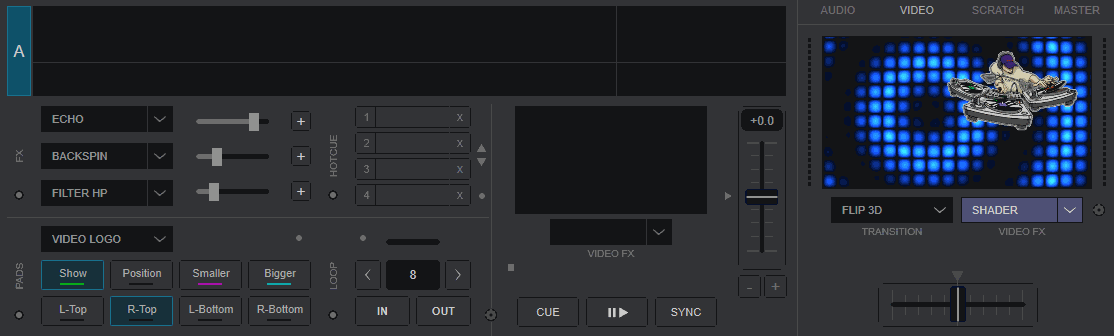
If you mean animated gifs, video animations etc, they work in the regular video logo in settings (as well as on sampler)
In a quick example with a random animated DJ gif, and using the Video Logo pads to adjust position and size up in corner (with shader as background)
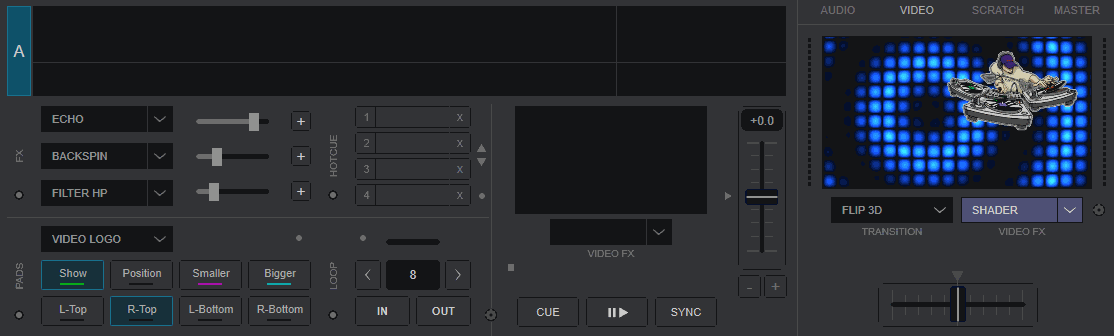
Mensajes Mon 05 Apr 21 @ 6:48 pm
VDJ MortaR wrote :
I would like to get it for 64bit, too. Maybe we can come together and spend some money, if needed.
Totally down to donate to this.
Mensajes Wed 30 Jun 21 @ 11:27 pm
Or maybe expose source code as example of video plugin for VDJ ?
This way someone could maybe use it as a base to create similar one using DX11
This way someone could maybe use it as a base to create similar one using DX11
Mensajes Thu 01 Jul 21 @ 2:40 am
any update on the show logo app? as i used to use it show different poster in the center of the screen and i could turn the dial on my board to make it transparant.. and i was able to copy and rename it so i could run it twice to have 2 different posters in 2 different locations ontop of having the virtual dj personal logo..
but the built in logo doesnt really have any options.. and i did try video logo pads just mods the the virtual dj logo 4 corners.. and tried to slide my image to a sample pad but un able to reduce the size or make it transparent like the options show logo provided..
really liked that app
if they are un able to make it work anymore is there an alternative?
but i also read its there for 32 bit.. can i still run the older 32 bit on the 64 bit.. or do i need to downgrade vdj to 32 bit?
but the built in logo doesnt really have any options.. and i did try video logo pads just mods the the virtual dj logo 4 corners.. and tried to slide my image to a sample pad but un able to reduce the size or make it transparent like the options show logo provided..
really liked that app
if they are un able to make it work anymore is there an alternative?
but i also read its there for 32 bit.. can i still run the older 32 bit on the 64 bit.. or do i need to downgrade vdj to 32 bit?
Mensajes Wed 29 Sep 21 @ 1:41 pm
PercyPengin wrote :
Installed it, but can't find any way to activate it? Where does it show?
This is what i am trying to find out, i have installed it now cat find how to use it
Mensajes Tue 25 Jan 22 @ 11:55 am
user24569993 wrote :
This is what i am trying to find out, i have installed it now cat find how to use it
This is what i am trying to find out, i have installed it now cat find how to use it
This thread is about a very old 32-bit plugin that does not work with modern 64-bit VirtualDJ (on windows)
VirtualDJ has a native built-in way to show login in settings (search videologo).
Or you can try this pads to make it easy to adjust size, position and choose file :
https://www.virtualdj.com/plugins/index.html?addonid=81257
Also, the sampler can be used, to have multiple logos available by a single click.
The sampler editor you can adjust logo position, size, transparency etc.
And both above methods support animated gifs, video logo etc, as well as static image
Mensajes Tue 25 Jan 22 @ 3:50 pm
is there a 64 bit version on its way yet? i know there is link for milkdrop beta version for 64 bit.. but how about show logo... as the placing an image on a sampler pad isnt cutting it.. cant do much with it etc
and i liked show logo i could copy and past the show logo dll file a couple times... and then each one would be linked to show a different logo on the screen in different locations.. which really was helpful
but i running 64 bit.. and was told i shouldnt downgrade if i doing videos..
is 64 bit that much harder then 32 bit? and of course i figure the programmer is very busy and he does it on his spare time.. wish i could run the 32 bit then on the 64 bit os
if i knew how to code up to date stuff id help but i cant ):
and i liked show logo i could copy and past the show logo dll file a couple times... and then each one would be linked to show a different logo on the screen in different locations.. which really was helpful
but i running 64 bit.. and was told i shouldnt downgrade if i doing videos..
is 64 bit that much harder then 32 bit? and of course i figure the programmer is very busy and he does it on his spare time.. wish i could run the 32 bit then on the 64 bit os
if i knew how to code up to date stuff id help but i cant ):
Mensajes Fri 10 Jun 22 @ 11:57 am
Adion wrote :
The videoLogoSize option is actually a percentage, so you can manually enter 1.0 to have it cover the entire screen.
Thanks for that, you learn something new everyday.
Mensajes Sat 10 Sep 22 @ 11:31 am















