VirtualDJ 2018 introduces a new concept of VideoSkins, and by default a videoSkin is applied (and as a result, will show the title, waveform, and popups for effects on the video output).
The videoskins are automatically disabled in case you play some karaoke files.
But if you want to play regular videos but still would like to remove the videoskin, it's easy.
You can either right-click on the video preview window, and uncheck "use videoskin":
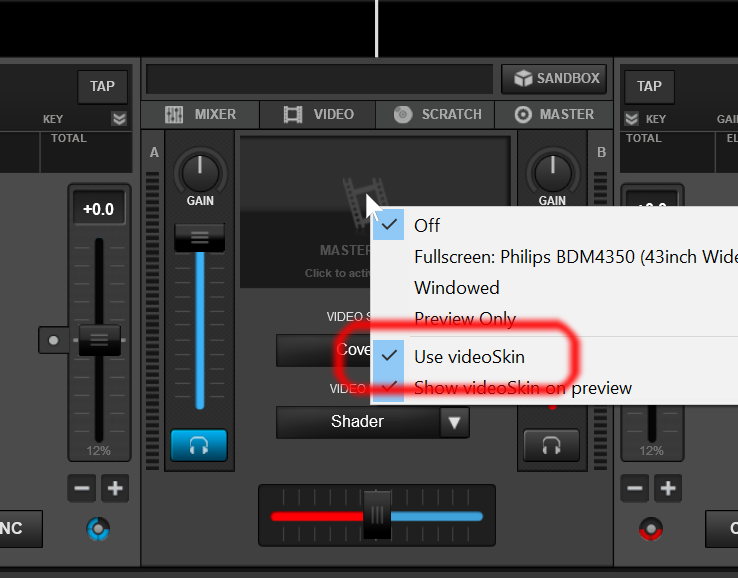
Or you can go in the options, on the Interface page, and select "none" in the list of videoskins:
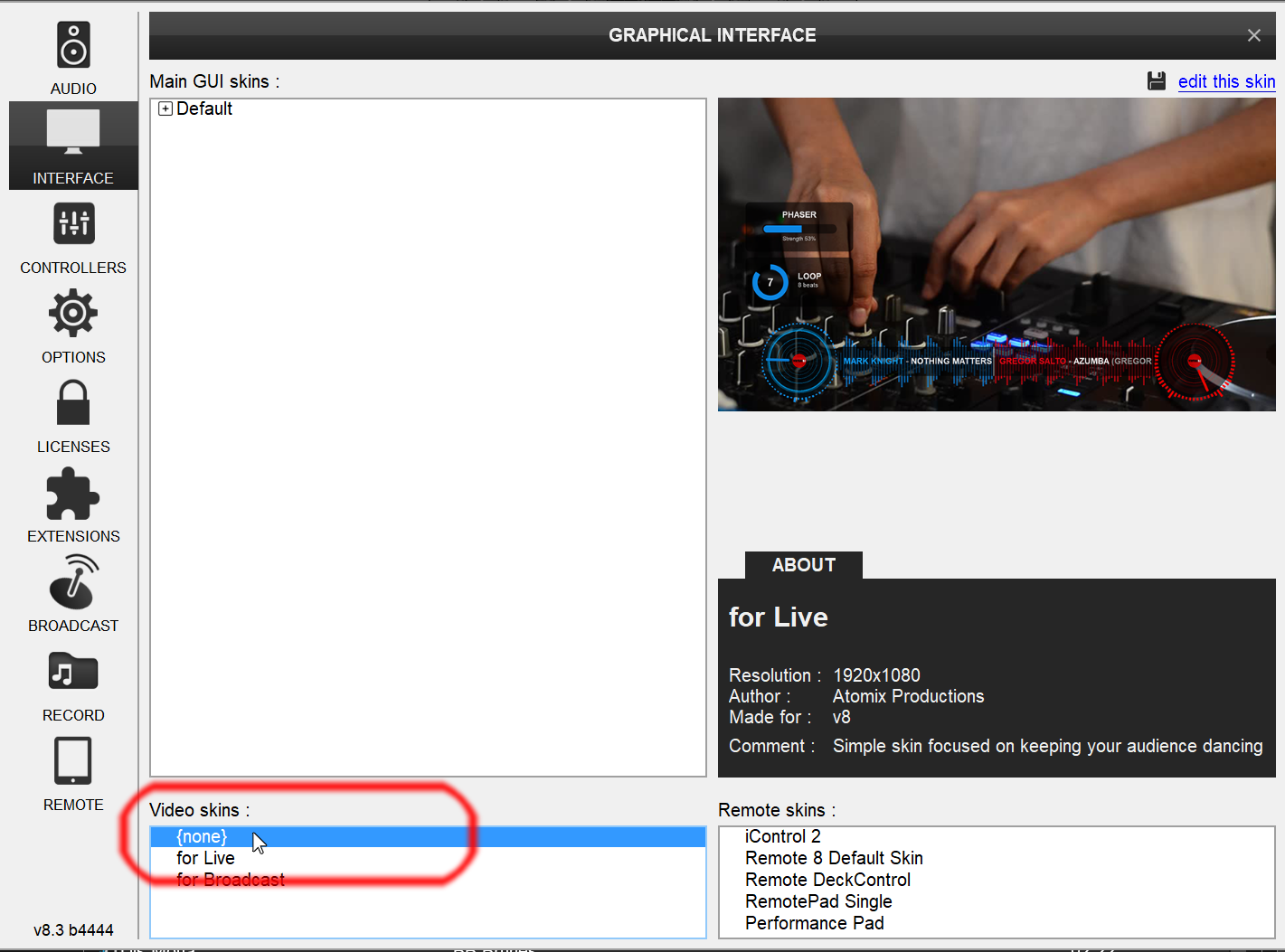
The videoskins are automatically disabled in case you play some karaoke files.
But if you want to play regular videos but still would like to remove the videoskin, it's easy.
You can either right-click on the video preview window, and uncheck "use videoskin":
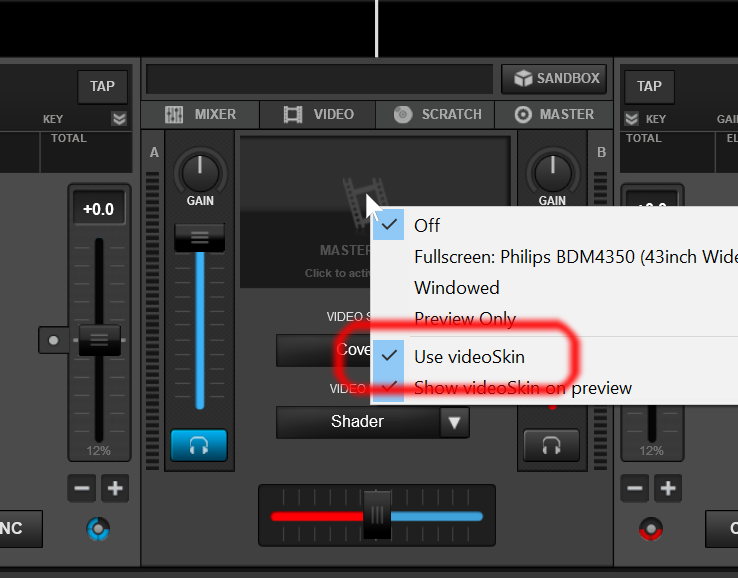
Or you can go in the options, on the Interface page, and select "none" in the list of videoskins:
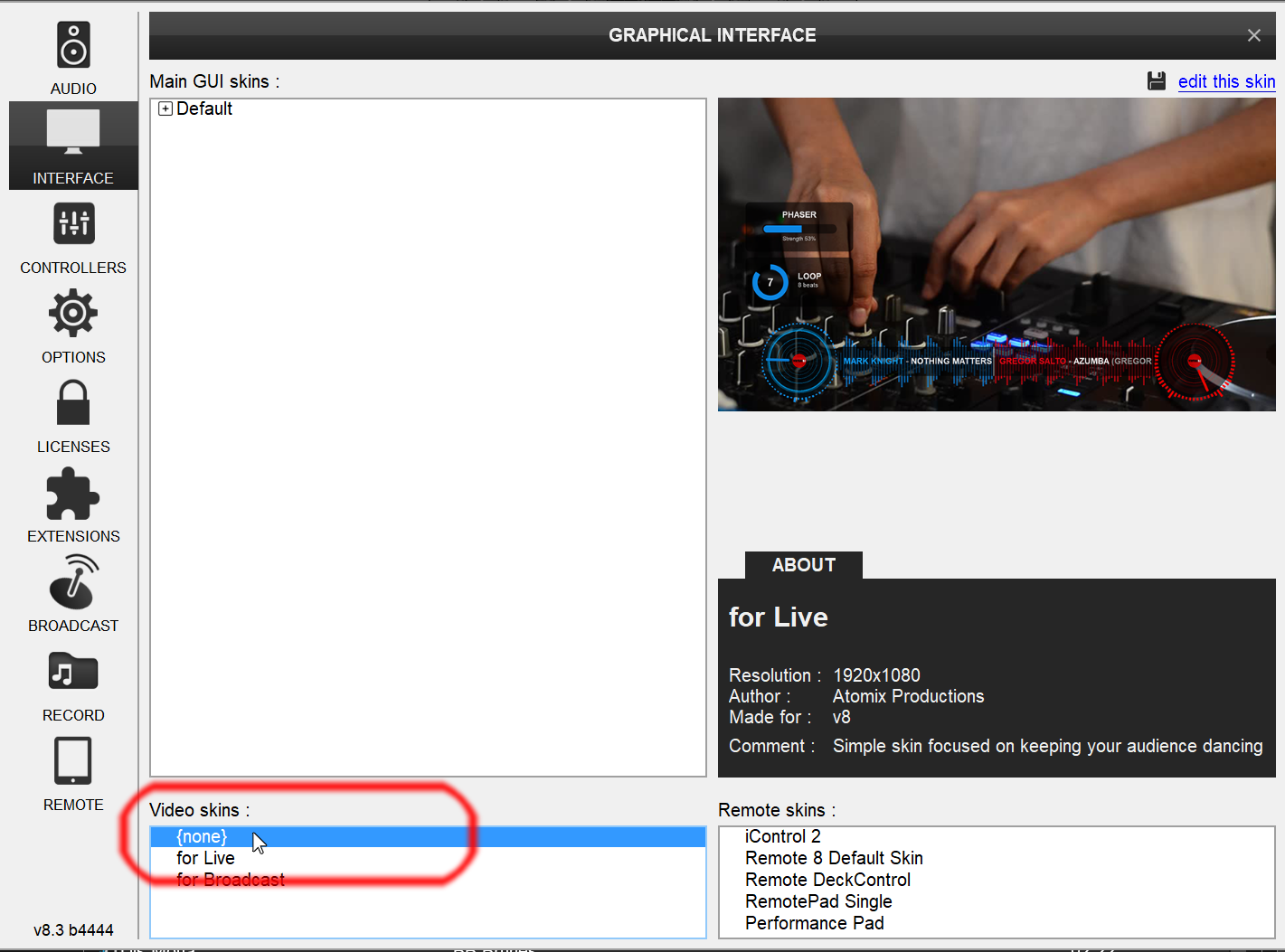
Mensajes Mon 25 Jun 18 @ 12:45 pm






