Hi
I noticed what may be an issue, may just me needing to tick a box somewhere, perhaps you can help?
To save having to create playlists etc when I use a new system / reinstall software etc I use the Genre Tag, and have multiple tags for each genre as you'll see in the screen grabs.
This works fine with MP3 files on Virtual DJ, a song which has multiple genres separated with a ; appears in each genre.
However, for some reason with FLAC files - which must of my music is now ripped as, it only shows the first Genre.
For Example:
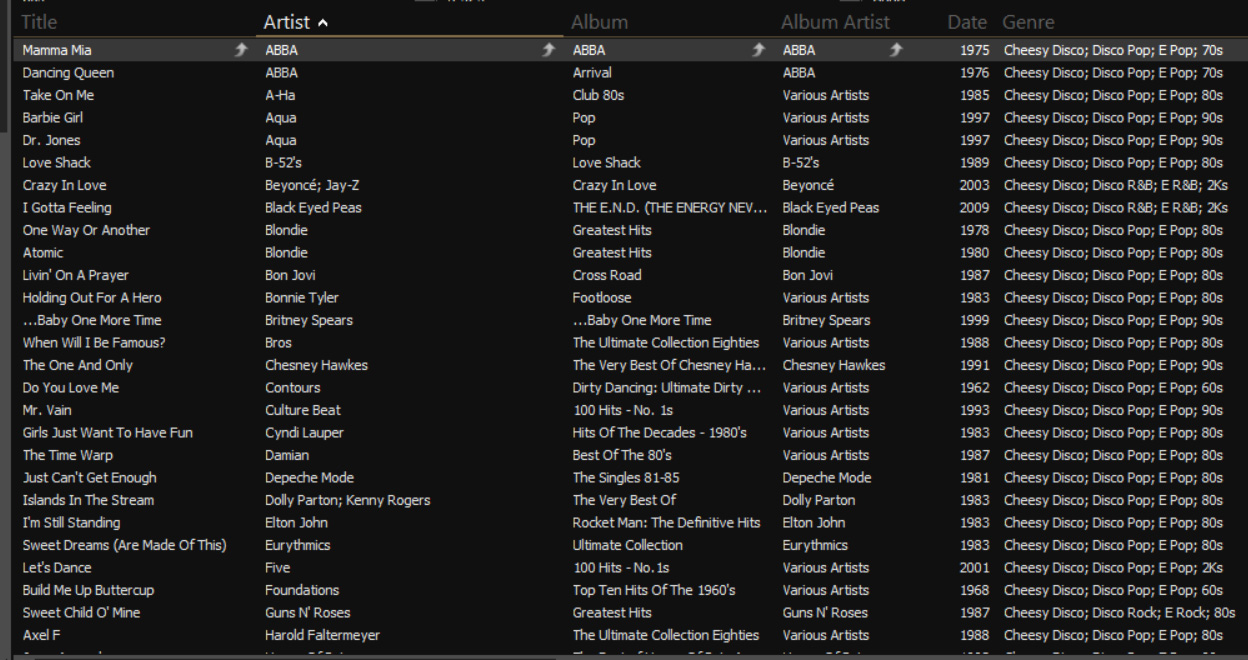
Here is a screen grab from Media Monkey showing a list of files where the first tag is "Cheesy Disco" these files subsequently have other genres such as "Disco Pop" "Disco R&B" whatever.
However the same search in Virtual DJ just shows the first tag for FLAC files, but as I mentioned before, all of the tags for MP3s.
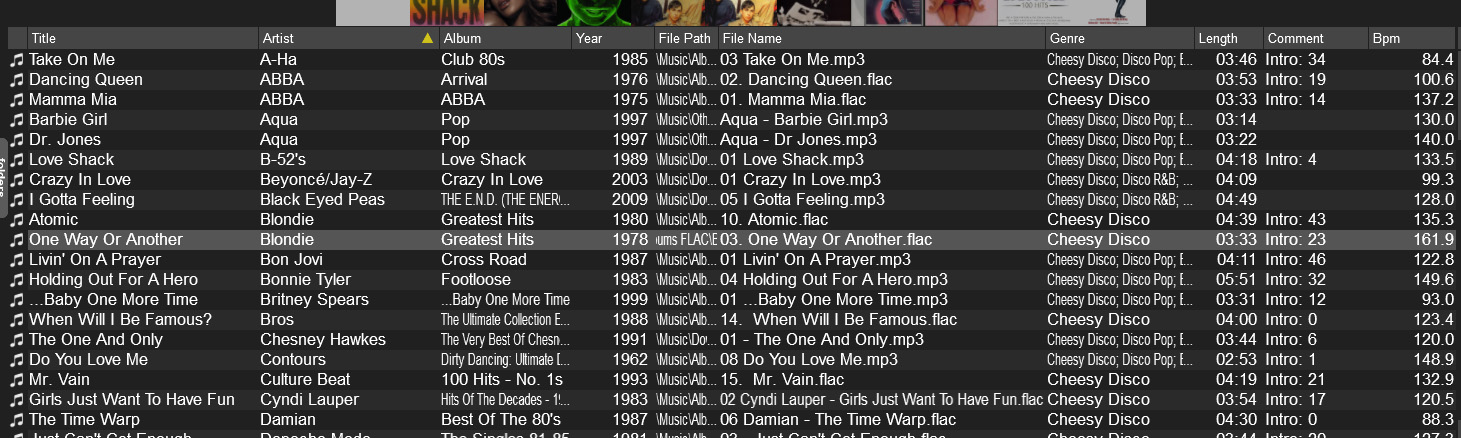
As a result, Dancing Queen by ABBA would appear if I filter by Genre against Cheesy Disco, but not for Disco Pop, but Love Shack by the B-52s would appear under both.
Any ideas how I can make all Genre tags appear for FLAC files?
Thanks
Andy
I noticed what may be an issue, may just me needing to tick a box somewhere, perhaps you can help?
To save having to create playlists etc when I use a new system / reinstall software etc I use the Genre Tag, and have multiple tags for each genre as you'll see in the screen grabs.
This works fine with MP3 files on Virtual DJ, a song which has multiple genres separated with a ; appears in each genre.
However, for some reason with FLAC files - which must of my music is now ripped as, it only shows the first Genre.
For Example:
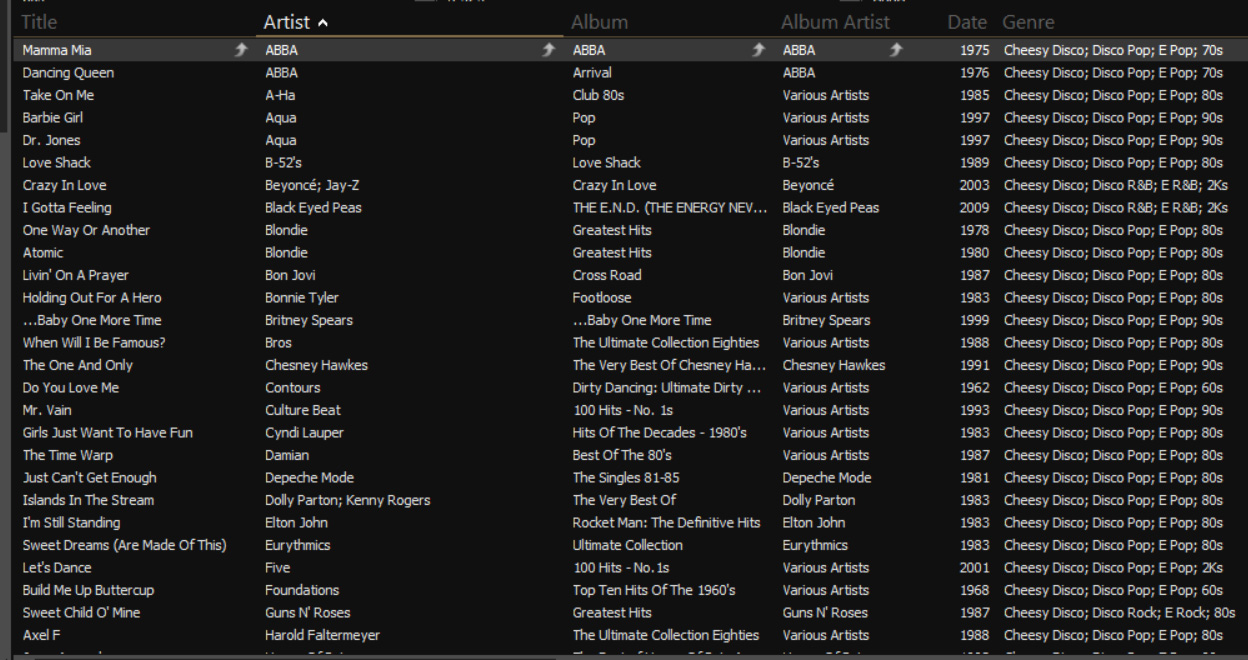
Here is a screen grab from Media Monkey showing a list of files where the first tag is "Cheesy Disco" these files subsequently have other genres such as "Disco Pop" "Disco R&B" whatever.
However the same search in Virtual DJ just shows the first tag for FLAC files, but as I mentioned before, all of the tags for MP3s.
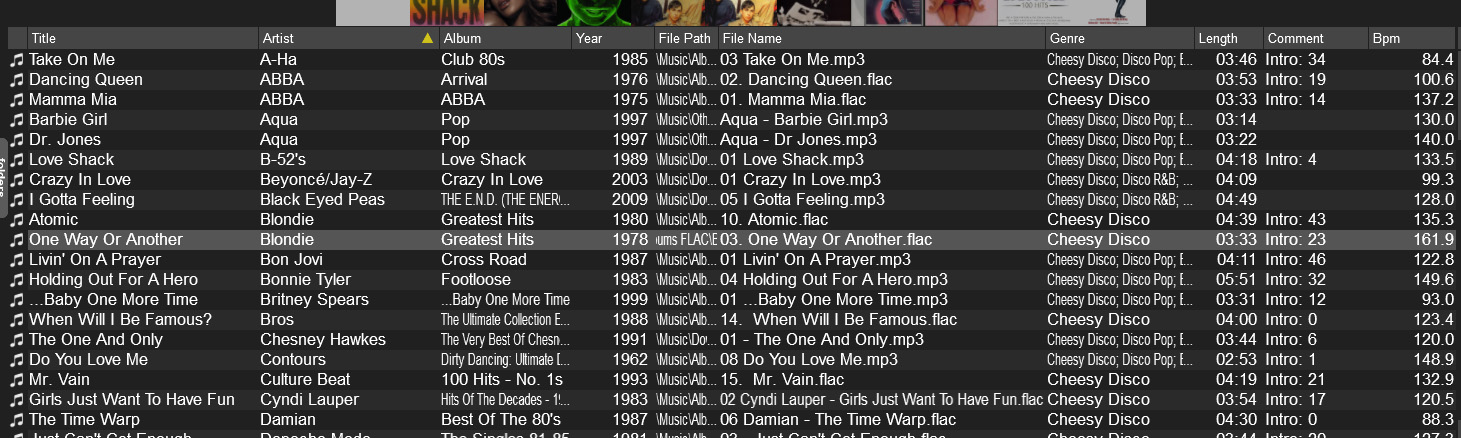
As a result, Dancing Queen by ABBA would appear if I filter by Genre against Cheesy Disco, but not for Disco Pop, but Love Shack by the B-52s would appear under both.
Any ideas how I can make all Genre tags appear for FLAC files?
Thanks
Andy
Mensajes Mon 04 Mar 19 @ 12:42 pm
I notice VDJ is using slash '/' as a genre separator. those in your pics are semi column ';' separed
Mensajes Mon 04 Mar 19 @ 2:38 pm
Nicotux wrote :
I notice VDJ is using slash '/' as a genre separator. those in your pics are semi column ';' separed
Thanks Nicotux, the / does work.
I guess I'm going to have to spend a few days changing things.
Weird that ; works for MP3s but not FLACs!
Does anyone from technical support have a view as to why this does not work?
Thanks
Andy
Mensajes Mon 04 Mar 19 @ 8:33 pm
I've been doing some reading on the train home, seems that the meta data for FLACs and MP3s are not as similar as i thought:
MP3 uses IDE3 (2.4 is the latest standard)
FLAC uses Vorbis Comments.
According to some documentation I've read on line, FLAC fields should use \\ to separate fields with multiple entries, this does not however work on Virtual DJ (or for that matter MediaMonkey which has claims to have an option to customise the separator).
All fascinating, but not answering my question.
I'm hoping the / will work with MediaMonkey and my phone too!
MP3 uses IDE3 (2.4 is the latest standard)
FLAC uses Vorbis Comments.
According to some documentation I've read on line, FLAC fields should use \\ to separate fields with multiple entries, this does not however work on Virtual DJ (or for that matter MediaMonkey which has claims to have an option to customise the separator).
All fascinating, but not answering my question.
I'm hoping the / will work with MediaMonkey and my phone too!
Mensajes Mon 04 Mar 19 @ 8:59 pm
Mensajes Tue 05 Mar 19 @ 10:24 am
I checked the binary of one of my flac files and think this is somewhat accurate but with a little bit of guessing too.
Maybe it is that the encoder for flac used this method which is recommended:
GENRE=genre1
GENRE=genre2
When displayed in MediaMonkey it may be displaying as: genre1; genre2 because it joined the multiple fields on the fly for display purposes using a semi-colon as a delimiter.
So the software that wrote the tag, maybe using semi-colon as a control, probably separated into above format. Semi-colon not actually written.
When displayed in VDJ, it appears it only reads the first genre field and quits without joining the remaining genre fields.
If the software that wrote the tag using a '/' maybe it did not separate the fields like it was supposed to.
If a / is used, maybe not a real separator, and then vdj reads the entire first genre field as one genre and not separate genres. You can search on multiple genres because the search is just looking for words.
When you use vdj to write the tag using semi-colons or whatever, it writes the tag with the semi-colons and then it works because VDJ did not separate the fields and probably not valid anymore.
I have some flac files with multiple genre fields in the recommended format above and VDJ only reads first one
So it appears semi-colon and \\ are controls on how to write the tag for the encoder. They are not part of genre field. Multiple genre fields are encoded using other special characters and not semi-color but with multiple genre tags. Here's a subset of the hex display of a flac file... You can see 2 genre fields, first starting at blue rectangle. This appears to be the proper format for tags in flac files. If you write the fields as one long string like: genre1 / genre2... then programs will most likely read it as one genre field with slashes and not actual separate genres which could break software that depends on proper encoding.
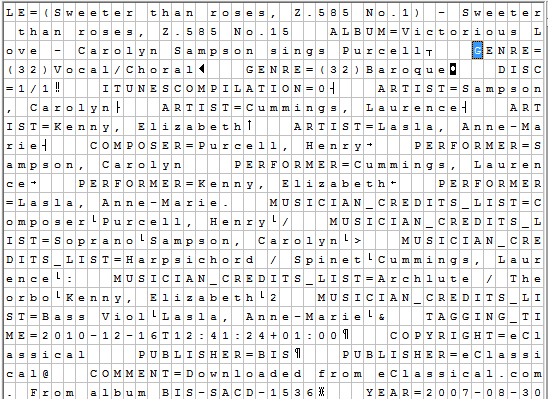
Maybe it is that the encoder for flac used this method which is recommended:
GENRE=genre1
GENRE=genre2
When displayed in MediaMonkey it may be displaying as: genre1; genre2 because it joined the multiple fields on the fly for display purposes using a semi-colon as a delimiter.
So the software that wrote the tag, maybe using semi-colon as a control, probably separated into above format. Semi-colon not actually written.
When displayed in VDJ, it appears it only reads the first genre field and quits without joining the remaining genre fields.
If the software that wrote the tag using a '/' maybe it did not separate the fields like it was supposed to.
If a / is used, maybe not a real separator, and then vdj reads the entire first genre field as one genre and not separate genres. You can search on multiple genres because the search is just looking for words.
When you use vdj to write the tag using semi-colons or whatever, it writes the tag with the semi-colons and then it works because VDJ did not separate the fields and probably not valid anymore.
I have some flac files with multiple genre fields in the recommended format above and VDJ only reads first one
So it appears semi-colon and \\ are controls on how to write the tag for the encoder. They are not part of genre field. Multiple genre fields are encoded using other special characters and not semi-color but with multiple genre tags. Here's a subset of the hex display of a flac file... You can see 2 genre fields, first starting at blue rectangle. This appears to be the proper format for tags in flac files. If you write the fields as one long string like: genre1 / genre2... then programs will most likely read it as one genre field with slashes and not actual separate genres which could break software that depends on proper encoding.
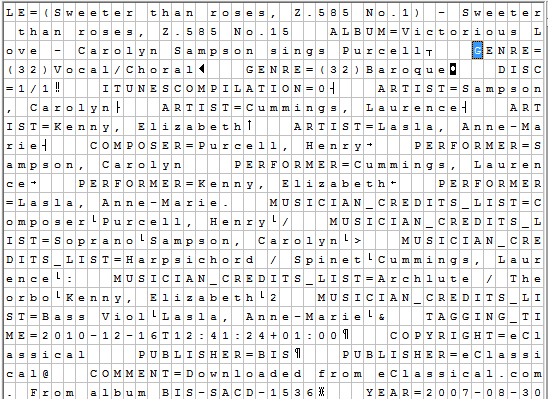
Mensajes Tue 05 Mar 19 @ 6:16 pm
when using "group by genre" in a Filter folder VDJ will split "genre1/genre2" in two different virtual folders but will create a single folder for "genre1; genre2" or other ',' '-' ... separated lists
Mensajes Tue 05 Mar 19 @ 7:14 pm
Well / or ; can be used but then open to interpretation. I would think VDJ would read and write the proper format in the first place. If you change the tag in vdj to be: genre1/genre2 and then write it... you end with:
GENRE=genre1/genre2
GENRE=genre2
software that reads the recommended format might display it like:
genre1/genre2; genre2 would be up to the software to interpret it.
Appears you can only change the group spec for one file at a time... Don't know for sure but who would want to do that? And who would want to format the tags other than the recommended way for their flac files. And guess group by genre does not work when genre is in recommended format for flac files?
GENRE=genre1/genre2
GENRE=genre2
software that reads the recommended format might display it like:
genre1/genre2; genre2 would be up to the software to interpret it.
Appears you can only change the group spec for one file at a time... Don't know for sure but who would want to do that? And who would want to format the tags other than the recommended way for their flac files. And guess group by genre does not work when genre is in recommended format for flac files?
Mensajes Tue 05 Mar 19 @ 7:42 pm







