Hi all just updated to the new version with all the new goodies and wanted to let you know that now my left deck controls the right deck and vice versa no matter what option I set on my controller or in the software. So press play on deck 1 on my controller VDJ now shows Right hand side Deck 2 playing and same for crossfader I have to use right now to hear hope this makes sense.
Also after the previous build I have also noticed that I can only select one kind of key in the browser C or 8b not both at the same time as I used to use so if possible can we have that option return please so we can see both the musical scale and the harmonic value.
Thanks I hope this info helps cheers and Happy Easter to all :)
Windows 10
Also after the previous build I have also noticed that I can only select one kind of key in the browser C or 8b not both at the same time as I used to use so if possible can we have that option return please so we can see both the musical scale and the harmonic value.
Thanks I hope this info helps cheers and Happy Easter to all :)
Windows 10
Mensajes Sat 20 Apr 19 @ 4:43 pm
Just noticed that the outputs are wrong too Deck 1 is now coming out of channel 4, Deck 3 channel 2, Deck 2 channel 1, Deck 4 channel 3, Deck 5 and 6 look to be coming out of master and my screens on the controller are also swapped :(
Mensajes Sat 20 Apr 19 @ 4:58 pm
mixerOrder setting?
Mensajes Sat 20 Apr 19 @ 5:09 pm
Just tried all 3 settings thanks for the heads up but none of them match up
Mensajes Sat 20 Apr 19 @ 5:12 pm
How does your audio config look?
Mensajes Sat 20 Apr 19 @ 5:17 pm
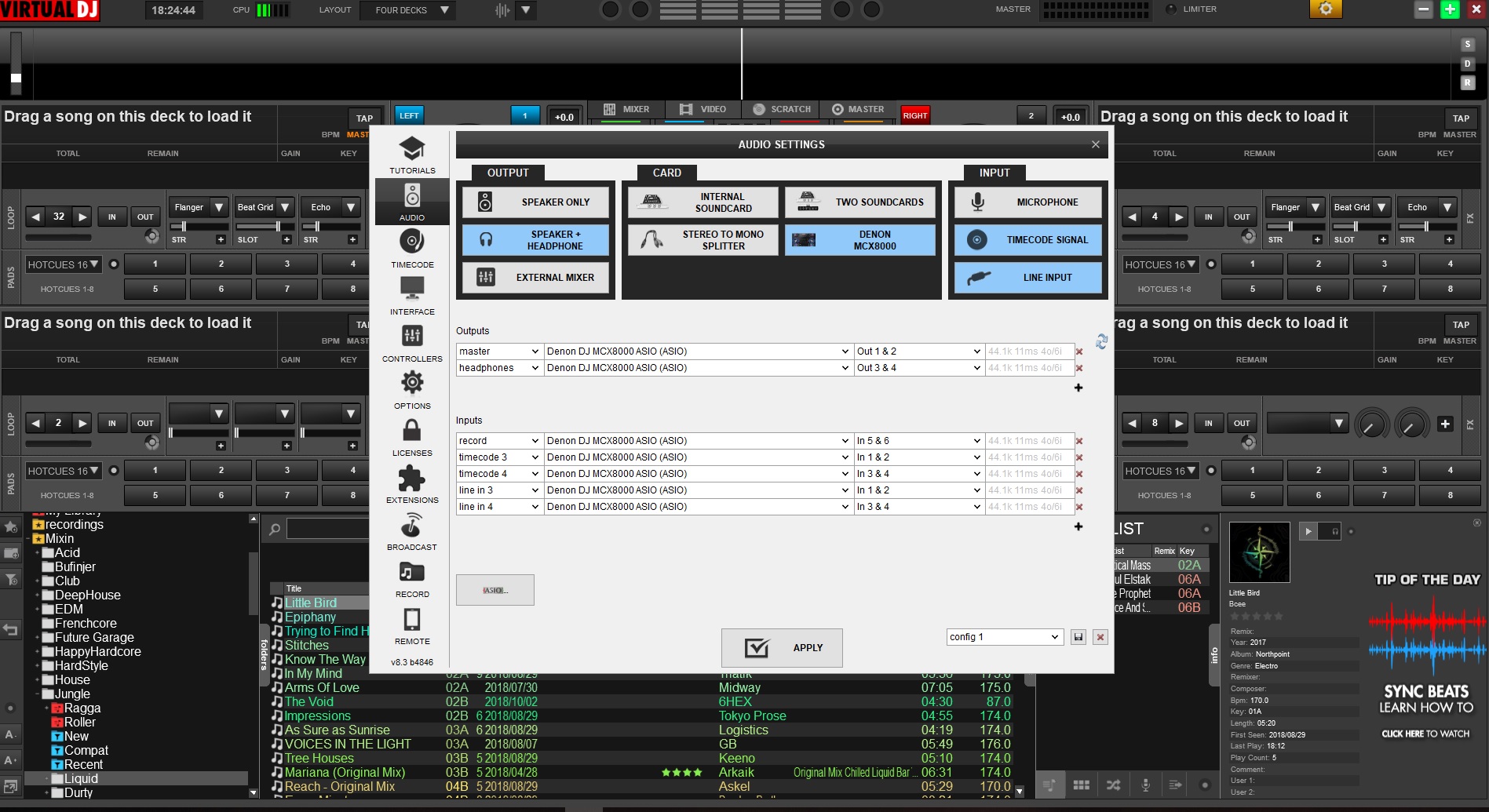
Same as before I just deleted my mappers and did a fresh reinstall as only my custom mapping was showing up and I wondered if maybe if had been changed for the new build but same problem on factory mapping and fresh install re tried all the mixerOrder settings restarting application each time but still same probs
Mensajes Sat 20 Apr 19 @ 5:28 pm
Going to revert to an older build thanks for your help is working sweet on 4720 and got my key and harmonic back off for a mix now thanks again and I hope this helps for the next build cheers :)
Mensajes Sat 20 Apr 19 @ 5:36 pm
Open VDJ Settings, goto Controllers tab and check Deck Assignment for all 3 devices. Main unit should be assigned to 1 2,3 4 and Displays to 1 3 and 2,4
Mensajes Sat 20 Apr 19 @ 9:26 pm
Brilliant thanks DjDad I knew there was an option like this but forgot how to access it problem solved now as far as I can tell had to change to mixerorder setting and restart looks like everything is now all matched up like it should be nice one m8 :)
Mensajes Sat 20 Apr 19 @ 9:48 pm








