Be able to cancel Batch Analyze in case of accidental trigger
Mensajes Sat 22 Jun 19 @ 2:26 am
+1
Ability to stop/suspend all batch jobs in case of accidental trigger or overload
batch analyse bpm, batch reload tags, batch analyse filenames, batch load covers, remove missing files from db, batch copy, batch rename, batch update from Discogs...
Ability to stop/suspend all batch jobs in case of accidental trigger or overload
batch analyse bpm, batch reload tags, batch analyse filenames, batch load covers, remove missing files from db, batch copy, batch rename, batch update from Discogs...
Mensajes Sat 22 Jun 19 @ 6:53 am
I don't see how any of these things could be accidentally triggered. They're all jobs that have to be selected from a menu.
How do you "accidentally" open a menu and select an option?
It's easy enough to close VDJ if you do have an "accident".
How do you "accidentally" open a menu and select an option?
It's easy enough to close VDJ if you do have an "accident".
Mensajes Sat 22 Jun 19 @ 6:59 am
most of the time it's really by accident or by error
- taking much more time than expected and need to start using VDJ
- spurious click on the wrong destination folder... just the one above because the mouse/hand moved at click
- same with delete instead of copy
- same with remove from database instead of create a backup
....
yes restart VDJ is often the solution
- taking much more time than expected and need to start using VDJ
- spurious click on the wrong destination folder... just the one above because the mouse/hand moved at click
- same with delete instead of copy
- same with remove from database instead of create a backup
....
yes restart VDJ is often the solution
Mensajes Sat 22 Jun 19 @ 7:27 am
Nicotux wrote :
taking much more time than expected and need to start using VDJ
That's just bad organization though. Simply put - analyze files on days when you don't need the computer for gigs.
Mensajes Sat 22 Jun 19 @ 9:33 am
groovindj wrote :
That's just bad organization though. Simply put - analyze files on days when you don't need the computer for gigs.
Nicotux wrote :
taking much more time than expected and need to start using VDJ
That's just bad organization though. Simply put - analyze files on days when you don't need the computer for gigs.
not the computer with home version for gigs lol!
and hdd raid rotation for the other one
VDJ is is not only for gigs, the use for maintenance and preparation and development and testing have to somehow be take in consideration too !!
Mensajes Sat 22 Jun 19 @ 9:53 am
He does (allegedly) have a Pro license. For some reason he doesn't log in here with that account.
Mensajes Sat 22 Jun 19 @ 9:56 am
Couple of times in the past I have clicked analyze instead of add to search DB, they are close together.
An option to cancel batch analyze has been asked for many times now. People make mistakes and not everyone is perfect.
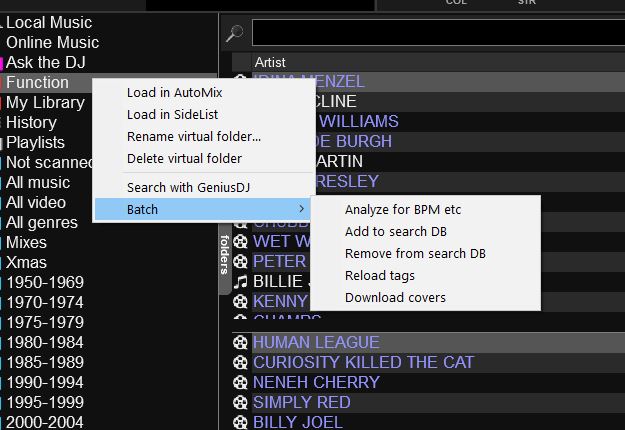
An option to cancel batch analyze has been asked for many times now. People make mistakes and not everyone is perfect.
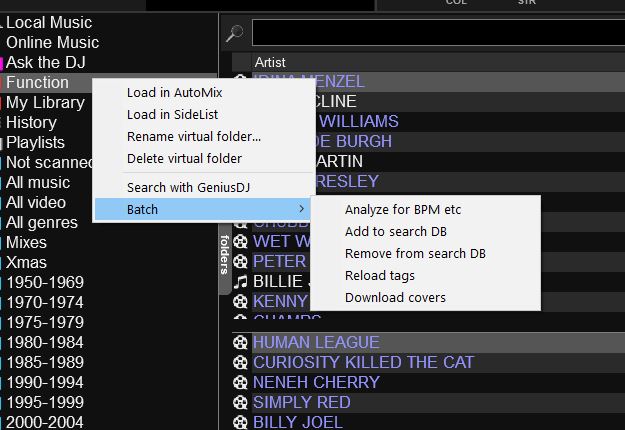
Mensajes Sat 22 Jun 19 @ 9:57 am
Still can't get my head around why so many feature requests here are met with "don't be so stupid" as a response.
Feedback is the single most important thing that a company has. You're getting it for free here. Maybe listen to it (even if you don't agree with it!).
Feedback is the single most important thing that a company has. You're getting it for free here. Maybe listen to it (even if you don't agree with it!).
Mensajes Sat 06 Jul 19 @ 6:33 pm
groovindj wrote :
That's just bad organization though. Simply put - analyze files on days when you don't need the computer for gigs.
No! The first 2 hours of my gig I have nothing to do (most of the time)... This is when I copy new music from the USB to my DJ laptop. My DJ laptop is rarely turned on through the week. Not that I need this cancel feature but I can understand why people might.
I do walk in residency, I wouldn't do that as a mobile DJ.
Mensajes Sat 06 Jul 19 @ 7:30 pm
kradcliffe wrote :
Couple of times in the past I have clicked analyze instead of add to search DB, they are close together.
An option to cancel batch analyze has been asked for many times now. People make mistakes and not everyone is perfect.
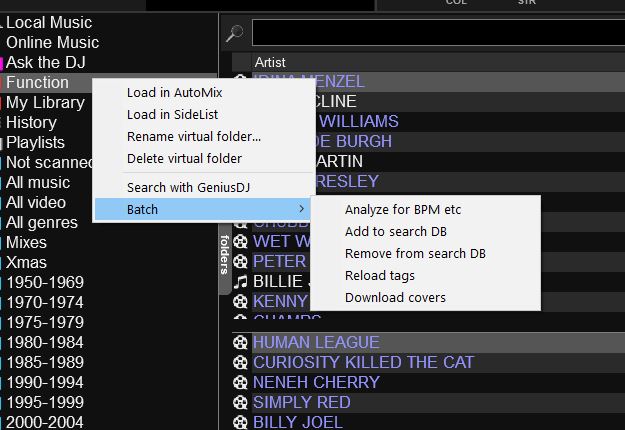
An option to cancel batch analyze has been asked for many times now. People make mistakes and not everyone is perfect.
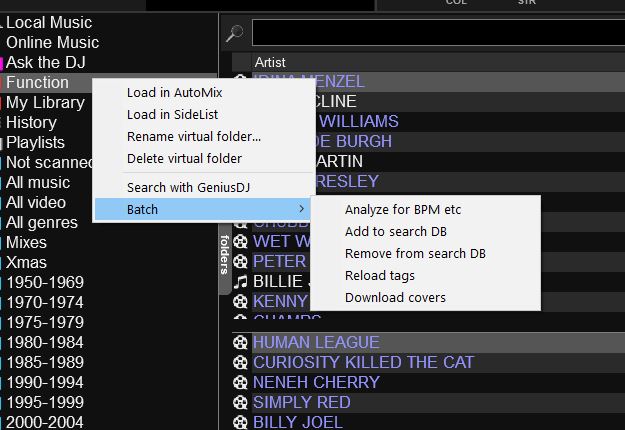
I know Analyze takes longer, But doesn't it add them to the search database as well? Isn't it supposed to help tracks load faster?
Mensajes Tue 28 Mar 23 @ 3:43 am
Credit to VDJ USER: IIDEEJAYII. He found the solution I just wanted to repost it in this thread sense no one else mentioned it!
============>
Right click the Stems folder at the bottom of you folders, and chose
"Pause preparing stems" or "Cancel preparing stems"
Hope this helps!
============>
Right click the Stems folder at the bottom of you folders, and chose
"Pause preparing stems" or "Cancel preparing stems"
Hope this helps!
Mensajes Mon 02 Sep 24 @ 12:37 am
This post is about anaylzing tracks for the DB, not stems.
Mensajes Mon 02 Sep 24 @ 9:27 am
and 18 month old
Locked
Locked
Mensajes Mon 02 Sep 24 @ 12:08 pm














