@Tomas Cerny the new 2021 version of VDJ has a waveform option which looks much closer to the "rounded" style :-)
Mensajes Thu 18 Jun 20 @ 6:07 pm
@groovindj yes its almost like i was talking about. BTW . Yor skin not working for me, are you on mac or pc?
Mensajes Thu 18 Jun 20 @ 8:42 pm
I'm on PC. Don't have a Mac, but shoudn't make any difference.
My view doesn't have pads, so make sure you have 'show pads' turned off.
My view doesn't have pads, so make sure you have 'show pads' turned off.
Mensajes Thu 18 Jun 20 @ 8:49 pm
Tomas Cerny (VeeJay Lizard) wrote :
Just played around little 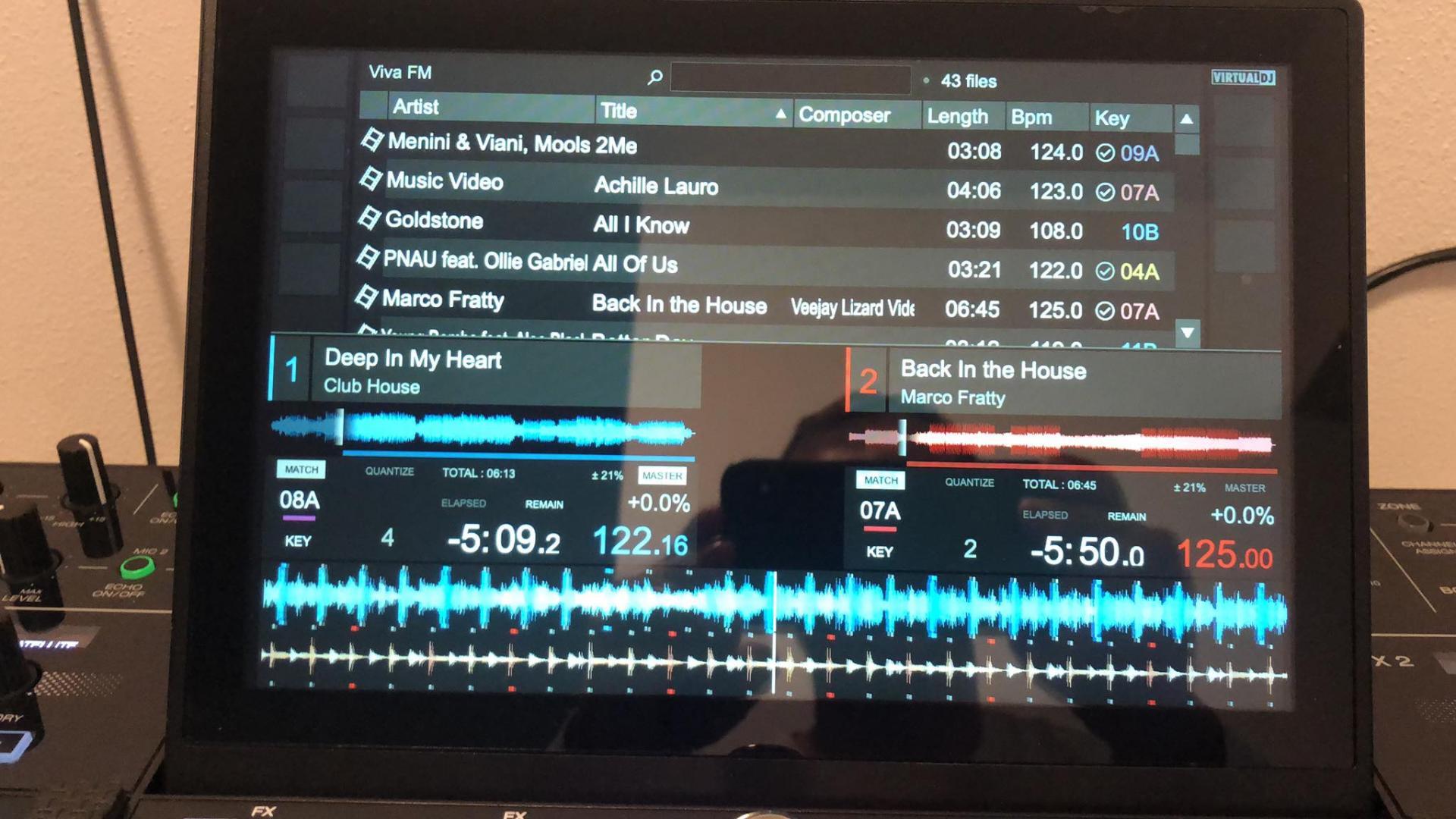
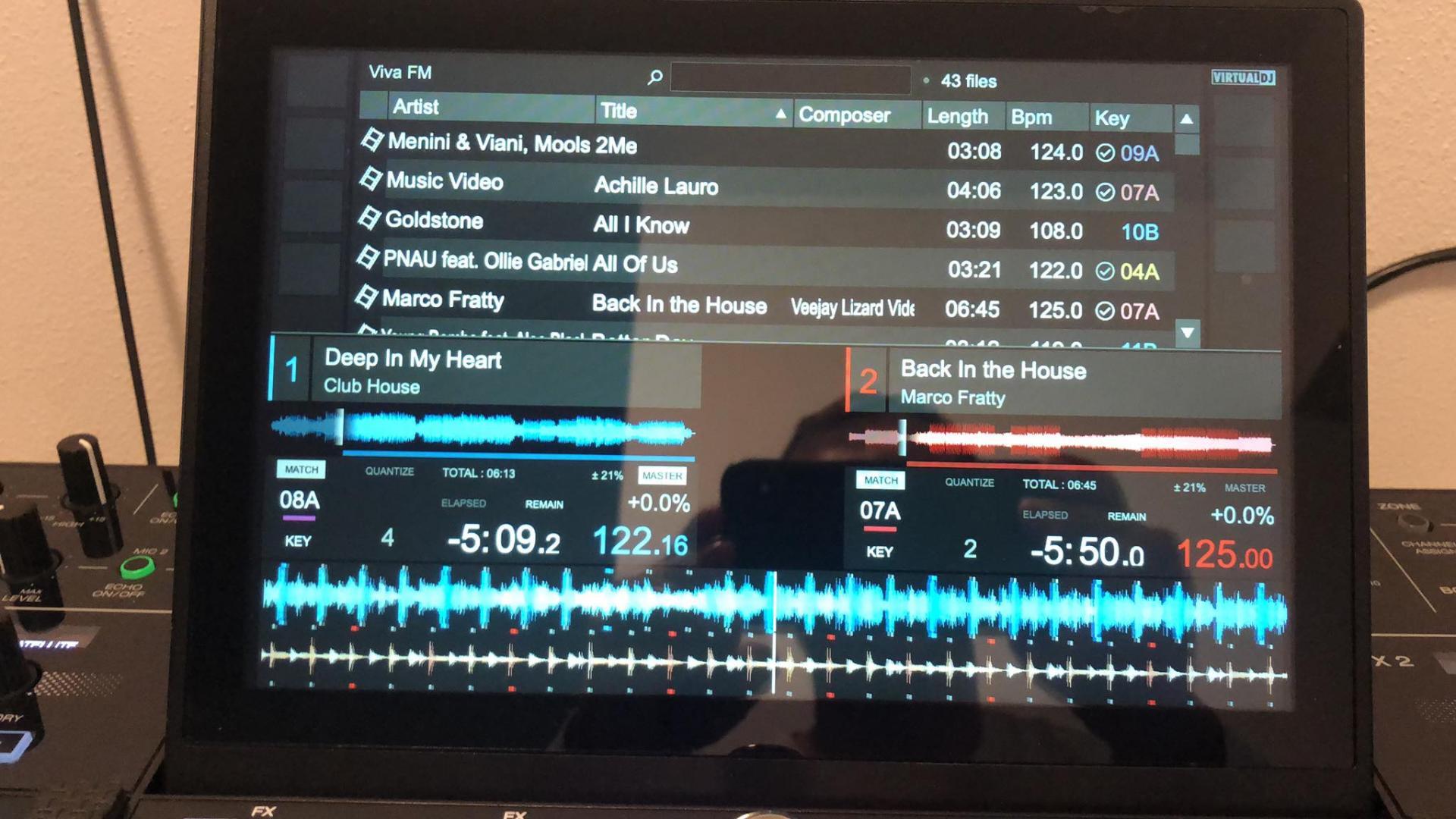
i lost this. How do i get it back?
Mensajes Sun 21 Jun 20 @ 12:55 am
Tomas Cerny (VeeJay Lizard) wrote :
.@groovindj can you please send me a source xml of your skin please? Thanks
@grooindj Me also
Mensajes Sun 21 Jun 20 @ 1:02 am
I will buy a Prime 4 when it is able to play videos in most formats and have VDJ support. untill that they can keep it
Mensajes Sun 21 Jun 20 @ 3:39 am
It does have VDJ support, as shown earlier in this thread.
On the other hand it will never play videos. It doesn't have a video output socket. In the same way that a vacuum cleaner can't play videos, it wasn't designed for that.
On the other hand it will never play videos. It doesn't have a video output socket. In the same way that a vacuum cleaner can't play videos, it wasn't designed for that.
Mensajes Sun 21 Jun 20 @ 8:43 am
will resolume/stagelinq still work with virtual dj ?
Mensajes Sun 21 Jun 20 @ 12:29 pm
HI Guys,
the main screen does not work on my prime. the Jog screens are working and show the covers. Any ideas what the problem can be?
Win 10 64 Bit Latest VDJ, Prime 1.4.1
the main screen does not work on my prime. the Jog screens are working and show the covers. Any ideas what the problem can be?
Win 10 64 Bit Latest VDJ, Prime 1.4.1
Mensajes Sun 21 Jun 20 @ 3:34 pm
Is isn’t natively supported as yet. The screen won’t work until it is.
Mensajes Sun 21 Jun 20 @ 3:52 pm
Ah, ok. I thought it is right now.
Mensajes Mon 22 Jun 20 @ 5:23 am
I had my main touchscreen working with my Prime 4 (and it was brilliant!) but with the extension update I now only have album art on the jogs and the main screen does nothing at all again. Anyone have any insight in to this or can offer any assistance?
Mensajes Mon 22 Jun 20 @ 10:54 am
The screen has been pulled at the moment
Mensajes Mon 22 Jun 20 @ 11:25 am
Thanks @kradcliffe for the update. That's a real shame as it was working like a dream and really improved the general workflow. Let's hope we see its return soon!
Mensajes Mon 22 Jun 20 @ 11:36 am
hi i cant use my denon prime with virtual dj how can i connect it ?
Mensajes Mon 22 Jun 20 @ 6:38 pm
We need more details. Please expand on "can't use".
You connect it with a USB cable. You need to download the skin for the screen and also the mapping files (which disable the screen). The other files required are supposed to download automatically - but they may have been blocked due to the ongoing saga with Denon.
You connect it with a USB cable. You need to download the skin for the screen and also the mapping files (which disable the screen). The other files required are supposed to download automatically - but they may have been blocked due to the ongoing saga with Denon.
Mensajes Mon 22 Jun 20 @ 6:52 pm
I already download the skin and my device is in computer mode but it doesn work
Mensajes Mon 22 Jun 20 @ 7:05 pm
Did you also download the mapping files that I just mentioned in the previous message?
Mensajes Mon 22 Jun 20 @ 7:16 pm
Hi all, I have v8.4 b5874,(32 bit) and I have the prime 4 screen installed, works great: ), but I also have vdj 2021 installed, not sure if this is 32 bit, but unfortunately the prime 4 screen doesn't connect, am I doing something wrong? it is showing as installed on the 2021 version. thanks
Mensajes Sat 27 Jun 20 @ 2:31 pm
VDJ 2021 is 64 bit only, so it will be 64 bit.
There are some DLL files that are supposed to download automatically when the Prime 4 is connected. Maybe you got the 32 bit files, but when you installed VDJ 2021 the 64 bit files didn't download. I believe the automatic downloads were removed when the mapping was "upgraded" to disable the screen...
You could check to see if those DLLs (64 bit versions) are present in /Plugins64.
There are some DLL files that are supposed to download automatically when the Prime 4 is connected. Maybe you got the 32 bit files, but when you installed VDJ 2021 the 64 bit files didn't download. I believe the automatic downloads were removed when the mapping was "upgraded" to disable the screen...
You could check to see if those DLLs (64 bit versions) are present in /Plugins64.
Mensajes Sat 27 Jun 20 @ 2:42 pm












