This is very strange. The text on the mixer tabs in VDJ 2020 should all be in caps. It's written that way in the skin XML. It shows that way on screen grabs that I've seen from other users.
On my skin though, it's like this:
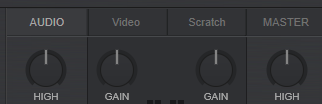
Audio and Master are all caps, yet video and scratch are mixed/lower case. What's going on?
On my skin though, it's like this:
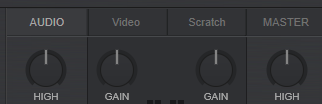
Audio and Master are all caps, yet video and scratch are mixed/lower case. What's going on?
Mensajes Mon 23 Sep 19 @ 3:10 pm
All capitalized my end ..
Mensajes Mon 23 Sep 19 @ 3:22 pm
It seems to be caused by my language file...
I'm using an edit of English.xml called English - Copy.xml. If I switch to the unedited English file, I get the caps on the tabs.
Why would the language file affect the appearance of the tabs? Why only those two tabs and not the others?
I'm using an edit of English.xml called English - Copy.xml. If I switch to the unedited English file, I get the caps on the tabs.
Why would the language file affect the appearance of the tabs? Why only those two tabs and not the others?
Mensajes Mon 23 Sep 19 @ 3:33 pm
groovindj wrote :
Why would the language file affect the appearance of the tabs? Why only those two tabs and not the others?
Why would the language file affect the appearance of the tabs? Why only those two tabs and not the others?
the language files are for that purpose.. translation of words in the skin and software.
Probably those two entries were the only ones that were in wrong case perhaps. .
Mensajes Mon 23 Sep 19 @ 4:30 pm
...but the entries for those tabs are not in the language file (or don't appear to be). It seems installing VDJ 2020 changed something in the file because it's also affected older skins that were fine before, and now display similar symptoms.
My edit of the old default skin now shows mixed case on Mixer, Video and Scratch - but not MASTER, with same language file. How would it affect two tabs on the new skin, but three on the old one?
If I run the new 2020 skin or my edited default skin on my 32 bit non-upgraded version 8.3, everything is displayed correctly. Same language file.
My edit of the old default skin now shows mixed case on Mixer, Video and Scratch - but not MASTER, with same language file. How would it affect two tabs on the new skin, but three on the old one?
If I run the new 2020 skin or my edited default skin on my 32 bit non-upgraded version 8.3, everything is displayed correctly. Same language file.
Mensajes Mon 23 Sep 19 @ 5:08 pm
Anyone? Anyone?
Mensajes Tue 24 Sep 19 @ 4:46 pm
Can you send me your lang xml to take a look ?
Mensajes Tue 24 Sep 19 @ 5:01 pm
Sent
Mensajes Tue 24 Sep 19 @ 5:25 pm
Yes they are in the xml file... :
In new "<Skin>" section and they are lowercase
<Scratch>Scratch</Scratch>
<Video>Video</Video>
I always write tabs and titles in Uppercase in My French.xml because of the bug in case convertion routine used, and missing in this case
<Scratch>SCRATCH</Scratch>
<Video>VIDÉO</Video>
lowercase to upper would have give "VIDéO" which is wrong and uggly
In new "<Skin>" section and they are lowercase
<Scratch>Scratch</Scratch>
<Video>Video</Video>
I always write tabs and titles in Uppercase in My French.xml because of the bug in case convertion routine used, and missing in this case
<Scratch>SCRATCH</Scratch>
<Video>VIDÉO</Video>
lowercase to upper would have give "VIDéO" which is wrong and uggly
Mensajes Tue 24 Sep 19 @ 9:18 pm
In which XML? I just checked through mine (English.xml and English - Copy.xml) and they don't contain those entries.
If neither file has them, then why does one work and one not work?
If neither file has them, then why does one work and one not work?
Mensajes Tue 24 Sep 19 @ 9:24 pm
The English.xml from latest virtualdj8_64.exe
The one I got contains this :
<?xml version="1.0" encoding="UTF-8"?>
<language lang="English" iso="en" author="Atomix Productions" version="8.2" build="5308">
.....
<Skin>
<Above>Above</Above>
....
<SaveLoop>SAVE LOOP</SaveLoop>
<Scratch>Scratch</Scratch>
<ScratchWave4Decks>Scratch wave : 4 Decks</ScratchWave4Decks>
....
<Vertical>Vertical</Vertical>
<Video>Video</Video>
<VideoEffect>VIDEO EFFECT</VideoEffect>
.....
</Skin>
...
</language>
The one I got contains this :
<?xml version="1.0" encoding="UTF-8"?>
<language lang="English" iso="en" author="Atomix Productions" version="8.2" build="5308">
.....
<Skin>
<Above>Above</Above>
....
<SaveLoop>SAVE LOOP</SaveLoop>
<Scratch>Scratch</Scratch>
<ScratchWave4Decks>Scratch wave : 4 Decks</ScratchWave4Decks>
....
<Vertical>Vertical</Vertical>
<Video>Video</Video>
<VideoEffect>VIDEO EFFECT</VideoEffect>
.....
</Skin>
...
</language>
Mensajes Tue 24 Sep 19 @ 10:02 pm
So you did a full install, not an update? I updated and clearly my file hasn’t changed.
Mensajes Wed 25 Sep 19 @ 6:56 am
Ho sorry, no i didn't get language files updated for years this way
- 0_languagediff.exe stopped working some couple of years ago
- full install does not expose languages .xml files anymore
- the translate link in settings page was disapear long time ago
I use to manually extract language.zip with resource editor since these
"quote=groovindj]
If neither file has them, then why does one work and one not work?
[/quote"
That's a big question !! Got similar results
The tooltip for "settings" skin button have the same issue for French translation
this time many <settings> entries <settings_tooltip> exist in new english.xml as well as the old <Settings> working with VDJ2018
but Tooltip for "settings" skin button stay translated as is, None of these entries seems to be used for it
It look to me like maybe some entries have their name and/or section altered but changes were not reported to english.xml
Many missing entries exist
New Xml parser seems to be more sensible to some errors and treats warnings as fatal
i.e.: double dash in comments are not strictly allowed, just a warning
VDJ2018 was allowing them VDJ2020 does not and language file stop to load
had to use the xml editor - with syntax control - from MS VS to detect this
- 0_languagediff.exe stopped working some couple of years ago
- full install does not expose languages .xml files anymore
- the translate link in settings page was disapear long time ago
I use to manually extract language.zip with resource editor since these
"quote=groovindj]
If neither file has them, then why does one work and one not work?
[/quote"
That's a big question !! Got similar results
The tooltip for "settings" skin button have the same issue for French translation
this time many <settings> entries <settings_tooltip> exist in new english.xml as well as the old <Settings> working with VDJ2018
but Tooltip for "settings" skin button stay translated as is, None of these entries seems to be used for it
It look to me like maybe some entries have their name and/or section altered but changes were not reported to english.xml
Many missing entries exist
New Xml parser seems to be more sensible to some errors and treats warnings as fatal
i.e.: double dash in comments are not strictly allowed, just a warning
VDJ2018 was allowing them VDJ2020 does not and language file stop to load
had to use the xml editor - with syntax control - from MS VS to detect this
Mensajes Wed 25 Sep 19 @ 2:49 pm
Didn't check yet, but if languagediff doesn't work anymore to extract the English.xml, then where did you get the vdj2020 english.xml from to compare with your own??
Mensajes Wed 25 Sep 19 @ 3:08 pm
I didn' hide it :
I use to manually extract language.zip with resource editor
I use to manually extract language.zip with resource editor
Mensajes Wed 25 Sep 19 @ 3:20 pm
So, Adion - what's going on with this strange upper/lower case issue in VDJ 2020?
If the skin XML says the text should say "VIDEO" (not "Video"), then why is VDJ not obeying this when showing the skin, and where is it getting the lower case from?
If the skin XML says the text should say "VIDEO" (not "Video"), then why is VDJ not obeying this when showing the skin, and where is it getting the lower case from?
Mensajes Wed 25 Sep 19 @ 4:26 pm
What is your skin xml saying exactly?
Mensajes Wed 25 Sep 19 @ 4:56 pm
It's the default 2020 skin, just my own edit. I haven't changed the code for the tabs at the top of the mixer.
I don't think the skin is the problem, because as I said earlier, if I use English.xml instead of my slightly modified version, it displays correctly.
It also displays correctly in VDJ 2018 with my modified language file.
I don't think the skin is the problem, because as I said earlier, if I use English.xml instead of my slightly modified version, it displays correctly.
It also displays correctly in VDJ 2018 with my modified language file.
Mensajes Wed 25 Sep 19 @ 5:01 pm
Will be sorted soon.
Mensajes Wed 25 Sep 19 @ 5:03 pm
Your English.xml has a section <skin> and within this section an element <video> ?
Mensajes Wed 25 Sep 19 @ 5:09 pm









