Hi there,
I updated to Virtual DJ 2020, build 5352 last night and in testing before I streamed live I noticed that I could hear my microphone through my main speakers.
I had avoided this in the past by adding the BOOTH option, but suddenly, now I could hear myself.
After a bunch of fiddling around, I gave up and uninstalled Virtual DJ 2020, build 5352.
I found a Virtual DJ 2018, build 5046 installer on my drive, and after reinstalling this version, everything seems to be back to normal.
I have a support ticket in, but they seem to think it's my "boothMicrophone" setting. It isn't. I could hear the microphone in the booth whether this was set to "yes" or "no.
I guess we'll see what happens.
FYI for anyone else seeing this issue.
My audio settings are attached.
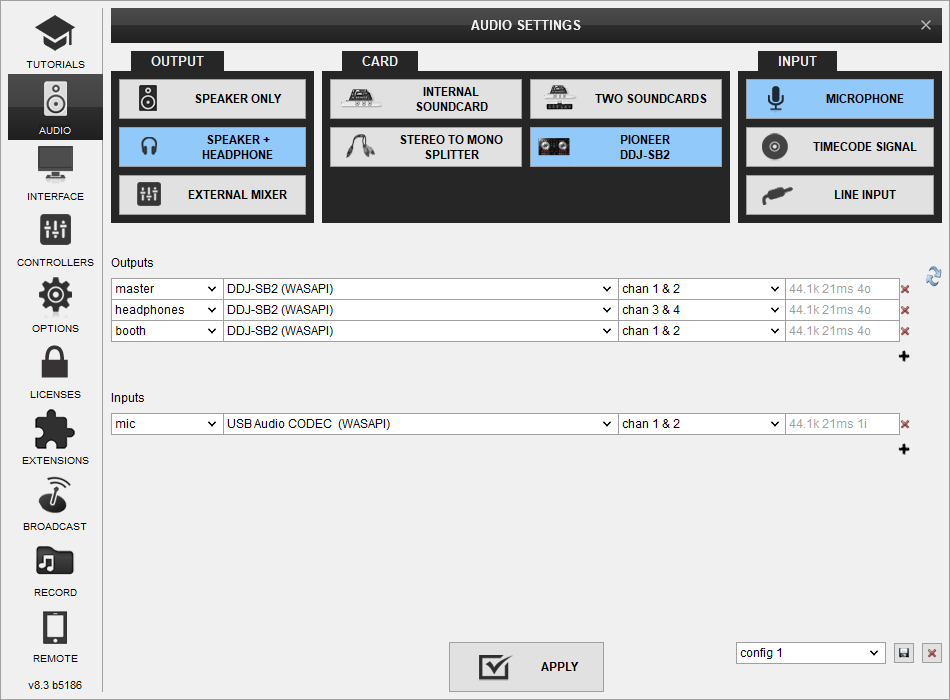
I updated to Virtual DJ 2020, build 5352 last night and in testing before I streamed live I noticed that I could hear my microphone through my main speakers.
I had avoided this in the past by adding the BOOTH option, but suddenly, now I could hear myself.
After a bunch of fiddling around, I gave up and uninstalled Virtual DJ 2020, build 5352.
I found a Virtual DJ 2018, build 5046 installer on my drive, and after reinstalling this version, everything seems to be back to normal.
I have a support ticket in, but they seem to think it's my "boothMicrophone" setting. It isn't. I could hear the microphone in the booth whether this was set to "yes" or "no.
I guess we'll see what happens.
FYI for anyone else seeing this issue.
My audio settings are attached.
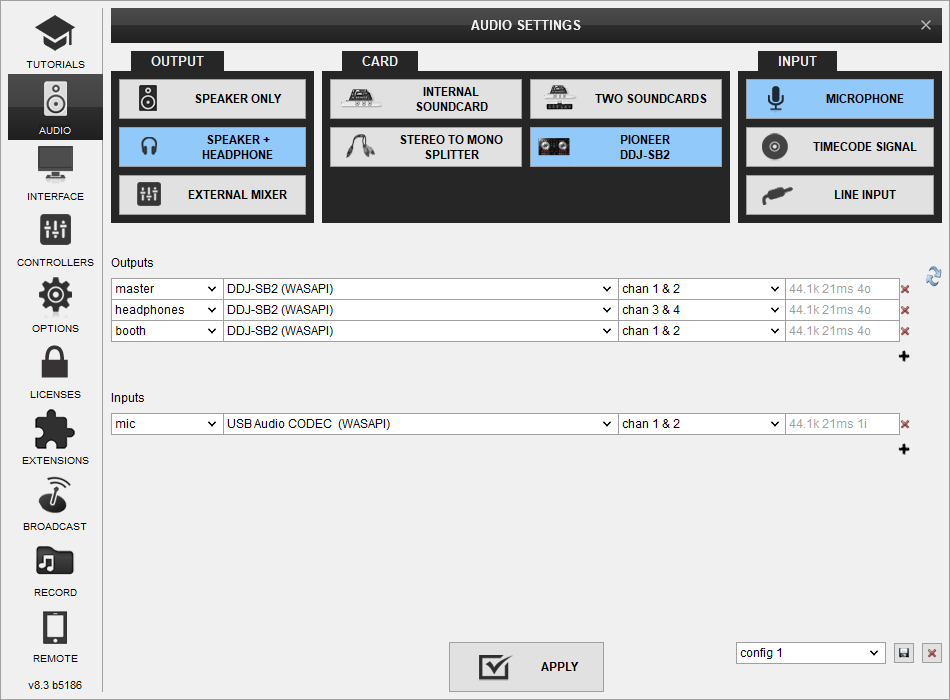
Mensajes Fri 25 Oct 19 @ 8:40 pm
You have both booth output and master output going to your main speakers. If you enable mic of course it will go to the master output and thus to your speakers.
If you don't want the master out to go to your speakers you should remove that
If you don't want the master out to go to your speakers you should remove that
Mensajes Sat 26 Oct 19 @ 3:41 am
I need the master out to go to my speakers, so I can hear my local mix, but I don't want the microphone to go to my speakers, for obvious reasons.
I need the master AND microphone to go to the stream, and recording. The settings I had, and had attached worked well until last night when I updated VDJ 2020.
Also, the "boothMicrophone" setting is not honoured in the latest version. I hear the mic in "booth" whether it's set to YES or NO.
I need the master AND microphone to go to the stream, and recording. The settings I had, and had attached worked well until last night when I updated VDJ 2020.
Also, the "boothMicrophone" setting is not honoured in the latest version. I hear the mic in "booth" whether it's set to YES or NO.
Mensajes Sat 26 Oct 19 @ 3:46 am
From what I understand you only want the booth to go to your main speakers since that would not include the microphone. (depending on boothMicrophone setting)
You do want the microphone in the master output (since otherwise it wouldn't be recorded either), so you don't want the master output to go to your main speakers.
You do want the microphone in the master output (since otherwise it wouldn't be recorded either), so you don't want the master output to go to your main speakers.
Mensajes Sat 26 Oct 19 @ 3:53 am
Yes - Booth to main speakers (local), and Master (including microphone) to the stream (or recording).
Current setup in VDJ 2018 works as I want:
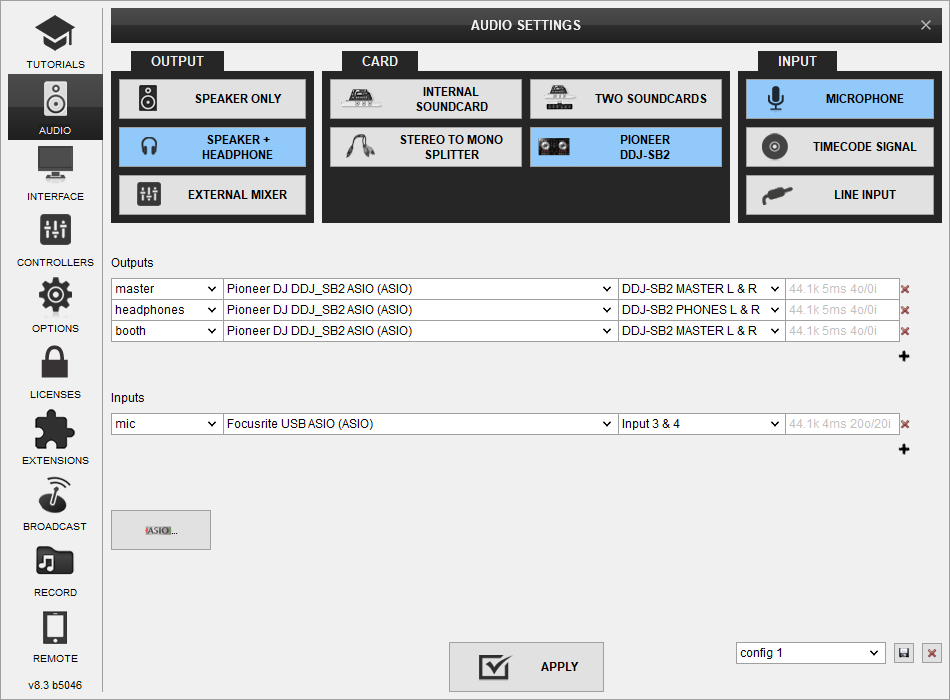
Current setup in VDJ 2018 works as I want:
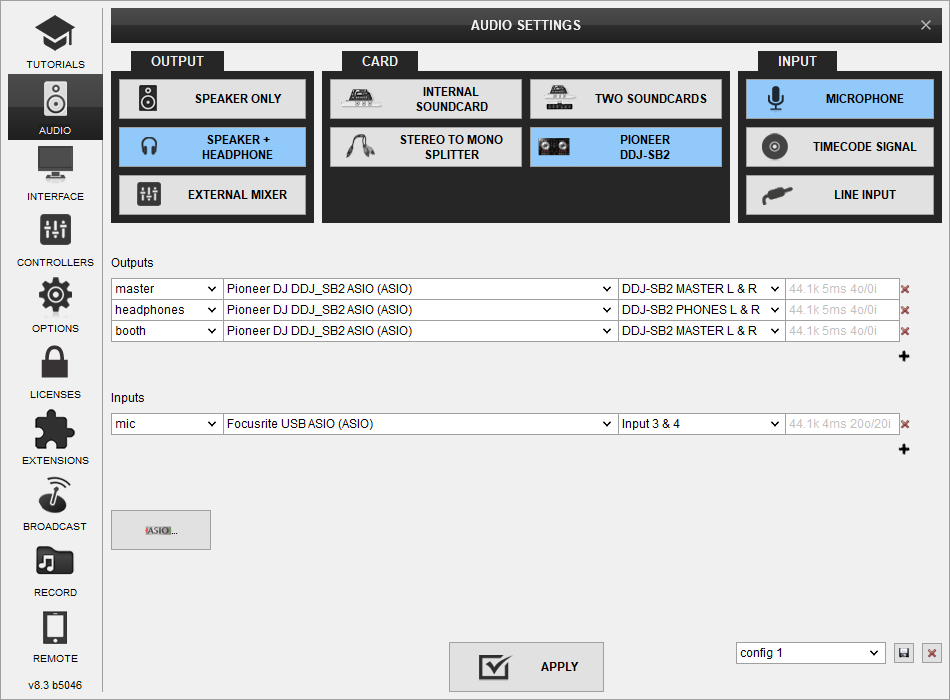
Mensajes Sat 26 Oct 19 @ 4:18 am
That's a bug if it worked before, since you are asking master output to go to your main speakers.
Like I said, simply remove master output from your audio setup if you don't want master output to go to your main speakers.
Like I said, simply remove master output from your audio setup if you don't want master output to go to your main speakers.
Mensajes Sat 26 Oct 19 @ 4:57 am
Hi there,
If I remove MASTER from my output list, then I don't have an output to stream.
I still have the same issue. I tried everything you suggested, and ended up going back to Virtual DJ 2018, where it works like it should.
Has anyone else had this issue?
If I remove MASTER from my output list, then I don't have an output to stream.
I still have the same issue. I tried everything you suggested, and ended up going back to Virtual DJ 2018, where it works like it should.
Has anyone else had this issue?
Mensajes Tue 12 Nov 19 @ 8:54 pm
Have you tried? Without a master in audio setup streaming should still work fine.
Mensajes Wed 13 Nov 19 @ 4:26 am
Adion wrote :
Have you tried? Without a master in audio setup streaming should still work fine.
Yes, I have. If I remove the master from the audio setup, the VU meter freezes where it is (if music was playing at the time) and there is no output to the stream.
I have tried restarting the program after configuring like this, and it's still the same.
Mensajes Thu 14 Nov 19 @ 3:11 pm
You say that you're streaming, but give no info on how you're streaming, or where to...
Are you using the built in VDJ streaming?
Are you using the built in VDJ streaming?
Mensajes Thu 14 Nov 19 @ 5:44 pm
groovindj wrote :
You say that you're streaming, but give no info on how you're streaming, or where to...
Are you using the built in VDJ streaming?
Are you using the built in VDJ streaming?
I'm streaming to a Shoutcast v1 server using VDJ's built-in streaming.
Mensajes Thu 14 Nov 19 @ 8:27 pm
Strange, just tried with only booth and headphones in audio config, and as soon as I start the broadcast the VU meters start moving and the sound is correctly broadcast.
Without starting broadcast the VU meters indeed don't move.
Edit: Ok, managed to find a problem with this indeed. While broadcasting the mic would still be heard on the booth output as well, will be fixed in next update.
Without starting broadcast the VU meters indeed don't move.
Edit: Ok, managed to find a problem with this indeed. While broadcasting the mic would still be heard on the booth output as well, will be fixed in next update.
Mensajes Fri 15 Nov 19 @ 8:42 am
Thank you very much!!!!
Do you know when that'll be?
Do you know when that'll be?
Mensajes Fri 15 Nov 19 @ 8:13 pm
Found this issue as well - any word on update?
Mensajes Sat 16 Nov 19 @ 8:26 pm
Can confirm fixed in early access build 5451
https://www.virtualdj.com/products/virtualdj/changelog.html?view=advanced
Thanks guys!
https://www.virtualdj.com/products/virtualdj/changelog.html?view=advanced
Thanks guys!
Mensajes Fri 29 Nov 19 @ 4:43 am
I need help setting up my Mic on VDJ 2020 as went i stream on a live stream my mic wont work
https://ibb.co/MDfn8zy
https://ibb.co/MDfn8zy
Mensajes Sat 08 Feb 20 @ 12:18 am
setting recordMicrophone is set to Yes (from VDJ Settings->OPTIONS tab) ?
Microphone ON button is enabled ? Do you see its VU meter showing activity in the SCRATCH panel when you speak ?
Microphone ON button is enabled ? Do you see its VU meter showing activity in the SCRATCH panel when you speak ?
Mensajes Sun 09 Feb 20 @ 4:39 pm
might need some help setting my Microphone on VDJ..
Mensajes Sun 09 Feb 20 @ 11:27 pm
HI can you help! I HAVE VIRTUAL DJ 2020 .
I would like play my music through the program but also use my microphone and do a recording onto a file .
I have plugged in via a jack lead my microphone into the mic socket on my Numark quad 4 controller . I can hear my voice in the mic through the speakers .
the red / white audio lead are plugged into my speakers.
the other cable is the usb power cable . All seems ok apart from the voice into the mic isn't being picked up in the recording on the audio file …
can anyone help!??
I would like play my music through the program but also use my microphone and do a recording onto a file .
I have plugged in via a jack lead my microphone into the mic socket on my Numark quad 4 controller . I can hear my voice in the mic through the speakers .
the red / white audio lead are plugged into my speakers.
the other cable is the usb power cable . All seems ok apart from the voice into the mic isn't being picked up in the recording on the audio file …
can anyone help!??
Mensajes Sun 03 May 20 @ 12:23 pm
hi i have VDJ 2021 subscription , My Microphone sometimes work sometimes not , when it work i can hear my voice feed back . i tried reinstalling the driver of My M audio Track Mtrack MKII , but still same . I Have DDj sb2. this is how i set it up . I hope you can help me . .png)
.png)
Mensajes Sat 12 Sep 20 @ 7:14 pm








