I recently updated to MAC OS Catalina and VDJ just did an automatic update.
When I open the video screen for music videos, it crashes VDJ 8 and then reopens.
Is this a known error?
I have to admit, I'm now reading that a lot of people don't recommend updating to Catalina! :-(
When I open the video screen for music videos, it crashes VDJ 8 and then reopens.
Is this a known error?
I have to admit, I'm now reading that a lot of people don't recommend updating to Catalina! :-(
Mensajes Thu 19 Dec 19 @ 2:15 am
I must add, when I booted my laptop a few hours ago, an update to VDJ was made. Perhaps it's this update which has a bug in it?
Mensajes Thu 19 Dec 19 @ 4:38 am
Additionally every time it crashes, I get another avatar added to the dock.

Mensajes Thu 19 Dec 19 @ 4:53 am
Can somebody please reply, I need this working for Monday night? Thanks.
Mensajes Thu 19 Dec 19 @ 1:21 pm
Revert back a build
http://www.virtualdj.com/download/build.html
http://www.virtualdj.com/download/build.html
Mensajes Thu 19 Dec 19 @ 1:29 pm
Just done that! Problem still occurs.
Mensajes Thu 19 Dec 19 @ 6:08 pm
Update on this issue: just opening the video screen without anything playing causes vdj to shutdown reopen with the video screen off. When it reopens, if a track was playing, it picks up where i left off when it shutdown. When you try and reopen the video screen, after a few seconds it shuts down again and you have to reopen manually at which point it's a new session.
Mensajes Thu 19 Dec 19 @ 8:57 pm
you say you went back a build, which one do you have now?
Mensajes Thu 19 Dec 19 @ 9:02 pm
I've downloaded the one you posted in the comment above. I appear to have 4 of them now!

Mensajes Thu 19 Dec 19 @ 9:48 pm
If you blindly downloaded from the link I posted you haven't reverted you just downloaded the same recent build again.
Figure out which build you have [settings window, bottom left] and download a build earlier than that.
Also you don't have 4 you have 1 and 3 shortcuts 🤦
Figure out which build you have [settings window, bottom left] and download a build earlier than that.
Also you don't have 4 you have 1 and 3 shortcuts 🤦
Mensajes Thu 19 Dec 19 @ 10:02 pm
I downloaded 5466 but it still opens as 5474.
I've just downloaded 5402 but it still opens as 5474. I'm not good with computers, obviously!
I would have thought they saved to applications but the same build keeps opening.
Do I need to uninstall VDJ altogether?
I've just downloaded 5402 but it still opens as 5474. I'm not good with computers, obviously!
I would have thought they saved to applications but the same build keeps opening.
Do I need to uninstall VDJ altogether?
Mensajes Thu 19 Dec 19 @ 10:32 pm
Downloaded and just tried opening it and got this message. 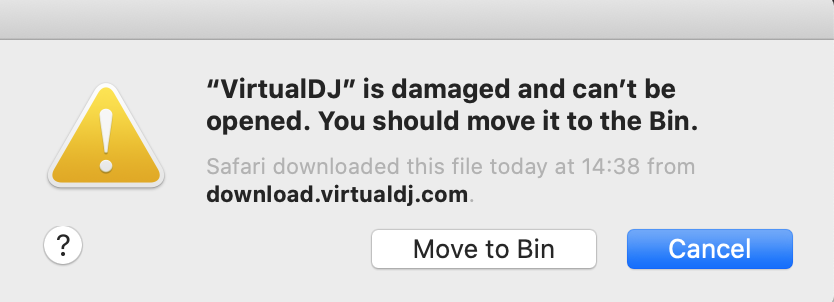
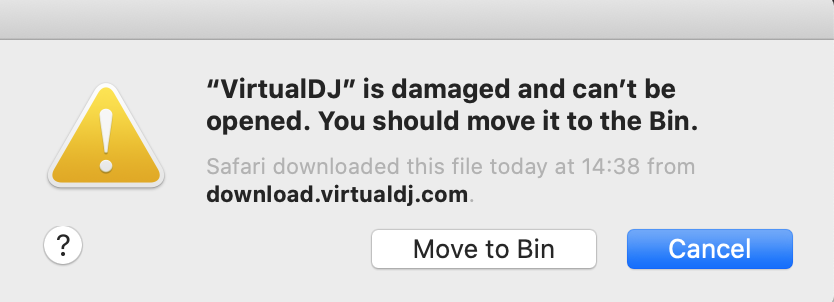
Mensajes Fri 20 Dec 19 @ 2:42 pm
try dl again
Mensajes Fri 20 Dec 19 @ 2:46 pm
Same message :-(
Mensajes Fri 20 Dec 19 @ 7:01 pm
Last thing I can offer, delete the vdj exe [or whatever stupid name macs give exes] and run the installer for an earlier build.
@devs should the update wizard look for pulled builds and reinstall the last good build?
@devs should the update wizard look for pulled builds and reinstall the last good build?
Mensajes Fri 20 Dec 19 @ 7:09 pm
Where do I delete the exe? The file is just named Virtual DJ 8.
Sorry but computers are not my strong point.
Sorry but computers are not my strong point.
Mensajes Fri 20 Dec 19 @ 7:26 pm
Delete all VirtualDJ apps and Alias from Applications folder.
Empty your Downloads folder from any VirtualDJ (file or installer)
Try to download and install again from http://www.virtualdj.com/download/build.html
Empty your Downloads folder from any VirtualDJ (file or installer)
Try to download and install again from http://www.virtualdj.com/download/build.html
Mensajes Fri 20 Dec 19 @ 7:30 pm
DJDAD that worked! Many thanks!
Thanks Locodog for your efforts.
I guess I should ignore future updates for now.
I've gone from v8.4 b5474 back to b454. Is anyone likely to investigate what was causing the video window to close VDJ down?
Thanks Locodog for your efforts.
I guess I should ignore future updates for now.
I've gone from v8.4 b5474 back to b454. Is anyone likely to investigate what was causing the video window to close VDJ down?
Mensajes Fri 20 Dec 19 @ 8:13 pm
The dev's know about it, 5474 has been pulled [no longer available], a crash report is never, ever ignored.
Mensajes Fri 20 Dec 19 @ 8:28 pm
Ok. That makes sense.
I've virtually had no problems with VDJ and love it for it's video player which I use every week!
Great forum for questions too!
I've virtually had no problems with VDJ and love it for it's video player which I use every week!
Great forum for questions too!
Mensajes Fri 20 Dec 19 @ 8:30 pm







