I'm unable to use the new Virtual DJ 2020, because the "Hot Cue" Buttons no longer show the Hot Cue "Text" when "hovering" over the cue buttons, and i often rely on that information whilst mixing for some songs... In all old versions, leaving the mouse hovered over a Cue Button always showed the full text of that Cue Button (which can be 20+ words long in some cases!!)
In Virtual DJ 2020, it simply shows : "Set or recall a HOTCUE" for EVERY Cue Button when you hover over it, which means you can NEVER see the full text of any Cue Button now in the new version?!!
Is anyone able to tell me how i can reinstate that functionality within the skin, or can it be added back into the main Virtual DJ script?
Thanks!
In Virtual DJ 2020, it simply shows : "Set or recall a HOTCUE" for EVERY Cue Button when you hover over it, which means you can NEVER see the full text of any Cue Button now in the new version?!!
Is anyone able to tell me how i can reinstate that functionality within the skin, or can it be added back into the main Virtual DJ script?
Thanks!
Mensajes Thu 09 Jan 20 @ 7:15 pm
thats what a proper tool tip should do I guess :) as it is now .. just a short "guide/tip" to what it is ..
(although there is a value only setting, that could/should perhaps show as "old way"....... )
What you can do though is hover over the cue markers on the deck waveform, and see full text
That being said, 20 + word long cue name? what for?? seems rather odd :) maybe something else is better suited for that
(although there is a value only setting, that could/should perhaps show as "old way"....... )
What you can do though is hover over the cue markers on the deck waveform, and see full text
That being said, 20 + word long cue name? what for?? seems rather odd :) maybe something else is better suited for that
Mensajes Thu 09 Jan 20 @ 8:47 pm
Rune (dj-in-norway) wrote :
thats what a proper tool tip should do I guess :) as it is now .. just a short "guide/tip" to what it is ..
(although there is a value only setting, that could/should perhaps show as "old way"....... )
What you can do though is hover over the cue markers on the deck waveform, and see full text
That being said, 20 + word long cue name? what for?? seems rather odd :) maybe something else is better suited for that
(although there is a value only setting, that could/should perhaps show as "old way"....... )
What you can do though is hover over the cue markers on the deck waveform, and see full text
That being said, 20 + word long cue name? what for?? seems rather odd :) maybe something else is better suited for that
Hi Rune - To explain, There are some sets i play that i don't play "a lot", so i use Cue Points in those sets to indicate good mix out points, what fx to apply and any special mixing tips that work well going into the following track etc etc etc.... basically i can have a whole sentence in a Cue Tip!! It's so frustrating now not being able to use Virtual DJ 2020 simply because of such a minor thing that was ALWAYS there before, since the beginning in fact, hence why i used it like that!! To have it removed now is really frustrating :(
Yes i know about hovering over waveform to see Cue Text, but it isn't always an option when you have 2 Cue points very close together, as you can normally only hover over one of them .. then the only option is to hover over the corresponding Cue "Button" to see the full text, but now we can't do that... It's really annoying when i see that all buttons have the "same" text now when hovering over them :(
What is the value only setting, that could/should perhaps show as "old way"? I have looked in options and searched for "cue" but i don't see any value only setting...
Thanks :)
Mensajes Fri 10 Jan 20 @ 8:49 am
'its just on pads..
Shows the full text way for the hotcue dedicated area (see image)
(as well as on the cue markers on waveform,. as mentioned before.. )
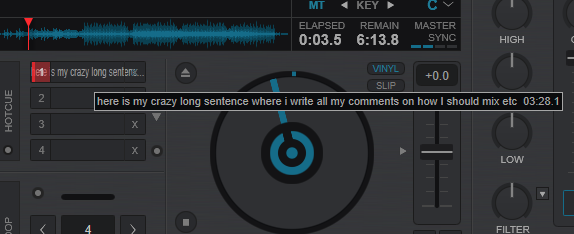
Shows the full text way for the hotcue dedicated area (see image)
(as well as on the cue markers on waveform,. as mentioned before.. )
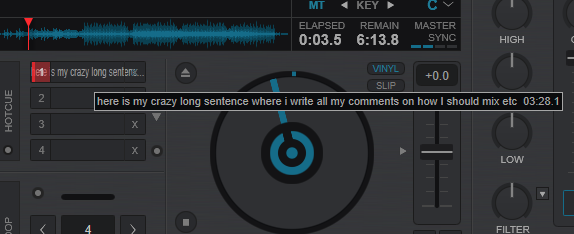
Mensajes Fri 10 Jan 20 @ 1:48 pm
Will be fixed in the next update for the pads as well :)
Mensajes Fri 10 Jan 20 @ 2:14 pm
Hey Rune - you are a star for noticing that it's just on the PADS - Thanks! :) Now i can start using the new version ha ha!
And thanks Adion for saying this will be fixed in the next update.
Cheers!
And thanks Adion for saying this will be fixed in the next update.
Cheers!
Mensajes Fri 10 Jan 20 @ 3:35 pm






